Prime Updater claims to be a reliable software updater while hiding the functionality of a PUP
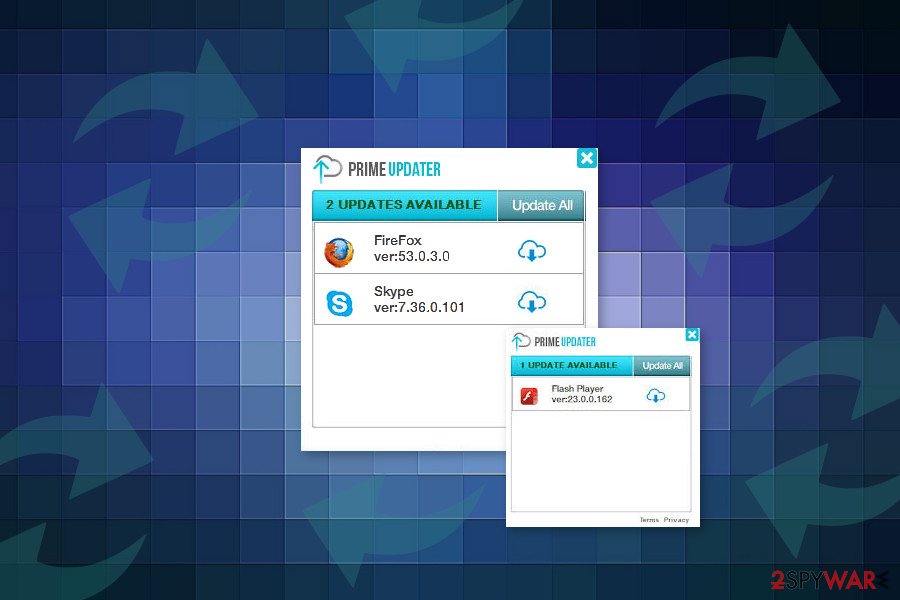
Pr Updater is a PUP that brings the primeupdater.exe process and runs it via Task Manager
Prime Updater, also known as PrimeUp!, is presented as a program that can automatically update all software on users’ PCs. After installation, the tool provides a false list of pending updates while truly downloading other rogue apps such as adware (in some cases, even viruses) that interact with locations such as Windows Task Manager, Registry, and web browsers. Regarding this fact, Prime Updater might bring unwanted advertising and redirecting activities along its side. Continuously, security experts tend to classify it as a potentially unwanted program[1] as it infiltrates users’ machines without permission.
| SUMMARY | |
| Name | Prime Updater |
|---|---|
| Type | Potentially unwanted program/fake software updater |
| Related process | The suspicious program brings the primeupdater.exe file into the system and launches the process in the Task Manager section |
| Risk | Medium. Even though potentially unwanted applications are not categorized as dangerous computer viruses, they might relate in the installation of other PUPs or even malware |
| Distribution | Third-party applications are spread by relying on a deceptive technique known as software bundling. PUPs can come bundled in software packages that are downloaded from websites such as softonic.com, soft32.com, download.com, cnet.com |
| Location(s) | If Prime Updater virus lets some other rogue products infiltrate your computer system, you might experience alterings in your Windows Registry, Task Manager. Also, browsers such as Chrome, Firefox, Explorer, Edge, or Safari might face changes |
| Elimination recommendations | Download and install reliable antimalware software if you want to get rid of the potentially unwanted program in an easier and safer way. Also, you can follow the step-by-step guidelines that are added to the end of this article |
| System/file repair | If you have found some corrupted components on your computer system that are a result of the PUP attack, you can try repairing the objects by using a tool such as Reimage Reimage Cleaner |
When users launch their browsers, on the right bottom corner, they find the Pr Updater icon. In addition, users, who are used to check Task Manager occasionally, will find it running the primeupdater.exe process. Furthermore, the application shows the list of currently available updates for Google Chrome, Mozilla Firefox, Skype, Adobe Flash, and other popular programs. However, they are all fake. It’s easy to check if the program is playing with you.
For instance, if it delivers an update for Adobe Flash, visit the official site and install all available updates (if there are any). Within few minutes Prime Updater malware will show you “new” updates for Flash. Indeed, it’s a trick to convince people into agreeing to install suspicious components on their device that might mess up the system. Nevertheless, fake Flash Player updates are very popular amongst adware and malware spreaders.
Even though you can find the app promoted on primeupdater.com this program mostly spreads in software bundles. Thus, it might enter the system silently and without asking for direct permission. Once it’s installed, it creates a Pr.Updater shortcut on the desktop and starts displaying misleading offers to update software. As we have mentioned in the beginning, this system tool is capable of installing other potentially unwanted or even malicious programs in the form of an update.
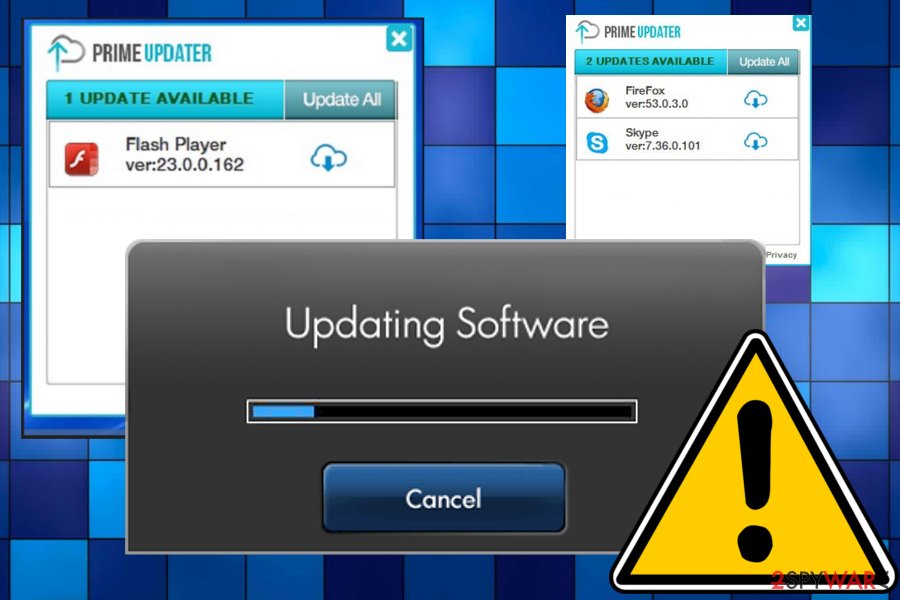
Users might also notice a multitude of advertisements displayed on their Google Chrome, Mozilla Firefox, Internet Explorer, Mozilla Firefox or other browsers. These ads can be in various forms, including pop-ups, deals, offers, coupons, etc. This content might cover up the background of legitimate websites and disturb web browsing sessions. Additionally, redirects might lead victims to hacked, phishing[2] or malware-ridden websites.
You will supposedly experience such activities if Prime Updater virus downloads an ad-supported application to your computer system. Even though adware is not dangerous malware, it might display various surveys and prize claims that require entering personally-identifiable information. Be careful and do not share any important data as you might end up with a stolen identity or money from your bank account afterward.
Thus, in order to avoid the infiltration of malware and disturbed browsing sessions, you have to remove Prime Updater immediately. It should be enough to uninstall this program from the Program’s list in the Control Panel. But sometimes, it manages to show up again. It’s possible that this application installs additional components that re-installs it after deletion and they are mostly found in the Registry section.
The PUP can be terminated in two ways – by using reliable software or step-by-step instructions that are added to the end of this article. After Prime Updater removal, check for possible file corruption. If some system components appear to be damaged after the occurrence of suspicious activities, you can try fixing them with a repair program such as Reimage Reimage Cleaner as it might allow you to bring some components back to their previous positions.
Potentially unwanted programs infiltrate users’ PCs via bundling
Developers of unwanted programs apply the bundling technique to spread their applications. This software marketing method allows adding applications as an optional component in a software package. These potentially dangerous programs might be attached to any freeware or shareware.
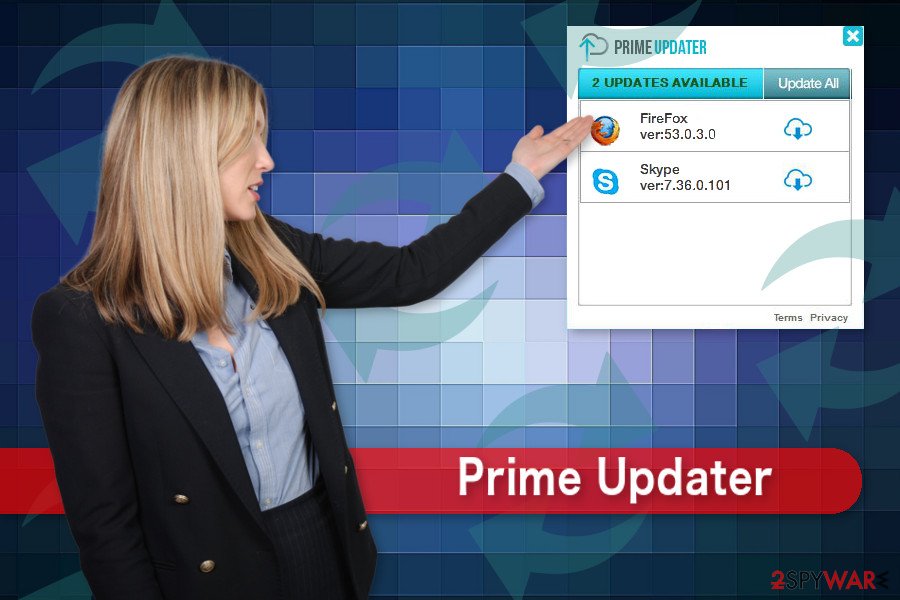
Prime Updater virus – a rogue updater that enters the computer system by relying on bundling technique
Thus, users who do not install new free programs carefully might unintentionally agree to install suspicious programs. When installing new programs, you have to choose the Advanced/Custom installation wizard because it reveals the list of “optional downloads.” Meanwhile, Quick/Recommended settings do not have this function and install third-party components by default.
However, choosing Advanced settings is not enough. Also, you have to follow each of the steps carefully and unmark all pre-selected entries. What is more, you should also read Terms and Agreement, EULA[3] and Privacy Policy of the downloaded program. It helps to make sure that you do not agree to install the PUP or other malicious apps.
According to experts from LesVirus.fr,[4] you should also be aware of third-party downloading websites that hold unreliable software and where adware might be injected also. These pages are known as softonic.com, soft32.com, download.com, and cnet.com.
Prime Updater can be removed in two different ways
Prime Updater removal might be performed either manually or automatically. First of all, we suggest trying to get rid of this program manually. If it still shows up, then opt for the automatic option.
Therefore, go to the Add or Remove Programs (or Uninstall Programs) in Control Panel. Look through the list of installed programs. Once you find Pr.Updater, double-click on it and follow the uninstallation wizard. We also recommend looking up for other suspicious applications that might have also sneaked to your computer. It goes without saying that you have to uninstall them as well.
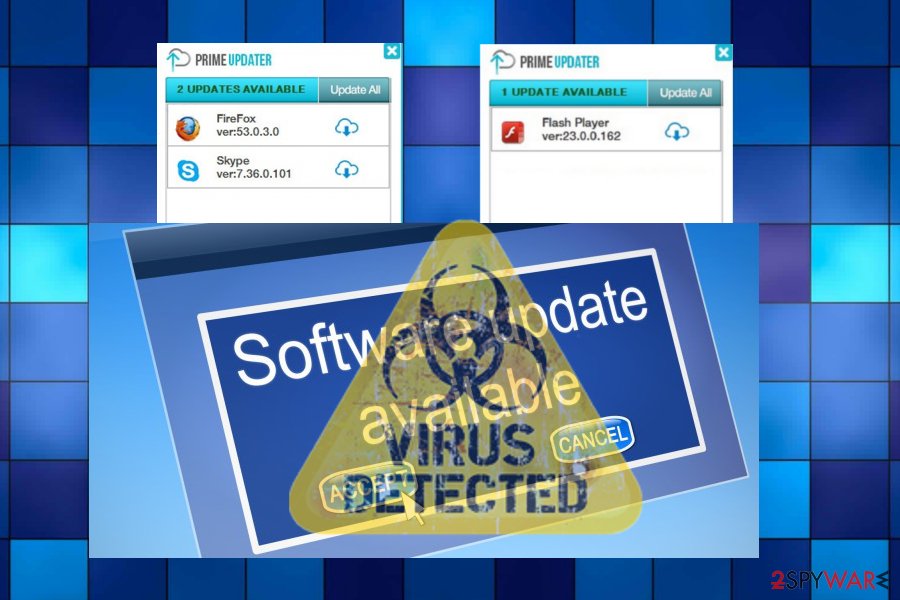
Prime Updater – a rogue application that might bring other PUPs or even malware to the computer system
Then, check all your web browsers and remove suspicious extensions[5] too. We also suggest resetting the browser’s settings in order to get rid of all virus-related entries. However, if this suspicious system tool still shows up, you should use additional help. In this case, you should remove Prime Updater virus using a reputable anti-malware program.
Continuously, as a result after Prime Updater occurrence, there might be some damaged objects in your computer system. To complete a system repair process, you should also download proper software as it might be helpful.
You may remove virus damage with a help of Reimage Reimage Cleaner . SpyHunter 5Combo Cleaner and Malwarebytes are recommended to detect potentially unwanted programs and viruses with all their files and registry entries that are related to them.
This entry was posted on 2019-11-20 at 03:08 and is filed under System tools, Viruses.

