Calendar virus is the type of threats that contain deceptive advertisements and other content that triggers intrusive notifications
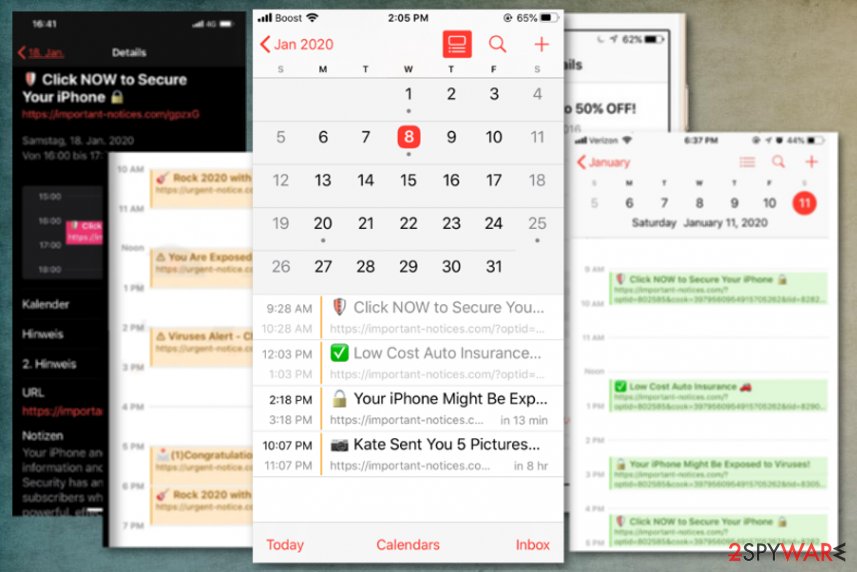
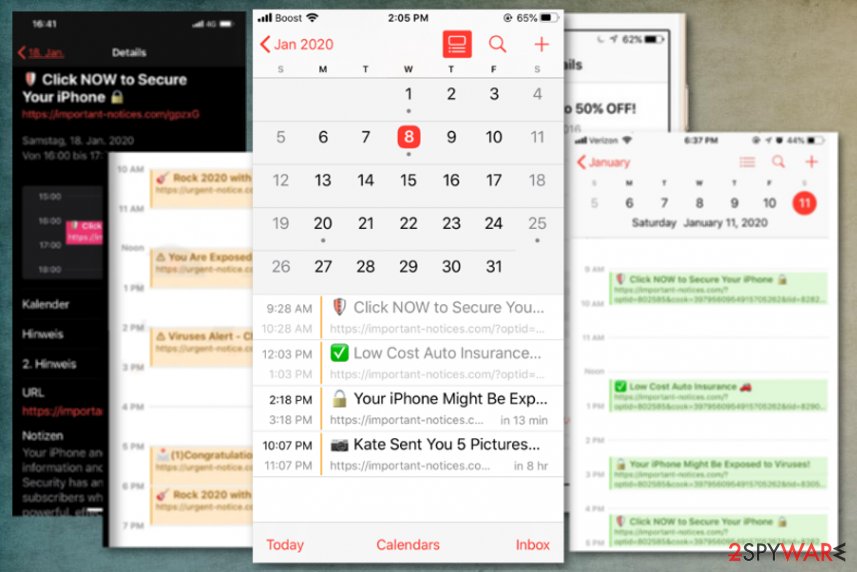
Calendar virus is the campaign of intrusive messages and calendar entries that adds unwanted events and displays deceptive content to redirect the user to sponsored sites or expose to malicious material. These questionable entries with redirecting messages appear after visits on deceptive and possibly dangerous pages too. Calendar application on mobile devices gets filled with scammy messages stating about prizes, lotteries, or messages from people, sent photos, notifications from insurance companies, or other services. If you want to check the content and click on the link or the icon on the listing, you get rerouted to untrustworthy sites and forced to visit pages filled with questionable promotional advertisements and gambling pages.
This is the threat that appears on Apple devices but involves Google calendar and multiple other applications that can get infiltrated by this iPhone Calendar virus. Users[1] keep complaining about such deceptive messages and questions the security of their devices because such alerts may seem either dangerous or related to malware. This threat has variations with messages stating about different things like You Have Won iPhone X Max from AppleStore or Your iPhone Xs Max is ready for PickUp, and sites like Important-notices.com or iPhone-fix.com which trigger these calendar changes. There are tons of different domains that can cause these changes in the calendar. Anything that happens on your device without permission should be taken seriously, so react to such messages and make sure to secure the machine as soon as possible.
| Name | Calendar virus |
|---|---|
| Type | Scam/ Mac malware[2] |
| Associated | Mobile calendar applications, services |
| Symptoms | The device becomes slower and questionable calendar entries, events get scheduled on the mobile applications out of nowhere and triggers redirects to advertising services, commercial pages, pop-ups or banners with questionable material |
| Damage | Deceptive sites and pop-up notifications expose the user to possibly malicious content and can trigger direct downloads of PUPs or malware on the machine. Also, online advertisers can access, track, collect and sell information about your online browsing habits |
| Distribution | The scan is spreading around the same deceptive advertising sites that trigger redirects, show advertisements, and so on |
| Elimination | Calendar virus removal is the process that takes time and requires additional help from tools like anti-malware because the threat spreads suing stealthy methods and can infiltrate and affect various parts of the machine. Full system scan with the AV tool can check various parts and remove potential threats for you |
| Repair | Since the machine gets infected by the intruder silently it can run in the background to evade detection and even install or disable some functions, programs, or files to make sure that the intruder is not easily found and deleted. Get a proper PC repair tool or optimizer like Reimage Reimage Cleaner that can find and fix affected files without causing additional damage to the OS |
Calendar virus is the Apple devices targeting campaign that focuses on deceptive advertisements and push notifications that trigger clicks and permissions, so events can be added on the calendar applications. When people start seeing these entries and other intrusive content it becomes a difficult process trying to decline, delete them or close additional pop-ups and notifications that appear after a redirect or click on the provided hyperlink.
Calendar virus can be trigger by the following sites and tons of many others:
- important-notices.com,
- urgent-notice.com,
- iphone-notification.com,
- iphone-fix.com,
- phone-notification.com,
- notification-fix.club,
- notification-booster.club,
- alert-iphone.club,
- alert-cellphone.club,
- alert-device.club.
The event gets automatically added in the calendar, and once the date arrives you get a notification about this event. Pop-up notifications come and come again to your screen tricking you into clicking on them and visiting sites or confirming something. You shouldn’t fall for such a scam campaign and lead to infiltration of the Calendar virus because from there, your machine can get affected significantly by the cyber threats infiltrated from dubious sites.
Interacting with spam can lead to many scenarios. Wors of them could be phishing site redirects,[3] techniques triggering sensitive data collection, or spying malware. If you got exposed to any material regarding advertising pages, software promotions, and other misleading content, try to remove the Calendar virus by exiting those web browser windows and checking the system for malware traces. 
Calendar virus is the scam campaign that makes fake calendar entries with deceptive claims about iPhones you won or possible malware risks to attract your attention.

Calendar virus is the scam campaign that makes fake calendar entries with deceptive claims about iPhones you won or possible malware risks to attract your attention.
Calendar virus can trigger many push notifications and raise questions this way. Also, constant calendar invites, deals, and sales from users that you don’t recognize are spam. iCloud calendar application and other apps can automatically notify you about every notification, and spammers misuse this feature for their advantage.
Unfortunately, there is no particular solution for the issue, and there are many versions of the same Calendar notifications virus. You cannot mark those invites as spam or prevent them from people that are not in your contacts, but invites can be declined, and users may respond negatively to them. You can get this threat by responding to a scammy email too, when all the buttons stating Allow or Block trigger the same notifications.
Pop-up notifications lead to redirects, to shady or malicious pages and false calendar events. Then you are left with a hard question and a few methods for Calendar virus removal. Since this is a threat that managed to change calendar preferences it can also manage to change settings of your machine, add files, programs, or disable some features. You need to take that into consideration and make sure to remove all potential risks of getting these intrusive symptoms repeated.
Calendar virus is based on tactics and symptoms of potentially unwanted programs, so to get rid of the malware itself and possibly associated programs and intruders, you should go for the anti-malware scan on the affected machine and search for potential intruders. This way, you can terminate the adware that triggers additional intrusive behavior, and pop-ups, redirects with commercial material.
However, Calendar virus adds events with links to shady sites that can trigger installations of shady or rogue software by claiming that your device is affected by malware or is potentially exposed to viruses. Deceptive events and other entries lead to tons of insecure sites, and none of these links should be opened. There are many different infections and techniques that can get used directly on the website to collect information about your online browsing habits or record keystrokes directly on targeted domains. 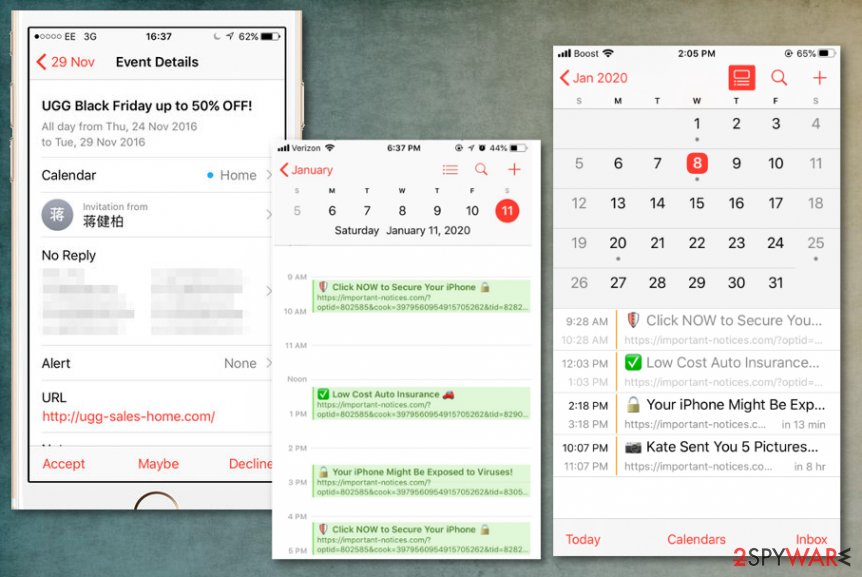
Calendar virus is the campaign that aims to expose people to deceptive content and redirect them to sponsored sites where views get collected.
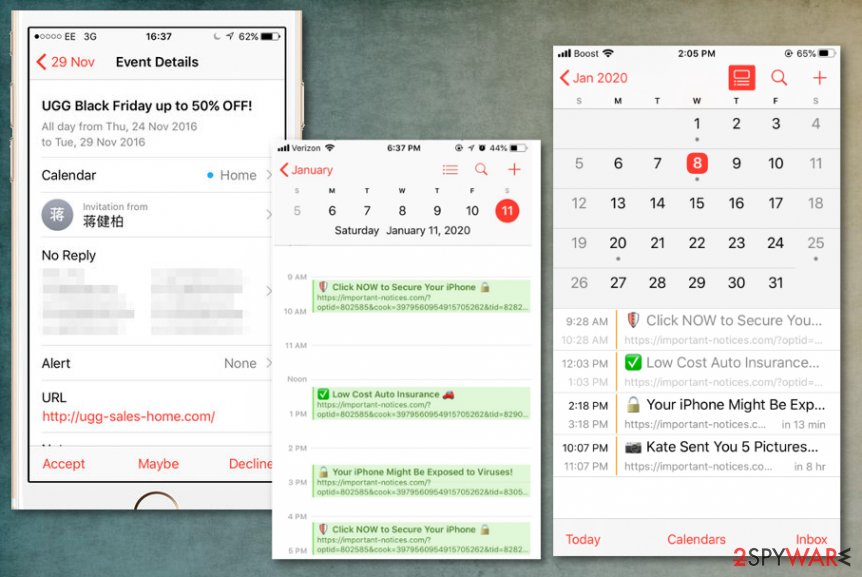
Calendar virus is the campaign that aims to expose people to deceptive content and redirect them to sponsored sites where views get collected.
Scams get more and more stealthy
Junk email notifications include invitations or additional pop-ups with Accept or Decline buttons. Unfortunately, no matter which button you click they all trigger the same function. In some cases, such deceptive material leads to other push notification redirects, or you encounter direct pop-ups on the desktop from there, install the PUP, or a virus without noticing.
Experts[4] note that this interaction may also be needed for a scammer to make sure that your email address is active and can be targeted more with scammy messages and malware-laced content. You should simply delete the received email that raises questions or is suspicious due to content or the initial sender. This is probably the best way to avoid spam campaigns and exposure to these shady services and online material.
Also, those redirects, sites with false messages about malware infections, other risks, lotteries, prizes, and so on are symptoms of the potentially unwanted program or the adware-type intruder. This application is the one that triggers redirects and the constant appearance of shady websites with questionable content.
PUPs spread around during freeware installations when the person who downloads wanted software chooses recommended or quick options and automatically allows all the intruders to come on the device. You need to choose Advanced or Custom installations and, more importantly, rely on official developers and application providers to avoid this pre-bundling in the first place.
Get rid of any potentially unwanted programs that can trigger Calendar virus scam campaign
Since the Calendar virus is the threat affecting various parts of the device it can get pretty dangerous over time. You should clean the machine and eliminate the potentially unwanted program that triggered those unwanted calendar entries or can lead to additional issues with the system. There are tons of domains that trigger redirects to sponsored or affiliated pages and make these spam campaigns happen.
You should go to the Calendar application and tap Calendars at the bottom. You should locate all the suspicious calendars and tap the i in the circle to get more information and options. Scroll to the bottom, so you can press Delete Calendar. After that, you may need to block pop-ups on your browsers and clean, additionally installed extensions or tools. To do so, follow the Calendar virus removal guide below.
Remember that when you remove Calendar virus from the machine using manual methods, you still need to run the full system check using an anti-malware program or security tool to make sure that all parts of the suspicious program get cleaned and terminated. Rely on professional tools to avoid additional risks and danger of getting malware installed without even noticing.
You may remove virus damage with a help of Reimage Reimage Cleaner . SpyHunter 5Combo Cleaner and Malwarebytes are recommended to detect potentially unwanted programs and viruses with all their files and registry entries that are related to them.
This entry was posted on 2020-03-05 at 07:30 and is filed under Mac Viruses, Viruses.

