Feven – shopping app that brings unwanted ads and tracks your browsing

Feven is a potentially unwanted program that installs various components onto the system without permission, complicating its removal

Feven is a potentially unwanted program that installs various components onto the system without permission, complicating its removal
Feven is yet another potentially unwanted program[1] that promises to help save time and money during the web shopping sessions. In most of the cases, users notice the add-on attached to Google Chrome, Mozilla Firefox, MS Edge, or another web browser after they download freeware from third-party sites – this happens due to software bundling. Additionally, some might get tricked to install the Feven app after seeing a fake update prompt or a scam message on a malicious site.
Feven adware is based on Crossrider – a framework that imports various components on the infected system and also takes up space on the hard drive. Additionally, the add-on may initiate a variety of setting changes to the web browser and start delivering pop-ups, coupons, deals, offers, in-text links, and other unwanted commercial content. While users may believe that they are offered discounts, but what they truly are presented with are Feven ads from sponsors.
| Name | Feven, Feven 2.2 |
| Type | Adware |
| Developer | Brightcircle Investments Limited |
| Infiltration | Software bundles downloaded from third-party websites, suspicious links on various sites, fake updates, etc. |
| Symptoms |
|
| Risks | Installation of potentially unwanted programs or malware, sensitive information disclosure to unknown parties (cybercriminals), monetary loss due to scams, etc. |
| Related | Feven is based on Crossrider – a platform designed to import various components into the infected system |
| Termination | To delete adware from your computer, follow our manual guide below or scan it with anti-malware software |
| Recovery | In case your computer is slow and constantly crashes after adware termination, scan your system with Reimage Reimage Cleaner |
While most users may notice Feven ads seemingly out of nowhere, some might install the app intentionally, believing that it is a great tool that would help with online shopping activities and provide discounts. This might also be due to attractive promotional messages from the developers:
Could you ever imagine that one day you would not have to spend hours in checking discount pages, cutting out interesting offers, going to a supermarket and waiting for the cashier to prepare your bill? With Feven you can find and apply the coupons to your shopping cart immediately!
However, as soon as users install Feven, they soon see the following symptoms:
- Feven web browser extension installed on the used browser
- Unknown add-ons installed without permission
- Sponsored links filled the search results
- Coupons, deals, offers, and other promotional content floods all visited websites
- Occasional redirects bring to potentially dangerous websites
Feven promotional offers and discount pop-ups might not always be secure, however. Just one click might redirect you to a malicious website that makes use of JavaScript[2] in order to download and install malware on your machine automatically. In such a case, the consequences of the infection may be disastrous – loss of money, personal file loss, or even identity theft. In other words, Feven, while not malware itself, might easily lead to its infiltration.
Various web browsing disruptions and seemingly visible symptoms – these are not all traits of the app. Some users who realized that the app is not for them struggled to remove Feven virus from their machines. This is because several components are installed on the system upon infiltration, and all of them need to be eliminated to stop the unwanted web browser activities.
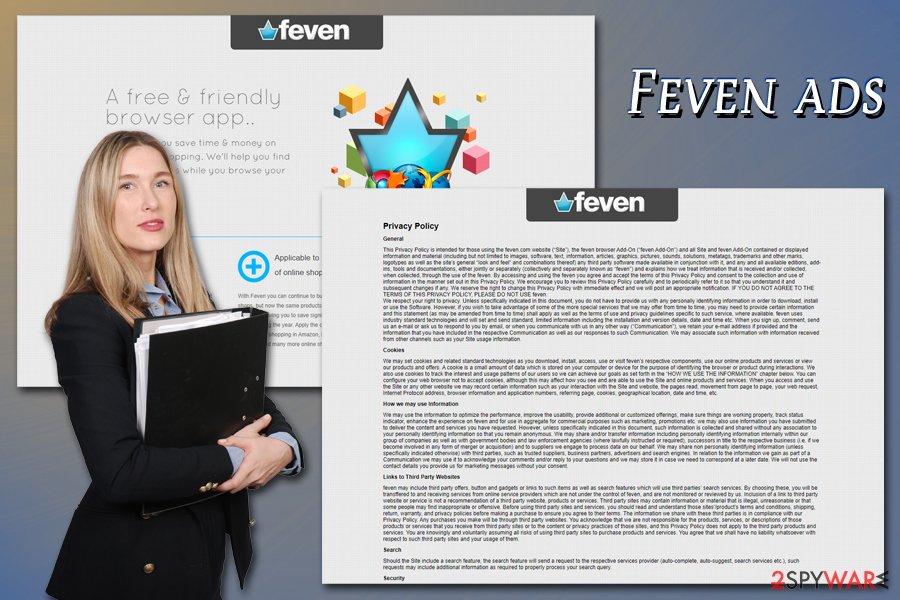
Feven is an adware app that brings pop-ups, coupons, deals, offers and other intrusive content to your web browsers whether you want it or not
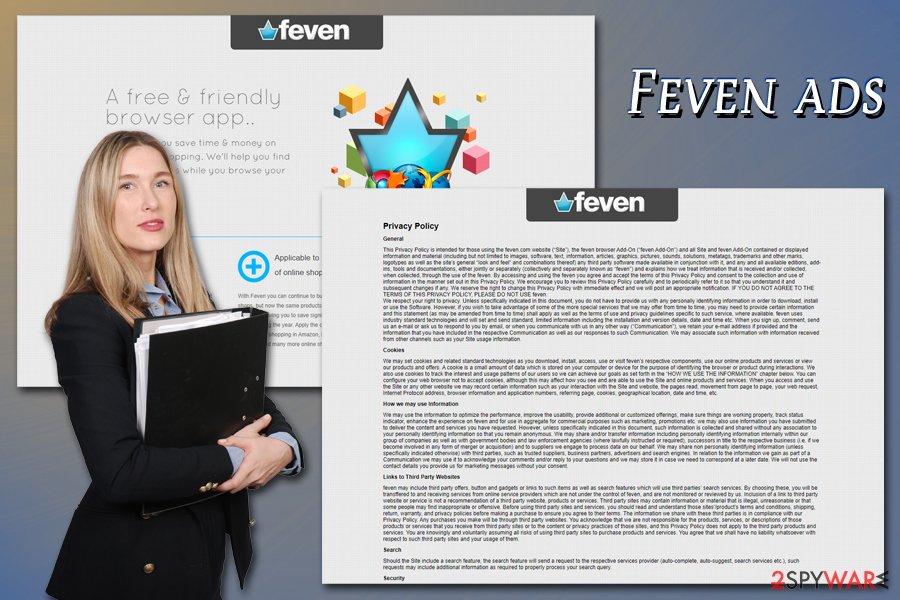
Feven is an adware app that brings pop-ups, coupons, deals, offers and other intrusive content to your web browsers whether you want it or not
If you are annoyed by alerts that are labeled as “Feven ads,” “ads by Feven,” “Feven coupons,” brought to you by Feven,” and similar notifications, it is a sign that your computer has already been hijacked. In this case, you should waste no time and perform Feven removal – we explain how below.
Because Feven is adware, which is based on Crossrider, you should also reset all the installed browsers as per instructions provided below and also scan your machine with Reimage Reimage Cleaner to fix virus damage easily.
Potentially unwanted programs usually travel within software bundles
Potentially unwanted applications can easily infiltrate your computer without a clear permission asked. This distribution method has already initiated various discussions on the Internet because it seems that you can’t be sure how many programs you will install on your computer when downloading freeware from the Internet anymore.
That’s because most of them have been filled with optional components, such as browser add-ons, extensions, plugins, toolbars, and similar components that can be prevented only if you monitor the installation of the freeware. If you haven’t been doing that when installing download managers, PDF creators, and similar freeware,[3] then there is no surprise that a PUP has entered your computer unnoticed.
Those who want to avoid its distribution should remember one thing: every time you install freeware on your computer, you have to monitor its installation process and keep an eye on every installation window. By saying this, we mean that you have to select Custom or Advanced installation of the freeware and then try to find these checkboxes that agree to install Feven and other browser add-ons and uncheck them.
If you missed this checkbox, there is a huge chance that now you see continuous ads from this program. No matter that they might look trustworthy and helpful, you should be careful because they mostly seek to make people visit specific domains and earn money from that.
Feven ads removal guide
If you were tricked into downloading the Feven virus or other adware on your computer, you should already be annoyed by the number of ads it is bringing to your desktop. As previously mentioned, while the ads might cause annoyance, the underlying effects of the app to the system might be by far more damaging. Therefore, you should not delay Feven removal any longer.
You can try to remove Feven adware via the Control Panel on Windows and Applications folder on macOS – you can find a detailed guide below. However, because the app also installs browser extensions during infiltration, you should also reset all the web browsers. In some cases, you could get rid of everything at once by using anti-malware software that detects Feven.
You may remove virus damage with a help of Reimage Reimage Cleaner . SpyHunter 5Combo Cleaner and Malwarebytes are recommended to detect potentially unwanted programs and viruses with all their files and registry entries that are related to them.

