UltraModel virus – adware created specifically for targetting macOS users
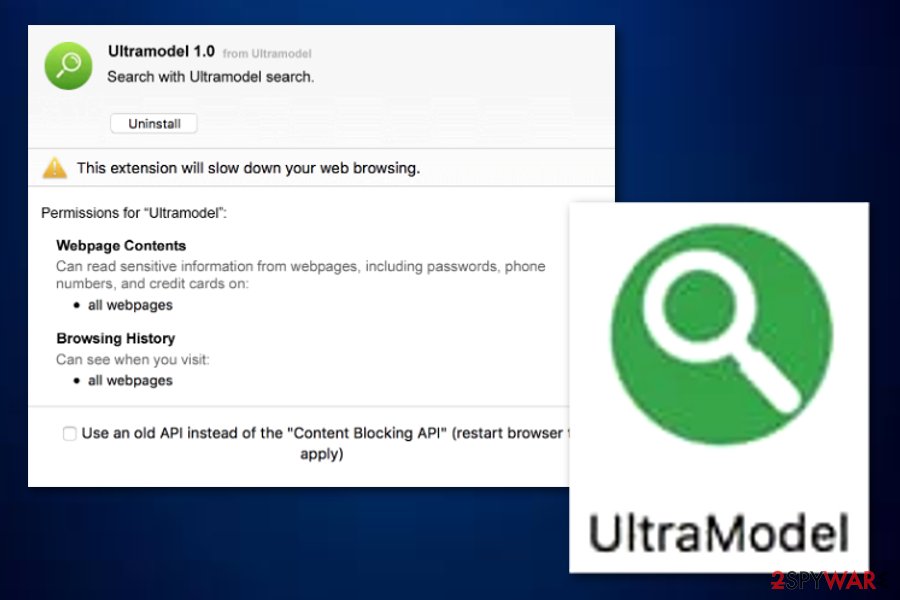
UltraModel is an adware that appears on macOS computers in the Applications folder. It brings the UltraModel.app.zip file to the system as its main component. Afterward, the program might start hijacking browsers such as Chrome, Firefox, and Safari. You might find your main page and new tab URL bar converted to some unknown ones and this is a definite sign that Ultra Model Mac virus has rooted in your computer and browsers. Right after that, frequent ads and redirects should start showing up and interfering with your browser sessions. You will supposedly find this activity extremely annoying sooner or later as you will not be able to surf the Internet sphere possibly due to the big load of incoming ads and redirects.
| Name | UltraModel |
|---|---|
| Type | Adware program |
| Target | This program has been created to target users that hold macOS computers |
| Related file | Once the application infiltrates your computer system, it adds the UltraModel.app.zip file as the main component that executes the adware |
| Distribution | Mostly, adware programs are spread with the help of bundling and through unsecured downloading sources while the user has opted for the Quick installation mode |
| Elimination | You can eliminate the adware by employing reliable software or completing manual steps. For a manual removal guide, scroll down to the end of this article and you will find instructions for OS and browser cleaning |
| Repairing | If you have found out that the adware has compromised some system files of yours, download a tool such as Reimage Reimage Cleaner and try repairing them with its help |
Ultra Model can start overusing your CPU’s[1] power for frequent advertising by rising it up to 90% or more. As a result, you might experience computer freezes or slowdowns. Also, overheating of your central processor can lead to permanent computer damage.
Furthermore, Ultra Model Mac virus benefits from the cost-per-click technique which means that you will be provided with the biggest number of ads possible. Some of the notifications might hold offers to purchase rogue security software for an inadequate price. These suggestions are ones that need to be rejected.
Nevertheless, do not get surprised if UltraModel virus loads you with various surveys that require entering your personal information. DO NOT fill in these blanks as revealing personally-identifiable data to strangers can be very dangerous and relate in data theft or even money loss if you add some credential information too.

UltraModel – an adware virus that targets macOS computers
UltraModel virus might also target your browsing history, habits, and experience. Once the developers get hold of such information, they can start bringing you targeted ads. If third-parties find out your email address, do not get surprised to receive unusual offers to your email box.
All of these activities are quite annoying but do not forget that they can be potentially dangerous too. Ultra Model might provide you with ads that come filled with unsafe redirects. Even though redirecting mostly is suited to take you to affiliate websites, they might forcibly land you on an infected page.
Avoid dealing with dangerous malware by performing UltraModel virus removal. For this purpose, download and install reliable security software as these tools ensure a safe and fast process. Continuously, they will make sure that all affected locations on your computer are cleaned at once.
After you remove UltraModel virus from your macOS, it is a good option to check for possible file corruption. If any damaged files appear, try fixing them with a tool such as Reimage Reimage Cleaner . Talking about browsers, make sure that all BHOs[2] are gone from them too, otherwise, you might have to deal with unwanted advertising all over again.
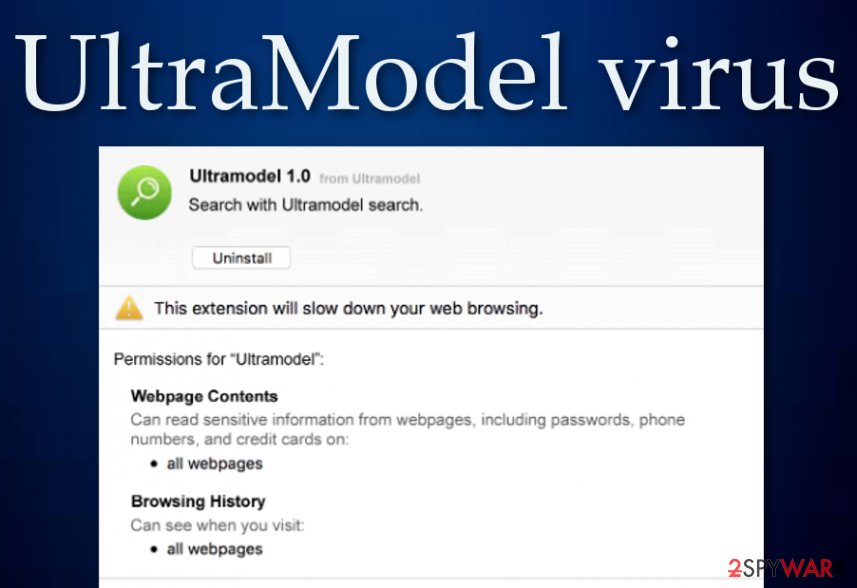
UltraModel – Mac adware that hijacks browsers such as Chrome, Firefox, and Safari
Combine manual and automatical protection for adware prevention
Preventing potentially unwanted programs such as adware is not that hard if you know all the major things required for achieving this goal. First of all, make sure that you have reliable antivirus protection running on your computer system that includes safe browsing, malware detection, and other safety features. Also, it is very important to keep your antimalware regularly updated, otherwise, it might not function as good as it should.
Once you have trustworthy antivirus protection it is now time to take manual actions towards your computer safety. Keep in mind that PUPs often come together with free software packages that you download from websites such as softonic.com, soft32.com, cnet.com, or download.com. This happens more often when you have set the configuration to Quick or Recommended.
If you go for the Custom/Download installation option, you will be able to control all of your incoming downloads and opt-out the rogue-looking stuff. Also, be aware of unsecured sources that include multiple links and ads that promote bogus offers. Do not click on unknown content as you might be accidentally forced to download a suspicious product. Also, avoid fake flash player and other software updates.
Terminate UltraModel virus from your macOS machine and clean browsers
UltraModel virus removal can be completed easily and fastly if you employ reliable antimalware software. These tools are created specifically to fulfill the user’s needs. However, this is not the only way to eliminate PUPs from your system.
You can try to remove UltraModel virus from your macOS machine by performing the manual technique. Take a look down below and you will find step-by-step guidelines that will help you to deal with the adware on your computer and clean web browsers such as Chrome, Firefox, and Safari.
Experts from NoVirus.uk[3] claim that adware such as Ultra Model might leave bogus extension and plug-ins in your web browsers and it is also important to get rid of these components, otherwise, the advertising and redirecting activities might still continue even if the app is gon from your macOS.
You may remove virus damage with a help of Reimage Reimage Cleaner . SpyHunter 5Combo Cleaner and Malwarebytes are recommended to detect potentially unwanted programs and viruses with all their files and registry entries that are related to them.

