Sigonews – a website that provides brand stories but aims to throw annoying pop-ups on Androids and other devices

Sigonews virus is an adware app that travels with the help of software bundling
Sigonews is a third-party website[1] that aims to drop notifications on Android devices and Windows/macOS computers. Ads from this source can occur when you are infected with an adware program. If this is what has happened, you can expect to receive an increasing load of notifications through time. The PUP[2] might load you with suspicious offers and deals that suggest downloading rogue security software or unreliable services. Sigonews keeps popping up on web browsers such as Google Chrome, Mozilla Firefox, Internet Explorer, Safari, and others. You might even find bogus extensions and plug-ins inserted in your web browser apps and the homepage and new tab URL locations modified by the adware.
| Name | Sigonews |
|---|---|
| Type | Adware/PUP |
| Targets | This potentially unwanted program can appear on Android devices and Windows/macOS computer systems. Also, the adware can target web browser applications such as Google Chrome, Mozilla Firefox, Internet Explorer, Safari, and others |
| Tasks | The adware will likely display an excessive amount of adverts that carry various offers and deals, start redirecting you to affiliate sources filled with sponsored offers, collect details about your web browser and online activities, modify your web browser’s settings such as the default homepage and new tab URL |
| Distribution | Such unwanted products often get bundled with freeware and shareware while regular programs are downloaded from secondary downloading sources such as cnet.com, download.com, and softonic.com |
| Potential danger | Even though this adware does not include a high danger level as notorious malware forms such as ransomware or trojans, it still can pose some risk by redirecting the user to potentially malicious domains |
| Elimination | You can get rid of the potentially unwanted program with the help of antimalware software or by using the manual step-by-step guide that has been added to the end of this article |
| Fix tip | If you have discovered any compromised areas on your computer or mobile phone device, try fixing the damage with the help of software such as Reimage Reimage Cleaner |
If Sigonews keeps opening frequently, this type of activity can relate in constant browser struggles and freezes. As a result, you might not be capable of performing regular browsing sessions or even opening the app properly. The constant advertising can also relate in high usage of your central processing unit energy.
Sigonews pop-up can also aim to promote various surveys, scams, and fake prize claims. If the adware asks you to provide any personal information, you should not do that as you can easily get your private data exposed. Also, do not type any credential details into surveys or questionnaires as your money can get swindled or you might be subscribed to various bogus services under your own will.
Continuously, Sigonews might start performing redirecting sessions to other affiliate domains and sponsored websites where the users can be provided with additional suspicious offers. you should be careful once taken to such sources as you might accidentally land on a malware-laden location and get your computer or mobile phone device infected with some type of notorious malware.
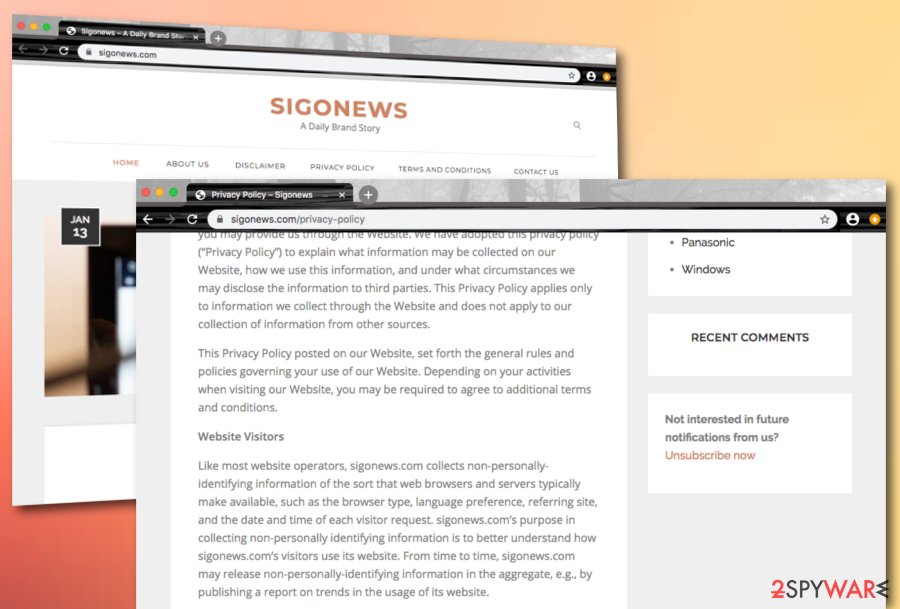
Sigonews – a potentially unwanted program that records information related to the user’s online activities and web browser
In addition, Sigonews virus is a term that is added to the adware’s name as the potentially unwanted program appears on computer systems through a deceptive technique known as software bundling. The developers include their suspicious app in a package of freeware and shareware that gets downloaded from secondary websites, including ones such as cnet.com, download.com, and softonic.com.
According to the Privacy Policy of Sigonews.com, this website aims to collect non-personal information that is related to the user’s browser and online activities. Even though the developers claim that such data is gathered to understand how the users use their website, such parties truly collect this type of information for sharing it with other parties for income or use it in targeted advertising. This is what the Sigonews Privacy Policy states:
Like most website operators, sigonews.com collects non-personally-identifying information of the sort that web browsers and servers typically make available, such as the browser type, language preference, referring site, and the date and time of each visitor request. sigonews.com’s purpose in collecting non-personally identifying information is to better understand how sigonews.com’s visitors use its website. From time to time, sigonews.com may release non-personally-identifying information in the aggregate, e.g., by publishing a report on trends in the usage of its website.
Sigonews virus removal is a way to avoid such information getting collected as you are likely to receive an increased amount of adverts afterward. However, this is not the only problem that can occur while dealing with this adware.
Sigonews might bring other potentially unwanted programs together with itself. The adware can already come in a bundled with additional adware, browser hijackers, scareware, or technical support scams or it can bring these unwanted products after landing on your Windows or macOS, Android operating systems. The appearance of Sigonews signifies that your computer or mobile phone has low security as it is vulnerable to such infections.

What you should do is take care of the Sigonews removal process and secure your computer or mobile device with proper antimalware. The elimination task itself also includes downloading and installing reliable antivirus tools or you can deal with the process by carrying out manual step-by-step guidelines like the ones that are added to the end of the article and are supposed to help you clean your OS and web browser applications from the threat.
There are a lot of reasons why you should remove Sigonews from your computer or device. First, the adware is likely to produce an excessive amount of advertising that can slow down your browsing sessions and pose a risk to your privacy. Second, the PUP can cause malicious redirecting and start recording your online data. Also, the app can bring other PUPs. If you have spotted some system compromisation due to the last fact mentioned, try fixing things with Reimage Reimage Cleaner software.
Suspicious adware delivery methods
Technology experts from Virusai.lt[3] claim that ad-supported applications are most often delivered by using a deceptive technique called “software bundling”.[4] This method helps the rogue product to reach the computer system through downloads of free software from secondary websites such as cnet.com, download.com, and softonic.com.
Those who have set “Recommended” as their default downloading mode ar the most vulnerable to this type of infection process as such settings allow additional products to escape into the targeted computer system without any detection. Regarding this fact, you should change the settings to “Advanced” or “Custom”.
Continuously, adware applications are delivered via fake software (e.g. flash player) updates that are lurking on unsecured websites. Be careful if you are ever prompted to updated some type of program while browsing the Internet. You should first check all the official update releases on the app developer’s original website.
Last but not least, PUPs can enter computers and mobile phone devices through infectious advertisements and hyperlinks that are seen on third-party websites. For this purpose, you should always pay attention to what you are clicking on and install reliable antivirus software that includes the safe browsing feature for proper protection.
Sigonews virus removal Android
Since Sigonews is also considered to be an Android virus, we decided to help those users who have this adware lurking on their mobile phone devices. Even though you can get rid of the potentially unwanted program and its activities by employing automatical software, there are also some manual steps that you can complete. First, boot your mobile phone device in the Safe Mode feature:
- Locate the power button on the side of your phone and hold it until you see a menu.
- Chose the Power off option.
- When you see a window that suggests restarting your device via Safe Mode, click this option and select OK.
If this is not enough to stop the annoying advertising and redirecting activities from which you have been suffering lately, you should try removing all suspicious applications from the Apps or Application manager section:
- Once in Safe Mode, continue with the Settings part.
- Afterward, select Apps/Application manager.
- Find all questionable-looking applications and get rid of them.
Sigonews virus removal guidelines for Windows and macOS
If you have got your computer affected by the adware program, you can remove Sigonews with the help of automatical software or by using the manual-step-by-step guidelines that have been added to the end of this article.
Sigonews removal involves cleaning both your Windows/macOS computers and web browser applications such as Google Chrome, Mozilla Firefox, Internet Explorer, Microsoft Edge, and Safari. If you do not get rid of all the suspicious content that was added by the adware, the suspicious app can easily appear within the next computer/browser boot process.
You may remove virus damage with a help of Reimage Reimage Cleaner . SpyHunter 5Combo Cleaner and Malwarebytes are recommended to detect potentially unwanted programs and viruses with all their files and registry entries that are related to them.

