Segurazo antivirus – an unwanted program offered to protect Windows OS users’ data and passwords


Segurazo antivirus is the PUP promoted as antivirus tool capable of providing threat detection, their removal, and other security features. Unfortunately, this application cannot remove junk files or threats from the device since it is a potentially unwanted program itself that comes up on the system out of nowhere and shows questionable scam results to trick people into paying for its licensed version. The alleged anti-virus tool is promoted via intrusive advertisements and other PUPs, so distribution methods also include shady techniques and other programs offering it as a “great opportunity.” As a result, users have started to complain about discovering this PUP out on nowhere and being incapable of removing it.[1] Some of those who got victimized by the rogue tool and its intrusive behavior have even started calling Segurazo fake antivirus.[2]
| Name | Segurazo antivirus |
|---|---|
| Type | Potentially unwanted program |
| Claims | Supposedly Segurazo Antivirus performs as a real-protection computer security tool |
| Symptoms | The program appears already installed and shows pre-determined results of the system check with the list of issues and malware, so the payment could be required for the solution or additional tool installation that can fix all the errors |
| Distribution | Deceptive advertisements, websites, free software installers |
| Possible damage | Purchases of useless software, affected performance, exposure to possibly dangerous content |
| Detection |
Full list of detections can be found on Virus Total. Scan date: 10/16/2019 |
| Main domain | segurazo.com |
| Elimination tip | Get a trustworthy anti-malware tool to find and remove Segurazo from the machine. Clean possible damage to the system with Reimage Reimage Cleaner Intego |
Segurazo is determined to be a system optimizer by various security researchers and experts because it uses intentional false-positive results, alter and warnings to convince users that the device has problems or even malware. This method is used to trick people into purchasing other software that should remove viruses, problems, and fix errors.
Unfortunately, all those Segurazo claims are false, and people pay for the useless program or services that can affect the security even more. If you agree to download a tool after such alerts or install the optimizer yourself from the promotional website, you should notice additional warnings during the installation.
It can be difficult to uninstall Segurazo Antivirus once it gets on the system, but there are a few particular solutions, including direct program elimination via Windows uninstallation setup. This process may be difficult, so rely on automatic anti-malware tools instead and get rid of the rogue tool completely.
A full system check using anti-malware tools is recommended for any PUP or cyber threat similar to Segurazo because this way all the core files and associated programs get eliminated entirely. This so-called system optimizer is reportedly bundled with other free programs and even when you install the program from the official provider, additional freeware is automatically included with the application.[3]
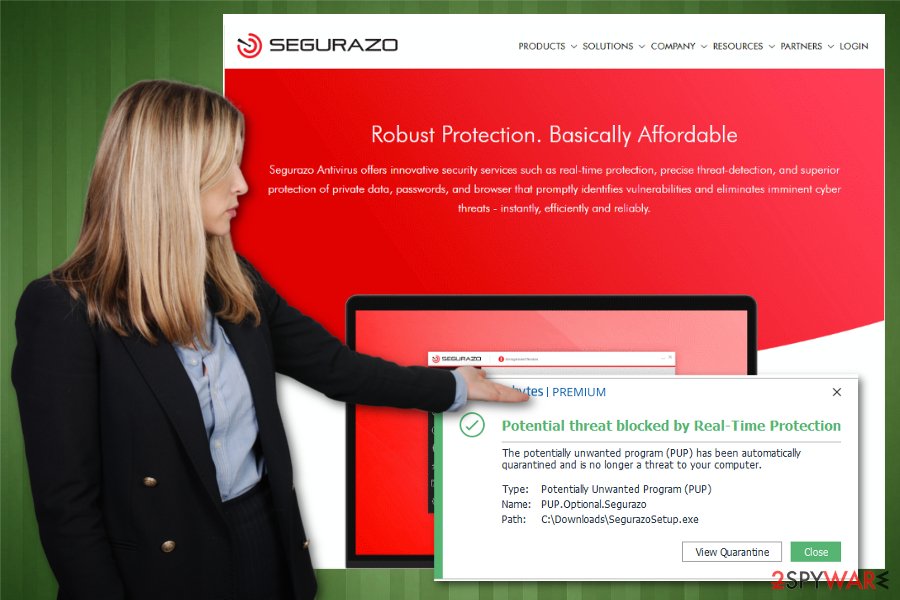
Segurazo is the potentially unwanted program that creates the risk of getting other shady applications installed on the machine out of nowhere.
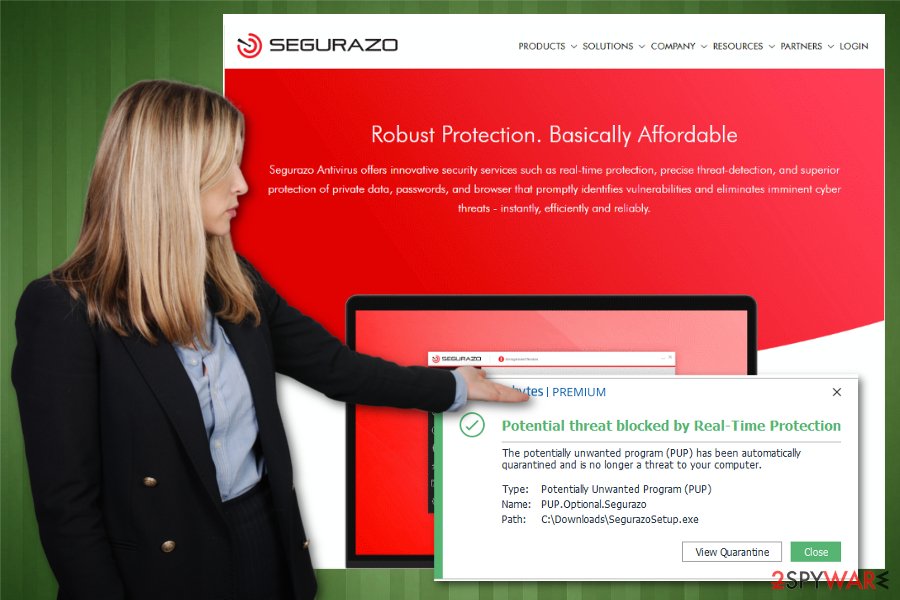
Segurazo is the potentially unwanted program that creates the risk of getting other shady applications installed on the machine out of nowhere.
Segurazo virus is the fake software that redirects users to other websites where rogue software is promoted as legitimate optimizers, so the person may end up with tons of PUPs on the machine without even noticing. This is the main reason why experts[4] recommend getting professional tools when dealing with this type of cyber intruders.
Segurazo removal should start from a scan with anti-malware tool. If the program is not detecting any files related to this fake tool, you may need to enter the Safe Mode with Networking first. The program adds various files on the system that helps to remain persistent, so entering this mode and then running the AV tool helps to eliminate all the traces and related programs completely.
You can try to remove Segurazo by following uninstallation steps on your particular machine. However, since some of the anti-malware programs are known to detect this intruder as PUP.Optional.Segurazo, you should choose this route and clean the machine fully.
When Segurazo Antivirus is already running on your machine, you most likely can encounter additional symptoms caused by adware, and other PUPs related to the rogue tool. So full malware termination using an anti-virus tool is highly advisable. Do not trust random pop-ups with virus detection results and stay away from advertisements that promote software or tools. If errors keep appearing, double-check for virus damage with Reimage Reimage Cleaner Intego or a similar tool.
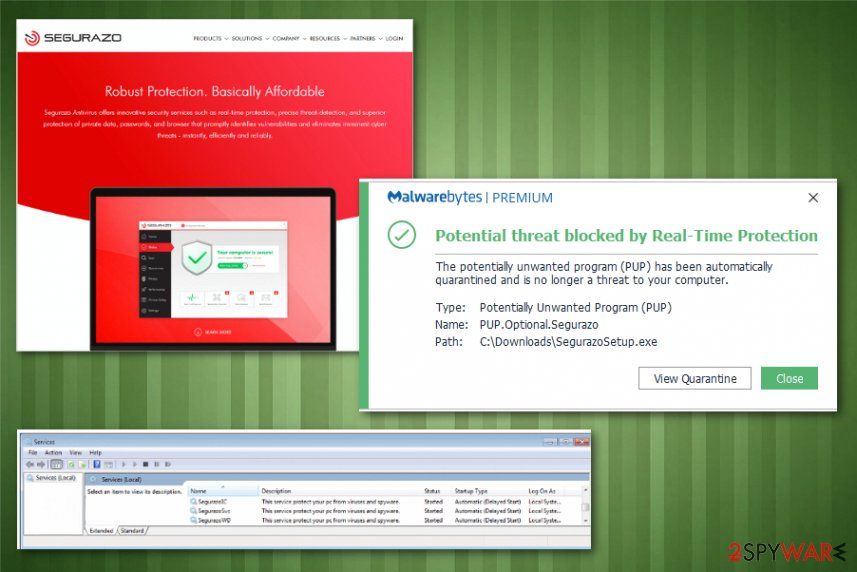
Segurazo is the program that claims to be a robust system protection toon but it doesn’t protect the machine. The PUP installs itself without users knowledge and shouldn’t be trusted.
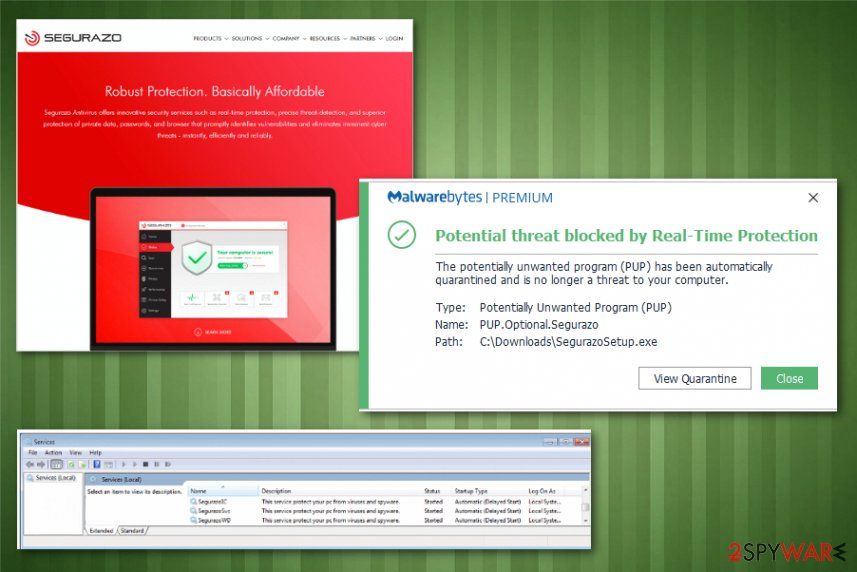
Segurazo is the program that claims to be a robust system protection toon but it doesn’t protect the machine. The PUP installs itself without users knowledge and shouldn’t be trusted.
With freeware bundles, PUP developers deliver suspicious apps and games without any permission
Most of the reports about this application claimed that the program appeared after a suspicious download or out of nowhere. This is because such type of intruders come from third-party websites or get bundled with other shady applications. Users install programs without noticing the agreement or particular terms.
Installation options hide such settings, and when the user skips through particular steps, all the included programs get installed automatically on the machine. During recommended or quick installations you get everything that got bundled, and PUPs come to the machine.
To avoid installations of shady tools or even malware, you should:
- pay attention while clicking on suspicious links;
- always choose Advanced or Custom installation options;
- read the installation guide;
- pay attention to EULA or Privacy Policy of the website you get your applications from;
- download programs from official sites, reliable sources.
The best way to uninstall and remove Segurazo antivirus includes system cleaning with proper AV tools
Before trying to achieve Segurazo virus elimination, you should create backups of your files to avoid any particular data loss that may occur when the program changes too many crucial settings on the infected computer. This is not common, but it is better to be safe than sorry.
Then you should take time into consideration because the more time this PUP got on the system, the more alterations might have been done. So if you want to remove Segurazo once and for all, try to remember the first time the program appeared on the screen and try to scan the machine with the anti-malware tool of your choice.
Segurazo removal is the best when you go for the automatic process. Some malware uses hidden scripts that affect such processes of anti-malware scans or can corrupt programs, files, and functions, so proper system check allows to find, detect and fix virus damage and the PUP itself.
You may remove virus damage with a help of Reimage Reimage Cleaner Intego. SpyHunter 5Combo Cleaner and Malwarebytes are recommended to detect potentially unwanted programs and viruses with all their files and registry entries that are related to them.
This entry was posted on 2020-05-20 at 23:36 and is filed under System tools, Viruses.

