SectionBrowser is a Mac virus that can can be more dangerous than you might think
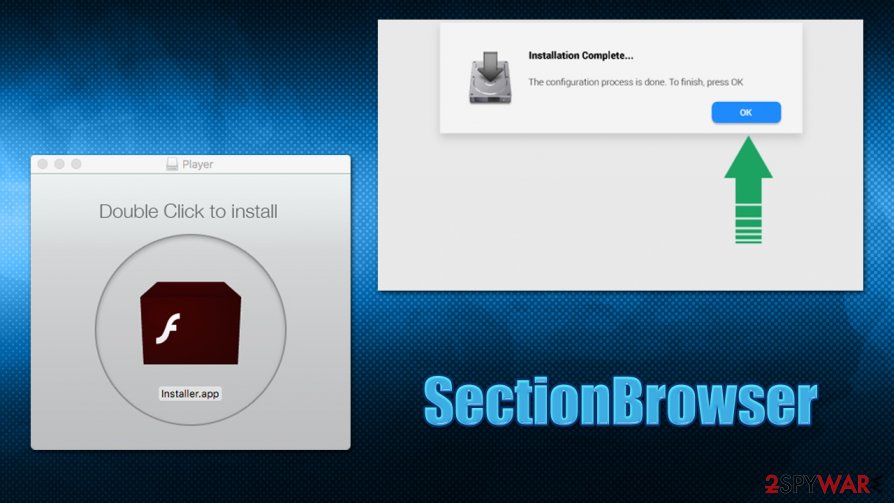 SectionBrowser is an adware program that has several malicious traits
SectionBrowser is an adware program that has several malicious traits
SectionBrowser is another Adload adware family member that attacks Mac users on a regular basis. These potentially malicious applications are mostly spread via fake Flash Player installation requests or are bundled with pirated software. Once inside the system, it abuses the built-in AppleScript in order to bypass the computer’s defenses and establish configuration profiles.
Right after, SectionBrowser installs a browser extension on Google Chrome, Safari, or Mozilla Firefox, which is enabled to read user sensitive data, such as credit card details. Additionally, users can see that their homepage and new tab URL are changed to Safe Finder or another bogus search tool. All the searchers performed by such a hijacked browser might perform several redirects via domains such as akamaihd.net.
| Name | SectionBrowser, Section Browser |
| Type | Adware, Mac virus |
| Malware family | Adload |
| Installation | These type of applications are typically installed via shady third-party websites (torrents) what distributed pirated software; alternatively, users might be tricked by a fake Flash Player update prompt |
| Symptoms | Unknown browser extensions/apps installed on the system; search and browsing settings altered to Safe Finder or another bogus tool; New profiles established on a Mac; browser redirects leading to malicious sites |
| Removal | You can get rid of Mac malware with the help of powerful security tools – we recommend using SpyHunter 5Combo Cleaner or Malwarebytes |
| System optimization | Malware and adware can meddle with your system, reducing its performance. If you want to quickly fix various issues, we recommend you try using automated tools like Reimage Reimage Cleaner Intego |
What makes SectionBrowser virus dangerous is that it might be associated with other macOS infections, such as Shlayer Trojan – one of the most prolific Mac viruses out there. According to security researchers, this Trojan is present on 10% of all Macs.[1] However, many might not even know that the threat is present, as it is designed to be stealthy.
In most cases, users get infected with SectionBrowser after they download potentially dangerous files from software distribution sites. In most cases, the malicious app is bundled with a crack or pirated application installer. Once extracted, it delivers the malicious payload of SectionBrowser. Additionally, fake Flash Player updates can also be the cause of the infection.
Once inside the system, the SectionBrowser virus performs a variety of changes:
- installs a browser extension with elevated permissions;
- changes new tab functionality and sets a new homepage;
- redirects all searches to suspicious search providers;
- drops several malicious .plist files to Library or other folders;
- establishes a new malicious profile.
These activities might easily prevent SectionBrowser removal when trying to do it manually. The main goal of these modifications is to redirect users to various suspicious websites and display intrusive popups, banners, flashing windows, in-text links, deals, offers, coupons, and other commercial content. Ads can be particularly intrusive and disrupt normal web browsing activities.


SectionBrowser is a Mac virus that drops malicious files on the system in order t o prevent its removal
However, some SectionBrowser ads might also be of a malicious nature and display more fake updates, tech support scams, or phishing messages. In any case, you should never click on such popups, as you might infect your Mac even further. Besides, you might be tricked into subscribing to a service you never asked for and will be charged monthly via your credit card.
Even if you do not get tricked by malicious redirects and ads, SectionBrowser extension is capable of reading sensitive information, as it grants itself such permissions during the installation process. Due to this, cybercriminals might gain access to your online banking, social media accounts, and other personal details.
You should remove SectionBrowser as soon as possible, as keeping this malicious app might result in serious consequences, such as additional malware infections, identity theft, or monetary losses. To eliminate the virus, we suggest you employ a powerful security solution that can detect all the malicious files automatically and remove them for good. If you are unable to get rid of the browser extension, you should reset the installed web browsers.
Ways to avoid Mac adware and malware
Mac users for years believed that macOS is immune to malware, as well as lesser infections such as adware. However, research performed by experts in early 2020 showed that Mac malware is outpacing Windows one,[2], which came as a quite of a shock to many. This is just another sign that macOS users should not believe the hoax that has been busted many times and use adequate measures to protect their machines from online threats just as much as Windows users do.
While the built-in tools such as Gatekeeper and the sandbox environment might protect from some infections, nothing can be done about threats that are let in by users themselves. Apple has implemented a rule that makes users enter their login credentials each time they are trying to install an app from an unapproved source. However, if scamming techniques are used to make users enter their passwords, the malicious app will get in.
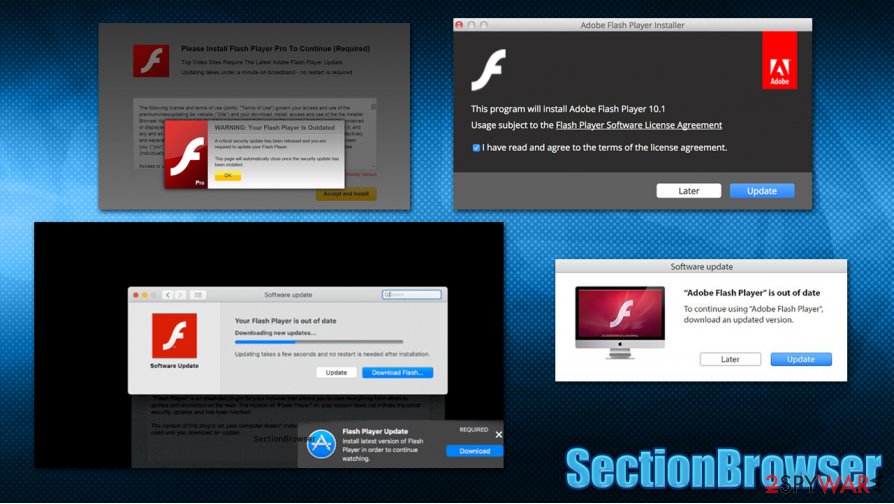
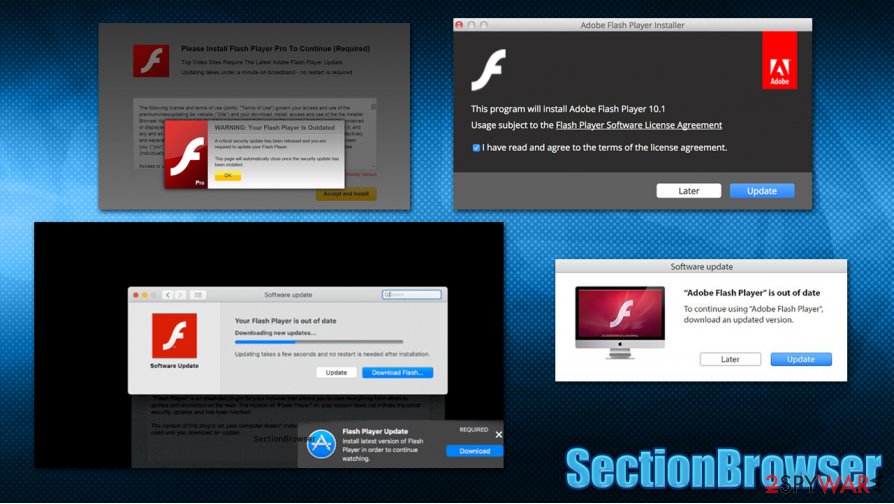
SectionBrowser virus is mostly spread via pirated software installers and fake Flash updates
Thus, the first step in Mac safety is to avoid potentially dangerous websites that offer free versions of paid applications (such as Adobe Photoshop or WinRar).[3] If you want a reliable app, simply pay for it, and you will avoid a lot of trouble, as well as more serious consequences such as identity theft.
You should also never neglect OS and software updates (although you should never install Flash or its fake updates) and install a powerful security suite to protect you from malware.
Terminate SectionBrowser malware
If you noticed unexpected browser changes, you should always be concerned. Once you let one malicious app in, it could potentially download more malware to your system, compromising it further. Therefore, you should remove SectionBrowser, along with other threats from your Mac as soon as possible.
For SectionBrowser removal, we recommend using automatic solutions. Anti-malware tools can find and delete malicious files that were dropped by the virus and save you a lot of time and effort. However, if you insist on terminating the infection yourself, you can check the following sections of your computer to look for malicious entries:
- System Preferences > Accounts> Login Items
- System Preferences > Users&Groups > Profiles
- ~/Library/LaunchAgents
- ~/Library/Application Support
- ~/Library/LaunchDaemons
Additionally, if you can’t get rid of the browser extension established by the SectionBrowser virus, you should reset your Safari and all the other browsers that you use.
You may remove virus damage with a help of Reimage Reimage Cleaner Intego. SpyHunter 5Combo Cleaner and Malwarebytes are recommended to detect potentially unwanted programs and viruses with all their files and registry entries that are related to them.
When you work on the domain, site, blog, or different project that requires constant management, content creation, or coding, you may need to connect to the server and content management service more often. It is a hassle when your website is protected from suspicious connections and unauthorized IP addresses.
The best solution for creating a tighter network could be a dedicated/fixed IP address. If you make your IP address static and set to your device, you can connect to the CMS from any location and do not create any additional issues for server or network manager that need to monitor connections and activities. This is how you bypass some of the authentications factors and can remotely use your banking accounts without triggering suspicious with each login.
VPN software providers like Private Internet Access can help you with such settings and offer the option to control the online reputation and manage projects easily from any part of the world. It is better to clock the access to your website from different IP addresses. So you can keep the project safe and secure when you have the dedicated IP address VPN and protected access to the content management system.
Computer users can suffer various losses due to cyber infections or their own faulty doings. Software issues created by malware or direct data loss due to encryption can lead to problems with your device or permanent damage. When you have proper up-to-date backups, you can easily recover after such an incident and get back to work.
It is crucial to create updates to your backups after any changes on the device, so you can get back to the point you were working on when malware changes anything or issues with the device causes data or performance corruption. Rely on such behavior and make file backup your daily or weekly habit.
When you have the previous version of every important document or project you can avoid frustration and breakdowns. It comes in handy when malware occurs out of nowhere. Use Data Recovery Pro for the system restoring purpose.

