Niux APP – the program that manages to alter preferences on web browsers to control the traffic
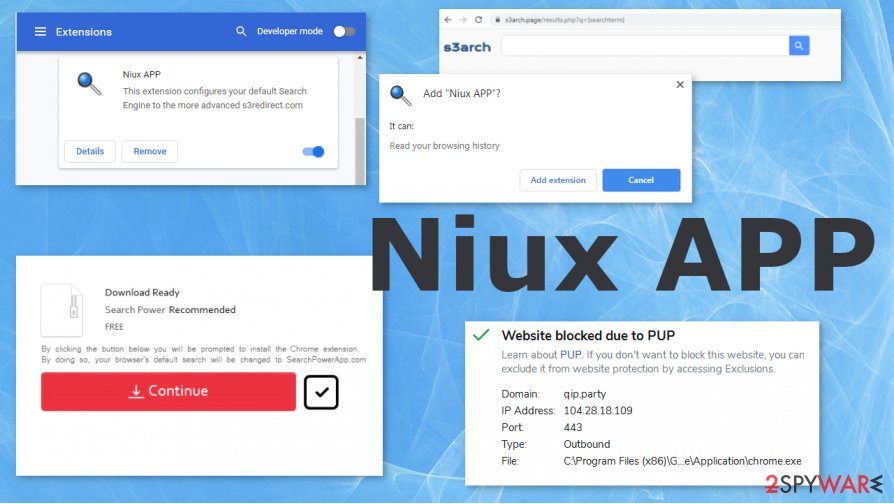 Niux APP is the potentially unwanted program that changes the homepage, default search engine, and new tab preferences. This is the part of the group of threats that trigger changes related to S3redirect.com redirect virus and S3arch.page engine. The intruder sets the search engine as the primary page the user is forced to visit, so the traffic on various sponsored sites can be collected and monetized later on. There are many changes that this browser hijacker[1] can make once the machine is affected. It attacks various systems, but the app that gets injected on the browser is particularly targeting Google Chrome. You need to get rid of the extension that injects itself on the system, but that is not the easiest procedure. You need to remove the PUP that triggers all the alterations and causes symptoms on the machine by running in the background.
Niux APP is the potentially unwanted program that changes the homepage, default search engine, and new tab preferences. This is the part of the group of threats that trigger changes related to S3redirect.com redirect virus and S3arch.page engine. The intruder sets the search engine as the primary page the user is forced to visit, so the traffic on various sponsored sites can be collected and monetized later on. There are many changes that this browser hijacker[1] can make once the machine is affected. It attacks various systems, but the app that gets injected on the browser is particularly targeting Google Chrome. You need to get rid of the extension that injects itself on the system, but that is not the easiest procedure. You need to remove the PUP that triggers all the alterations and causes symptoms on the machine by running in the background.
| Name | Niux APP |
|---|---|
| Type | Browser hijacker/ Potentially Unwanted Program |
| Issues | The application alters settings on the web browser, so each search goes through the wanted, in most cases sponsored, the engine that injects commercial material and redirects, pop-up ads on the list of search results |
| Distribution | The program gets promoted on various software distribution sites and platforms, so people can install the PUP themselves, but mainly it is injected on the Chrome browser by the threat actors who use deceptive methods and techniques like software bundling for the distribution of this hijacker |
| Elimination | Niux APP removal process can be difficult, but the automatic method with the help of AV tools can give the best results went he system gets fully checked and cleaned |
| Repair | The system gets altered behind the users back when the PUP changes functionality or affects files in the system. Check and fix those file corruption issues with Reimage Reimage Cleaner Intego |
Niux APP is considered a browser hijacker because it can alter the browser to achieve the needed goals of the PUP creator. It mainly focuses on the start page, homepage, default search engine alterations, so the initiated processes get rerouted to one of the associated sites.
The intruder triggers all the changes to ensure that the browser-based threat is persistently running on the machine. This is why it gets somewhat difficult to remove Niux APP. You can uninstall the browser extension, and hope that this is the solution for the problem of redirects, commercial content pop-ups and so on.
This is not the best nor the only way to perform Niux APP removal. If you delete the application, browser component, you cannot be sure that all the symptoms will end. The main PUP that affects machines from the background is hidden in the system folder or different parts of the computer.
When such Niux APP virus affects the performance, you have no other option but to visit sites that PUP developer chooses. Also, your screen gets filled with pop-ups, banners other unwanted material.[2] Make sure to clean the machine as soon as you notice suspicious behavior.
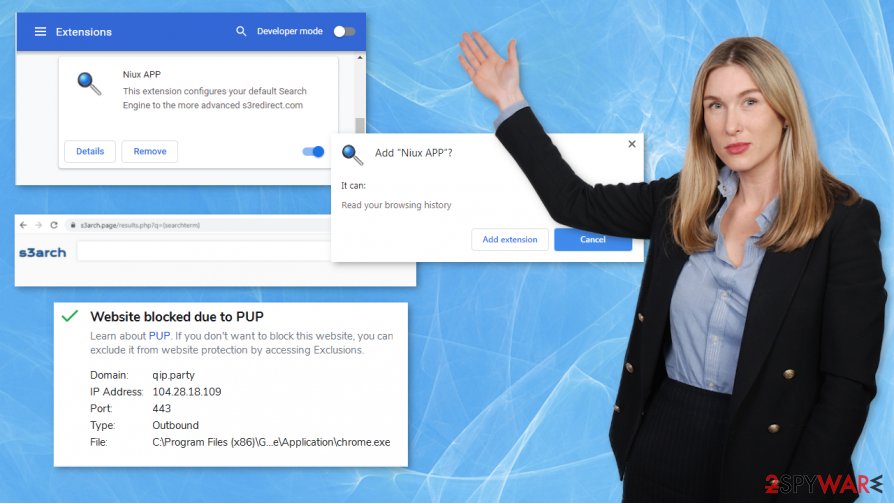
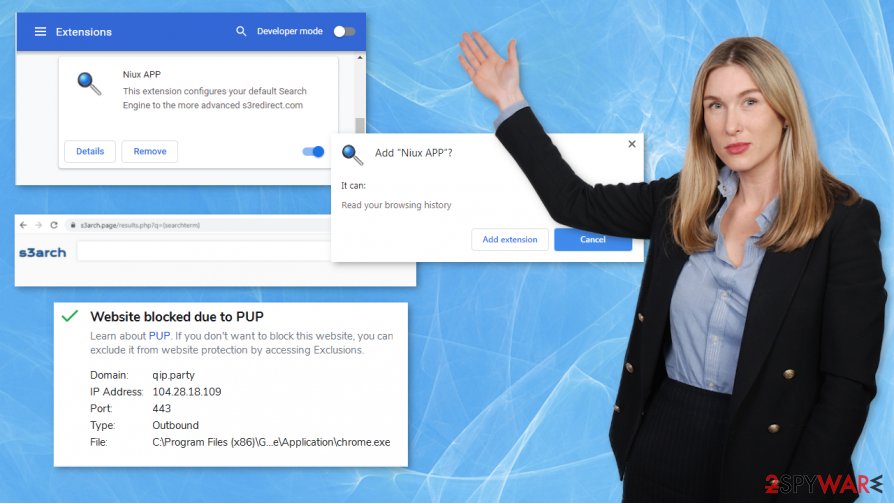
Niux APP – the threat that gets detected as a potentially unwanted application by AV tools. When you see the Chrome extension injected on the browser, you can also receive Niux APP alerts that claim about alterations this program wants to make. Those alterations include search engines, preferences resetting. However, PUPs can also access your personal data, browsing-history related information.
Niux APP as any other potentially unwanted program can interfere with the performance by injecting other tools and programs on the machine behind your back. You need to get rid of it as soon as possible, so you clear the machine and avoid damage that more severe malware might cause.
Anti-malware tools are the best tools that can help you to eliminate Niux APP and other PUPs, applications related to the save provider, developer, or commercial content creators. Run the security tool and clear all the indicated files and programs automatically. As for the possible alterations and damage that experts[3] talk about – rely on Reimage Reimage Cleaner Intego and fix issues yourself.
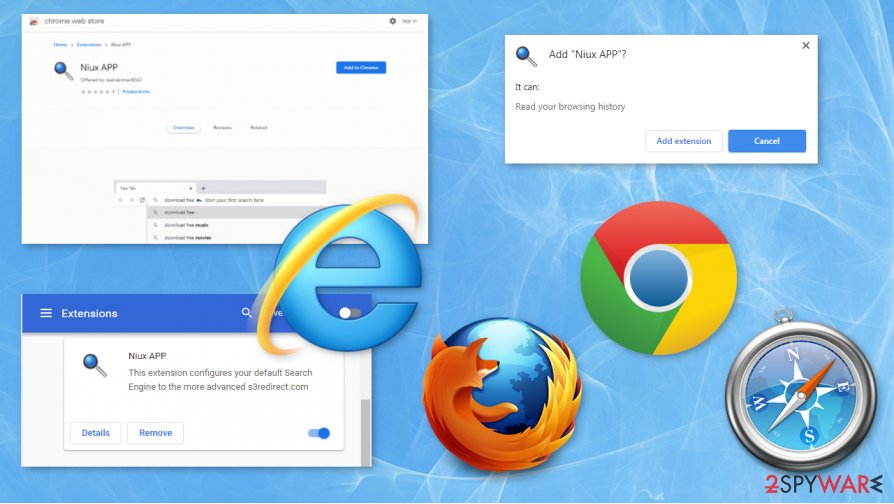
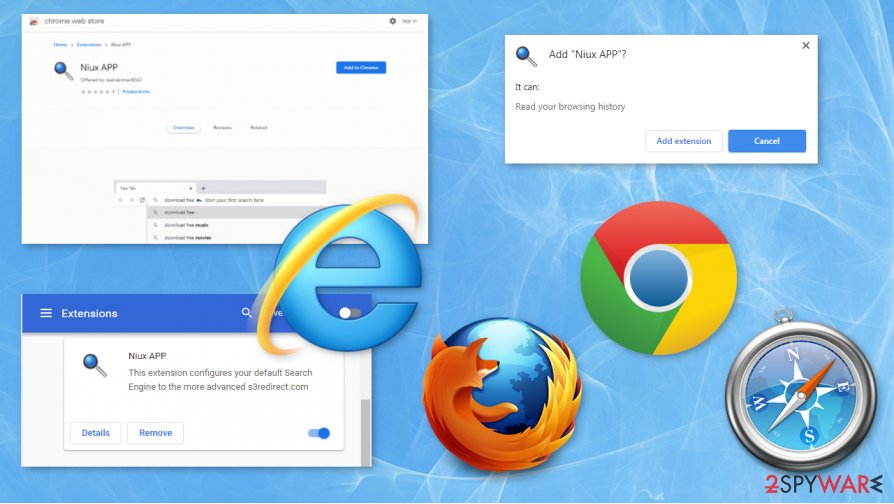
Niux APP – the browser hijacker that manipulates settings on the browser to redirect results to sponsored sites.
Rely on proper sources and official providers to avoid PUPs
You should already know that anything on the internet can pose risks and harm to your device, so make sure to choose reliable program developers, pay attention to sites you visit constantly. Choose official freeware providers, developers, and avoid pirating or torrent pages, platforms.
When you are not considering every site or program as possibly dangerous you risk getting the unwanted programs installed. This browser extension gets installed on purpose when people fall for the claims on promotional ads and think that the tool provides all the alleged functions. There is nothing valuable about the program, however.
You can avoid infection when you choose Advanced or Custom options during the installation, so you can see the full list of pre-bundled programs and deselect anything you do not need.
Get rid of the shady Niux APP virus with anti-malware tools
Even though we tend to accent that this is not a malicious program and it doesn’t count as malware, there is the crucial thing about PUP distribution, alterations, and termination process. You need to remove Niux APP properly from the machine, and the best way to achieve that is the AV tool with an updated database.
The up-to-date information on threats, PUPs, malicious products is extremely important when you try to perform the proper Niux APP removal. When the AV tool detects this intruder or any associated files, program, or can clear all the traces and quickly, If you use the outdated tool or a free version it may not be that helpful, and PUP remains running.
You may remove virus damage with a help of Reimage Reimage Cleaner Intego. SpyHunter 5Combo Cleaner and Malwarebytes are recommended to detect potentially unwanted programs and viruses with all their files and registry entries that are related to them.
When you work on the domain, site, blog, or different project that requires constant management, content creation, or coding, you may need to connect to the server and content management service more often. It is a hassle when your website is protected from suspicious connections and unauthorized IP addresses.
The best solution for creating a tighter network could be a dedicated/fixed IP address. If you make your IP address static and set to your device, you can connect to the CMS from any location and do not create any additional issues for server or network manager that need to monitor connections and activities. This is how you bypass some of the authentications factors and can remotely use your banking accounts without triggering suspicious with each login.
VPN software providers like Private Internet Access can help you with such settings and offer the option to control the online reputation and manage projects easily from any part of the world. It is better to clock the access to your website from different IP addresses. So you can keep the project safe and secure when you have the dedicated IP address VPN and protected access to the content management system.
While much of the data can be accidentally deleted due to various circumstances, malware is also one of the main culprits that can cause loss of pictures, documents, videos, and other important files. Potentially unwanted programs may clear files that keep the application from running smoothly.
More serious malware infections lead to significant data loss when your documents, system files, or images get locked. In particular, ransomware is is a type of malware that focuses on such functions, so your files become useless without an ability to access them. Even though there is little to no possibility to recover after file-locking threats, some applications have features for data recovery in the system.
In some cases, Data Recovery Pro can also help to recover at least some portion of your data after data-locking virus infection or general cyber infection.

