SearchSpace is a browser hijacker that reads your browsing history

SearchSpace is a potentially unwanted application that changes web browser settings

SearchSpace is a potentially unwanted application that changes web browser settings
SearchSpace, otherwise known as SearchSpace Search Manager, is a browser extension that is advertised as a tool that can enhance your browsing experience, promising the best search results. Just like many other browser hijackers,[1] it can be downloaded from the official sources (such as Google Web Store), although it can also infiltrate the system via software bundles downloaded from third-party websites or after being tricked by an ad.
SearchSpace is a very typical browser hijacker that provides no benefits to users, but instead, alters the search results, displays sponsored ads, changes web browser settings, collects information about users’ web browsing habits and even shares it with search providers, business partners, and other affiliates for marketing purposes.
| Name | SearchSpace |
| Type | Browser hijacker, potentially unwanted program |
| Infiltration | The browser extension can be downloaded via official sources such as Google Web Store, although many might find it installed along with freeware applications downloaded from third-party websites |
| Symptoms |
|
| Risks | Installation of other unwanted software, privacy risks, exposure to online scams, etc. |
| Removal | To uninstall the extension, right-click on its icon. However, if you still see browser redirects and ads, there might more PUPs installed on your system – check out the manual elimination guide below |
| Optimization | For best results, we recommend scanning the system with Reimage Reimage Cleaner Intego |
While browser hijackers like SearchSpace are not considered a major security threat, their presence should not be ignored, especially if the access was gained without your consent. There are thousands of similar tools, namely, Mysupertab, Srchus.xyz, Optimum Search, CapitaSearch, and many others. Some of these apps can be presented as browser extensions, while others are installed on Mac or Windows OS. In such a case, the SearchSpace removal process would differ.
Many of these applications work on a simple principle: they often promise users a better browsing experience or include some type of functionality, such as changing background picture, or embedded links to well-known sites like YouTube. However, these browser tweaks are generally worthless and are present in order to make users believe that the PUP is there to bring the benefits. SearchSpace is one of such extensions.
Once inside the system, SearchSpace hijack will be apparent almost straight away, as the homepage of the Google Chrome or another web browser will be appended with a search-space.net homepage and new tab address. In the middle, users will see a customized search engine applied. While it may seem unique, it does not use its own engine and redirects all searches to a well-known provider, such as Google.com.
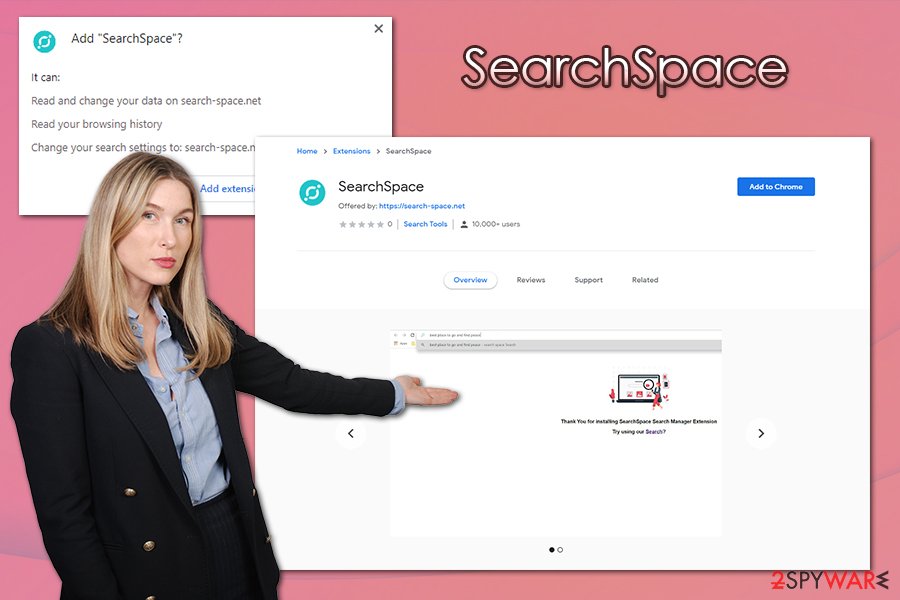
SearchSpace is a browser hijacker that can be downloaded from official sources but is also delivered via software bundle packages
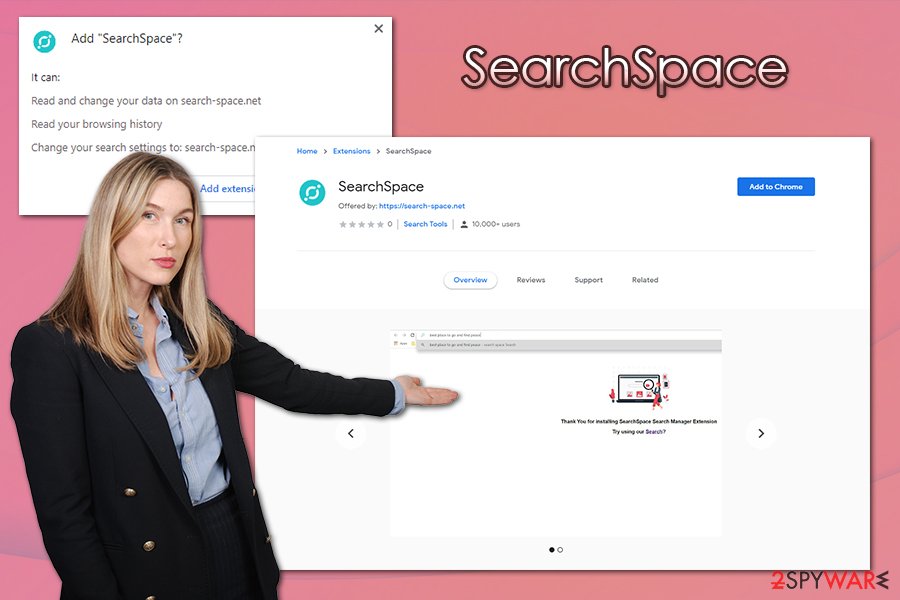
SearchSpace is a browser hijacker that can be downloaded from official sources but is also delivered via software bundle packages
However, the results produced via the SearchSpace search engine are fake, as users would be presented with sponsored links at the top. Since most users click on the first result, it allows the app developers to promote sponsored websites which might not be the best of quality, or also be irrelevant to the search query. This way, affiliated websites boost their traffic, and SearchSpace virus authors receive monetary payouts each time a user clicks on a sponsored link.
Another reason why you should remove SearchSpace is its information tracking practices. Here is some of the data that can be tracked by the hijacker’s developers:
- Bookmarks of your web browser;
- Search queries made;
- Accessed web pages;
- Interaction with advertisements;
- Session duration, etc.
Unfortunately, much of the data can also be disclosed to third parties and partners, as explained in the Privacy Policy:[2]
We may disclose or share this information with third parties as specified below and solely if applicable. We collect the following Non-Personal Information from you when you access or use the Services: the type of browser you are using as well as operating system, your time zone, the date and time you access the Service, screen resolution, browser and operating system language, default search, country, etc.
All in all, we suggest you get rid of useless browser extensions that feed you ads, share your information, and do not provide any benefits for it. If you already got rid of the SearchSpace hijack by terminating the extension and you still see suspicious browser activities such as sponsored ads, there might be that there are more potentially unwanted programs installed on your system.
PUPs often travel in bundles, so multi-infection is not a rare occurrence – especially if the installation process of freeware is done carelessly. Therefore, we highly recommend checking our instructions below and scanning the device with anti-malware software to ensure no malicious software managed to get in. Also, you can reset your web browsers in an attempt to terminate ads, and fix virus damage with tools like Reimage Reimage Cleaner Intego.
Learn how to recognize and avoid potentially unwanted programs
Even though potentially unwanted programs are not considered malware, most of the reputable security vendors now provide PUP detection feature. Initially called spyware, adware and other potentially unwanted applications have become a real problem to users and security community – Macs especially suffering from constant adware attacks. While in most cases, PUPs serve as an inconvenience that spams users with ads and can be eliminated easily, some programs were highly associated with malware or even put users’ security at risk (such was the case with Lenovo’s Superfish adware scandal).[3]
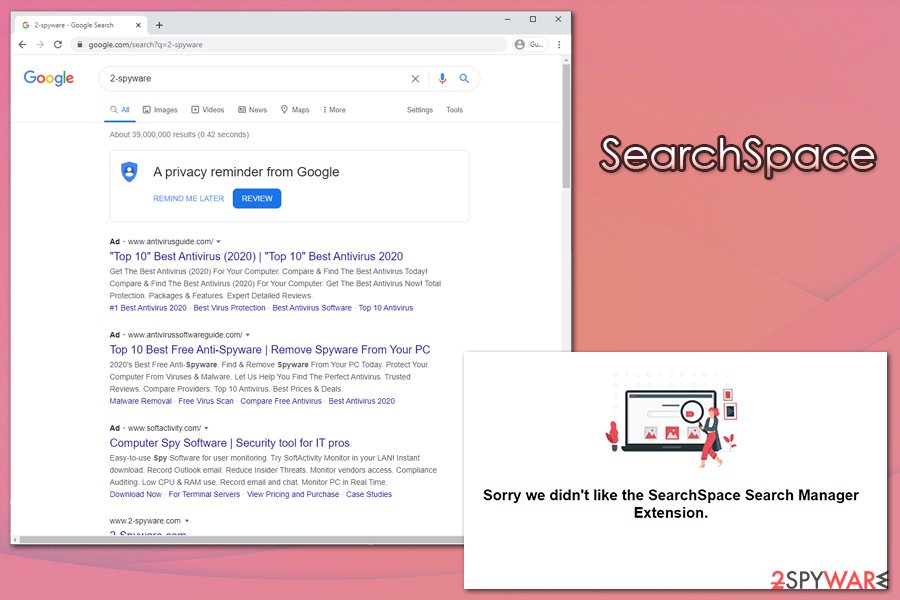
SearchSpace displays sponsored results at the top, preventing unaware users from finding relevant information
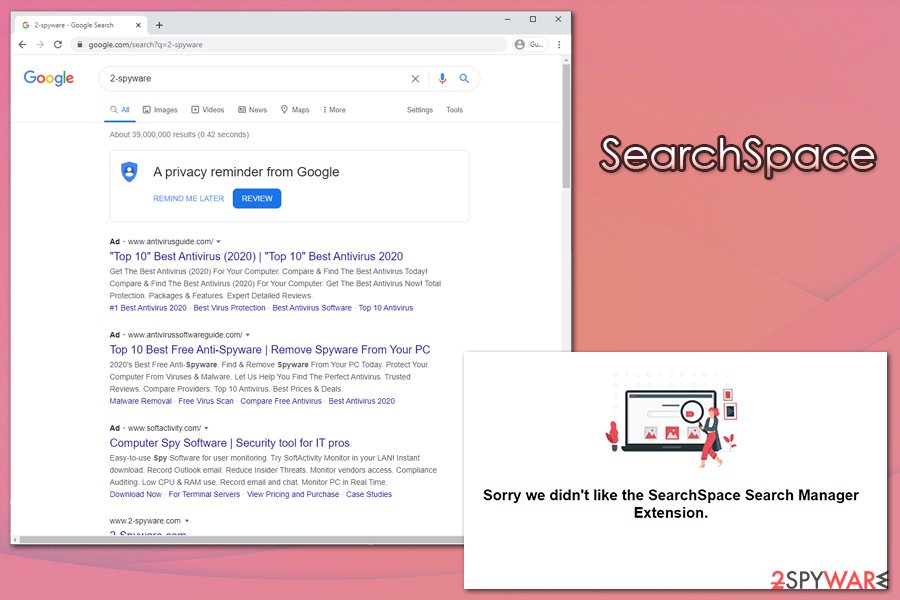
SearchSpace displays sponsored results at the top, preventing unaware users from finding relevant information
Potentially unwanted applications clutter your computer, serve you ads, and bring no real benefits. Thus, learn to avoid them in the first place by following these tips from experts:[4]
- When encountering a pop-up message on the internet claiming that your computer needs updated or is infected with malware and you need to download/install something – ignore it, it is a scam that may result even in malware infections;
- If possible, always choose official sources for your downloads;
- If using third-party sites to download freeware, always ensure you press the correct “Download” button, as many fake buttons are used in order to make you download scamware or malware;
- Before installing an app, you have never heard of, check its reviews online;
- When prompted, always choose Advanced or Custom installation settings instead of Quick setup;
- Remove all the ticks next to video converters, browser extensions, media players, and other useless software;
- Install a security application that would warn you about potentially unwanted programs.
Uninstall SearchSpace and use legitimate search tools instead
If you installed PUPs unintentionally, there is a high chance there that there are other unwanted apps on your system. However, you should first take care of SearchSpace removal – simply right-click on the extension for the purpose. Now, you should access the full list of the installed apps and check for anything suspicious, such as unknown video games, media players, driver updaters, and similar tools. Basically, you should get rid of everything you do not recognize.
After you remove SearchSpace and all the other unknown apps from your system, we also recommend you perform a full system scan with powerful anti-malware software. Note that, in case the computer is infected with malware that is designed to stay undetected, you are highly unlikely to experience any symptoms. Therefore, using automatic removal tools is important, as they can detect and eliminate all the malicious components that could be present on the system.
Also, in case you did find unwanted apps besides the SearchSpace virus on your machine, we highly suggest you reset the web browser settings, as explained below, to eliminate all the trackers and other unwanted settings.
You may remove virus damage with a help of Reimage Reimage Cleaner Intego. SpyHunter 5Combo Cleaner and Malwarebytes are recommended to detect potentially unwanted programs and viruses with all their files and registry entries that are related to them.

