Ragnarok ransomware is the threat that marks encoded data with a .ragnarok_cry file extension after encryption
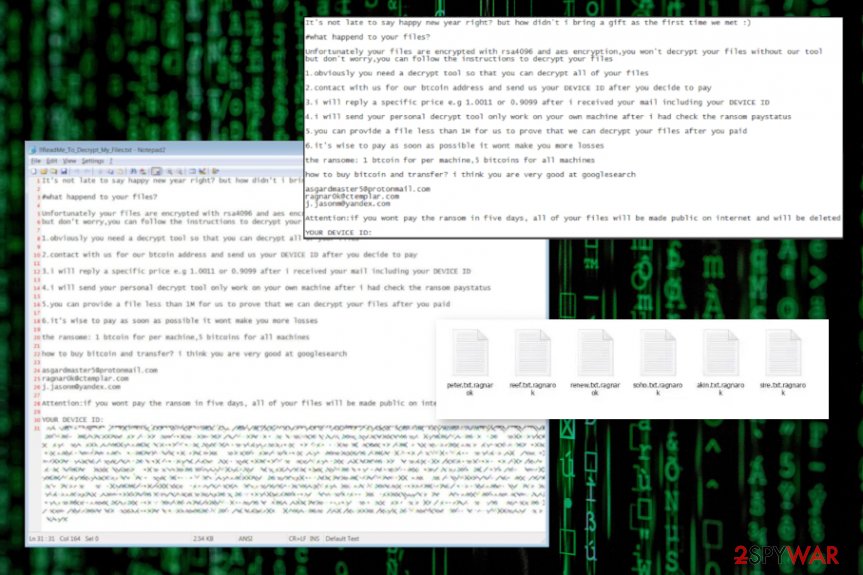 Ragnarok ransomware is the cryptovirus that encrypts common types of files such as audio, video, image files, and documents, or databases, and even archives, so developers have a reason to demand large payments for alleged file recovery. The ransom demand is delivered with a file named How_To_Decrypt_My_Files.txt that provides more details about the encryption process and contact information, as well as ways to get cryptocurrency needed for purchasing the decryption key from criminals. This threat was discovered by a researcher Karsten Hahn[1] in the middle of January and reported by other sources because crypto-malware got involved in huge attacks against companies and their customers.[2]
Ragnarok ransomware is the cryptovirus that encrypts common types of files such as audio, video, image files, and documents, or databases, and even archives, so developers have a reason to demand large payments for alleged file recovery. The ransom demand is delivered with a file named How_To_Decrypt_My_Files.txt that provides more details about the encryption process and contact information, as well as ways to get cryptocurrency needed for purchasing the decryption key from criminals. This threat was discovered by a researcher Karsten Hahn[1] in the middle of January and reported by other sources because crypto-malware got involved in huge attacks against companies and their customers.[2]
The name of this Ragnarok ransomware virus was in the headlines of news sources when it was discovered that specific vulnerability in the Citrix Application Delivery Controller allowed attackers to execute the arbitrary code and install malware on the targeted network. The company released patches for their software and the particular CVE-2019-1978 flaw, but many potential victims may not get the patch for their software or might already be affected by the cryptovirus, so you if you might be one of them, take actions immediately.
| Name | Ragnarok ransomware |
|---|---|
| File marker | .ragnarok_cry or .ragnarok |
| Ransom note | How_To_Decrypt_My_Files.txt |
| Contact email | [email protected] |
| Distribution | Threat gets delivered via spam email campaigns with infected email attachments and by exploiting various vulnerabilities that allow attackers to get into targeted systems and execute needed malicious processes |
| Symptoms | The virus gets on the machine and encrypts various files in common types like photos, videos, documents. Then files get marked and the ransom note delivered with an encouraging message to pay up |
| Danger | Ransomware can freely run in the background, affect functions, processes and disable some functions of the system to keep the persistence. Also, ransomware behavior involves blackmailing and often leads to loss of money or personal data |
| Elimination | To delete Ragnarok ransomware, you need a proper anti-malware tool. Such software can detect threats and clean the machines |
| Repair | Malware can affect processes and damage important files besides the encryption, so get a PC repair tool or a system optimizer and run it to fix such damage. Try Reimage Reimage Cleaner |
Ragnarok ransomware infection spreads with the help f payload droppers that initiate the installation of the threat when the malicious script gets triggered by enabling the macro viruses or when the other malware injects already infected machine with a payload of cryptovirus. Once it gets on the machine t can run in the background and change needed system settings or disable/ install programs and functions. However, the first and the most dangerous, noticeable feature if this type of malware is encryption.
Ragnarok ransomware changes the original code of the chosen data by relying on the encryption algorithms that allow the virus to make files useless and unopenable. When that is done, the virus shows instructions in the form of a text file, in this case, named How_To_Decrypt_My_Files.txt that presents the following message to victims:
#what happend?
Unfortunately your files are encrypted, To decrypt your files follow the instructions
1. you need a decrypt tool so that you can decrypt all of your files
2. contact with us for our btc address if you want decrypt your files or you can do nothing just wait your files gona be deleted
3. you can provide a file which size less than 3M for us to prove that we can decrypt your files after you paid
4. it is wise to pay in the first time it wont cause you more lossesDEVICE ID:
—————————-
–
—————————-you can send your DEVICE ID to mail address below
Even though all the claims seem convincing and the message scares you into consideration to pay these criminals, there is no reason to pay extortionists, especially, when money is the only aim of such malicious actors. You should remove Ragnarok ransomware instead and try to recover the system back to normal to restore those encrypted files using third-party programs or some system functions that could help.
The best way to react after you got affected by a threat like Ragnarok ransomware is to gather some of those encrypted files alongside other data related to this infection and store on an external drive, in case, decryption tool will be released by some experts[3] or malware researchers. Then you should get a tool falling into the anti-malware software category and scan the system fully.
Ragnarok ransomware removal cannot be that difficult, especially when AV detection is pretty high for the payload of this particular cryptovirus. That means that most of the anti-malware available to this day can find the threat and remove it from the machine, you just need to choose the proper program and run a full system scan. Then follow the suggested steps and clean the system from malware traces. 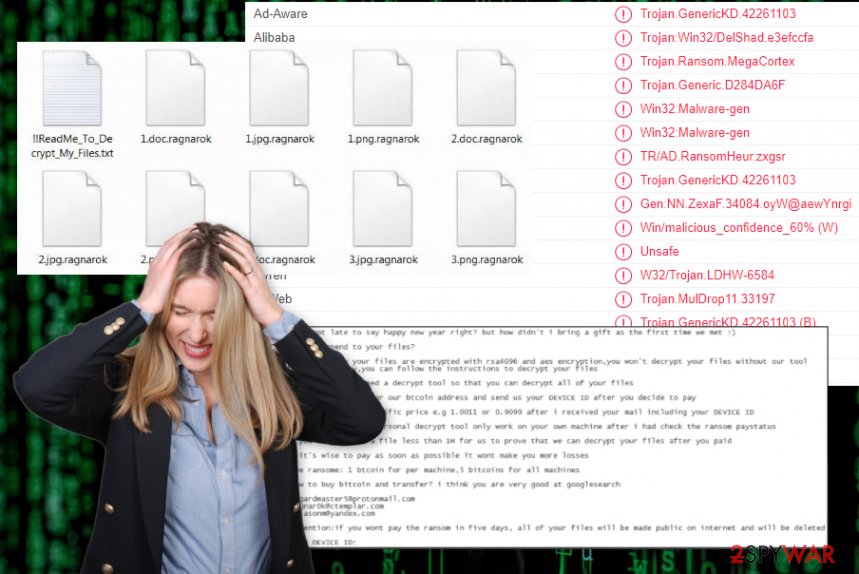
Ragnarok ransomware – a virus that can be detected as malicious based on its behavior and files planted on the system. Unfortunately, Ragnarok ransomware is not the threat that only encrypts files ad awaits for payment transfers to come. Extorsiotinsts want victims to pay for the alleged restoration of files but there are more changes the threat manages to do in the background of the system to keep running on the device.
Ragnarok ransomware can make entries in the Windows registry, launch and repress processes in the system, inject other malware directly or open backdoors for remote access. There are many versions of secondary payload that ransomware can execute behind the victim’s back and do that successfully while the person is focusing on recovering those encoded files. Some files can get deleted to keep fewer data recovery methods for the person.
Nevertheless, altering those parts of the system yourself can be as damaging as the changes the virus does on the machine, so we don’t recommend searching for manual solutions with virus damage as well as with the termination of this infection. To tackle those affected parts and damaged data, get a tool that can run a scan on the system and find changes that Ragnarok ransomware did. Reimage Reimage Cleaner could be the tool that finds and fixes damaged files for you. Then you can be sure that ransomware is not going to renew itself and that your recovered files are safe. 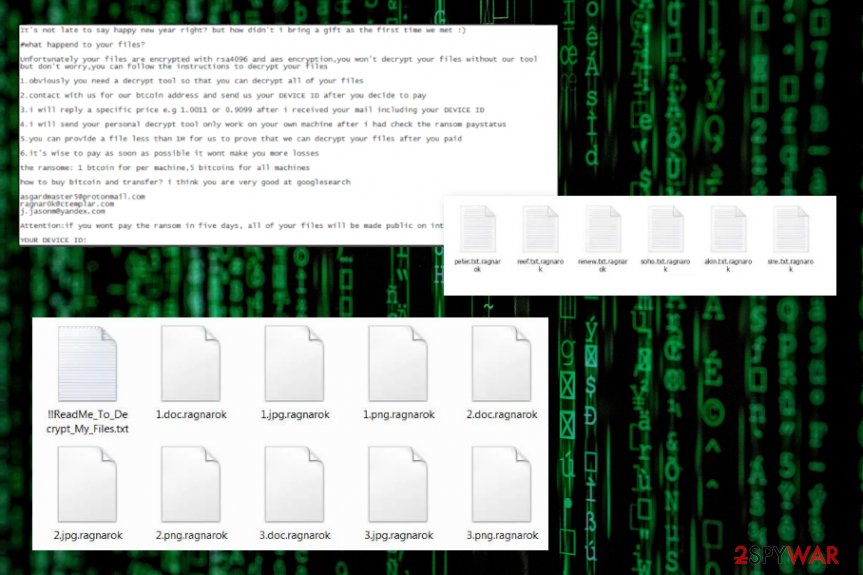
Ragnarok cryptovirus is the infection that affects common types of files directly and gets into the system to damage settings in the background.
Pay attention to details and avoid malware infiltrations
When you get emails on the daily, you should consider every one of them as potential spam and pay attention to the sender and the topic before you even get to open the notification. If you are not expecting to get financial information-related emails from a company or service, you should never open such a message.
Malicious actors use company names, services, government agencies to trick people that they have received an order or receipt details, payment information and so on, so the victim falls for the scam. Once the message is opened and the file attached to the email downloaded the only step left is to enable macros or visit the linked URL. Users often go straight to the suggested step and do that without thinking.
You need to look out for any misspelled company names, typos or grammar mistakes and letters from companies you don’t have a relation with. This is how you can avoid serious infections. Also, keeping the system virus free with a proper anti-malware or security tool.
Prepare for file recovery be eliminating Ragnarok ransomware completely
Ragnarok ransomware virus may disable your AV tools like Windows Defender and other security programs, so it is easier to perform malicious operations, so you may need to enter the Safe Mode with networking to fully detect and remove the threat from the machine. You can find instructions on that below.
When you enter the safe mode, you can freely run the anti-malware tool of your choice and remove Ragnarok ransomware using the software designed to detect malicious threats and indicate the dangerous behavior. SpyHunter 5Combo Cleaner or Malwarebytes could be the programs that we recommend using, but feel free to select a reliable program yourself.
The only tip from us for the best Ragnarok ransomware removal would be choosing trustworthy professional tools. You cannot remove such malware yourself, so the less damage is left the better. AV tools remove malware from the machine and the applications designed to optimize the performance like Reimage Reimage Cleaner can fox the damage and repair additional system changes that malware caused.
Remove Ragnarok using Safe Mode with Networking
Reboot the machine in Safe Mode with Networking to eliminate Ragnarok ransomware completely with your AV tool
- Windows 7 / Vista / XP
- Click Start → Shutdown → Restart → OK.
- When your computer becomes active, start pressing F8 multiple times until you see the Advanced Boot Options window.
- Select Safe Mode with Networking from the list
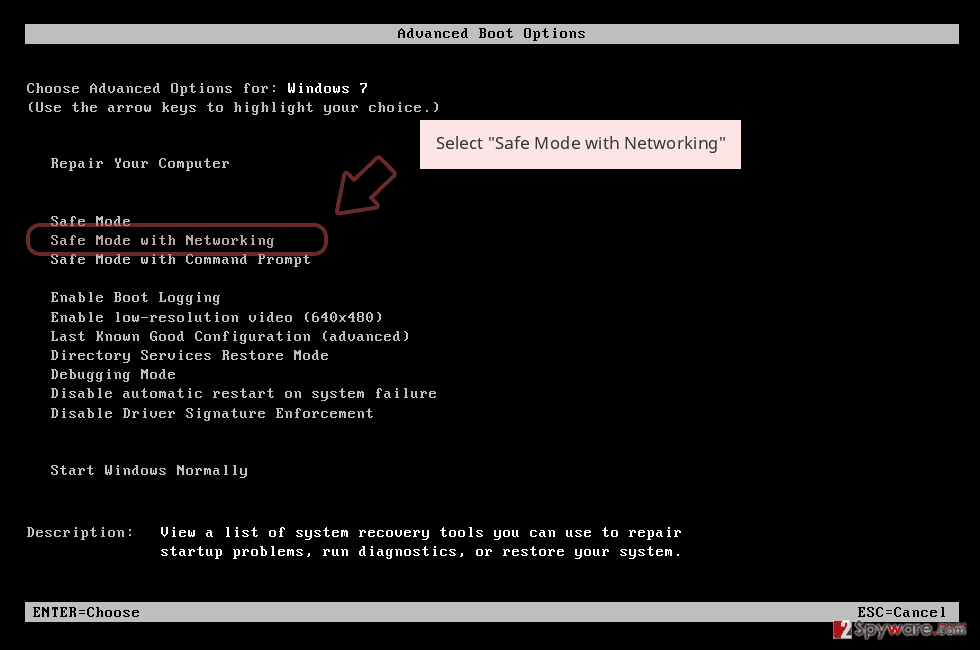
Windows 10 / Windows 8
- Press the Power button at the Windows login screen. Now press and hold Shift, which is on your keyboard, and click Restart..
- Now select Troubleshoot → Advanced options → Startup Settings and finally press Restart.
- Once your computer becomes active, select Enable Safe Mode with Networking in Startup Settings window.
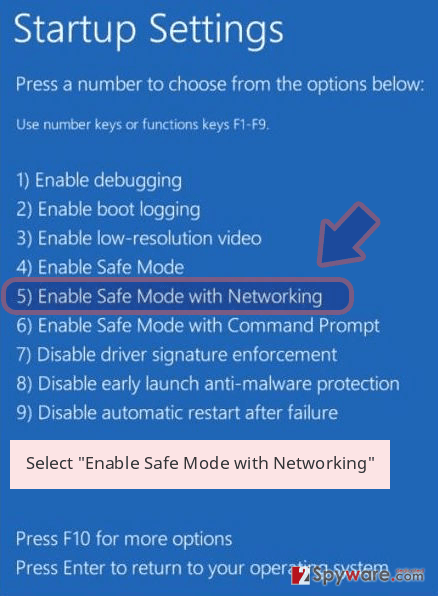
-
Log in to your infected account and start the browser. Download Reimage Reimage Cleaner or other legitimate anti-spyware program. Update it before a full system scan and remove malicious files that belong to your ransomware and complete Ragnarok removal.
If your ransomware is blocking Safe Mode with Networking, try further method.
Remove Ragnarok using System Restore
Try System Restore feature as a method of Ragnarok ransomware removal
Bonus: Recover your data
Guide which is presented above is supposed to help you remove Ragnarok from your computer. To recover your encrypted files, we recommend using a detailed guide prepared by 2-spyware.com security experts.
If your files are encrypted by Ragnarok, you can use several methods to restore them:
Data Recovery Pro is a great alternative for file recovery procedures
Try this program for encrypted or accidentally deleted files and get your data back
- Download Data Recovery Pro;
- Follow the steps of Data Recovery Setup and install the program on your computer;
- Launch it and scan your computer for files encrypted by Ragnarok ransomware;
- Restore them.
Windows Previous Versions feature is the method helping to restore encoded files
When System Restore gets enabled, you can use Windows Previous Versions and recover files encrypted by Ragnarok ransomware
- Find an encrypted file you need to restore and right-click on it;
- Select “Properties” and go to “Previous versions” tab;
- Here, check each of available copies of the file in “Folder versions”. You should select the version you want to recover and click “Restore”.
ShadowExplorer is the possible solution for file recovery
When ransomware is not damaging Shadow Volume Copies, you can restore encrypted files using ShadowExplorer
- Download Shadow Explorer (http://shadowexplorer.com/);
- Follow a Shadow Explorer Setup Wizard and install this application on your computer;
- Launch the program and go through the drop down menu on the top left corner to select the disk of your encrypted data. Check what folders are there;
- Right-click on the folder you want to restore and select “Export”. You can also select where you want it to be stored.
There is no official tool for Ragnarok ransomware decryption
Finally, you should always think about the protection of crypto-ransomwares. In order to protect your computer from Ragnarok and other ransomwares, use a reputable anti-spyware, such as Reimage Reimage Cleaner , SpyHunter 5Combo Cleaner or Malwarebytes
This entry was posted on 2020-01-28 at 08:07 and is filed under Ransomware, Viruses.

