QuickSearch virus is a potentially unwanted program that hijacks all the installed browsers by changing their settings
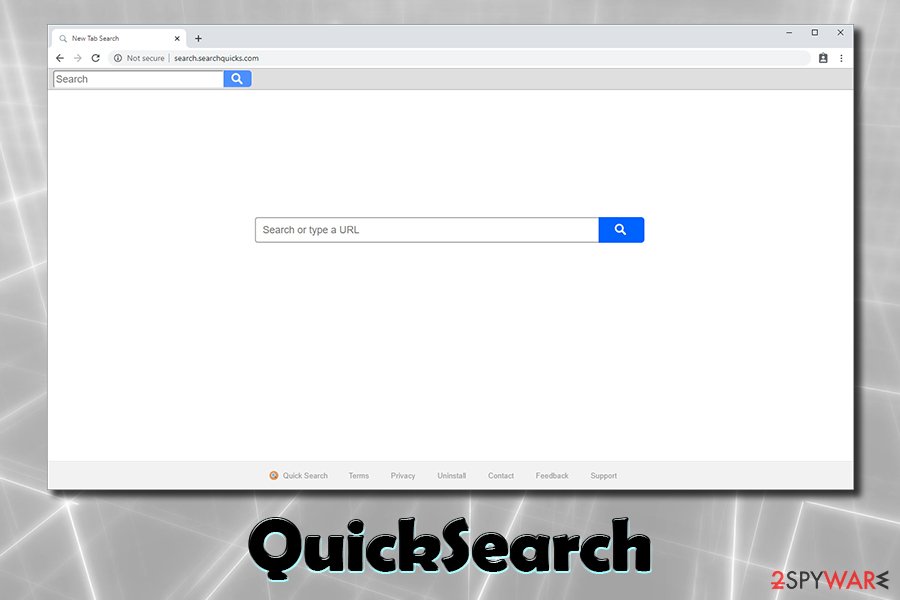
QuickSearch is a potentially unwanted program that is usually installed unintentionally
QuickSearch is a browser hijacker[1] that users might install unintentionally during the installation of freeware or after being tricked by an attractive ad online. Once inside the system, the potentially unwanted program attaches an extension to Google Chrome, Mozilla Firefox, Safari, or Internet Explorer and sets the homepage, new tab address, and the search engine to hxxp://search.searchquicks.com.
After the QuickSearch hijack, users will experience the symptoms straight away, including sponsored links at the top of search results (searchers are redirected to Yahoo, although the results are not organic),[2] increased amount of advertisements on all visited websites – they are usually marked as “QuickSearch ads” or “Sponsored ads” – and also slowdown of the browser. The underlying effects of the PUP are that it tracks various information about the affected users and uses it for marketing purposes.
| Name | QuickSearch |
| Type | Browser hijacker, potentially unwanted program |
| Homepage assigned to | hxxp://search.searchquicks.com |
| Infiltration | Users install browser hijackers or other PUPs via software bundles downloaded from third-party sites |
| Symptoms | Changes to web browser settings, including homepage, new tab address, and the search engine; sponsored links at the top of the search results; the increased amount of ads on most visited websites, etc. |
| Risks | Users may install other potentially unwanted programs, disclose personal information to unknown parties, waste money on useless programs/services, etc. |
| Termination | You can opt to delete the browser hijacker by using security software or by checking our manual removal guide below |
| Optimization & recovery | Potentially unwanted programs might leave unwanted changes on the infected machine. For that reason, the OS might start showing errors or crashing. To avoid that, we recommend scanning the device with Reimage Reimage Cleaner . Additionally, browser reset is also highly advised |
Another suspicious trait of QuickSearch is that it does not provide its Privacy Policy (or Terms of Service) on the official website. While the links are present, once clicked, the browser redirects to an error page which reads:
An error occurred while processing your request.
However, this is not a browser or connection error – these were placed deliberately in order to avoid any legal requirements that all the applications should have according to safety regulations. In other words, QuickSearch does not indicate what the rules of using their products are, neither does it provide any information about personal data retention.
It might be possible that QuickSearch data gathering is not safely stored appropriately (i.e., not encrypted),[3] or that it gathers much more than it should. For example, harvesting such data as email, name, and credit card details without prior approval from the user is illegal – that is what malware does. QuickSearch virus is a term that is appropriate for an app that does not provide legal documents and is gathering information in the background.
Because QuickSearch is a browser hijacker, it is likely gathering the following browsing-related information:
- Technical details about the device
- OS and browser version
- IP and ISP
- Browser cookie data
- Links clicked
- Bookmarks added
- Search queries, etc.
Such data is often collected for marketing purposes – in order to ensure targeted advertising works. However, there is no way to guarantee that the links presented to end-users are safe. For example, users might end up on phishing, tech support scam, or similar sites that seek to obtain users’ personal information or make them download unsafe programs.
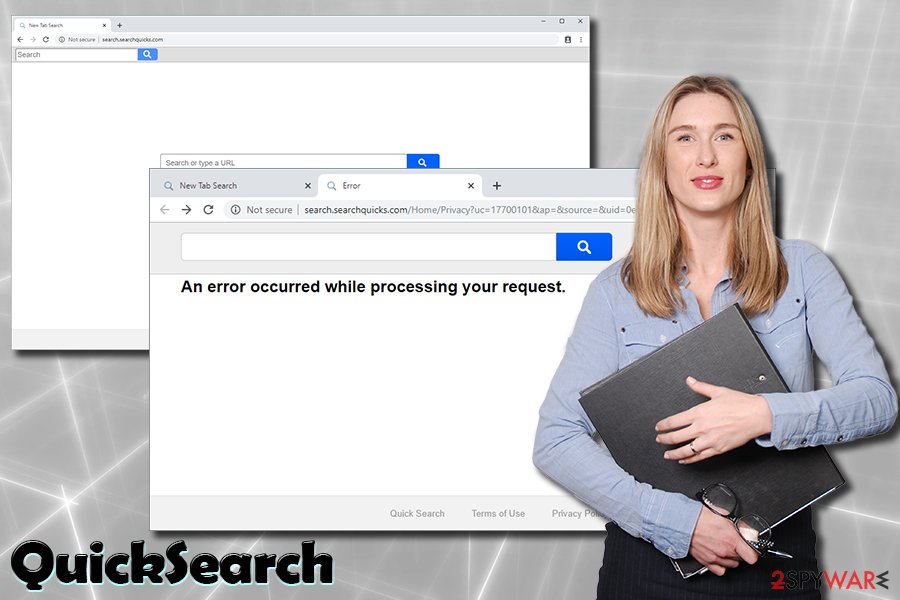
QuickSearch is a browser hijacker that shows multiple sponsored search results in order to gain profits
Unfortunately, in the majority of cases, QuickSearch ads lead users to predetermined third-party websites that are not even related to the ad content. In other words, these ads are meant to drive traffic to particular websites and make them more popular. Whenever you see an ad, ignore it and proceed with QuickSearch removal.
The quickest way to remove QuickSearch is by scanning your machine with anti-malware software, which includes the capability of detecting potentially unwanted programs. Alternatively, you can rely on our manual removal instructions below. For the best results, experts[4] also recommend scanning the machine with Reimage Reimage Cleaner and resetting all the installed browsers.
Browser hijacker distribution methods
Browser hijackers and adware spread together with other free programs. If you plan to install a program from the Internet, make sure you find a reliable web source to download the software from. Otherwise, you risk installing a software package, disguised as an individual program. However, even if you end up with such a software pack, you can avoid installing additional unwanted components quite easily. For that, follow these steps:
- After you launch the software installer, do not rush. You should not go through the installation process by continuously clicking the “Next” button;
- Read all the information that the installer provides, including Privacy Policy and Terms of Use documents;
- The most important thing to do is to adjust the installer’s settings appropriately. Make sure you opt for a Custom or Advanced option. These options provide an additional window where you will be able to see all software’s components and opt out the ones you do not wish to install;
- Watch out for deceptive deals, misplaced buttons, fine print text, and other tricks commonly used by freeware and shareware developers.
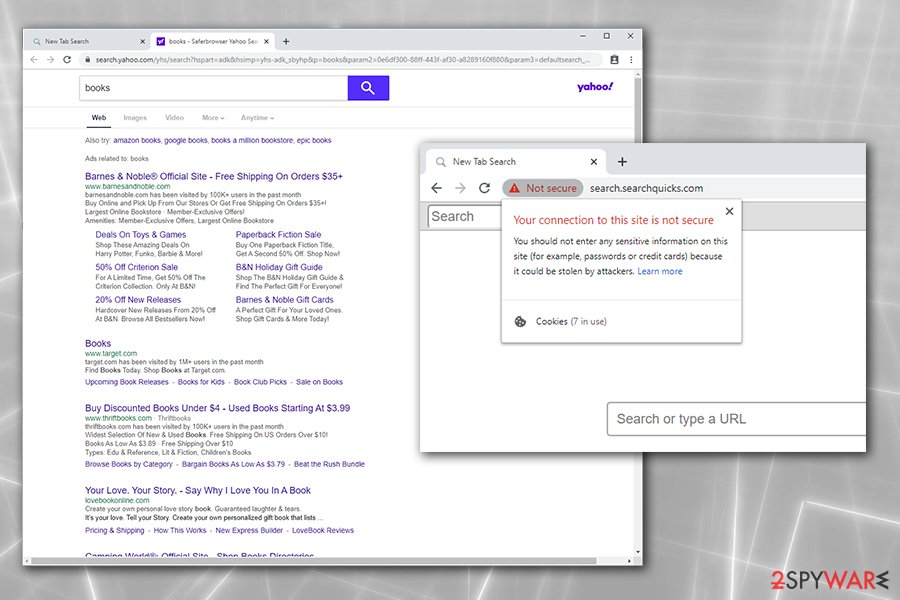
QuickSearch is not secured by HTTPS connection, which means that the attackers could intercept it and steal sensitive information
Get rid of QuickSearch browser hijacker
Luckily, QuickSearch removal should not be a problem – we provide the uninstall instructions below, make sure you follow them carefully. However, the troubles may start if the computer is infected with multiple, potentially unwanted programs or malware. Quite often, those who have one PUP installed are unaware that there are several other unwanted apps residing on their machines.
Therefore, you should remove QuickSearch along with all the other components that might have been installed before. If you are unsure how to get rid of everything or manual removal guide is too complicated for you, you should employ anti-malware software that can recognize the QuickSearch virus, along with all the other PUPs/malware.
Once you uninstall the PUP, you should also reset all the installed browsers, as changed web browser settings might still try to push QuickSearch ads and redirect to affiliated websites.
You may remove virus damage with a help of Reimage Reimage Cleaner . SpyHunter 5Combo Cleaner and Malwarebytes are recommended to detect potentially unwanted programs and viruses with all their files and registry entries that are related to them.

