Nvram ransomware is the version of a cryptovirus that uses contact email [email protected] in a pattern of file marker
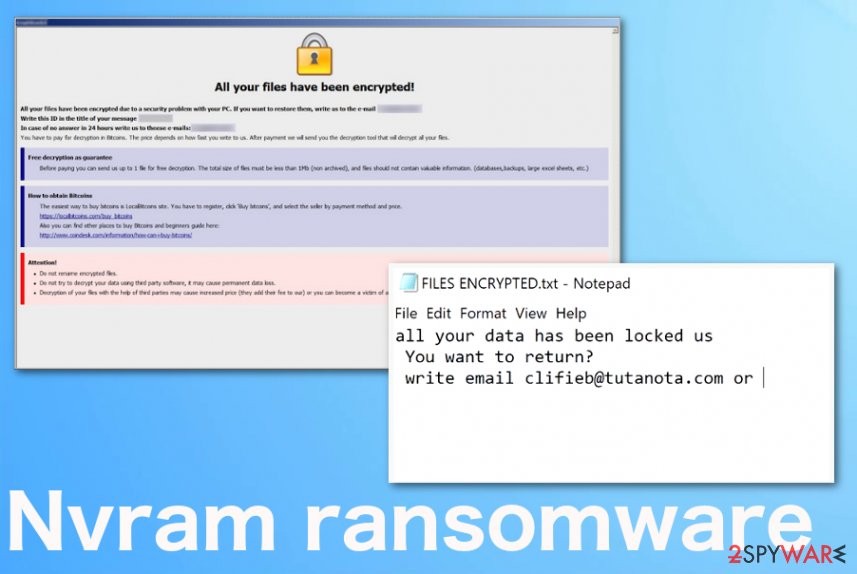 Nvram ransomware – a cryptovirus that belongs to the Dharma virus family and operates an encryption process based on unique ID generation for each victim. This fact means that each victim gets new victims’ key generated after the online connection to the C&C server managed by hackers. Unfortunately, this also means that malware cannot be easily decrypted. Some versions of the Dharma ransomware can be terminated, and files recovered, but that goes for previous versions like Bip virus from June. You can try to decrypt data with this tool or check other legitimate sources for newly released software.
Nvram ransomware – a cryptovirus that belongs to the Dharma virus family and operates an encryption process based on unique ID generation for each victim. This fact means that each victim gets new victims’ key generated after the online connection to the C&C server managed by hackers. Unfortunately, this also means that malware cannot be easily decrypted. Some versions of the Dharma ransomware can be terminated, and files recovered, but that goes for previous versions like Bip virus from June. You can try to decrypt data with this tool or check other legitimate sources for newly released software.
Unfortunately, Nvram ransomware virus relies on proper encryption algorithms and makes victims’ data useless by changing the original code and locking a file. Once that is done, .id-.[[email protected]].nvram appears on each file and indicates affected files for the user. Also, immediately after the file encryption FILES ENCRYPTED.txt shows up on the screen and placed in various folders with encrypted files alongside Info.hta that determines what the victim should do next.
| Name | Nvram ransomware |
|---|---|
| Type | Cryptovirus |
| Symptoms | Once malware gets on the system, it manages to choose the various common type of files and make them useless using the encryption process. To get the data back, users need to pay the ransom in a preferred type of cryptocurrency via the ransom note |
| Ransom note | FILES ENCRYPTED.txt and Info.hta are files placed on the desktop, in folders with encrypted files. Developers deliver the ransom-demanding message this way and can scare people into paying the ransom this way |
| File marker | .id-.[[email protected]].nvram appears at the end of every affected file and indicates damaged files for the victim |
| Contact email | [email protected] is the only thing that appears in the text file, so people are encouraged to directly contact the criminals, so the amount can be determined. Unfortunately, this contact with malicious actors can lead to additional infections or damage. There is no need to trust people behind such malicious programs |
| Distribution | Ransomware payload typically gets delivered with the help of phishing spam email campaigns or pirated software packages because malicious people inject infected files that only need to get on the system to trigger the drop of the malicious script[1] |
| Elimination | To remove Nvram ransomware, you need a proper anti-malware tool. Also, you should prepare yourself for a difficult process since this threat makes additional changes to affect the removal process and file decryption possibilities |
| System file repair | Since malware manages to get on various system folders and directories, you should run through those important places with a system repair tool like Reimage Reimage Cleaner that may indicate and fix the damage for you |
Nvram ransomware is the infection that spreads on the system immediately after the payload drop and initiated malicious script. Files get automatically encrypted and other processes launched in the background when this happens, so the victim immediately is informed about the infection.
Unfortunately, the system runs pretty smooth during this Nvram ransomware infiltration, and only after the encryption, when ransom message appears on the screen, the victim knows what happened. When it is too late to avoid infiltration and virus damage, and the victim has either to pay, or recover files using any other method.
When Nvram ransomware delivers the following instructions for payment and making a Bitcoin wallet:
All your files have been encrypted!
All your files have been encrypted due to a security problem with your PC. If you want to restore them, write us to the e-mail [email protected]
Write this ID in the title of your message
In case of no answer in 24 hours write us to theese e-mails: [email protected]
You have to pay for decryption in Bitcoins. The price depends on how fast you write to us. After payment we will send you the decryption tool that will decrypt all your files.
Free decryption as guarantee
Before paying you can send us up to 1 file for free decryption. The total size of files must be less than 1Mb (non archived), and files should not contain valuable information. (databases,backups, large excel sheets, etc.)
How to obtain Bitcoins
The easiest way to buy bitcoins is LocalBitcoins site. You have to register, click ‘Buy bitcoins’, and select the seller by payment method and price.
https://localbitcoins.com/buy_bitcoins
Also you can find other places to buy Bitcoins and beginners guide here:
http://www.coindesk.com/information/how-can-i-buy-bitcoins/
Attention!
Do not rename encrypted files.
Do not try to decrypt your data using third party software, it may cause permanent data loss.
Decryption of your files with the help of third parties may cause increased price (they add their fee to our) or you can become a victim of a scam.
You shouldn’t even consider making the payment because ransomware creators are only waiting for your interaction and revealed information. When you contact criminals, they may ask for more significant ransom or send you additional malware instead of decryption key or tool. You should remove Nvram ransomware instead and ignore all the messages from virus creators. Clean the machine, repair the damage, and fix corrupted system files with Reimage Reimage Cleaner . Then you can focus on data recovery and move further to make your device virus-free. 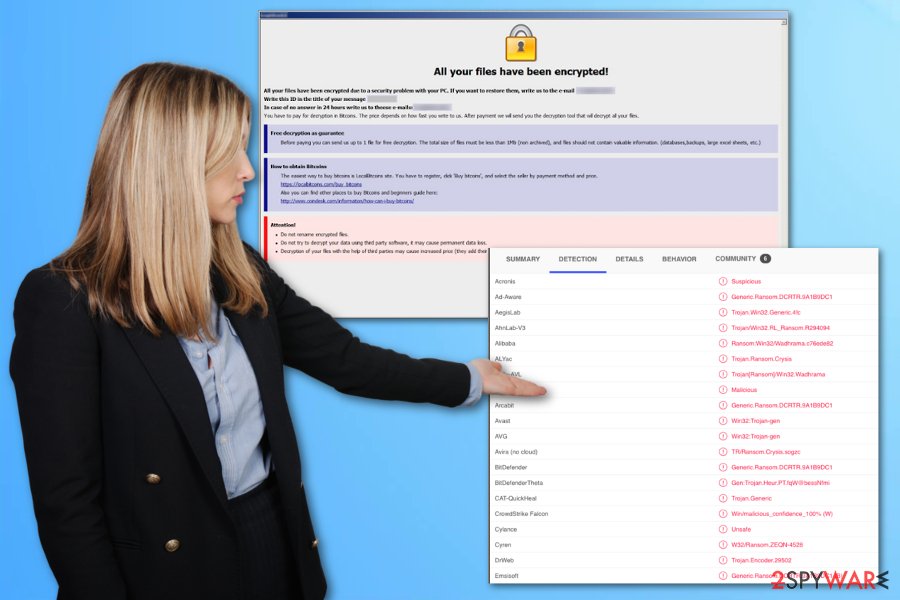
Nvram files virus is a ransomware that focuses on encrypting data and demanding payment from victims. As for the proper Nvram ransomware removal, you should rely on anti-malware tools nad the detection results[2] should help you choose the particular program. AV engines can detect malicious activities, indicate threats and dangerous programs during a full check on the system.
Then you need to employ the same AV tool and remove Nvram ransomware with all the related applications, files, or even malware. Make sure to double-check wit the same or a few different tools from the anti-malware category, so there is no risk of getting files encrypted again or damaging newly recover files.
To achieve the best results on your first try in Nvram ransomware termination, you should reboot the machine in Safe Mode and then run the AV tool to check the machine. This method allows the program to find all parts of the threat and get rid of the infection completely.
When Nvram ransomware plants other files and programs in the background data recovery gets difficult and the process of virus removal affected since those altered registry entries run the ransomware every time you reboot the machine. You should first fix the damage, so file recovery cannot end in lost or permanently damaged data.
Since there is no particular tool for Nvram ransomware decryption, you should either try to find a version of Dharma decryptor that possibly can work, seek help from malware researchers or depend on third-party software designed to restore various files, including encoded data. These methods and additional tips for virus termination are listed below the article for you. 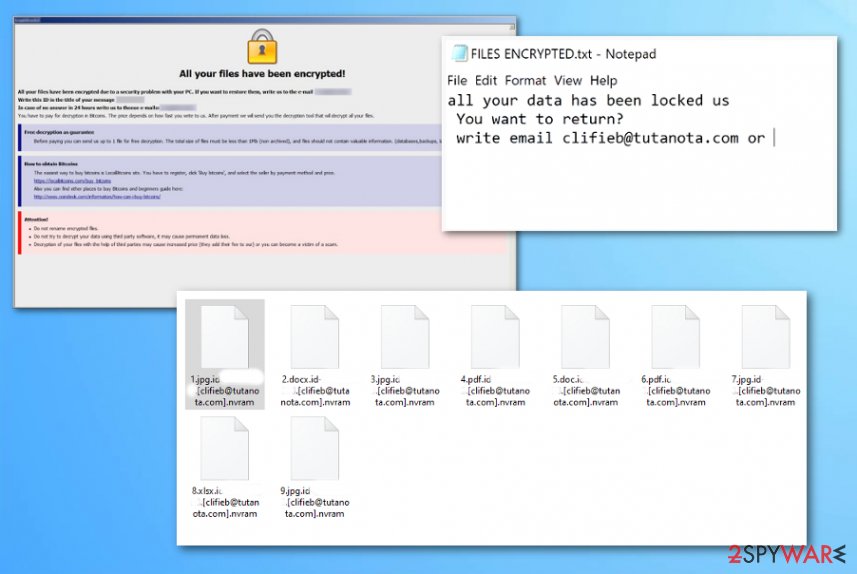
Nvram ransomware is a dangerous threat that encodes common files like documents, pictures or video files and marks them using a pattern including the contact email.
Infected attachments deliver a cryptovirus payload via spam email
Phishing campaigns, shady emails claiming about financial information and other deceptive techniques, misleading services like torrent sites, or pirating pages can deliver anything without your knowledge, including malicious code of the virus, and direct ransomware. There are some unique instances when malicious actors rely on particular campaigns, exploit kits, and system vulnerabilities, but this is the family that has more common and typical distribution methods.
The email comes directly to your box and can even go straight no normal box section, not spam email box, so you fall for the trick and open the notification. Experts[3] note that opening the email itself, in most cases, is not the step you need to take to get the infection, but interaction with links or attachments can lead you to malware infection and system damage. When you trigger the malicious macros on the file, the script is launched and executed immediately before your eyes.
You need to pay attention to potential red flags:
- suspicious senders;
- companies or services that you don’t use sending you “Order information”;
- file attachments in MS document formats;
- “Enable the Content” button on the email or a document.
Avoid cryptovirus damage by eliminating Nvram ransomware virus as soon as possible
The best thing that you can do when dealing with Nvram ransomware virus – investing in a good system tool that is based on anti-malware functionalities. The AV program based on virus database and malicious behavior detection is the only tool that can terminate such type of cyber infection.
Manual Nvram ransomware removal is not possible because you cannot find and delete all related files yourself, professional program that checks various parts of the machine is the required help. By checking the system for malicious activities, the anti-malware program can indicate many files that you had no knowledge of.
Then you can remove Nvram ransomware, store encrypted files on a different device, and clean the malware damage. We offer to store encoded data on the external device, in case of a decryption tool developed later on. However, after the virus removal, you should go through the system with a system repair application like Reimage Reimage Cleaner , SpyHunter 5Combo Cleaner, or Malwarebytes. These programs may find affected system parts and repair them without causing additional damage.
Remove Nvram using Safe Mode with Networking
Reboot the machine in Safe Mode with Networking and get rid of the threat using anti-malware tools
- Windows 7 / Vista / XP
- Click Start → Shutdown → Restart → OK.
- When your computer becomes active, start pressing F8 multiple times until you see the Advanced Boot Options window.
- Select Safe Mode with Networking from the list
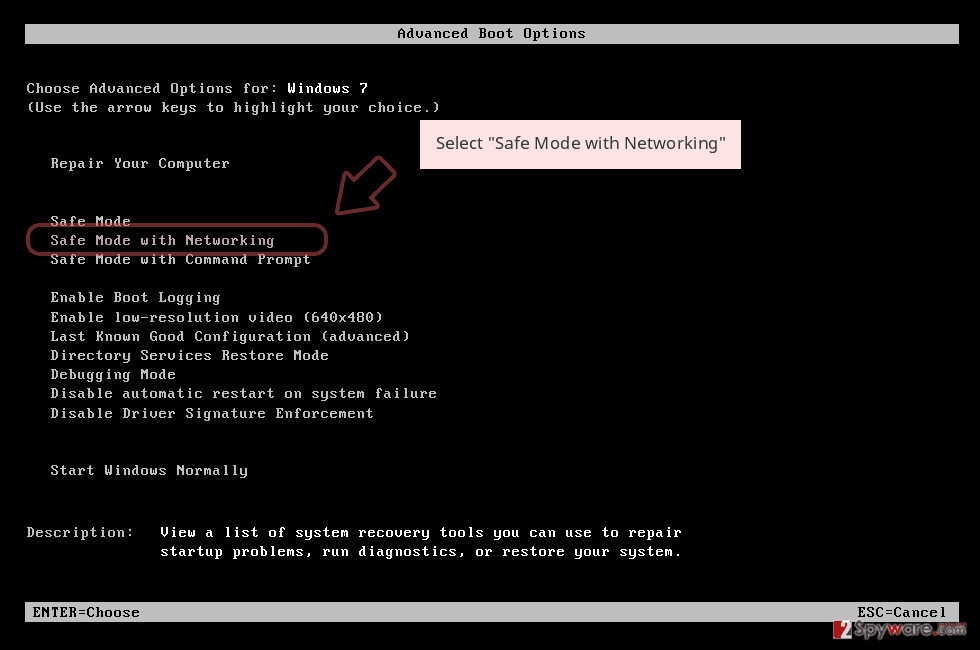
Windows 10 / Windows 8
- Press the Power button at the Windows login screen. Now press and hold Shift, which is on your keyboard, and click Restart..
- Now select Troubleshoot → Advanced options → Startup Settings and finally press Restart.
- Once your computer becomes active, select Enable Safe Mode with Networking in Startup Settings window.
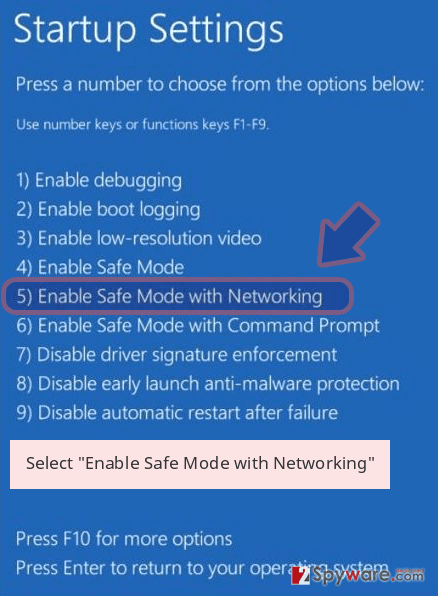
-
Log in to your infected account and start the browser. Download Reimage Reimage Cleaner or other legitimate anti-spyware program. Update it before a full system scan and remove malicious files that belong to your ransomware and complete Nvram removal.
If your ransomware is blocking Safe Mode with Networking, try further method.
Remove Nvram using System Restore
You can try to enable System Restore feature, so Nvram ransomware gets terminated
Bonus: Recover your data
Guide which is presented above is supposed to help you remove Nvram from your computer. To recover your encrypted files, we recommend using a detailed guide prepared by 2-spyware.com security experts.
If your files are encrypted by Nvram, you can use several methods to restore them:
Data Recovery Pro is the program needed for Nvram ransomware virus affected files
Data can get recovered with the program when ransomware encrypts files or user accidentally deletes them
- Download Data Recovery Pro;
- Follow the steps of Data Recovery Setup and install the program on your computer;
- Launch it and scan your computer for files encrypted by Nvram ransomware;
- Restore them.
Windows Previous Versions as a feature for data restore
Unfortunately, Nvram ransomware encrypted files can only get recovered with Windows Previous Versions when System Restore gets enabled before
- Find an encrypted file you need to restore and right-click on it;
- Select “Properties” and go to “Previous versions” tab;
- Here, check each of available copies of the file in “Folder versions”. You should select the version you want to recover and click “Restore”.
ShadowExplorer feature that can help to restore affected data
When Shadow Volume Copies are left untouched, you can use ShadowExplorer and repair those encrypted files
- Download Shadow Explorer (http://shadowexplorer.com/);
- Follow a Shadow Explorer Setup Wizard and install this application on your computer;
- Launch the program and go through the drop down menu on the top left corner to select the disk of your encrypted data. Check what folders are there;
- Right-click on the folder you want to restore and select “Export”. You can also select where you want it to be stored.
Decryption tool for Nvram ransomware is not developed, but you can try to use Dharma decrypter
This is the place where you can find information about possible Dharma decryption tools
Finally, you should always think about the protection of crypto-ransomwares. In order to protect your computer from Nvram and other ransomwares, use a reputable anti-spyware, such as Reimage Reimage Cleaner , SpyHunter 5Combo Cleaner or Malwarebytes
This entry was posted on 2019-11-18 at 08:05 and is filed under Ransomware, Viruses.

