Jokerlivestream.com is a website that uses shady practices to make you provide your credit card details

Jokerlivestream.com is an adware program which uses stealth techniques to reach its target

Jokerlivestream.com is an adware program which uses stealth techniques to reach its target
Jokerlivestream.com is a video streaming site that allegedly allows you to view various sports contests for free. However, the site has plenty to hide, and the hidden features are not necessarily apparent straight away, so users should use precautionary measures in order to avoid personal details disclosure and money loss.
Upon entry of Jokerlivestream.com, users are offered to download a Google Chrome extension “Sports Kingdom.” If declined, the pop-up will show up several times. The application itself, while can be downloaded from the official source, should be treated as a potentially unwanted program[1] that will spam users with pop-ups, deals, offers, coupons, banners, and other intrusive commercial content.
Additionally, those who want to view the videos offered by Jokerlivestream will be redirected several times and asked to provide credit card details to allegedly verify the country of origin. Do not expose such sensitive details, however, as they might be used for nefarious purposes – sold on the black market.[2]
However, the most likely scenario is that the card will be charged monthly, even though the authors promise to touch a penny. Thus, if you installed the extension or are always redirected to the site, you should remove Jokerlivestream.com from your computer by using security software or deleted the unwanted app manually.
| Name | Jokerlivestream.com |
|---|---|
| Type | Adware/PUP |
| Perks offered by site authors | (Live) HD streaming of sports events |
| Browsers infected | Chrome, Firefox, Edge, Explorer, etc. |
| Affected systems | Mostly Windows |
| Symptoms | Browser changes in the homepage section, redirecting to odd pages, frequent and intrusive advertising |
| Distribution | Software packages, dubious websites |
| Detection tool | Reimage Reimage Cleaner Intego software is capable of detecting adware |
Jokerlivestream.com is often related to adware, although the site authors try to attract users with the “useful” feature – watching sports matches online. Nevertheless, be aware that the allegedly neat feature, like live video streaming, is not actually free, and site authors try to compile revenue from juicy ads. Unfortunately, they are not that safe and might lead users to more severe infections. Additionally, Jokerlivestream also offers site notifications, which later spam users with intrusive advertising campaigns.
The best option is to remove Jokerlivestream.com from your system. For elimination purposes, use specific anti-malware tools or use the step-by-step guide which is presented below this article. Removing the potentially unwanted program is the best choice you can make once dealing with this rogue application. All such apps do is provide numerous intrusive advertisements, cause suspicious redirects to sites like Jokerlivestream, collect browsing-related information, and so on.

Jokerlivestream.com appears to be an adware application which pushes intrusive notifications to generate revenue

Jokerlivestream.com appears to be an adware application which pushes intrusive notifications to generate revenue
Browser hijackers can take over Google Chrome, Mozilla Firefox, Microsoft Edge, Safari, and Internet Explorer easily and change settings of these browsers without permission. Of course, a hijacker is nowhere near as dangerous as Java-based malware, or data stealers, etc. Nevertheless, the presence of Jokerlivestream might lead to such infections if not being careful enough.
Besides, the practices that Jokerlivestream service uses are unsafe and might lead to money loss. When checking the Privacy Policy and Terms of Service from “goplayz” (the site that asks for payment details), we uncovered the following:
By starting your Blender Bunch LTD membership, you are expressly agreeing that we are authorized to charge you a monthly membership fee at the then current rate, and any other charges you may incur in connection with your use of the Blender Bunch LTD service to the Payment Method you provided during registration (or to a different Payment Method if you change your account information).
This how Jokerlivestream.com tricks people into registering for a service that is allegedly meant to be free. The trouble is, stopping payments might be quite complicated, as dubious practices are often used to make users pay for as long as possible. Want to return the money? Sadly, they will direct you to ToS Policy, which explains that the transactions are non-refundable. Just like that, you will be charged $49.95USD/month after enjoying a five day free trial period.
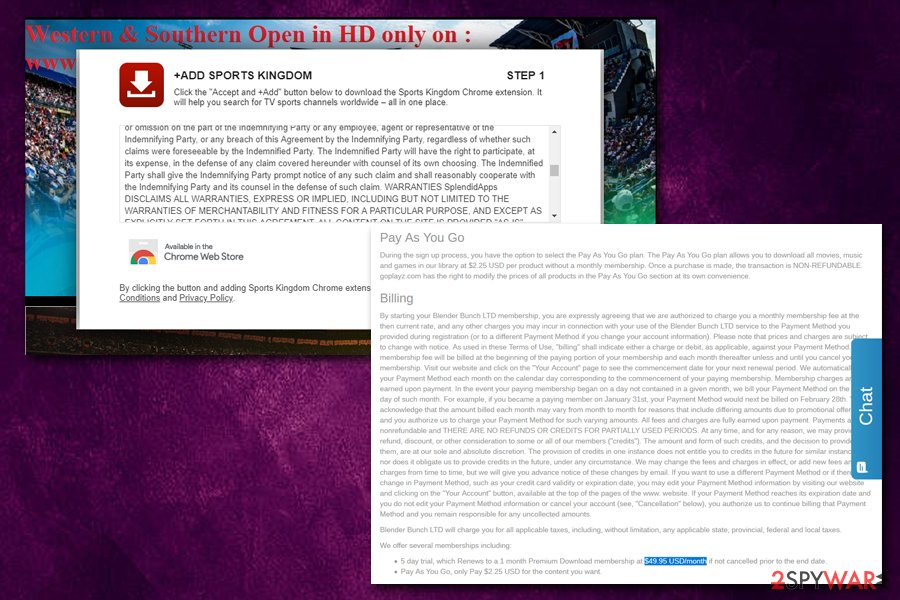
Users are only explained in ToS document about the monthly payments of $49.95USD
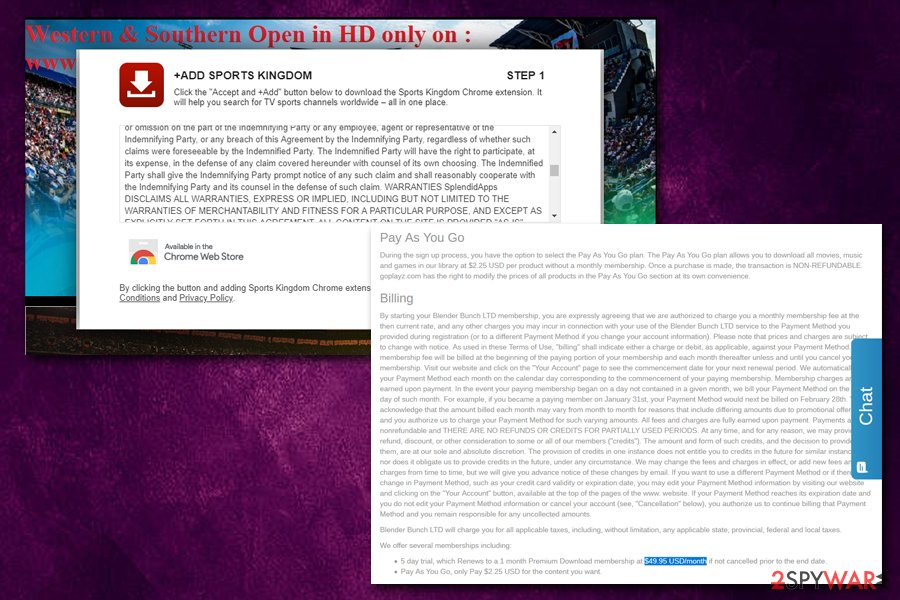
Users are only explained in ToS document about the monthly payments of $49.95USD
The Jokerlivestream.com removal is a necessary process to perform if you want to reverse your modified web browsers back to their previous states. If you spot changes in your browser’s homepage, new tab URL, and other sections, it is a definite sign of a PUP infection. Moreover, if you are looking for a tool which helps to detect all suspicious-looking content in the system, we suggest downloading and installing Reimage Reimage Cleaner Intego.
Distribution techniques and prevention tips
According to technology experts from LosVirus.es,[3] adware applications can be distributed by using various techniques. However, bundling is the most common adware distribution method which allows developers to inject rogue content into regular software packages. You can avoid this by opting for the Custom/Advanced installation mode on your browser.
Additionally, adware programs can appear in third-party websites.[4] Ad-supported software is often disguised as a supposedly useful application like driver updater, registry cleaner, PDF converter, etc. Keep a distance from all unknown sources that you might encounter on the internet. If you ever face a rogue page, leave it immediately.
For further protection, you can choose a reliable antivirus tool to install. Do not be afraid to invest in a genuinely reliable program and take care of your computer system properly.
Elimination tips for the Jokerlivestream.com pop-up removal
Jokerlivestream removal can be performed in two different ways. For example, if you are a low-experienced user, we recommend using only reputable software for adware elimination purposes. Make sure that you choose a reliable tool and you will be able to carry out the entire deletion process automatically.
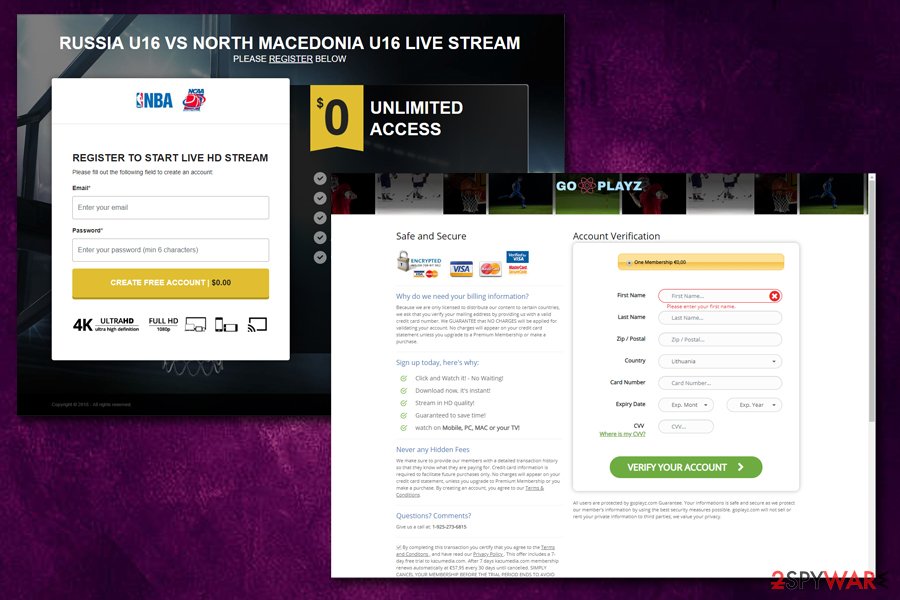
As soon as users want to view the promised free video on Jokerlivestream , they are asked to provide credit card details
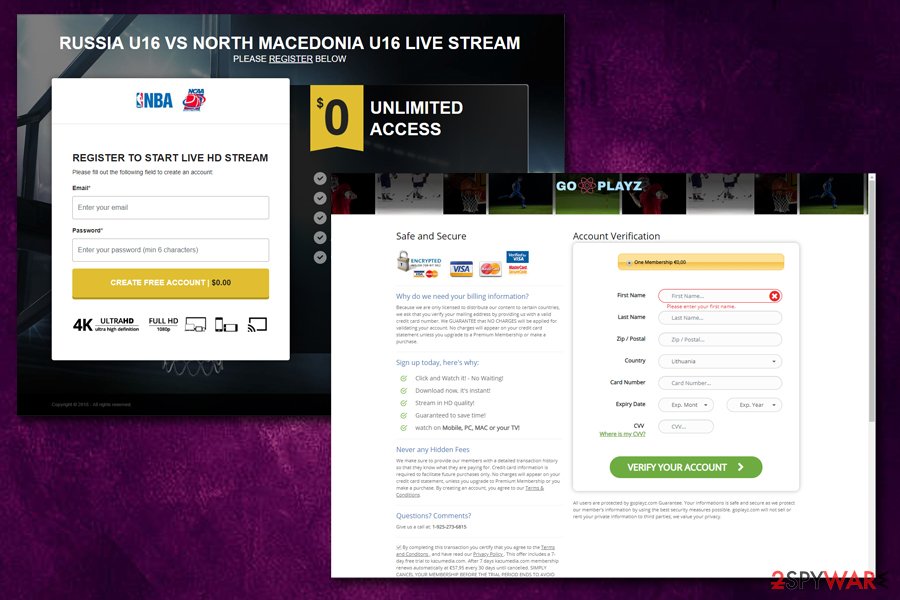
As soon as users want to view the promised free video on Jokerlivestream , they are asked to provide credit card details
Also, you can remove Jokerlivestream.com virus by using manual instructions. We have provided some instructing steps below this article. This guide will inform and show you how to get rid of the cyber threat from your Windows machine and web browsers such as Google Chrome, Mozilla Firefox, Internet Explorer, Microsoft Edge, and Safari.
If you already allowed Notifications from Jokerlivestream.com, here’s how to stop them:
Google Chrome:
- Click on Menu > Settings > Advanced
- Locate Content Settings under Privacy and security
- Select Notifications
- Under Allow section, locate Jokerlivestream.com
- Pick More Actions and select Block
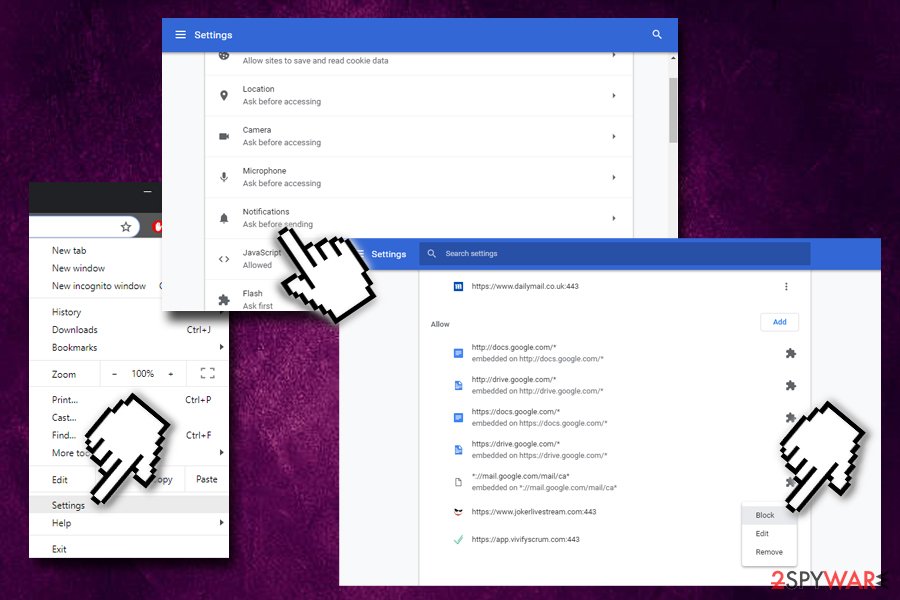
If you enabled notifications from Jokerlivestream.com, here’s how to stop them on Google Chrome
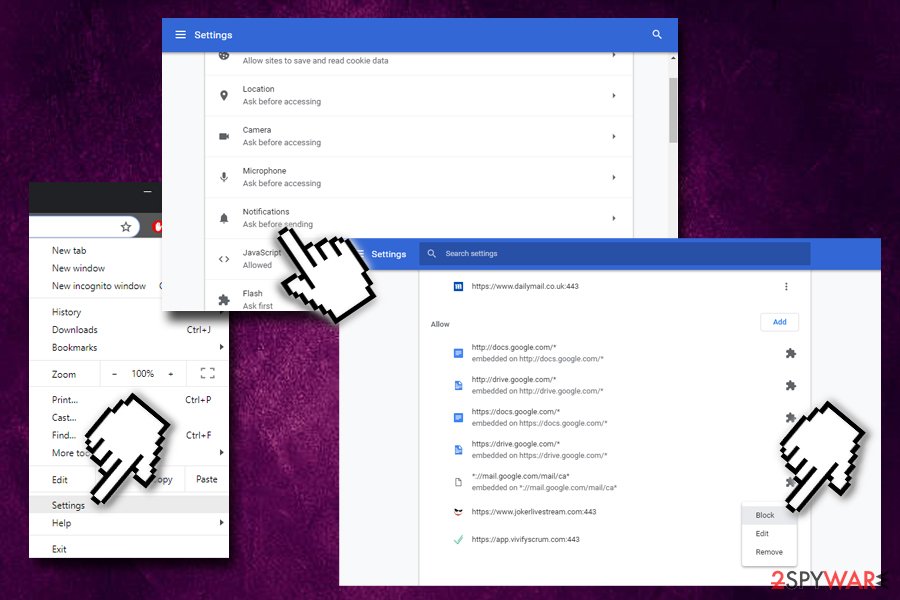
If you enabled notifications from Jokerlivestream.com, here’s how to stop them on Google Chrome
Mozilla Firefox:
- Go to Menu > Options > Privacy & Security
- Select Notifications under Permissions
- Choose Settings
- Locate Jokerlivestream.com and pick Block from the drop-down menu
Safari:
- Click on Safari and go to Preferences
- Pick Notifications
- Find Jokerlivestream.com entry and select Deny
Internet Explorer:
- Go to Settings and go to Internet Options
- Pick Settings under Privacy tab
- Locate Jokerlivestream.com entry and remove it
You may remove virus damage with a help of Reimage Reimage Cleaner Intego. SpyHunter 5Combo Cleaner and Malwarebytes are recommended to detect potentially unwanted programs and viruses with all their files and registry entries that are related to them.

