Go.oclasrv.com – a PUP that redirects users to fraudulent domains and throws misleading pop-up ads on the computer screen
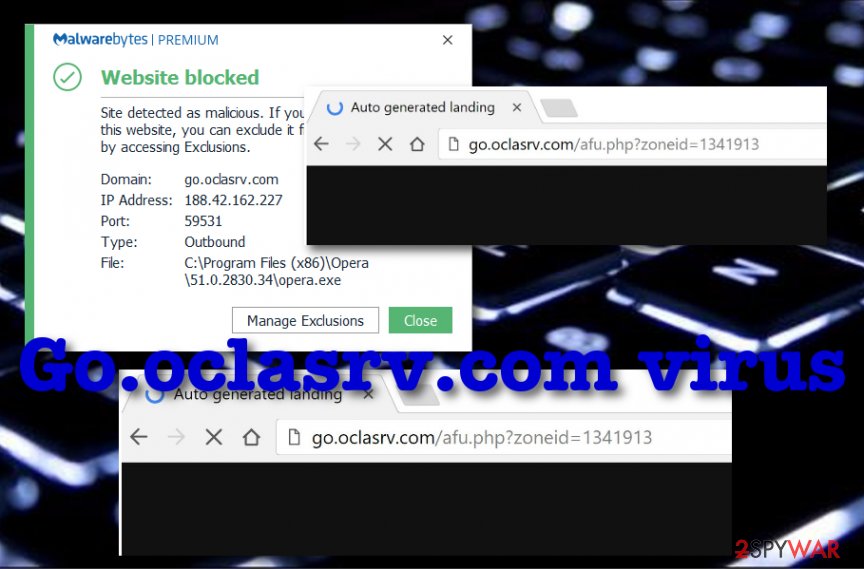
Go.oclasrv.com is a third-party product that can collect browsing-related information
Go.oclasrv.com is categorized as a PUP[1] due to the questionable advertising and redirecting activities the app promotes. If you get your Windows computer affected by the adware, you might encounter suspicious components added to the C:\Program Files\ or C:\ProgramData directories. However, if the adware appears on your macOS machine, you might find bogus programs planted in the Applications section in your Finder menu. Afterward, Go.oclasrv.com is likely to mess with your web browsers and add changes to the homepage and new tab URL bar. Furthermore, you can encounter unexpected extensions planted in your browser settings that are responsible for all the redirecting and advertising sessions.
| Name | Go.oclasrv.com |
|---|---|
| Type | Potentially unwanted program |
| Sub-type | Ad-supported application |
| Location | If this suspicious product has appeared on your Windows computer system, there is a big chance that you will find related files in the C:\Program Files\ or C:\ProgramData sections. If you have found the adware on your Mac machine, the program might have planted its app in the Applications folder in your Finder menu |
| Target(s) | You can find adware-related objects on web browser applications such as Google Chrome, Mozilla Firefox, Internet Explorer, Microsoft Edge, and Safari |
| Activities | Once the adware roots into your computer system, it is likely to start displaying an excessive amount of advertisements, redirecting you to fraudulent websites such as www.onclickads.net, collecting non-personal information related to your browsing activities, changing browser settings such as the homepage and new tab URL, injecting other potentially unwanted products |
| Removal | If you have been dealing with this adware lately, you can get rid of it with the help of antimalware software or the manual step-by-step instructions that have been added to the end of this article |
| Fix tip | If you have discovered some system compromisation due to potentially unwanted activities, you can try reversing these changes with the help of software such as Reimage Reimage Cleaner |
Go.oclasrv.com is not the application that you can put your trust in. The adware uses stealth installation techniques known as software bundling to arrive at its destination. This potentially unwanted program manipulates weak downloading settings and appears on Windows or macOS computers without the user’s consent. Afterward, you are likely to find changes in the homepage and new tab URL of web browsers such as Chrome, Firefox, Edge, Explorer, and Safari.
Continuously, as soon as this adware program enters your computer, it starts redirecting you to www.onclickads.net. This website seems to offer advertising services for interested users. Note that even if you are interested in online marketing, you should not use this domain. Due to go.oclasrv.com redirect feature, you might find yourself on gambling or similar websites crammed with distracting advertisements. Thus, you should keep your distance from such redirect links.
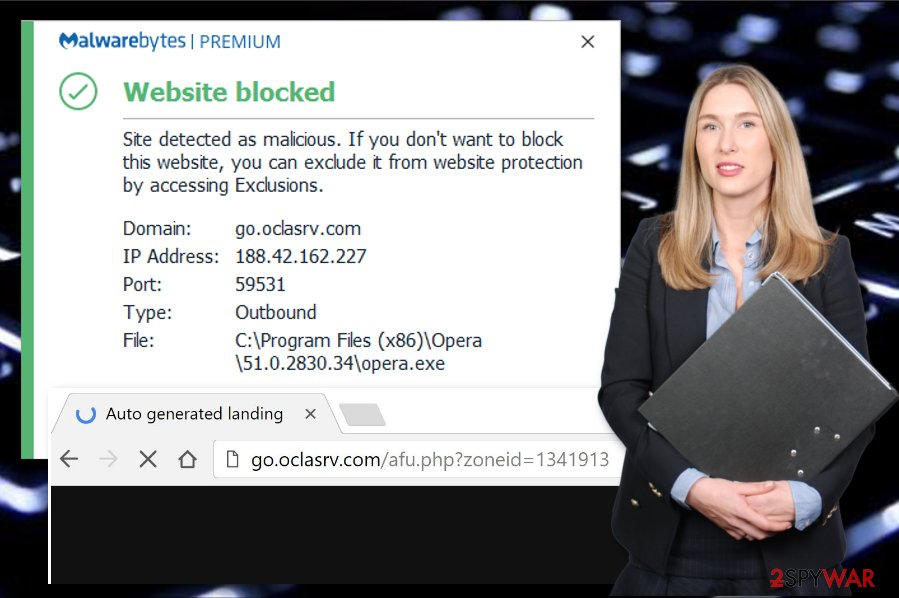
Go.oclasrv.com is an adware program that has been detected as a suspicious program by Malwarebytes
Go.oclasrv.com remove is a topic that you should think about as this adware program is likely to flood your web browsing sessions with annoying advertisements. The PUP might provide you with misleading offers and deals that do not fulfill their purposes in reality. Additionally, you might get loaded with various scams, surveys, and fake reward claims that might try to get a hand on some type of sensitive information, e.g. your ID, credential details, etc.
In another case, ads caused by go.oclasrv.com virus help the advertising companies increase their profit. In order to do that, they need to identify particular people’s needs. They might employ various cookies[2] and other tracking tools to spy on their online activity. As a result, users of a certain age or residing in a specific region can start seeing sponsored ads regarding the information that was gathered about the most popular and relevant offers.
If you want to stop all the unwanted activities from reappearing on your computer, you should remove go.oclasrv.com from your machine and web browser apps permanently. You can complete such a process by employing reliable antimalware software that is capable of deleting such threats within minutes. Also, if you find signs of system compromisation, you can try fixing the compromised areas with the help of software such as Reimage Reimage Cleaner .
The adware might also try to bring other potentially unwanted programs to your machine system such as additional adware, browser hijackers, scareware, technical support scams, etc. You can avoid such a possibility by completing the go.oclasrv.com removal process. If you are not likely to purchase automatical software for the task, you can go to the end of this article and view all the manual guiding steps that are displayed there.
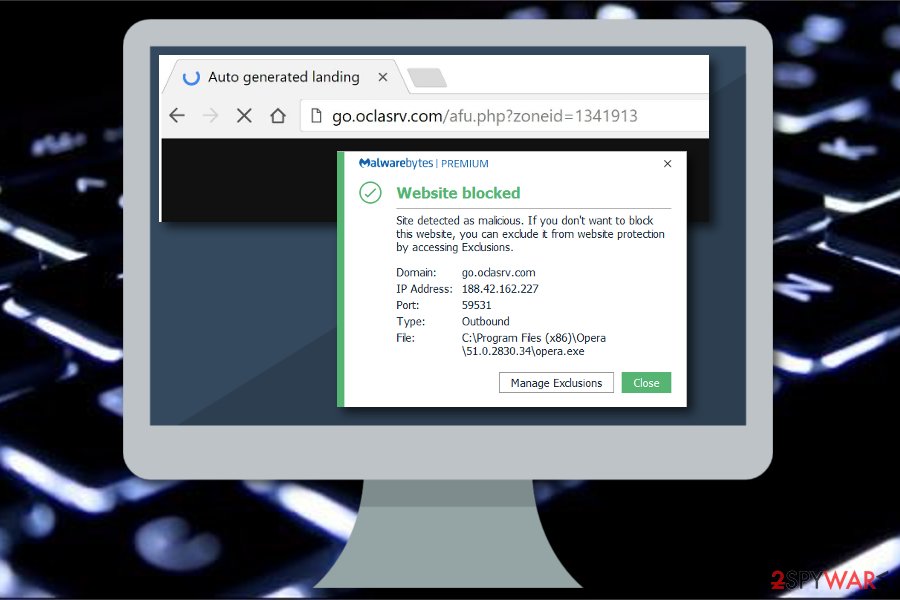
The most popular techniques used for adware distribution
An adware application might occur while you are installing a new pdf viewer or movie streaming product. These types of programs can be found on third-party downloading websites such as cnet.com, download.com, softonic.com, and soft32.com. A piece of advice would be to download and install all of your products and services only from their original developers or the official web page where they are promoted.
Continuously, unwanted installations occur on computers if the user skips downloading or installing steps or has selected the “Recommended” or “Quick” mode as default. First of all, develop a habit of choosing the “Advanced” settings. Note that some scammers might hide their unwanted “products” under the mentioned settings. Only when you are sure that all of the add-ons are unmarked, finish the installation of the program.
To add, adware programs can be distributed to the computer system as fake flash player updates that approach the user while browsing on unsafe third-party websites. Regarding this aspect, you should avoid entering web pages that are marked as unsecured or you get alerts from your antivirus software that a PUP or a malware infection might be ahead.
Go.oclasrv.com removal steps
It is not difficult to get rid of Go.oclasrv.com virus. You can exterminate it using manual guidelines. You can search for the alternative, or use the instructions provided below. These step-by-step guidelines will help you to clean both your operating system and web browser applications such as Google Chrome, Mozilla Firefox, Internet Explorer, Microsoft Edge, and Safari.
If the idea of meddling with the browser hijacker does not seem attractive, then install an automatical security tool to remove go.oclasrv.com. You can be guaranteed that it will eliminate the malware instantly. Additionally, you might improve the general security level of your operating system by going through the above-mentioned avoiding tips one more time.
According to cybersecurity experts,[3] adware such as Go.oclasrv.com removal is not a very difficult but still responsible process. You have to get rid of all adware-added content from your operating system and web browsers, otherwise, the ad-supported application might return to your computer within the next startup process.
You may remove virus damage with a help of Reimage Reimage Cleaner . SpyHunter 5Combo Cleaner and Malwarebytes are recommended to detect potentially unwanted programs and viruses with all their files and registry entries that are related to them.

