PortaldoSites.com is a fake search provider that can load misleading search results

PortaldoSites.com is a potentially unwanted program that can provide misleading search query results
PortaldoSites.com is a questionable search engine, which has been labeled as a browser hijacker. This program is mostly promoted as a valuable search tool but in reality, all that it seeks is to promote affiliate websites and help them to increase the number of their visitors. In addition, you will likely receive misleading search results as a result of using the new search provider that gives the product a negative reputation. Continuously, the PortaldoSites.com virus might try to collect more income from pushing questionable deals and offers to your computer screen while you are completing browsing sessions via apps such as Google Chrome, Mozilla Firefox, Internet Explorer, or other web browsers.
A user has complained in the Avast forum that PortaldoSites.com is a nasty cyber threat that is very hard for him to get rid of.[1] However, this might be true if some antimalware programs do not recognize this PUP as a suspicious one and manual elimination does not work as suspected. Regarding this fact, we are here to try to help all of you.
| Name | PortaldoSites.com |
|---|---|
| Category | Browser hijacker/potentially unwanted program |
| Changes | This suspicious product modifies the web browser’s settings such as the default homepage, new tab URL, and search provider that are set to portaldosites.com or search.portaldosites.com |
| Targets | The browser hijacker can infect web browser applications such as Google Chrome, Mozilla Firefox, Internet Explorer, Microsoft Edge, and Safari |
| Other tasks | Once the PUP gets installed on the computer system and initiates specific changes on the browser’s settings, it can start providing misleading search query results, redirect you to fraudulent websites, display advertising content during online sessions, collect browsing-related information |
| Spreading | You are very likely to receive this type of app while downloading software from unsecured websites, using the Recommended or Quick installation settings, installing fake updates |
| Elimination | If you have been infected with this browser hijacker, you can get rid of the PUP with the help of automatical software or manual instructing guidelines that have been appended to the end of this article |
| Fixing | You can try fixing altered system settings and areas with the help of repair software such as Reimage Reimage Cleaner |
Once the browser hijacker infiltrates your computer unnoticed in a bundle with freeware[2] and shareware, it may try to initiate some secret modifications on the system such as filling the Task Manager and Registry with unwanted files and entries. Also, the PUP completes changes on the start page, new tab page, and the default search engine of the hijacked browser.
As a rule, the homepage and the default search engine are the first things that are altered by this potentially unwanted program. Instead of victim’s favorite search engines, it drops portaldosites.com or search.portaldosites.com and users are forced to use the new search provider unless they get rid of the browser hijacker permanently and refresh the browsers.
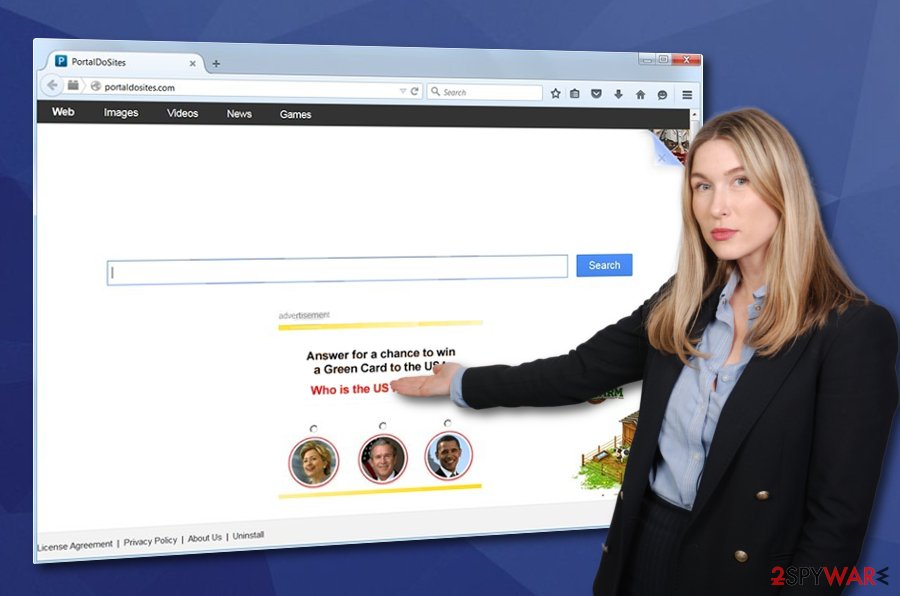
PortaldoSites.com is a browser hijacker that alters the web browser’s homepage, new tab bar, and search provider
We do NOT recommend ignoring this and using the site for your search sessions because it may easily show you forged search results that are usually used for promoting predetermined websites. There is no guarantee that this search engine won’t trick you into visiting really suspicious domains. Even the License Agreement of PortaldoSites.com notifies about that:
This Web site may contain links to other Web sites which are independent of this Web site. We make no representation or warranty as to the accuracy, value, integrity, completeness or authenticity of the information (…).
Furthermore, these links may lead to sites or links that contain offensive and objectionable content or which may contain dangerous computer viruses. You assume, and we hereby disclaim, all responsibility for any of the content on these sites or for any damage sustained by users of these sites.
However, this is only one activity out of multiple others that PortaldoSites.com might be responsible for. Besides redirecting you to affiliate domains some of which might include virtual parasites, the potentially unwanted program might get you involved in targeted advertising campaigns and fill your browsing sessions with annoying ads.
You should avoid clicking on anything that comes from PortaldoSites.com as the advertisements might also include links to affiliate sources that might end up being potentially dangerous. Nevertheless, the developers can promote fake system optimizers and other rogue security software that is advertised only for collecting income.
To continue, PortaldoSites.com might have the ability to collect browsing-related information such as recently saved bookmarks, hyperlinks and adverts accessed, websites and networks visited, your IP address, and browser type. Later on, this type of data might be passed on to other parties also for monetary benefit.
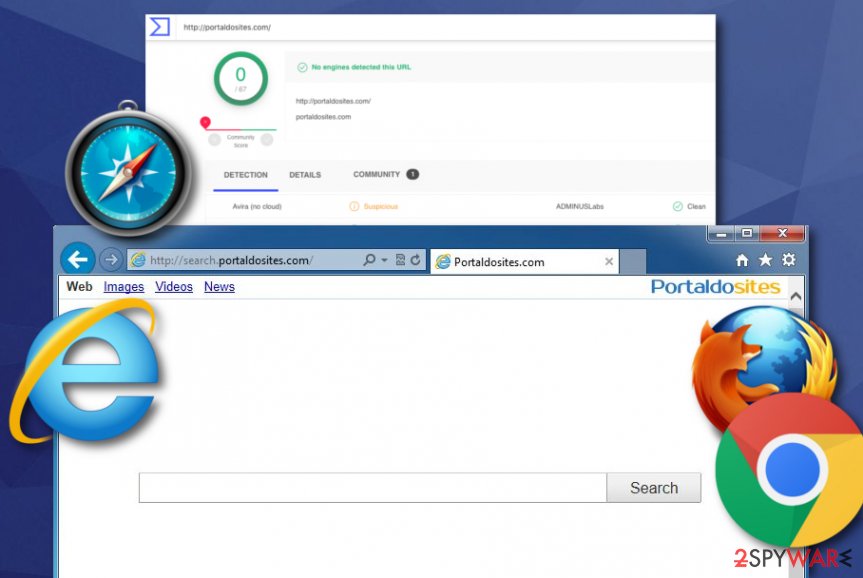
If you have been dealing with these intrusive activities lately and have found your web browser modified by the browser hijacker, you should remove PortaldoSites.com from your computer system and web browsers. For this purpose, use reliable antivirus products that will help you to get rid of the browser hijacker within a few minutes of time.
Additionally, PortaldoSites.com removal can be completed by using manual instructions that are added to the end of this article. However, these steps require some of the user’s effort and time while dealing with the PUP on both OS and web browsers such as Google Chrome, Mozilla Firefox, Internet Explorer, and others.
Deceptive techniques are employed for browser hijacker distribution
In most cases, programs such as browser hijackers are added to legitimate software packages in exchange for money. You can easily get your start page or default search engine modified when installing download managers, PDF creators, video streaming software and similar programs. In order to avoid unwanted changes, pay attention to every installation window of the software and uncheck pre-checked check marks that allow the installation of optional components.
Continuously, always opt for the Custom or Advanced configuration while choosing the default downloading mode as other settings such as Recommended or Quick allow additional products to infiltrate the targeted computer system very easily.
Furthermore, you should avoid downloading products from unsecured third-party sources such as cnet.com, download.com, softonic.com, and soft32.com as these websites do not hold the required security level. If you get all of your software from the official developers only, you will slightly decrease your chances of getting a PUP as an additional prize.
Experts from Virusai.lt[3] claim that browser hijackers can get distributed through third-party advertisements and hyperlinks that are placed on fraudulent third-party domains. Sometimes, these PUPs come pretending to be fake software such as flash player updates. If you are ever loaded with a tricky update request, do not install the upgrade without checking it officially.
Eliminating PortaldoSites.com virus
If you have been dealing with the browser hijacker lately and experiencing unwanted changes in your web browsers, we are here to help you. Our first recommendation would be to measure your computing skills and figure out which PortaldoSites.com removal technique is suitable for you more – the automatical or manual.
Afterward, you should get ready to complete the elimination process. If it is the automatical method that you have chosen, search for a reliable antimalware tool that will help you to carry out the task. Note that it would be better to use automatical software for this process as PortaldoSites.com virus might be hiding additional components all over your Windows and Mac computer system.
However, if you want to remove PortaldoSites.com on your own, you can use the below-provided step-by-step guidelines for this purpose. There you will be taught how to clean and refresh your operating system and infected web browser apps such as Google Chrome, Mozilla Firefox, Internet Explorer, and others.
You may remove virus damage with a help of Reimage Reimage Cleaner . SpyHunter 5Combo Cleaner and Malwarebytes are recommended to detect potentially unwanted programs and viruses with all their files and registry entries that are related to them.

