Eaes.2track.info is a malicious website that displays porn and malicious content to users

Eaes.2track.info is porn-related website that is related to adware infection

Eaes.2track.info is porn-related website that is related to adware infection
Eaes.2track.info is a website of dubious content that users can encounter at any time during their web browsing sessions. While this activity might not be caused by a browser or computer infection, in most cases, the unwanted activity is related to a browser extension called Auto Refresh. If that is the case, even a browser reset will not help users to get rid of Eaes.2track.info redirects, as all the add-ons are installed on the browser automatically as soon as Google Account is connected.
In most cases, potentially unwanted programs are distributed via deceptive ways, such as software bundle packages or fake Flash Player update prompts.[1] Once installed, the app hijacks the web browser by changing its settings, as well as appending a malicious extension. Soon after that, the Eaes.2track.info virus begins to deliver unwanted ads, such as pop-ups, in-text links, banners, deals, and redirects. To make matters worse, some of the potentially unwanted apps are capable of collecting a variety of personal information and selling it to third-parties.
| Name | Eaes.2track.info |
| Type | Adware, redirect virus, potentially unwanted programs |
| Related | Auto Refresh, Riskware.bit.coin.miner |
| Distribution | Potentially unwanted applications can be downloaded on various websites intentionally, while in most cases users install them via software bundle packages or fake Flash update prompts |
| Symptoms | Symptoms may vary depending on the extension/application that is causing the unwanted behavior. However, users can often frequent redirects to the Eaes.2track.info, which leads to porn sites, increased amounts of ads, changed homepage and new tab URL, etc. |
| Risks | Browser redirects are extremely dangerous as they can lead to malware-laden, scam, and inappropriate websites. As a result, users might infect their machine with malicious software, disclose sensitive information (credit card details, logins, etc.) to cybercriminals, suffer financial losses or identity theft |
| Removal | To stop the redirects, you have to eliminate potentially unwanted program installed on your computer or web browser – you can either do it manually or automatically – check the instructions below |
| Fix | Virus damage fix can be performed with tools like Reimage Reimage Cleaner Intego |
There are hundreds of thousands of malicious websites around, and Eaes.2track.info is one of them. In most cases, such sites are compiled to provide monetary benefits for certain parties, e.g., the developers of Auto Refresh browser extension. Each time users click on sponsored links, download and install applications (that might also be malicious), profits are gained.
However, quite often, shady extensions or applications choose advertising campaigns that are not safe, hence how users end up seeing Eaes.2track.info ads and redirects. In any case, the website uses X-rated material that is inappropriate to certain age groups and can be offensive. Therefore, it is important to make sure that unwanted browser behavior is stopped on time.
In most cases, malicious apps that bring users to Eaes.2track.info are installed behind the back, during the installation of freeware applications downloaded from third-party websites. Also, many might install apps like AutoRefresh for their functionality, i.e., website refresh function that can be set to occur at certain intervals. In many cases, such browser extensions operate without causing any troubles for users, although bad behavior can start seemingly out of nowhere.
This usually comes down to decisions that the developers of the app make, especially when it comes to the advertising networks that are related to it. As a result, users might experience abrupt redirects to Eaes.2track.info and similar sites, all while thinking that they did not install any new applications.
As soon as the Eaes.2track.info virus gets on the system, it changes web browser settings of Google Chrome, Mozilla Firefox, MS Edge, Safari, or another web browser. While symptoms of the infection may vary, most commonly experienced signs include:
- Redirects to Eaes.2track.info and similar malicious sites;
- Changed new tab and homepage URL of the web browser;
- Sponsored search results in search results;
- Slower operation of the web browser;
- Inability to access certain websites via the web browser, etc.
Unfortunately, many of the potentially unwanted programs that are related to Eaes.2track.info are related to malicious behavior, such as information recording and sharing it with third-parties for profits. While in most cases, the recorded data includes IP addresses, geo-locations, browser information, timestamps, visited websites, bookmarks, and other non personally identifiable information, some malicious apps record names, emails, passwords, login credentials, etc. As a result, users might end up suffering from such consequences as financial losses and identity theft.

Eaes.2track.info is a redirect virus that is typically caused by AutoRefresh malicious browser extension

Eaes.2track.info is a redirect virus that is typically caused by AutoRefresh malicious browser extension
If you wonder how to remove Eaes.2track.info from your web browser, you should uninstall a potentially unwanted program that is associated with the redirects. As mentioned before, the suspicious browser extension is the most likely culprit, although programs installed on the system can also be the cause.
Eaes.2track.info removal from Chrome or another browser highly depends on which application is causing unwanted browser behavior. You can uninstall extensions easily by right-clicking on them. However, some malicious apps use various persistence techniques that prevent users from uninstalling them. In such a case, you can reset the web browser or employ powerful anti-malware software that would find and eliminate all the PUPs, malware, and the leftover components. Finally, we recommend using Reimage Reimage Cleaner Intego to keep your system running smoothly after the infection.
Potentially unwanted programs clutter your computer and browser – avoid them at all costs
Potentially unwanted programs are very sneaky and can range from completely harmless to those that are trying to extort money or sell their private data to third-parties. Besides, some can use various mechanisms to prevent users from removing them from the system in usual ways. In other words, some PUPs resemble malware more closely and can seriously compromise users’ online safety, making the machine more prone to more serious infections.
While it is best to stay away from third-party programs, many can be really useful and help users customize web browsing experience, making it more convenient. In some cases, however, these apps tend to cause harm and barely provide any benefits. Security experts from dieviren.de[2] provide the following tips that could help you to stay away from potentially dangerous applications that would clutter your machine:
- Install security software that would warn you about potentially unwanted programs;
- If possible, only download apps from official sources such as Microsoft Store (although you should still be careful, as malicious apps managed to slip past built-in Google’s defenses many times before they were pulled out);[3]
- Before downloading apps from third-parties, find forum posts, blogs, articles, and other information that would help you decide whether the app is trustworthy;
- During the installation process, ensure that Privacy Policy and ToS are provided;
- When prompted, pick Advanced/Custom settings instead of Recommended/Quick ones;
- Remove ticks from pre-ticked boxes and watch out of misplaced buttons and other tricks.
Get rid of Eaes.2track.info redirects
As previously mentioned, Eaes.2track.info removal might differ, as the related application might be installed on Mac or Windows computer, or be attached as an extension to the web browser. Since the situation can differ to each individual, we first recommend checking your browser for unwanted extensions – get rid of Auto Refresh and everything else that you do not recognize or find suspicious.
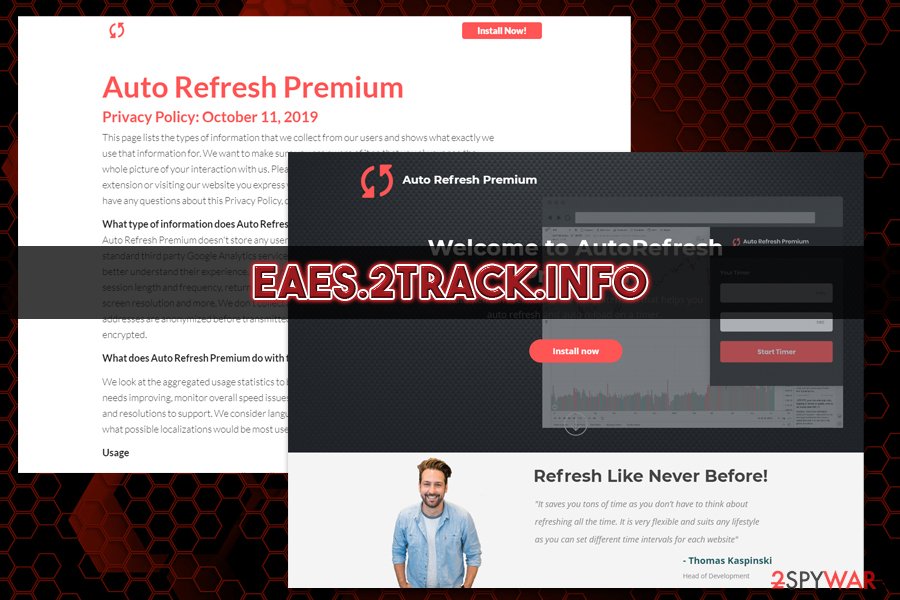
Eaes.2track.info might be encountered randomly while browsing the web, although it typically indicates that a potentially unwanted program is installed on the system
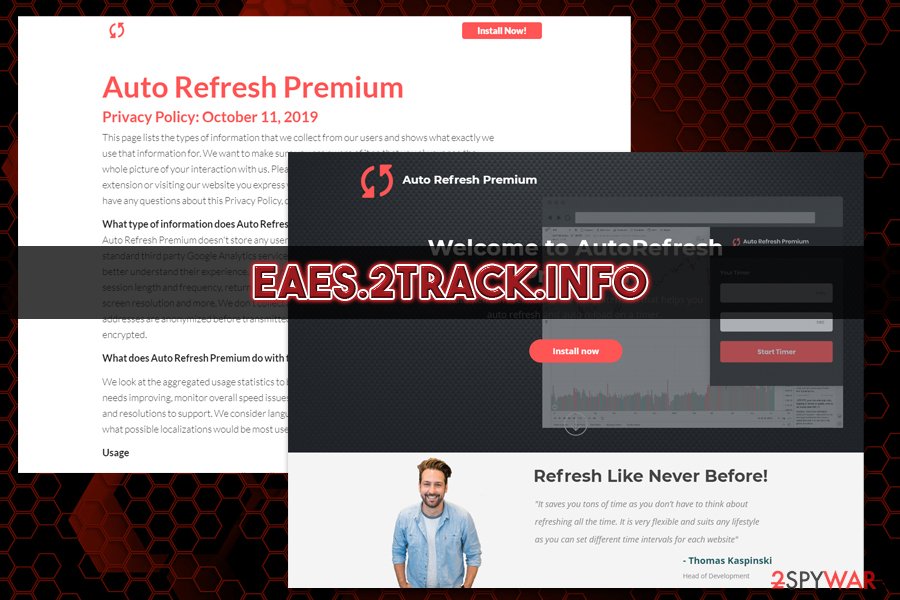
Eaes.2track.info might be encountered randomly while browsing the web, although it typically indicates that a potentially unwanted program is installed on the system
However, if Eaes.2track.info virus redirects continue, you must investigate further. There is a high chance that your machine is actually infected with the malicious program – you can use our manual instructions provided below or scanning the device with security software that is set to recognize PUPs.
Finally, we also provide the instructions on how to reset all the installed browsers – sometimes, it might be the only way to remove Eaes.2track.info completely.
You may remove virus damage with a help of Reimage Reimage Cleaner Intego. SpyHunter 5Combo Cleaner and Malwarebytes are recommended to detect potentially unwanted programs and viruses with all their files and registry entries that are related to them.
The government has many issues in regards to tracking users’ data and spying on citizens, so you should take this into consideration and learn more about shady information gathering practices. Avoid any unwanted government tracking or spying by going totally anonymous on the internet.
You can choose a different location when you go online and access any material you want without particular content restrictions. You can easily enjoy internet connection without any risks of being hacked by using Private Internet Access VPN.
Control the information that can be accessed by government any other unwanted party and surf online without being spied on. Even if you are not involved in illegal activities or trust your selection of services, platforms, be suspicious for your own security and take precautionary measures by using the VPN service.
Computer users can suffer various losses due to cyber infections or their own faulty doings. Software issues created by malware or direct data loss due to encryption can lead to problems with your device or permanent damage. When you have proper up-to-date backups, you can easily recover after such an incident and get back to work.
It is crucial to create updates to your backups after any changes on the device, so you can get back to the point you were working on when malware changes anything or issues with the device causes data or performance corruption. Rely on such behavior and make file backup your daily or weekly habit.
When you have the previous version of every important document or project you can avoid frustration and breakdowns. It comes in handy when malware occurs out of nowhere. Use Data Recovery Pro for the system restoring purpose.

