Driver Update Plus – a dubious application that uses scare tactics to make users purchase its licensed version

Driver Update Plus is a fake system tool that does not provide any benefits for users

Driver Update Plus is a fake system tool that does not provide any benefits for users
Driver Update Plus is a potentially unwanted application[1] that should not be trusted. The program is allegedly designed to update drivers for Windows operating systems automatically, although it notoriously fails to do so. Additionally, the developers are also using scare tactics in order to make victims believe that their machines are in trouble, despite their actual condition.
Just as many other rogue apps of this kind, Driver Update Plus can be downloaded via a promotion on a random website, although most users notice software installed on their machines without permission. This happens due to deceptive distribution techniques that the app developers use, including software bundles, fake Flash Player updates,[2] and even scam messages encountered on malicious websites.
| Name | Driver Update Plus |
| Type | Potentially unwanted program, rogue driver updater |
| Developer | Energizer Softech PVT LTD |
| Related files | DriverUpdater.exe |
| Infiltration | Potentially unwanted applications are usually distributed via software bundles downloaded from third-party sites, although users might also encounter it when visiting malicious sites that show fake claims about computer’s security or lack of mandatory components (online scams) |
| Symptoms |
|
| Risks | Users may lose money after they purchase a full version of Driver Update Plus, as the app will fail to update drivers that are actually needed (the app simply does not work). Also, users may be offered to install other potentially unwanted programs and suffer from increased amount of advertisements |
| Removal | The application is known to leave its components behind after its termination. You can attempt to uninstall the program manually as explained below, but we recommend also performing a scan with the anti-malware tool |
| System fix | The program can negatively impact the system by installing wrong drivers, which could result in errors, crashes, BSODs, and other issues. To repair your operating system, use tools like Reimage Reimage Cleaner Intego |
Drivers are a fundamental part of any Windows operating system, as its software that allows hardware components (such as graphics card, motherboard, network card, etc.) and external input/output devices to operate properly. The discrepancies come due to the high customization of Windows OS, as parts are developed by different manufacturers and then combined into a single working machine. While some drivers might only cause issues, others will simply render hardware non-functional.
Since users are not very familiar with drivers and why they are needed, the demand for such tools like Driver Update Plus is huge. In general, updaters of this kind are highly discouraged by security and IT experts, as incorrect drivers might completely mess up the operation of an otherwise healthy operating system.
Once inside the system, Driver Update Plus will perform a scan of the system, seemingly checking for the outdated drivers. However, none of these detected issues are trustworthy. If the driver is updated manually, the app will still show users that it needs updating. Besides, if users choose to use the app to update drivers, it will lead them directly to the payment page where they will be asked to spend different sums of money (based on their geo-location).
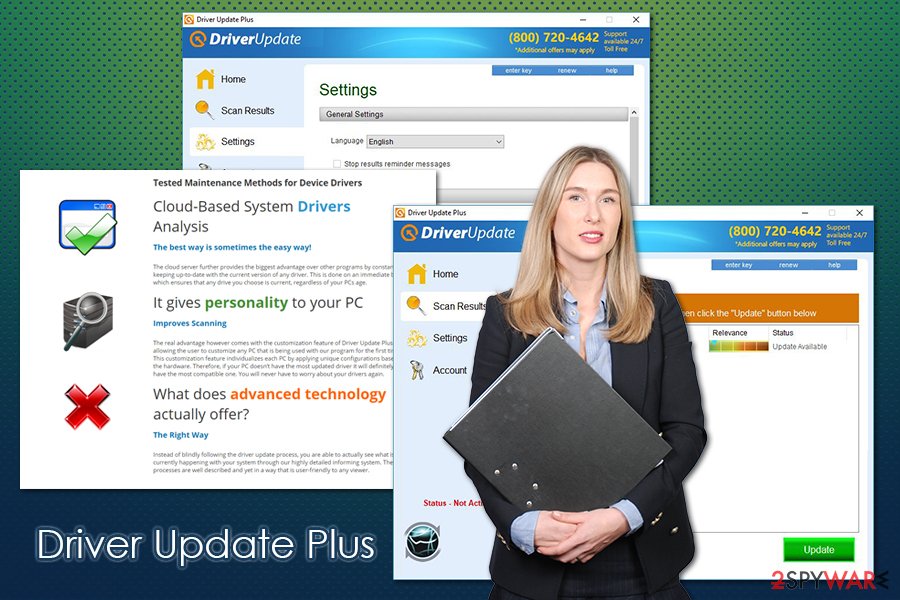
Driver Update Plus is a useless application that typically spreads via software bundles and other deceptive methods
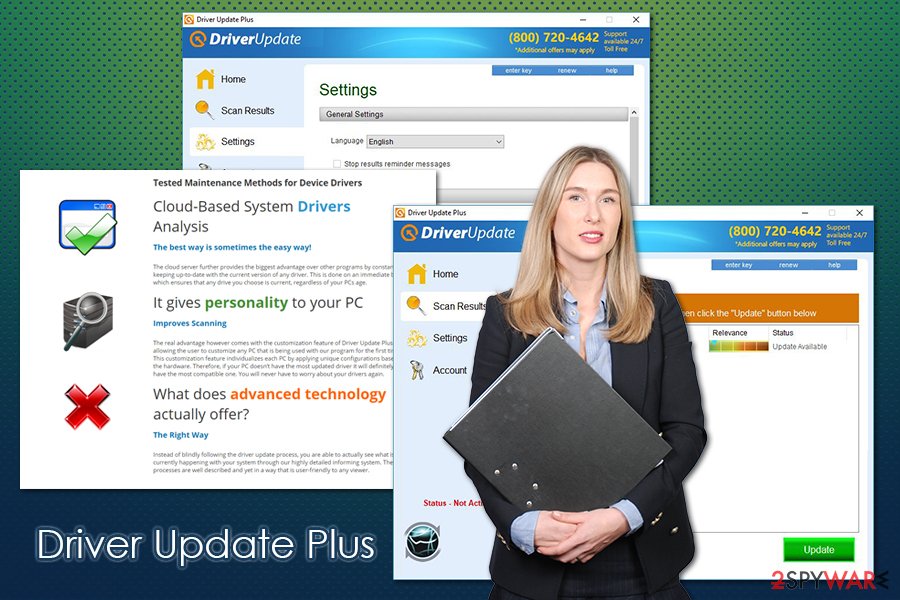
Driver Update Plus is a useless application that typically spreads via software bundles and other deceptive methods
Driver Update Plus does not need to employ web browsers to generate ads and other sponsored content. Instead, it can install and operate on the system directly, meaning that pop-ups, system scan notifications, and upgrade suggestions that this questionable software generates are seen regardless of whether there is a network connection or not. Besides, those who do not upgrade will be constantly reminded that their system is in danger due to seemingly missing drivers – this behavior can only be stopped with Driver Update Plus removal.
There are many more suspicious behaviors that Driver Update Plus exhibits, including:[3]
- Uses “high alert” colors (red, orange) in order to make users believe that the issue is critical (even though it is bogus);
- Creates new scheduled tasks without user permission;
- Is impossible to shut down via the system tray, as it only gives an option to open it instead;
- Falsely claims that it is partnered with Microsoft and Norton;
- Leaves various components behind after the uninstallation, etc.
Driver Update Plus malware has been developed by an Indian company called Energizer Softech PVT LTD. Interestingly enough, no clearly structured information about other products that this company has produced exists on the web. Nevertheless, after some research, we have discovered that the company is not new to the malware business and has already released a bunch of other questionable applications such as Game Booster, PC Booster, etc.
Thus, it is only natural to presume that Driver Update Plus will not be a miracle either. In fact, the research shows that 66% of all the users that have installed this program on their computers recommend to remove it. Besides, their opinion can be backed up by the reports of security software developers who claim their products detect DriverUpdater.exe as malware. That is why you should not ignore the appearance of unfamiliar programs on your computer and remove Driver Update Plus ASAP.
Since DriverUpdaterPlus might leave a variety of traces after its termination and proceed to show ads, we also recommend resetting the installed web browsers, such as Google Chrome, Mozilla Firefox, Safari, MS Edge, or another browser and also scan the machine with Reimage Reimage Cleaner Intego to check for Windows system damage.
Fake driver updates and other software is typically downloaded unintentionally
Even if you haven’t been looking for a driver updater or any system optimization program whatsoever, it has probably entered your PC by deception. In other words, the malware creators have added the PUP to the software package of some popular freeware or shareware [4] application, which you have unknowingly downloaded and installed on the computer.
This is not an uncommon way to distribute malware around, so you should be aware that there are many threats that are spread via software bundle packages that can be downloaded from third party sites. In some cases, the accidentally installed software can completely corrupt your system, flood it with ads, result in crashes, and so on.
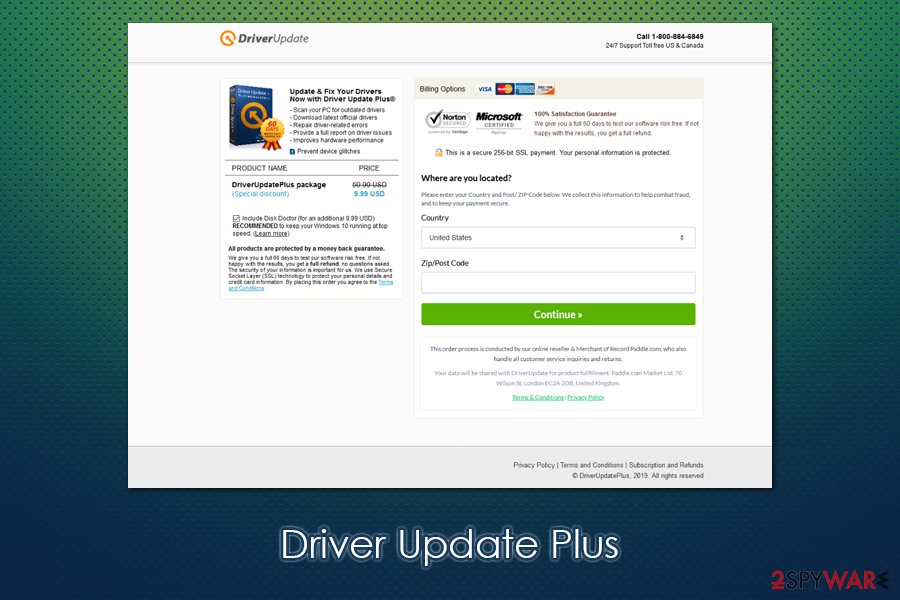
Driver Update Plus shows fake scan results and then directs users to the payment page
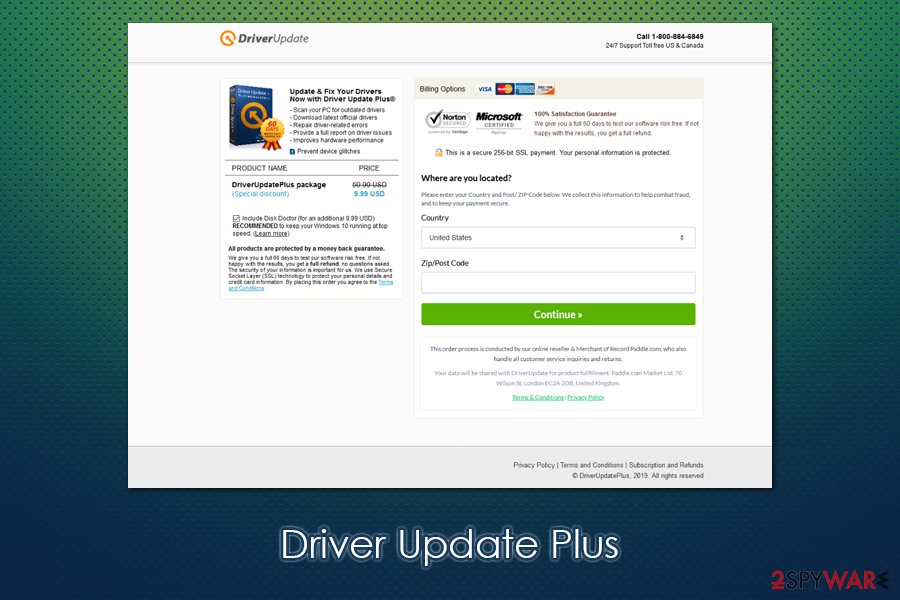
Driver Update Plus shows fake scan results and then directs users to the payment page
Thus, don’t rush the installation, scan the downloaded software package with an antivirus program, follow the installation steps one-by-one, and always pick Advanced settings instead of Recommended ones. Perhaps you will be lucky enough to prevent something more major than a fraudulent driver updater.
Take on Driver Update Plus removal by yourself
If you do not investigate the Driver Update Plus virus a little closer, it sure may seem like a decent application that dwells on the pushy side concerning the pop-ups. Be careful – this is exactly what the virus creators want you to think. They don’t want you to remove Driver Update Plus before they have accomplished their plan and swindled some money from you.
Nevertheless, you should stay resilient to such claims and get rid of this useless program as soon as possible. You can try to eliminate the PUP by following our instructions below, although it is known to leave traces after termination. Thus, for a thorough Driver Update Plus removal, run automatic antivirus scanners on your computer. Besides, such a scan can ensure that no other malicious software is present on your device.
You may remove virus damage with a help of Reimage Reimage Cleaner Intego. SpyHunter 5Combo Cleaner and Malwarebytes are recommended to detect potentially unwanted programs and viruses with all their files and registry entries that are related to them.
This entry was posted on 2020-05-21 at 06:53 and is filed under System tools, Viruses.

