Driver Talent is a potentially unwanted program that should manage your drivers, but it starts to push other shady tools once it gets on the machine
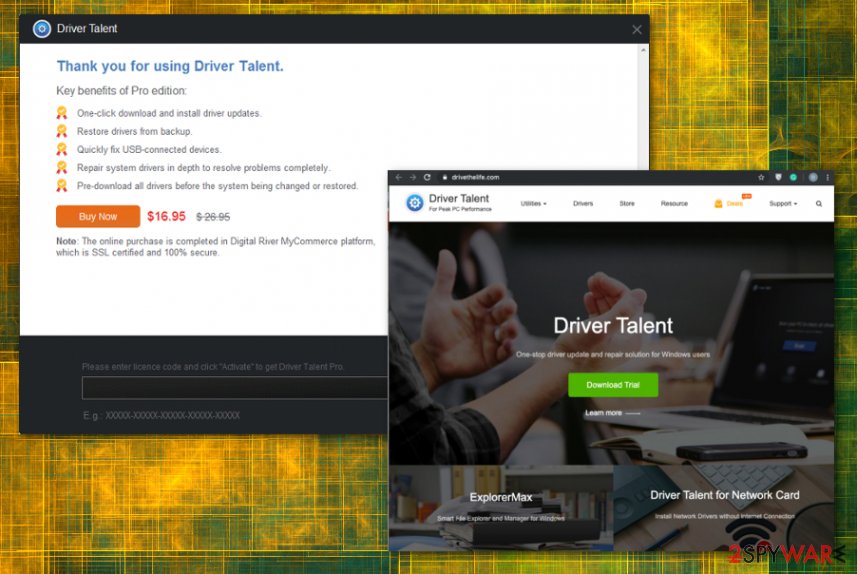 Driver Talent is the software that mainly is promoted as a repair tool for Windows users. The PUP previously called DriveTheLife is a free tool that claims to find outdated, corrupted, or missing device drivers, so the user doesn’t need to search for them manually. A few anti-malware programs have identified this program as malicious or potentially dangerous, so that is not a feature that could make people eager to install the utility at all. In addition, during the installation of this application, other programs get installed or at least promoted.
Driver Talent is the software that mainly is promoted as a repair tool for Windows users. The PUP previously called DriveTheLife is a free tool that claims to find outdated, corrupted, or missing device drivers, so the user doesn’t need to search for them manually. A few anti-malware programs have identified this program as malicious or potentially dangerous, so that is not a feature that could make people eager to install the utility at all. In addition, during the installation of this application, other programs get installed or at least promoted.
The setup includes a list of additional programs, and when you install Driver Talent yourself, you can de-select them manually. However, this is the PUP that mainly finds its way on the machine via deceptive methods, misleading sites, shady commercial content, and gets itself included on freeware installations setups as undesired addition.
| Name | Driver Talent |
|---|---|
| Type | System tool |
| Symptoms | The program claims your machine has problems and shows pre-determined scan results with listed driver issues and parts of the system that require repairing. However, to fix all the problems you need a pro version of the tool that is also useless, unfortunately |
| Site | www.drivethelife.com |
| Main danger | The content that this program exposes the user to can contain malicious scripts and lead to the infiltration of dangerous malware. The program is not free, so you pay for the useless application and lose money this way |
| Price | The trial at the time of writing costs $5.99. A pro version can be purchased for $19.95 but can go up to $26.95 for one PC |
| Creators | Hong Kong company named Shenzhen DriveTheLife Software Technology Co.Ltd. that also is known as OSToto |
| Distribution | The official website, deceptive pages, freeware promoting pages, services, torrent sites. The main method used for these rogue tools involves shady installations of other applications |
| Elimination | You should remove Driver Talent using anti-malware tools and eliminate the application completely by uninstalling all the related pieces |
| Tip for system recovery | To repair damaged files or altered settings like registry or directories, you need to get a system application like Reimage Reimage Cleaner that might find and fix issues with your device |
Although Driver Talent virus is not the correct term to describe the system tool, users who complain online about intrusive, annoying, and unwanted behavior call this application that. This tool is not a program that you could benefit from, especially with all those adware-type intruder symptoms and functions common for any other potentially unwanted program.[1] This is not a harmful program or malware. Still, there are many shady advertisers possibly related to the application that can access your information and load various content on the system without your knowledge.
Driver Talent should be a helpful program itself and manage all the drivers in one place, but once you run the tool on the machine, it claims that PRO version is needed to reinstall, uninstall and restore or backup those drivers for you. It states that for only $19.95, you can upgrade to the licensed version and fix all the issues. The trial version of this tool can even come for as cheap as $5.99 to lure more people.
However, those findings are exaggerated and false only to trick you into installing the Pro version of the useless Driver Talent. Neither the trial version nor the licensed program can perform those functions from promotional advertisements. You pay initially for nothing because there is nothing valuable about any of the versions.
Driver Talent is a system optimizer that uses false positives to convince users into thinking that their systems have problems and needs serious help from the program that is promoted by the PUP. Developers try to sell software to as many people as they can, claiming about functions that serious system programs have. 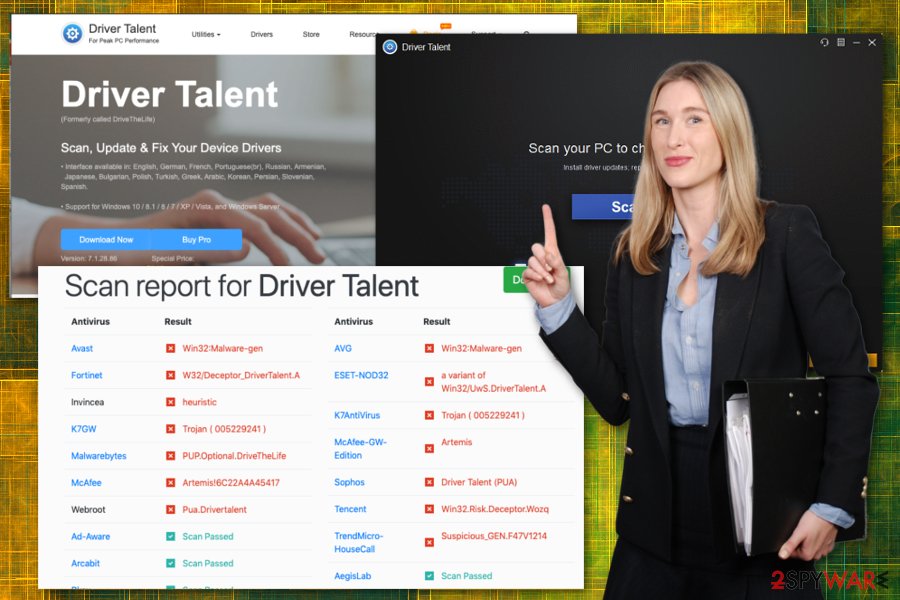
Driver Talent is the program that can alter parts of the Windows registry and delete crucial directories, so AV tools consider the PUP a harmful program and can indicate it as malicious. Many AV tools find this app as potentially dangerous, so that should be the first red flag and a reason to uninstall the program. These are the possible detection names, but any indication about the dangerous activity means the same, and you need to think about Driver Talent removal ASAP:
- Driver Talent (PUA);
- Malware.Undefined!8.C (CLOUD);
- PUP.DriverTalent;
- PUP.Optional.DriveTheLife;
- Trojan/Win32.TSGeneric;
- W32.Adware.Gen;
- W32/Driver_Talent.A;
- W32/Trojan.YDXU-5972.
When it comes to the proper termination of the shady tool, you can eliminate Driver Talent using a tool like that. Anti-malware tools detect and indicate anything possibly malicious or dangerous for the computer, so once you get a notification like that, you can follow with the cleaning further.
Advertisers promote this tool as a free optimization tool, but even the trial version costs at least a few dollars, so you shouldn’t trust the legitimacy of the rogue tool and try to remove Driver Talent instead. In most cases, such a driver manager program is not needed for your machine to work efficiently. You better install a system file repair tool like Reimage Reimage Cleaner that should indicate damaged, corrupted, or somewhat affected files. 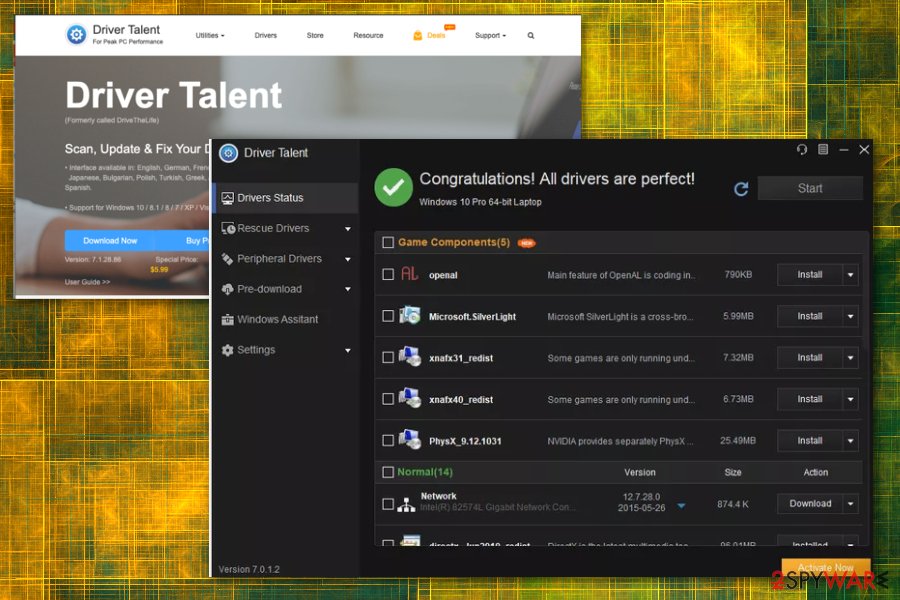
Driver Talent is the adware-type intruder that can lure on your machine out of nowhere due to relation with various advertisers.
Misleading and deceptive techniques used to trick users into installing useless software
There are tons of torrent services, free download pages, and websites where promotional content is convincing enough, so people download or even purchase tools that do nothing on the machine. The same technique is used when developers release an official page for distributing the utility. However, none of those methods fully disclose what happens when you download the application.
Some of those sites get to distribute malware besides the rogue tools, and various scripts get applied to automatically deliver redirects and show fake software or OS update messages that trigger the installation of the harmful app. This is how advertisers make money too.[2]
To avoid the infection, you should either read Privacy Policy, EULA , and other parts of the page, you visit or restrain from browsing on suspicious websites altogether. When it comes to the installation process itself, choosing Advanced or Custom options instead of Recommended or Quick ones can keep you from installing PUPs since you can manage what gets installed and what doesn’t.
Driver Talent virus elimination requires your attention
While DriverTalent is not going to harm your computer, you should be careful with the system scan and driver update results that it shows you, it may try to encourage you to buy the full program or even directly install additional software without your permission. This is common for any other PUP to infiltrate applications and files on the affected machine to keep the persistence up.
When that happens, you need to not only remove Driver Talent but to delete all the associated programs, files, in-browser content. Unfortunately, that is not easy when you try to achieve it by manually uninstalling the PUP with all the related applications.
There is a reason why we recommend the automatic Driver Talent removal method. Experts[3] do that all the time because anti-malware tools can easily run the proper system check and indicate all the suspicious programs, files, or even malicious threats that create frustration or even damage on the computer.
You may remove virus damage with a help of Reimage Reimage Cleaner . SpyHunter 5Combo Cleaner and Malwarebytes are recommended to detect potentially unwanted programs and viruses with all their files and registry entries that are related to them.
This entry was posted on 2019-11-18 at 03:05 and is filed under System tools, Viruses.

