Idle Buddy virus – a highly questionable application that includes ibservice.exe and similar executables that can be malicious
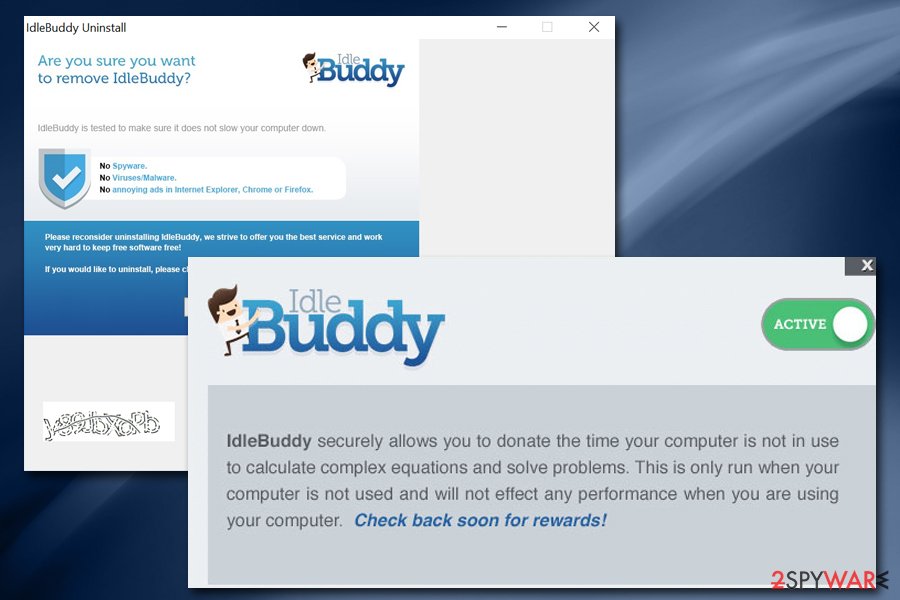
Idle Buddy has a pleasant UI, making it seem like the program is harmless. However, it mines cryptocurrency in the background, consuming a large amount of CPU power.
Idle Buddy (alternatively known as IBuddy) is a potentially malicious application. Usually, users get familiar with its presence on the system after finding its main file that is saved in C:\Program Files or C:\Program Files (x86) folders. The main executable of the virus is named ibservice.exe which can be detected running in the Task Manager or in the IdleBuddy/ibservice.exe location. In this case, you should check your CPU because the main task of these programs is to mine cryptocurrencies, such as Bitcoin, Monero or Dash. Currently, there is no reliable information to confirm what other actions IBuddy performs. However, experts strongly advise you to stay cautious and uninstall Idle Buddy as your computer can start running much slower than previously.
| Name | Idle Buddy, IBuddy |
|---|---|
| Type | Malware/virus/PUP |
| Danger Level | High |
| Main file | ibservices.exe |
| Version | 1.0.0.1 |
| Symptoms | It starts exploiting CPU power and might spy on the user |
| Removal | We suggest you remove Idle Buddy by stopping its processes in Task Manager. To get rid of system changes initiated by this virus, use Reimage Reimage Cleaner |
Unfortunately, Idle Buddy virus can be designed to perform a vast of bogus actions, like mine cryptocurrency in the background. In other terms, it might exploit your computing power to generate digital currency for hackers. Additionally, such actions damage the PC’s system, and it may become unusable in the future.
Furthermore, experts warn that Idle Buddy has the potential to collect information about the victimized computer and its owner. Likewise, spyware[1] features allow criminals to steal personal data, including credit card details, passwords, logins, etc. Thus, if you keep this cyber threat on your system, you risk encountering financial losses.
Additionally, in case malware creators’ intentions are bigger, this malicious program and the related ibservice virus can be programmed to open backdoors for highly dangerous and infamous ransomware-type infections or other threats. If this is the case, you must remove IBuddy virus as quickly as possible.

Idle Buddy virus is a potentially dangerous program which misuses computer’s resources for generating cryptocurrency. The main file of IdleBuddy application is ibservice.exe.
Since experts are still working on the analysis of IdleBuddy, we do not recommend manual Idle Buddy virus removal. There are no guarantees that you will not damage your system while trying to eliminate it. Thus, it wise to get help from a professional.
If you are wondering, how to remove Idle Buddy from the system, note that some robust antivirus programs have already started detecting it. Make sure that you choose the right one since there are numerous scams online which offer counterfeit security programs. Once you get rid of this unwanted intruder, make sure you fix issues initiated by the virus on your system. To fix virus damage, we highly recommend using Reimage Reimage Cleaner .
Explanation of malware attack vectors
Nowadays, criminals are advanced in human psychology and phishing techniques. Likewise, they usually use deceptive methods to trick people into manually downloading the virus to their system. According to the analysis they usually place malware in peer-to-peer (P2P)[2] file-sharing sites.
Those websites often promote software cracks or similar illegal downloads. Likewise, people often are attracted to get programs from such unreliable pages, and criminals take advantage of such actions. They make the malware to look like a legitimate program and place it online. Therefore, many people download viruses without even knowing it.
However, you can protect your computer by avoiding all shady websites and offers to get the software. Additionally, install one only from official pages or authorized distributors. In case you find it hard to detect fake software downloads, employ an antivirus with real-time protection to help you.

Uninstalling Idle Buddy virus can help you avoid system damage
As we have mentioned before, if you keep IBuddy virus on your system, it might cause more damage. Thus, the wisest choice would be to get rid of this cyber threat. Unfortunately, you cannot do it manually.
Idle Buddy virus removal requires you to either meet the IT technician or get robust antivirus software. While there are plenty of ineffective programs offered online, we want to save your time and recommend the best ones. You will find the list of them below.
However, before you remove Idle Buddy virus automatically, it would be useful to check the guide below which shows how to uninstall the suspicious software. According to DieViren.de[3] team, this malware is related to an IdleBuddy application. Thus, you must make sure that the virus won’t reappear by deleting it as well.
You may remove virus damage with a help of Reimage Reimage Cleaner . SpyHunter 5Combo Cleaner and Malwarebytes are recommended to detect potentially unwanted programs and viruses with all their files and registry entries that are related to them.
This entry was posted on 2019-11-18 at 02:55 and is filed under Malware, Viruses.

