DealPly is the advertising service that gets detected as a suspicious program with a heuristic Adware.DealPly name by AV tools
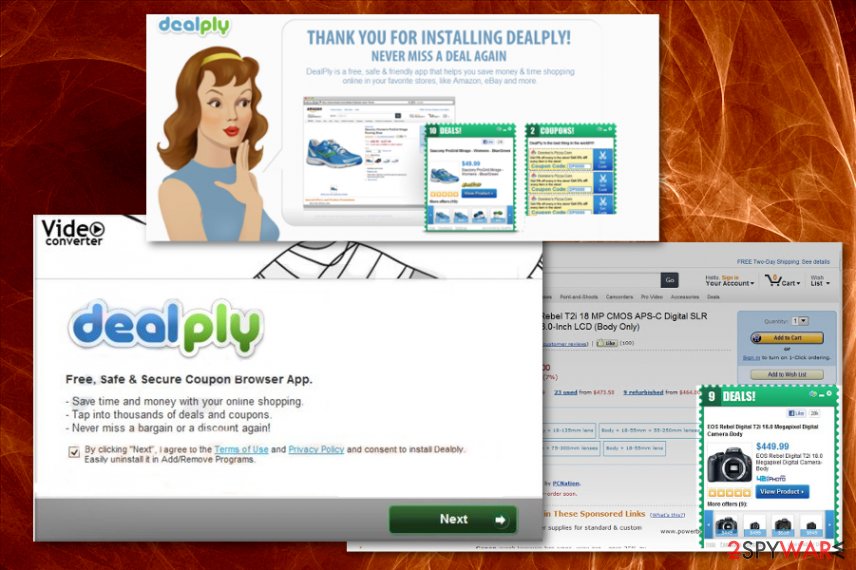 DealPly is the program that displays advertisements on Dell, Wallmart, Amazon, and other advertising websites or deceptive pages to trick you into visiting affiliated pages by clicking on pop-ups marked with Ads by DealPly. The only interaction developers of the PUP need is page views and clicks on pop-ups, banners, and blinking boxes because all this traffic can get monetized later on. Adware-type intruders mainly focus on delivering commercial content and triggering redirect to similar pages, so information can be gathered and tracked for later advertising campaigns during which you get targeted using personalized advertising material. You should get rid of the program as soon as you notice any symptoms and potentially dangerous behavior, so privacy issues can be avoided.
DealPly is the program that displays advertisements on Dell, Wallmart, Amazon, and other advertising websites or deceptive pages to trick you into visiting affiliated pages by clicking on pop-ups marked with Ads by DealPly. The only interaction developers of the PUP need is page views and clicks on pop-ups, banners, and blinking boxes because all this traffic can get monetized later on. Adware-type intruders mainly focus on delivering commercial content and triggering redirect to similar pages, so information can be gathered and tracked for later advertising campaigns during which you get targeted using personalized advertising material. You should get rid of the program as soon as you notice any symptoms and potentially dangerous behavior, so privacy issues can be avoided.
Even though DealPly Ads gets promoted online as a useful feature, and you think you need this in your life – online ads are not promoting trustworthy tools and browser extensions. Especially when redirects keep you from accessing common content and sites that you often visit. These online traffic reroutes and additional pop-ups, other processes significantly affect the performance and speed of your machine.
| Name | DealPly |
|---|---|
| Type | Adware |
| Detection names |
|
| Symptoms | The program injects commercial content, deals, coupons, promotional ads on various sites that typically don’t have such advertisements. Clicking on the material triggers redirects and opens more pages with such content |
| Danger | The adware can install browser extensions and display advertisements with potentially malicious material, various redirects expose the user to harmful material online and can lead to privacy issues or even malware infections |
| Distribution | Freeware installations lead to the infiltration of PUPs when the software bundling method is employed to spread freeware packed alongside other programs. Deceptive sites and promotional ads trigger direct installs too |
| Elimination | To remove DealPly from the machine and get rid of all the symptoms of this adware, you need to get anti-malware tool and clean the system fully |
| Optimization | The potentially unwanted program can make changes without your permission or knowledge, so PC repair tools and system cleaning utilities like Reimage Reimage Cleaner may fix that damage for you |
It is known that adware like DealPly Ads can install browser content that also helps to display advertisements directly on the victim’s browser. This PUP also has a modular code and robust C&C infrastructure. This service can avoid detections and gather information about users on the command and control servers.
DealPly abuses the SmartScreen service that is a security feature designed to warn Windows users when visiting potentially malicious domains that are indicated as deceptive or pushing malware. Recommended processes and warnings also appear when users try to install malicious applications. This adware takes advantage of the feature and manages to infect the machine without getting detected.[1]
Also, the DealPly virus uses infiltrated computers as a distributed network of machines for harvesting this data. It delivers an empty request to the C2 server and hashes the URL to the query. Developers also implement the technique that allows them to update their installers ahead of AV tools and lowers their detection rate. It makes this adware more persistent and immune to AV tools.
However, some engines still can detect the threat, so rely on anti-malware tools to remove DealPly ads by scanning the machine fully. The following detection names can differ from tool to tool:
- Adware:Win32/DealPly,
- Adware/DealPly
- Adware.DealPly,
- BrowserModifier:Win32/DealPly
DealPly is a potentially unwanted application, which has also been categorized as an adware-type program. This means that this program may start causing tons of advertisements that are supposed to trick users into visiting affiliate websites.[2] That’s how it collects the money and makes revenue for the publisher. Besides, this program may infiltrate your computer without an appropriate permission asked and then may hijack each of your web browsers and change preferences or settings directly.
That’s why there are thousands of people who have started to call it a DealPly virus. If you want to avoid its sneaky distribution method and havoc that it may try to initiate on your computer after getting inside the system, you should start paying more attention to freeware’s installation process. 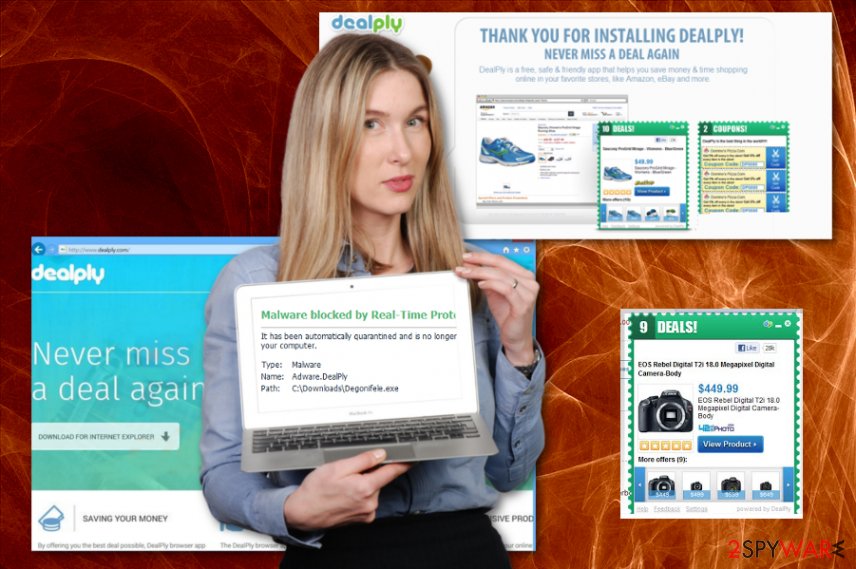
DealPly virus is the potentially unwanted program that even gets detected as adware by AV tools and security programs. Officially, this program is promoted as a tool that can be used when trying to get information about the latest discounts, price comparisons, and lowest prices, deals. However, its developers have clearly forgotten to warn people that they may need to start dealing with DealPly ads every time when they start their browsing on the web.
This program may easily bombard you with unwanted pop-up ads, banners, redirects, and notifications that may show up on each of your web browsers, including Internet Explorer, Mozilla Firefox, and Google Chrome or Safari. In addition, these ads may redirect you to unknown and very suspicious websites that are actively trying to increase their page rank or sales. That’s why you should stay away from these programs and content delivered by DealPly.
Finally, this program may start tracking your browsing on the web for getting more knowledge about your browsing habits.[3] If you don’t want to reveal your personally non-identifiable information, you should remove DealPly as soon as possible. If you want to avoid the havoc that may be initiated by it, you should remove it from the system alongside all the related programs and files. For that, you can use anti-malware tools and clean the machine fully.
Such a DealPly removal method is especially recommended if you haven’t installed this program consciously because stealthy infiltration may happen way before you start experiencing any intrusive redirects. When the application is installed willingly or not it affects settings and preferences on the system itself besides all the web browsing tools, so get a PC repair tool and run a check to indicate or possibly fix those issues. Reimage Reimage Cleaner may be the tool you need for this. 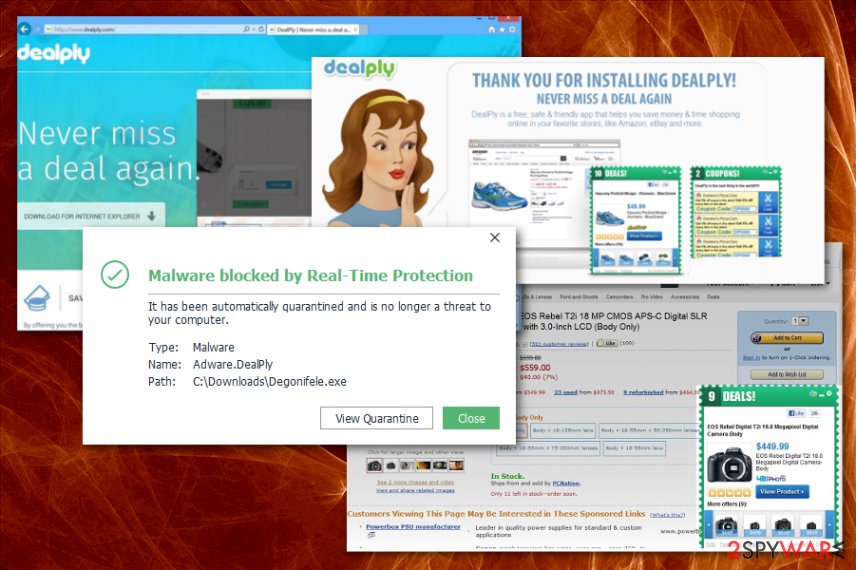
DealPly is the program that installs itself on various parts of the machine, so you should clean the machine fully to end all the intrusive symptoms.
Shady techniques of adware infiltration
Adware-type program or any PUP can be downloaded manually from its official website and its associates, promotional ads, or free download pages. However, on most of the occasions, such intruders get inside the system through unprotected parts of the device or in a bundle with other suspicious programs.
If you want to avoid such infiltration, you should uncheck the pre-checked checkmark that claims that you want to install all applications from the list on the system. For getting such ability, you should select Custom or Advanced installation options on the freeware installation setup.
Otherwise, the unwanted program may modify your system’s settings and then may start interrupting you with its coupons and deals. If you choose Recommended or Quick installations, every app that is included on the list gets automatically loaded straight on the machine. Please, remove the suspicious application immediately if you haven’t installed it yourself and make sure to go through settings that got altered by the PUP.
Tips for proper DealPly Ads elimination
When trying to remove DealPly, you should remove it from the folder that contains other programs. If it doesn’t appear there, we recommend using automated options that involve anti-malware tools and a full system scan. It is common that PUPs don’t come to Programs folder or creates a shortcut on the Desktop, so you cannot easily find the intruder and remove it.
This is why we recommend going for the automatic DealPly removal that requires help from anti-malware tools or antivirus software. When you install the program designed to fully clean the machine from any suspicious applications and files, it checks many places where the adware can be hidden and indicates any potential threats.
Then you only need to deal with potential DealPly virus damage and alterations caused behind your back. You can do that by getting a PC optimizer, system tool or repair program, and checking system settings, registry, startup preferences. The utility fixes system damage, and you can manually go through web browsing tools and remove additionally installed browser-based PUPs.
You may remove virus damage with a help of Reimage Reimage Cleaner . SpyHunter 5Combo Cleaner and Malwarebytes are recommended to detect potentially unwanted programs and viruses with all their files and registry entries that are related to them.

