Dashlane is free password-encryption software that might sometimes be flagged by your security application
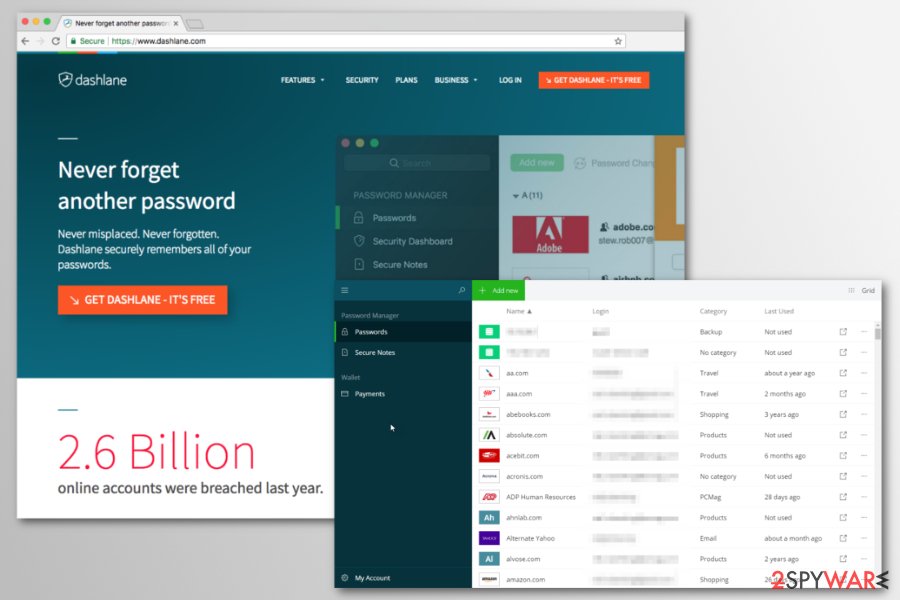
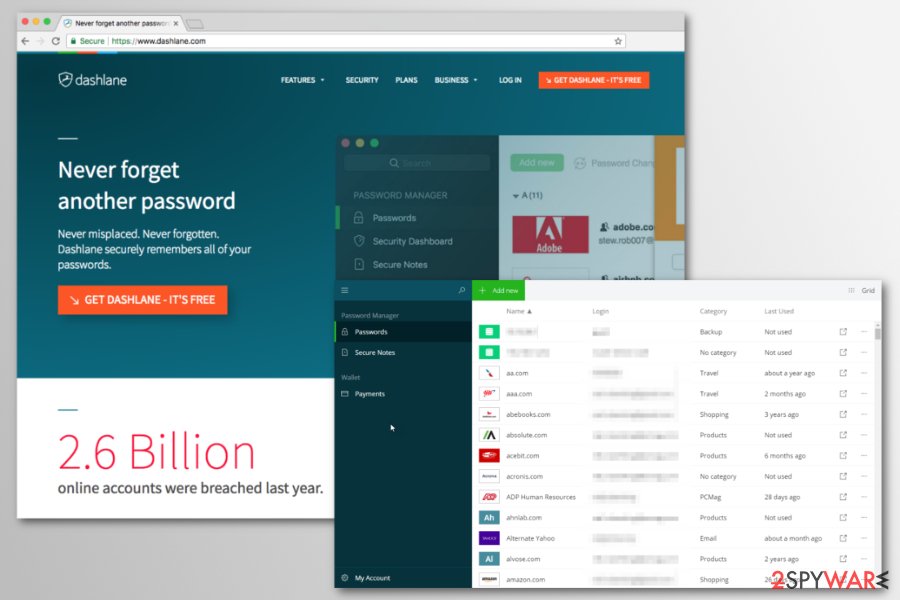
Dashlane is a password managing application[1] that is available for free but also offers two paid versions. While the program is legitimate, many users have complained that they found the app installed without permission or that their anti-malware programs such as Avast were flagging it as malicious.
In case you installed the program yourself, you should not be worried as the application can actually help you protect your privacy and security your online login information, i.e., Dashlane is not a virus. However, in case the app got into your computer without permission, you should uninstall it immediately, as it could be a fake version, which means that it could be malware in disguise.
Finally, if you have been using Dashlane for a long time without problems and your security app suddenly started to flag it as malicious, you should add the exception for it to allow it through your anti-virus. This happens when security vendors update their databases or when the developers of Dashlane ship new patches. In most cases, behavioral analysis shows that the app is trying to encrypt[2] everything on the PC, resulting in a false -positive.
| Summary | |
| Name | Dashlane |
| Developer | Dashlane Inc. |
| Type | Password managing application/false-positive |
| Official website | www.dashlane.com |
| Compatibility | Windows OS, Mac OS, iOS, Android |
| Release date | 2012 |
| Distribution | Users might install the app via its official website or in a bundle from third-party sites (software bundling) |
| Related issues/concerns | Users reported that the app is being flagged by the security software as malicious, which usually happens after an update of either of the apps. The program might also appear on the computer unexpectedly due to software bundle packages |
| Elimination | To uninstall Dashlane, follow the instructions we provide in our removal section below |
| In case your machine is suffering from BSODs, errors, crashes, and other issues, you can attempt to fix them with automatic repair software Reimage Reimage Cleaner Intego | |
Some antivirus programs identify this password manager as a virus. However, such Dashlane virus does not exist. This program is not malicious and cannot harm your PC. The problem is that security tools might warn about it due to released updates, added new features, and improved functionality.
However, Dashlane has some negative functionality that raises users’ suspicions. The program is reported to appear on the computer and hijack browser’s homepage. This might happen because the software might be spread bundled with free programs. It was also indicated as bloatware software on ACER computers.
Though, such cases are not very common. Most of the time, users install it from the official website Dashlane.com. Additionally, the Dashlane app can be downloaded from iTunes or Google Play Store. However, before installing it, it’s important to read user reviews. Some of them not only report about the program’s functionality but high CPU usage as well:
Normally okay but loads of issues at the minute.
Using 99% CPU when trying to login, often doesn’t popup, only working in standalone mode.
This is happening on my laptop and my desktop![3]
There’s no doubt that such high usage of device resources might lead to serious damage to it. Hence, such activities should not be tolerated. However, some reports also tell about annoying pop-ups delivers by Dashlane password manager too.
Dashlane ads might promote its paid versions – Premiums and Business. However, after the installation of the app, you might also notice an increased amount of advertisements on the web. Though the majority of problems might occur if users download the app from third-party sources, for instance, P2P networks, or inattentively install freeware.[4]

Dashlane is a legitimate password manager which can be downloaded from various app stores, although can sometimes be flagged as a virus (be a false positive)

Dashlane is a legitimate password manager which can be downloaded from various app stores, although can sometimes be flagged as a virus (be a false positive)
If you noticed that your computer or smartphone started acting oddly after the installation of the password manager, you should scan the device with anti-malware just to be sure. If you installed a malicious version of the app, you would be able to remove Dashlane within a few clicks. Afterward, we suggest resetting all the web browsers to eliminate all the unwanted components if such were left behind. In case your Windows system is broken, you can attempt to fix virus damage with tools like Reimage Reimage Cleaner Intego.
However, if you are just not satisfied with the app’s functionality, you can uninstall it as an ordinary program or browser extension. This program is absolutely legit, so you should not have any difficulties with uninstallation. If you need help with Dashlane removal, scroll down to the of the article.
Distribution methods and download sources of password manager
The program has an official website and is available on Chrome Play Store, iTunes, and Google Play Store. Additionally, you might find it on P2P networks or file-sharing sites or even software bundles. Though, you should not install software from these sources.
Keep in mind that both legit and insecure programs can enter the system if you use unknown download sites or use incorrect installation settings. For installation, always use official developers’ websites and use Advanced/Custom settings only.
Differently than Quick/Recommended setup, Advanced settings reveal what optional components were included in the software bundles. Keep in mind that many free programs spread together with additional downloads! However, a security team from Utanvirus.se[5] suggest opting out all of the third-party apps that are offered to download. Typically they are potentially unwanted programs.
Instructions on how to uninstall Dashlane
If you accidentally installed or you do not want to use this password manager anymore, you can remove Dashlane as an ordinary application:
- Uninstall it via Control Panel if you use Windows;
- Move to Trash from Applications folder if you use Mac;
- Click a Trash icon in the extensions list if you installed it on Google Chrome;
- Click Remove button in Firefox extensions list.
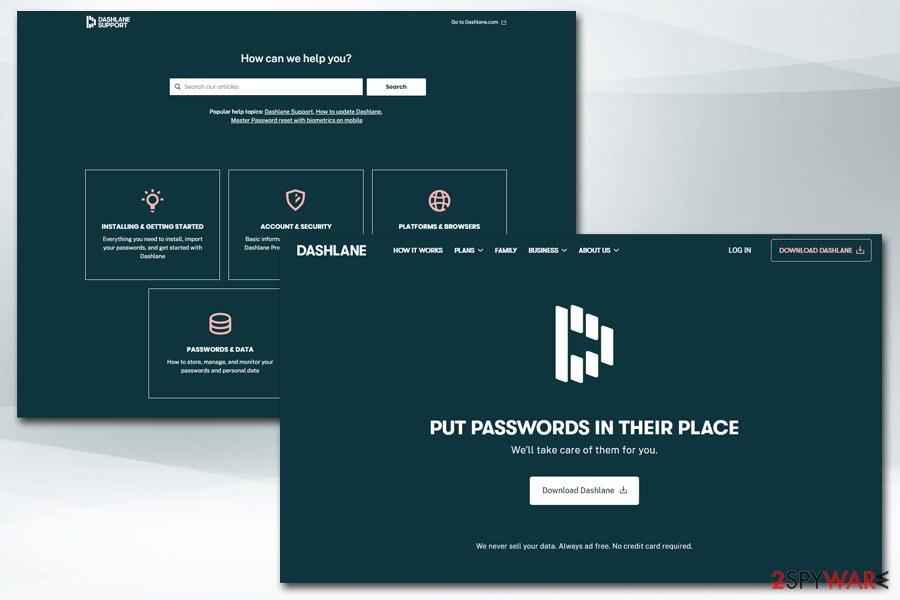
If you downloaded Dashlane from its official website, you should be sure that the app is not a virus
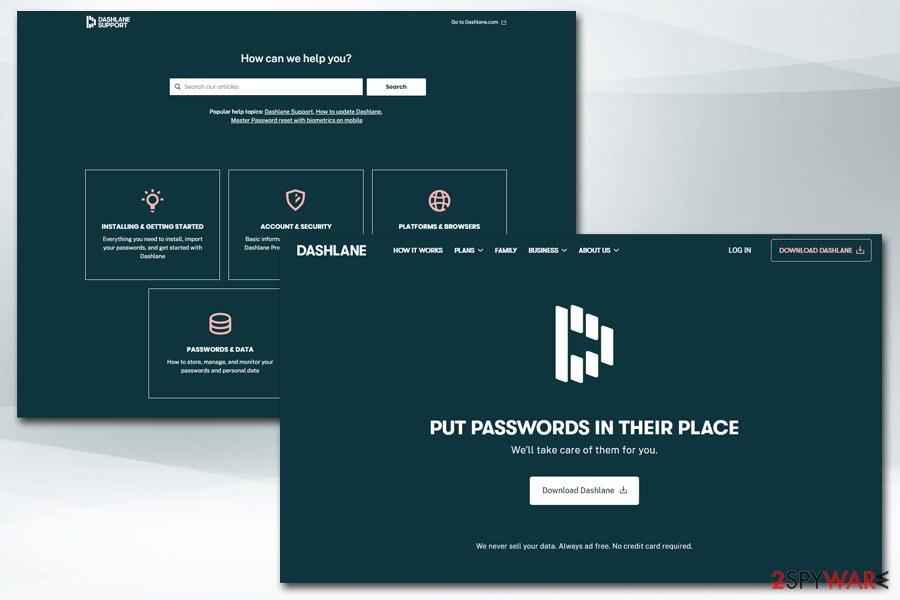
If you downloaded Dashlane from its official website, you should be sure that the app is not a virus
However, if you downloaded this program in the software bundle or suspect that you may have obtained a corrupted version, you should opt for automatic Dashlane removal, meaning that you should scan the device with an updated anti-malware and make sure that your PC is not infected.
You may remove virus damage with a help of Reimage Reimage Cleaner Intego. SpyHunter 5Combo Cleaner and Malwarebytes are recommended to detect potentially unwanted programs and viruses with all their files and registry entries that are related to them.
When you work on the domain, site, blog, or different project that requires constant management, content creation, or coding, you may need to connect to the server and content management service more often. It is a hassle when your website is protected from suspicious connections and unauthorized IP addresses.
The best solution for creating a tighter network could be a dedicated/fixed IP address. If you make your IP address static and set to your device, you can connect to the CMS from any location and do not create any additional issues for server or network manager that need to monitor connections and activities. This is how you bypass some of the authentications factors and can remotely use your banking accounts without triggering suspicious with each login.
VPN software providers like Private Internet Access can help you with such settings and offer the option to control the online reputation and manage projects easily from any part of the world. It is better to clock the access to your website from different IP addresses. So you can keep the project safe and secure when you have the dedicated IP address VPN and protected access to the content management system.
While much of the data can be accidentally deleted due to various circumstances, malware is also one of the main culprits that can cause loss of pictures, documents, videos, and other important files. Potentially unwanted programs may clear files that keep the application from running smoothly.
More serious malware infections lead to significant data loss when your documents, system files, or images get locked. Ransomware is the one that is focused on such functions, so your device gets useless without access to needed data. Even though there is little to no possibility to recover after file-locking threats, some applications have features for such recovery in the system.
In some cases, Data Recovery Pro can also help to recover at least some portion of your data after data-locking virus infection or general cyber infection.
This entry was posted on 2020-06-22 at 10:33 and is filed under System tools, Viruses.

