Synapse X.exe is a file that might be related to legitimate scripting software or malware infection
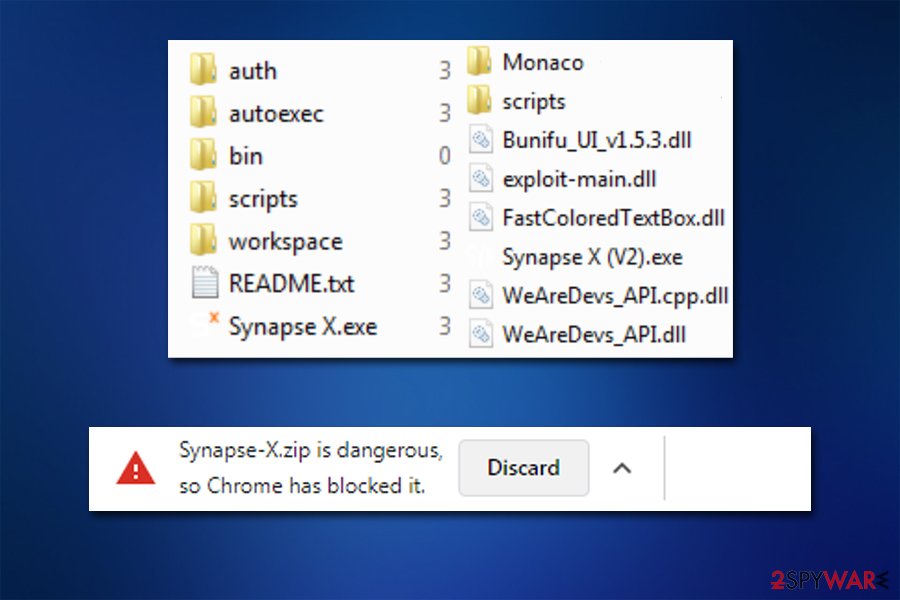
Synapse X.exe is an executable that might represent either malware infection or presence of legitimate scripting utility
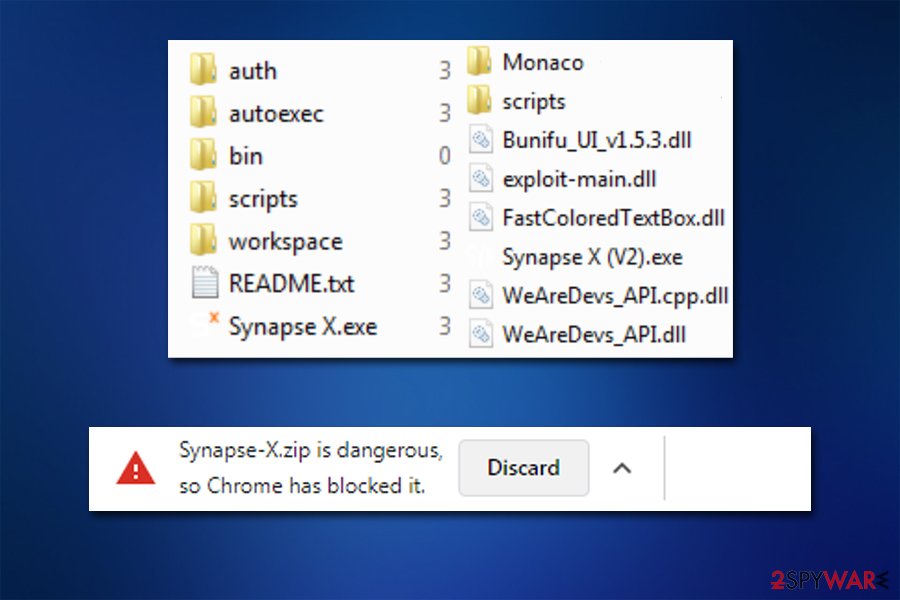
Synapse X.exe is an executable that might represent either malware infection or presence of legitimate scripting utility
Synapse X.exe is the main executable of a scripting utility Synapse X and is not originally malicious. However, users noticed that the process is consuming as much as 90% of the CPU/GPU usage while running in some cases, which usually indicates a digital currency mining malware Win32/CoinMiner. This process allows malicious actors to abuse victims’ computer resources in order to transfer Bitcoin, Monero, or another cryptocurrency directly to cybercriminals’ wallets.
Additionally, there have been indications that some versions of the Synapse X.exe are related to a Remote Access Trojan (RAT) called Orcus.[1] This malware can also be used for legitimate purposes, although has been sold on the underground forums as a malicious tool that would allow cybercriminals to steal various sensitive information, harvest crypto wallet data, take screenshots and perform various other remote activities that can cause significant harm to the infected individuals. The file is also an executable that is often used for the distribution of the Discord malware variant Spidey Bot.[2]
Due to these various traits of the process, users have been asking whether Synapse X is a virus or not. While each case is individual, we will try to explain to you what is Synapse X.exe and how to detect whether it is malicious.
| Name | Synapse X.exe, Synapse X |
| Type | Malware (Coin Miner, RAT, Data Stealer) or scripting software/tool |
| Infiltration | Malware can be distributed in a variety of different methods, including exploit kits, malvertising, spam emails, software cracks, and much more |
| Related malware | The fake processes of synapse x.exe might represent such infections as Orcus RAT, CoinMiner, Discord malware Spidey Bot, and many others |
| Risks | The original application is not malicious, although various anti-malware tools could flag it as a false positive. Fake versions could represent a variety of infections, and can cause significant financial losses, sensitive information disclosure, file loss, increased electricity bills, computer performance deterioration, random crashes and reboots, etc. |
| Termination | In order to eliminate the malicious program from your machine, you should download and install powerful security application, such as SpyHunter 5Combo Cleaner or Malwarebytes, and perform a full system scan (access Safe Mode as instructed below if necessary) |
| System fix | Various malware such as coinminers might cause significant damage to Windows systems, and they might struggle to run even after the infection is removed. In case you struggle with such consequences, you could employ Reimage Reimage Cleaner Intego repair software which could help you fix damage done to the operating system automatically |
Before trying to answer whether the version of Synapse X.exe running on your Task Manager is malicious, we should first explain the legitimate version. Synapse X, which runs the process in question in the background, itself is not malicious, as it is a scripting tool that was first released back in 2016. The app is compatible with all Windows 8+ versions and helps users to create scripts (automate processes that would otherwise be performed step-by-step).
Therefore, before you brand it a Synapse X.exe virus, you should check whether or not you installed the app intentionally via the official website hxxps://x.synapse.to/. Note that it is not free, and all the pirated versions might be infected with malware. Additionally, many security applications might flag the app as malicious due to its nature, as scripting tools can be used for nefarious activities such as creating cheat scripts for video games.
If you have never installed the scripting tool itself, there is a high chance that the app is malicious, and Synapse X.exe removal should not be delayed. In most cases, threat actors can disguise malware executable under legitimate names, which makes users believe that the background process is not dangerous.
The main problem is that the legitimate Synapse X.exe can often be flagged as a false-positive by various anti-malware tools. However, if the app was downloaded from the official website, it should not pose any threats. Thus, if you are after a legitimate Synapse X tool, navigate to the official website and downloaded the provided installer from there. Don’t forget to set the much-needed exclusions within your security software and the web browser.

Synapse X.exe is a file that can be related to such threats like Orcus RAT, Spidey Bot, and many other dangerous computer infections

Synapse X.exe is a file that can be related to such threats like Orcus RAT, Spidey Bot, and many other dangerous computer infections
When it comes to Synapse X.exe virus, you should be immediately alarmed if you did not download the app yourself. Cybercriminals use a variety of techniques in order to download and install the app behind users’ backs, which include:
- Spam email attachments and embedded hyperlinks;
- Software vulnerabilities and exploits;[3]
- Pirated program installers and software cracks;
- Boobytrapped ads;
- Weakly protected Remote Desktop (RDP) connections, etc.
Once Synapse X virus gains access to Windows machines, it performs a variety of changes to them (in some cases, these modifications might not be reversed with anti-malware tool, so we suggest using Reimage Reimage Cleaner Intego for the purpose). In most cases, viruses import a variety of new files, initiate new processes, modify the Windows registry, etc.
The impact on the infected machine may vary depending on the type of malware that is disguised behind the Synapse X.exe file. For example, people who infect their machines with coin-mining malware should notice that the process uses a lot of CPU power (for example, 70% – 100%), and the system often crashes due to extreme loads.
In case the infection is related to Orcus RAT, barely any symptoms would be seen, and only reputable security software would detect the background activities. This is another reason to have powerful anti-malware installed on the system at all times – it can also stop the infection, so you won’t have to remove Synapse X.exe Trojan and deal with its consequences.
The best way to uninstall Synapse X in case it is malware is by performing a full system scan with anti-virus software. In case the virus has blocked access to the security tool, you can access Safe Mode, as we explain below.
Malware infection can be prevented with minimal effort
Computer security is often downplayed by regular users, as they claim that they can secure their machines from malware by just being careful. While browsing the web attentively is a big part of general computer security, in many cases, users are unaware of how the infections can propagate. This can often result in various Trojan infections since victims are unaware that they are doing something wrong in the first place.
As previously mentioned, malware developers can use a variety of techniques to proliferate malicious programs on as many users devices as possible. These methods vary drastically when it comes to their sophistication and success, although in most cases, some type of social engineering is used.
The most common method of malware delivery is spam emails. Malspam campaigns are known to be one of the most successful tactics for regular consumers and even high-profile organizations or businesses.[4] Therefore, you should never carelessly open email attachments or click on hyperlinks inside them, as they could immediately begin the infection routine. Additionally, there are several advanced security programs that constantly scan your inbox for potentially malicious files.
Additionally, security experts from lesvirus.fr[5] advise following these security tips:
- Employ comprehensive security software and keep it updated;
- Download and install the latest Windows and application updates promptly;
- Enable additional protection – use firewall, ad-blockers, etc.;
- Do not download software cracks or pirated software installers;
- Use strong passwords for all your accounts;
- If using Remote Desktop, make sure it is adequately protected;
- Do not click on random links on social media and messaging apps.
Synapse X.exe virus removal guide
Before you attempt Synapse X.exe removal, we highly advise you to check whether the tool is actually malicious. As mentioned above, it can often be detected by security software as malicious due to its operating principles. Additionally, you might receive the following message if that is the case:
Synapse X
Failed to download bootstrapper data. Please check your anti-virus software.
In such a case, you should simply add the Synapse X file to exclusions on your anti-virus application, and you should be immediately able to run the app.
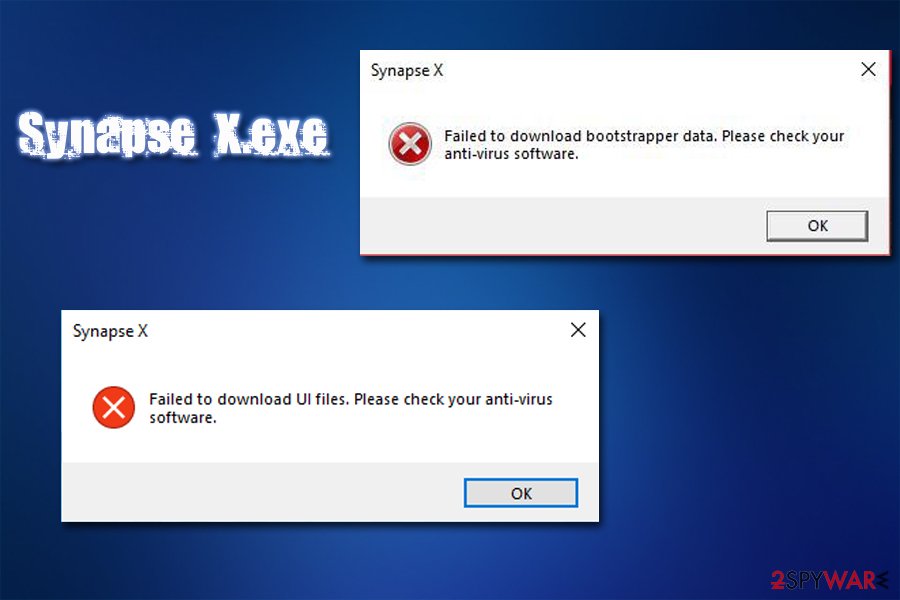
Many users consider Synapse X.exe to be malware since security tools flag it as a false positive due to its operation principles
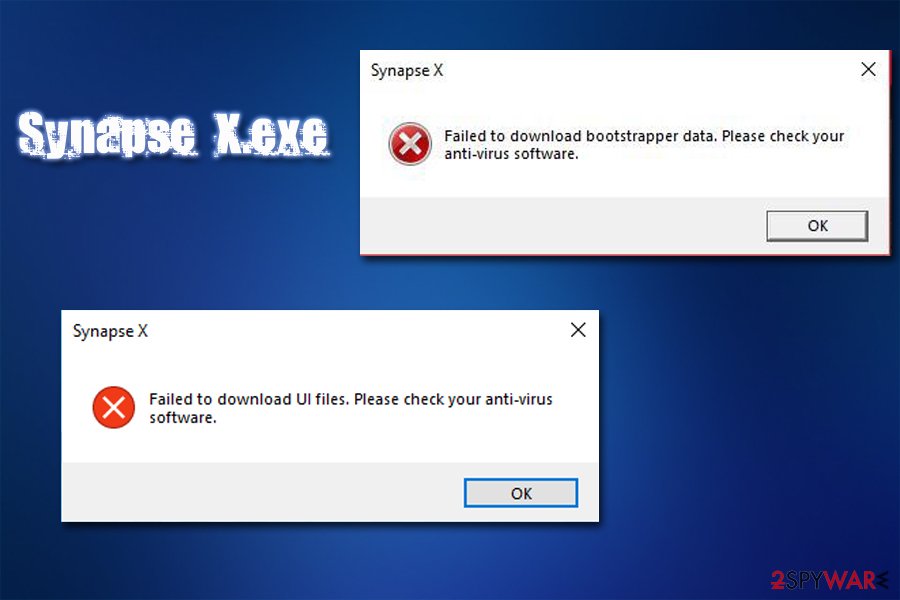
Many users consider Synapse X.exe to be malware since security tools flag it as a false positive due to its operation principles
In case you never installed the utility yourself, you should remove Synapse X.exe Trojan from your computer as soon as possible. As it can represent a variety of different infections, we highly advise you use powerful anti-malware software for its termination, as manual removal can be extremely difficult, if not impossible, for regular computer users.
The government has many issues in regards to tracking users’ data and spying on citizens, so you should take this into consideration and learn more about shady information gathering practices. Avoid any unwanted government tracking or spying by going totally anonymous on the internet.
You can choose a different location when you go online and access any material you want without particular content restrictions. You can easily enjoy internet connection without any risks of being hacked by using Private Internet Access VPN.
Control the information that can be accessed by government any other unwanted party and surf online without being spied on. Even if you are not involved in illegal activities or trust your selection of services, platforms, be suspicious for your own security and take precautionary measures by using the VPN service.
Computer users can suffer various losses due to cyber infections or their own faulty doings. Software issues created by malware or direct data loss due to encryption can lead to problems with your device or permanent damage. When you have proper up-to-date backups, you can easily recover after such an incident and get back to work.
It is crucial to create updates to your backups after any changes on the device, so you can get back to the point you were working on when malware changes anything or issues with the device causes data or performance corruption. Rely on such behavior and make file backup your daily or weekly habit.
When you have the previous version of every important document or project you can avoid frustration and breakdowns. It comes in handy when malware occurs out of nowhere. Use Data Recovery Pro for the system restoring purpose.
This entry was posted on 2020-06-22 at 10:00 and is filed under Malware, Trojans, Viruses.

