Avast SafePrice is a coupon and discount web browser extension developed by Avast anti-malware vendor
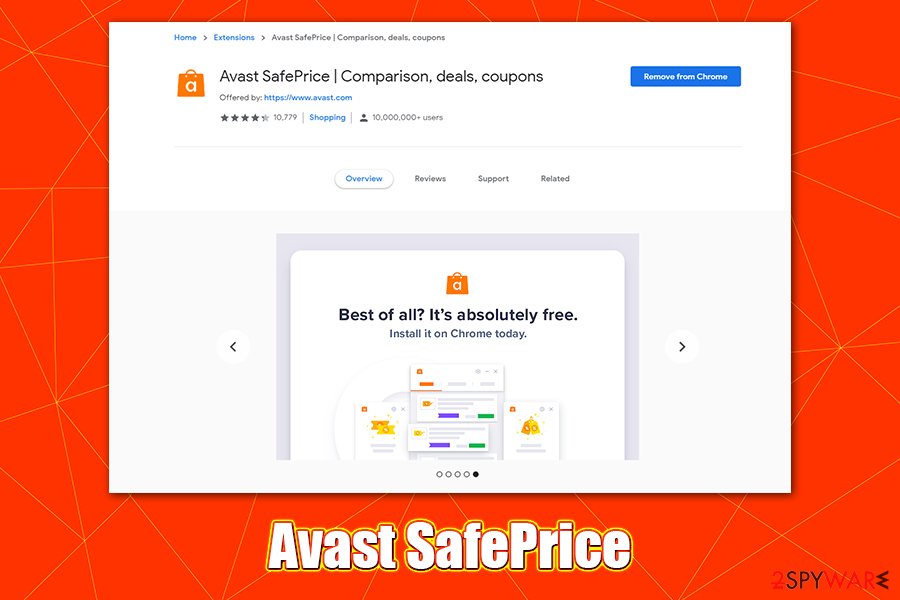
Avast SafePrice is a browser extension that delivers coupons, deals, offers and other commercial content to users
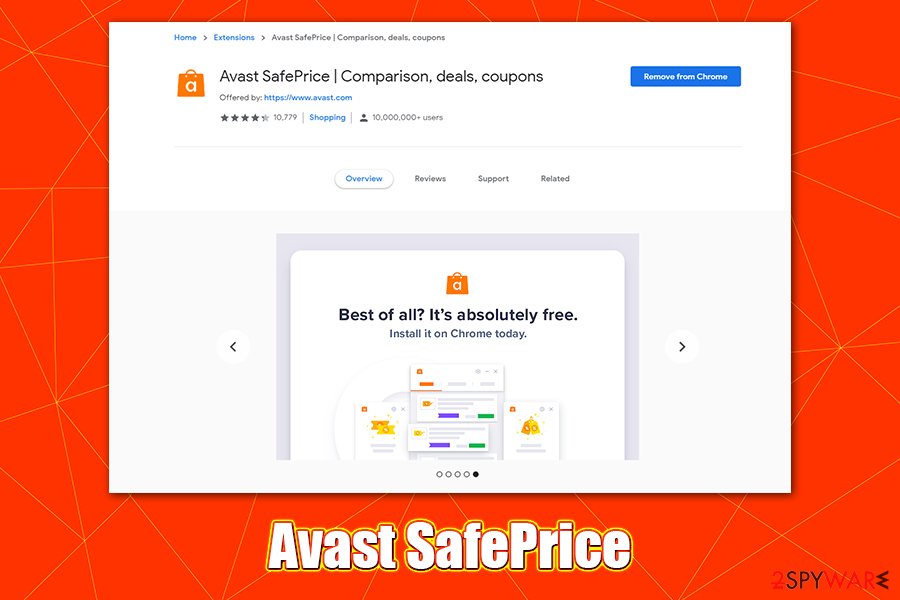
Avast SafePrice is a browser extension that delivers coupons, deals, offers and other commercial content to users
Avast SafePrice is an add-on that can be used on several browsers, including Google Chrome, Mozilla Firefox, Safari, or MS Edge, and is typically bundled with Avast anti-malware client. Developed by a well-known security vendor that has over 400 million users worldwide, this browser extension is claimed to be a tool that helps users to find discounts, coupons, shows price comparisons, and overall helps them save money, according to the description provided by the developer. Unfortunately, many users can associate the coupons and similar additions with adware that spams browsers with intrusive ads and gather information in the background. So, how safe is Avast SafePrice?
While Avast SafePrice does gather a limited amount of information (which, to some users, might already not be acceptable practice) and also is blamed for unauthorized intrusion practices during the free anti-virus installation, we will discuss whether the app is worth using and if it poses any risks to regular users. Nonetheless, the term “Avast SafePrice virus” should probably not be used, as the extension is legitimate, including on official sources like Google’s Chrome Store, and simply does not possess any malware qualities.
| Name | Avast SafePrice |
| Type | Browser plugin, potentially unwanted application |
| Distribution | Users can download Avast SafePrice extension from official sources like Avast’s official site, web browser stores, and similar. In most cases, however, users find it after they finish the installation of Avast free anti-virus on their computers |
| Symptoms | Extension installed on the web browser such as Google Chrome Mozilla Firefox, etc.; when a deal is found online, pop-up notifications shown on the screen |
| Release date | March 2014 |
| Removal | Terminating the extension is not difficult, although we will provide the instructions below. If you suspect that intrusive ads and other unwanted behavior are coming from adware on your system, check the installed program list and scan your computer with anti-virus software |
| Optimization | In case you found potentially unwanted programs or malware installed, it might damage your system. Get rid of it and then repair virus damage with Reimage Reimage Cleaner Intego |
As mentioned above, Avast SafePrice might get installed along with the company’s free anti-virus software in a bundle. Avast and other free AV vendors have been accused of using bundling to deliver additional components to users, which obviously not everyone likes. We provide some tips on how to avoid unwanted programs in the second section of this article.
Nevertheless, Avast SafePrice removal can be performed as soon as the software is installed (even if you did not notice that it was installed in the first place), as all modern browsers warn users about modifications and new extension implementations. However, others might believe that Avast SafePrice can be a great addition to their money-saving routine and keep it.
According to Avast’s blog about the extension, Avast SafePrice is the following:[1]
SafePrice is a part of the Avast Online Security browser extension. The purpose of this feature is to help you find the best offers among participating trusted shops and to notify you about cheaper offers by displaying a small bar on the top of your browser. This ensures that you do business with trusted vendor sites, and save time by having better offers on products presented to you, rather than searching for them manually.
Thus, it’s all about coupons and offers that can allegedly save users money. However, the preset web of sites that are used to deliver users SafePrice ads is affiliated with the developer, so each click warrants revenue. It does not mean it is a bad practice (many applications monetize that way), as long as the ads and pop-ups are secure.
While the developer claims that all the vendors Avast SafePrice redirects users to are safe, it is important to note that, once users step foot on a different website, it might use completely different practices and rules. We highly recommend visiting such a site’s Privacy Policy and Terms of Service pages before making any purchases.

Avast SafePrice is a program that is usually shipped along with Avast’s free anti-virus software

Avast SafePrice is a program that is usually shipped along with Avast’s free anti-virus software
Naturally, some users might be concerned about their privacy when using Avast SafePrice extension. While Avast claims that all personally identifiable information is immediately removed from their servers, while other data is collected, which can include:[2]
- Search terms
- Visited websites
- Product names and prices
- URLs and referers
- Browser and device information
- Country and language
Thus, if you do not want this information to be tracked about you, you should remove Avast SafePrice browser extension. Doing that is easy – simply right-click on the add-on and select remove. To answer the question is Avast SafePrice safe, we can assure you that it is, although it does gather certain anonymous data about you and sometimes might expose you to ads, coupons, and other similar things.
However, if you notice that your web browser is still displaying intrusive ads, you should check the computer for adware infection. If suspicious software was found, you should reset all the installed browsers as explained below, perform a full system scan with anti-malware and use Reimage Reimage Cleaner Intego to fix any virus damage.
Avoid unnecessary apps by being attentive online
While most of the applications that are offered via bundle packages are relatively safe, there are plenty of apps that will not bring you a positive web browsing experience. Keep in mind that many unknown software developers might employ less than secure advertising networks to deliver you ads (some networks do not apply adequate safety procedures, and render users vulnerable to cyberattacks) and also use shady practices for personal gain.
As a result, you might end up on a scam site that claims that your computer is infected with malware and that you need to download alleged anti-virus software to get rid of it. Please never believe claims that something is missing from your system, or that it is infected with viruses, as these are all scams trying to proliferate malware onto your systems.
To avoid potentially unwanted programs, you should pay attention to the installation of new software, especially if you obtain it from a third-party site. These websites often employ bundling as one of the primary income methods, as these sites operate for free, offering users software that is seemingly free as well. However, most of the free apps will expose you to ads whether you like it or not, and some become difficult to eliminate, and might even expose you to online risks.
Therefore, never rush the installation of freeware, even if it is a well-known brand or developer (uTorrent client was found to bundle cryptomining malware back in 2015, so you never know what you might encounter).[3] Always opt for Advanced/Custom settings and watch out for pre-ticked boxes, fine print text, misleading offers, and other tricks that might be used in order to make you install additional programs you never asked for.
Getting rid of Avast SafePrice and other unwanted software
As mentioned above, Avast SafePrice removal should not be difficult – simply right click on the extension and select “Remove.” You will be redirected to a short question site, which will ask you why you are uninstalling the extension, although you do not have to answer this question and simply leave the page.
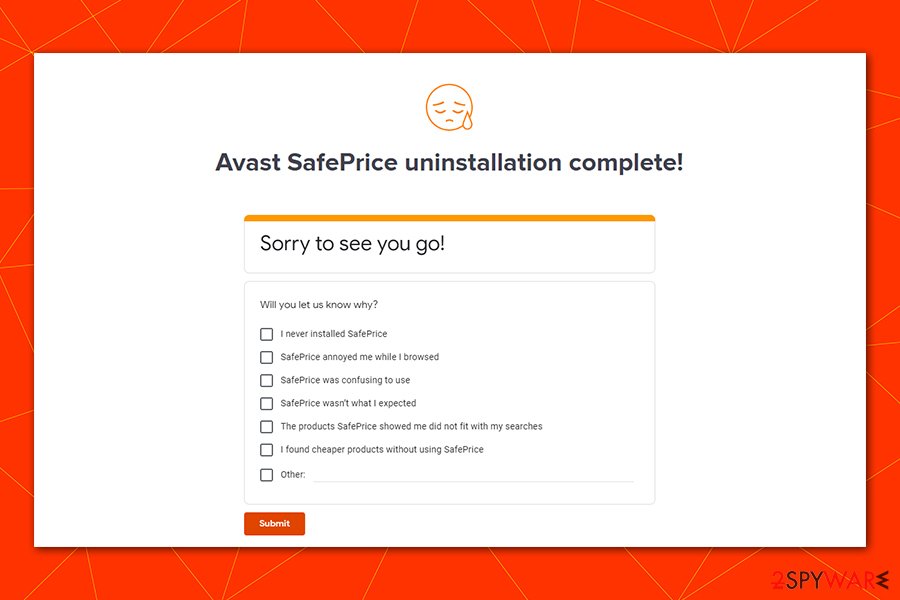
Uninstalling Avast SafePrice is easy – right-click on the extension and pick “Remove”
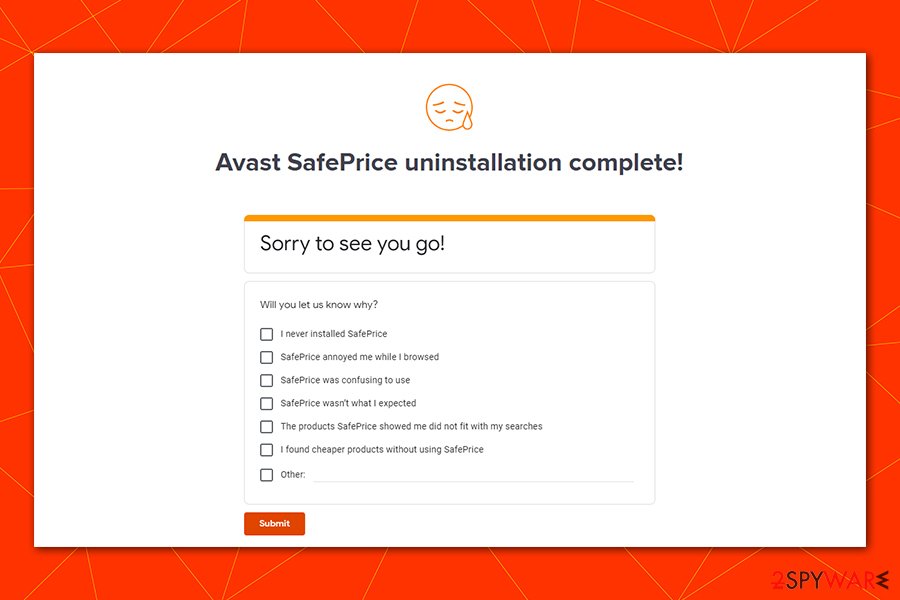
Uninstalling Avast SafePrice is easy – right-click on the extension and pick “Remove”
After you remove Avast SafePrice, you should not receive coupons, deals, offers, and other ad content via your browser. If you still see intrusive ads while browsing the web, your homepage is changed, or you constantly land on dodgy as suspicious sites, it might be that your computer has and adware program installed, which you are not aware of. First, check for other extensions on your web browsers and then the list of the installed apps – follow the guide below. Finally, scan your machine with a powerful anti-malware that can recognize PUPs as well to ensure that your system is clean.
You may remove virus damage with a help of Reimage Reimage Cleaner Intego. SpyHunter 5Combo Cleaner and Malwarebytes are recommended to detect potentially unwanted programs and viruses with all their files and registry entries that are related to them.
This entry was posted on 2020-04-14 at 03:04 and is filed under Browser addons, Viruses.

