Arcade Giant is software that allows you playing flash games, but also fills your browsers with intrusive ads

Arcade Giant is an adware program which users install mostly via software bundles unintentionally
Arcade Giant is a browser add-on or a standalone application that can be download from the official website, although that is not how most of the users end up installing it on their computers. In most cases, these potentially unwanted programs[1] travel within software bundle packages, and users end up installing them without being properly notified. Luckily, Arcade Giant and similar PUPs can be easily avoided by paying close attention to freeware installers.
Arcade Giant is an adware program, so it inserts pop-ups, in-text links, flashing windows, auto-play ads, deals, offers, banners, coupons, and other advertisement content into Google Chrome, Mozilla Firefox, Internet Explorer, Safari, or another browser. These ads might be insecure in some cases, and result in the installation of other potentially unwanted programs or make users lose money due to online scams.[2]
| Name | Arcade Giant |
| Type | Adware |
| Infection means | Potentially unwanted programs are often bundled with other applications, and get installed without notifying users properly; in other cases, users may install adware themselves without understanding its real purpose |
| Symptoms | Unwanted advertisements show up on all sites that you visit, web browser settings changes without permission, search results are filled with sponsored links, redirects lead to suspicious websites, etc. |
| Associated risks | Users may be led to scam, phishing and similar sites that advertise other potentially unwanted programs or urge users to register for a fraudulent service (money loss) |
| Removal | Either eliminate the unwanted app manually as per our instructions below or employ anti-malware software |
| Optimization & recovery | For best results, we recommend using Reimage Reimage Cleaner and resetting all the installed browsers |
The gaming industry is now worth billions of dollars – many want to get it for a quick buck. Browser-based arcade games are cheap to make, although they result in poor quality. Nevertheless, there are plenty of users who like to spend time playing these Flash games, as they think that they are free. However, it is not the case, since ArcadeGiant is adware, and it finances its activities by showing you ads.
Developers of Arcade Giant virus allegedly offer some “Premium” games for free, as explained in the ToS:
Premium Games are offered free of charge at the Site in exchange for your agreement to install the ArcadeGiant Software (the “Software”). The Software will allow us to display third party applications as well as text link, popup/under, shopping, transitional and banner advertisements on your computer based on the information we collect from you as described in the Privacy Policy.
Unfortunately, Arcade Giant ads might be far from secure and lead users to sites that are not deemed to be safe by security experts.[3] For example, adware is often associated with redirects to fraudulent push notification scams like Nlighttomayorw.info, Giantttraffic.com, Hernclinicsfun.info, and many others. These sites ask users to enable notifications by using social engineering and infuse browsers with even more ads. To get rid of them, users must not only remove Arcade Giant but also reset web browsers or modify their settings.

Arcade Giant is a potentially unwanted program that changes web browser settings and implants cookies for web browsing tracking purposes
Besides, even after Arcade Giant removal, users might still experience browser hijack effects, like the cookies[4] and other settings do not get reset. Therefore, it is best to reset the installed browsers to avoid unwanted ads and redirects from Arcane Giant partners.
Additionally, we also advise users scanning their machines with anti-malware software to check for malware. Malicious software can be deleted with security software, but the damage done to the system might be significant. In such a case, we advise users to scan the computer with a repair tool Reimage Reimage Cleaner , as it can fix various virus-damaged files in just a few seconds.
Unwanted programs are deliberately hidden from users’ sight during the installation of freeware
ArcadeGiant has been categorized as an adware and potentially unwanted program because, very frequently, it is distributed in a bundle with freeware and displays unwanted advertisements afterward. In fact, it has its official site where you can play games online and download the program on your computer. However, in most of the cases, it infiltrates computers silently without the user’s consent.
To prevent the installation of such and similar programs, you have to be careful when installing free software. Since developers get paid for allowing to bundle third-party advertisements along with their programs, most of the free applications travel with additional components, such as toolbars, add-ons, extensions, plug-ins, or offer to change homepage or search engine.
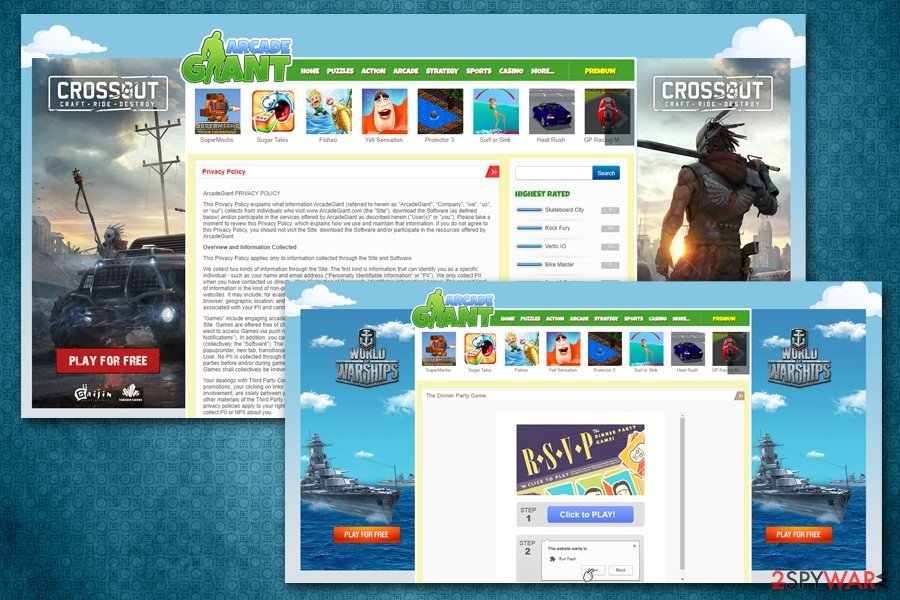
Arcade Giant gathers web browsing information in order to monetize on targeted advertisment
Always select Advanced or Custom installation and deselect checkboxes that offer the aforementioned additional tools because another way you can allow installation of Arcade Giant or another potentially unwanted program. In addition, we recommend installing a reputable anti-spyware, which will block such programs and will keep your computer safe.
Get rid of Arcade Giant virus
It does not matter if you have installed ArcadeGiant voluntarily or not, alongside free program or downloaded it from the official site; both ways you pose harm to your computer by keeping this useless program. Therefore, remove Arcade Giant immediately and use reputable gaming platforms instead – Steam, Origin, and others.
Arcade Giant removal can be performed either manually or automatically. We suggest you try uninstalling the unwanted app and resetting web browsing settings – it should terminate the unwanted activities. If the ads do not subside, there is a chance that there are other unwanted apps or malware installed on your machine. In such a case, you should scan your device anti-malware software.
You may remove virus damage with a help of Reimage Reimage Cleaner . SpyHunter 5Combo Cleaner and Malwarebytes are recommended to detect potentially unwanted programs and viruses with all their files and registry entries that are related to them.

