Ads by Dealz – intrusive advertisements that prompt users to visit suspicious sites
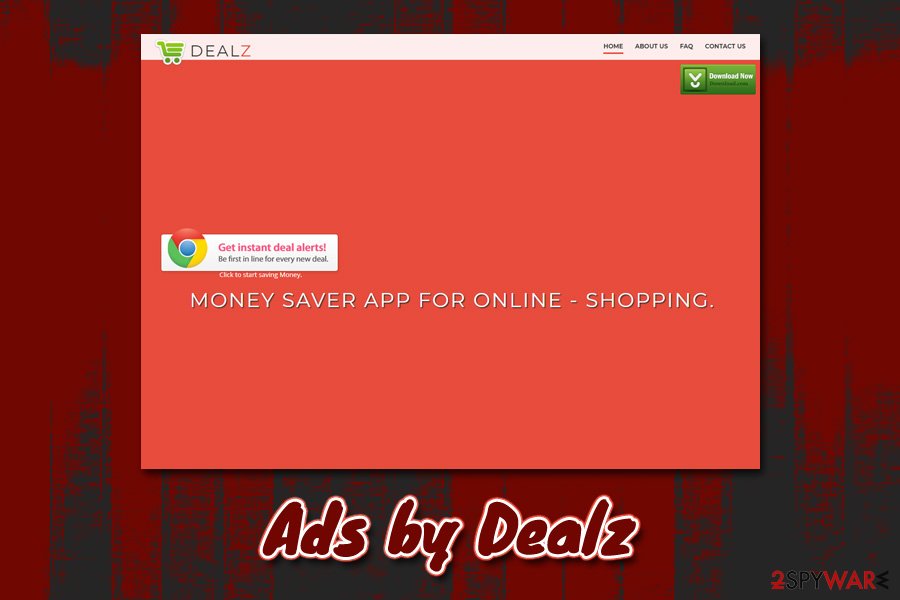
Ads by Dealz are intrusive advertisements that are delivered to all websites that users visit
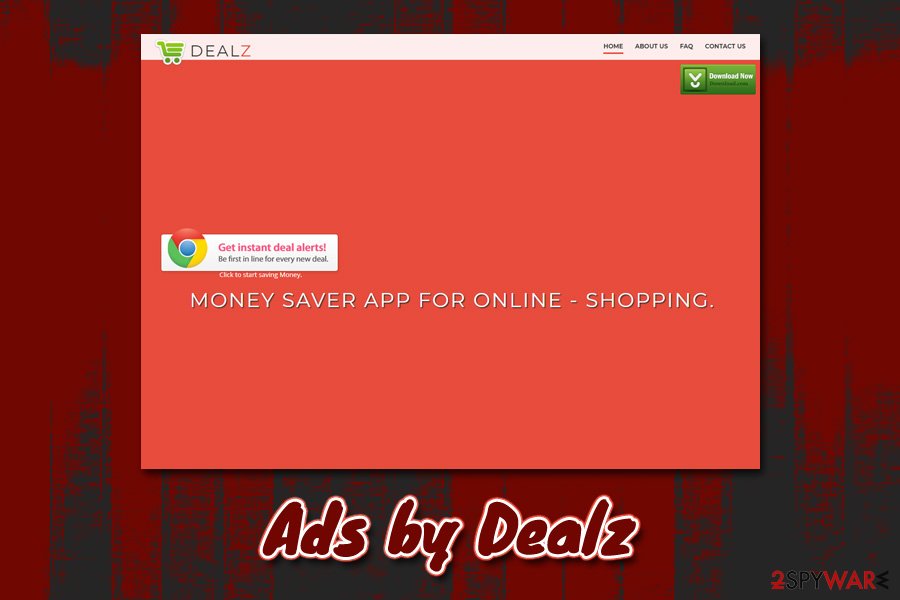
Ads by Dealz are intrusive advertisements that are delivered to all websites that users visit
Dealz is a potentially unwanted application[1] that users might install inadvertently, although some might initially believe in its promises of better shopping experience. The extension seemingly helps users to find best deals and discounts online, as well as increase the online shopping and web browsing experience on Google Chrome, Mozilla Firefox, Safari, MS Edge, or another web browser. Unfortunately, most users don’t immediately know that the main goal of Dealz is to earn monetary benefits for its developers.
As soon as Dealz adware is installed on the computer, it starts generating various advertisements, and users may see pop-ups, flashing windows, in-text links, coupons, offers, regardless if they want it or not. The unwanted ads are not the only thing that users should be worried about, as the PUP also employs various tracking technologies (web beacons, tracking cookies,[2] pixels, etc.) to harvest browsing-related information. Additionally, some of the Ads by Dealz might lead them to scam, phishing, or even malware-laden sites.
| Name | Dealz, Ads by Dealz |
| Type | Adware, potentially unwanted program |
| Main executable | Dealz.exe |
| Sets homepage to | Some users might find their homepage and new tab URL changed to dealz.yourshoppingwizard.com, and a custom search engine applied to the web browser |
| Infiltration | Potentially unwanted programs typically travel within software bundle packages from third-party sites like Download.com, although it can also be downloaded on its official website |
| Associated risks | Installation of other potentially unwanted programs, personal information disclosure to unknown parties (in some cases, cybercriminals), malware infection, monetary loss due to scams |
| Detection |
The app is recognized by several AV vendors on Virus Total:
|
| Termination | You can get rid of Dealz with the help of anti-malware software that recognizes the app as a PUP or follow our manual removal instructions below |
| System fix | In case your machine does not perform as it used to before the adware infection, you can scan it with Reimage Reimage Cleaner in order to fix various issues and remove virus damage easily |
Dealz browser extension can be downloaded on its official website, although most users found the PUP on their system after they installed a freeware app from a third-party website. Once installed, the app might change the homepage, a new tab address, and the search engine of the browser to dealz.yourshoppingwizard.com.
Besides the obvious browser changes caused by the Dealz virus, users may also see various interstitial, pop-up, auto-play, and other kinds of ads that do not belong to the visited webpage. Quite frequently, however, users may not distinguish whether the ads are embedded within site or are coming from another source. Nevertheless, if you notice “Ads by Dealz” markings, you can definitely be sure that you are dealing with an adware infection.
While it may seem like Ads by Dealz can provide many beneficial offers that would actually help you save money. However, what you are presented with are advertisements that benefit PUP developers, so quite often, you will be directed to sites that are not genuinely useful, but rather those that are predetermined.
Besides, some of the Dealz promotional links might not be entirely safe, as they might trigger a chain of redirects that might land you on a scam site. These typically focus on bogus statements, such as claiming that your PC is infected with malware, and you should contact alleged tech support or download a fake security app.[3]
Developers of Dealz ads are generally very confident when describing their product, as they claim that it will help users to save a lot of money:
Saves time & effort : There are deals , discounts, sale, promotion that keeps happening on various E-commerce site. Its not possible to track all the sites and get the best deal for your product. Let this be done by “Dealz” App. It will search all the sites and will get you the best deal.
These promises look great and might convince several users that Ads by Dealz is a beneficial addition to their web browsers. However, it is important to note that the app is lacking credibility, as it cannot be downloaded from official sources like Google Play, and no Privacy Policy Terms of Service documents are provided to users.
Another reason to remove Dealz is that it is recognized by several anti-malware vendors and is marked as “unsafe,” or even a “Trojan.” Note that security software can also help you get rid of potentially unwanted programs quickly, although you can also follow our manual instructions below. For the best results, we recommend resetting all the installed web browsers and scanning the machine with Reimage Reimage Cleaner .
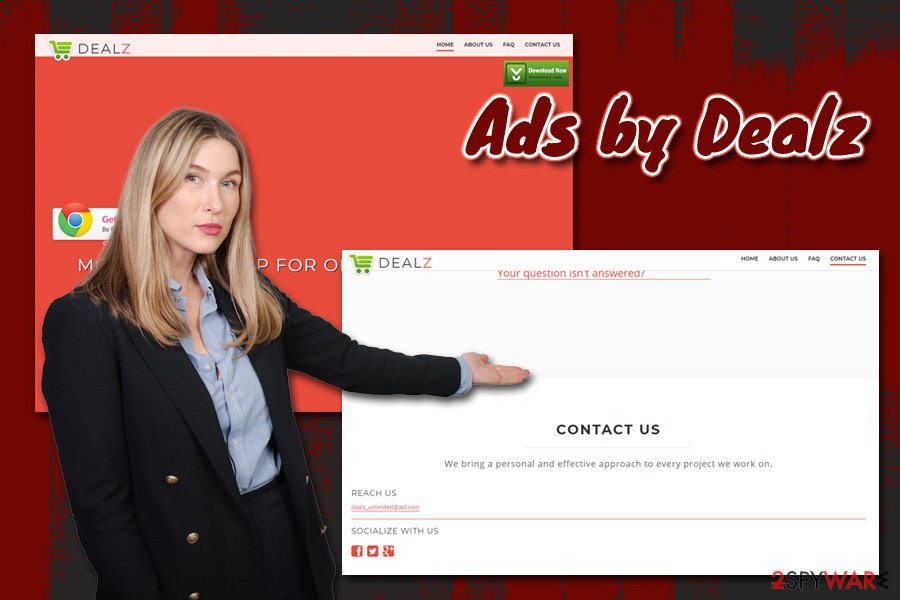
Dealz is a typical adware application that seemingly offers online shopping discounts by providing links to sponsored sites
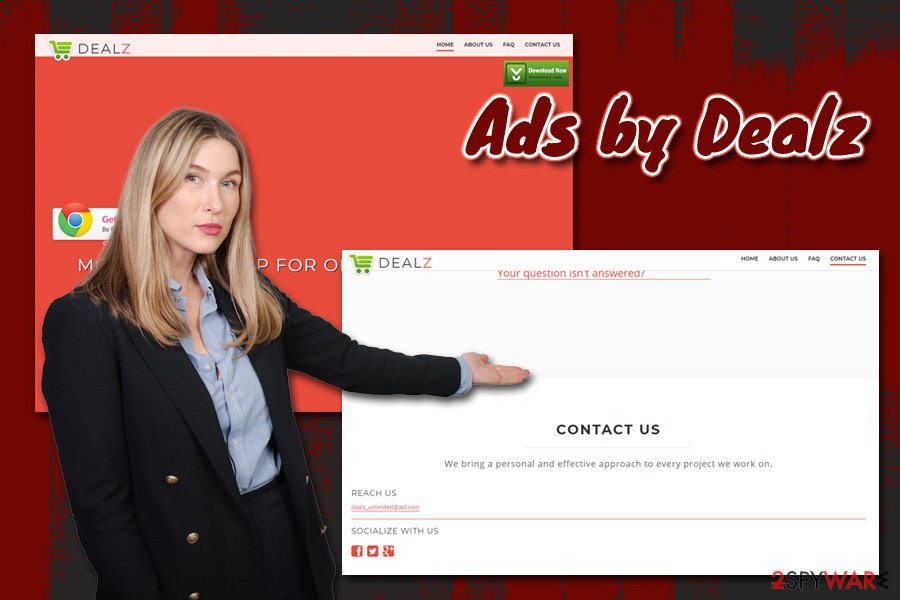
Dealz is a typical adware application that seemingly offers online shopping discounts by providing links to sponsored sites
Adware and software bundles are almost inseparable when it comes to PUP distribution
Dealz is spread just like many other adware-type programs. It has its official website, but it’s hardly found on the Internet. In most cases, it is promoted as a useful tool helping its users to save money and time by delivering coupons, promo codes, and other shopping-related things in the form of pop-up ads.
However, since it’s not directly introduced to users but indicated as an additional component to various freeware and shareware, users often end up installing it without being aware of such a program at all. Fortunately, you can avoid downloading such and similar ‘optional downloads’ to your computer.
For that, you just need to be very careful during the installation of free software. No matter if you are installing a popular program or unfamiliar one, make sure that you read reviews and comments about it on the Internet because it’s the best way to check the trustfulness of the program.
Moreover, select the Advanced or Custom installation option and then opt out of all additional components that are disclosed to you. If you think that you have already installed Dealz adware in a bundle with download manager, PDF converter, media player, or any other popular free program, don’t worry, but just make sure that you remove it before it causes serious issues.
Ads by Dealz removal steps
Ads by Dealz removal might consist of several steps, since the app also installs an extension to Google Chrome, Mozilla Firefox, Safari, or another web browser. However, if you want to get rid of Dealz virus, the first step is to get rid of its standalone application – it shouldn’t be hard to do as long as you follow our step-by-step instructions provided below. After that, we highly recommend resetting all the installed browsers in case the extension is difficult to eliminate manually.
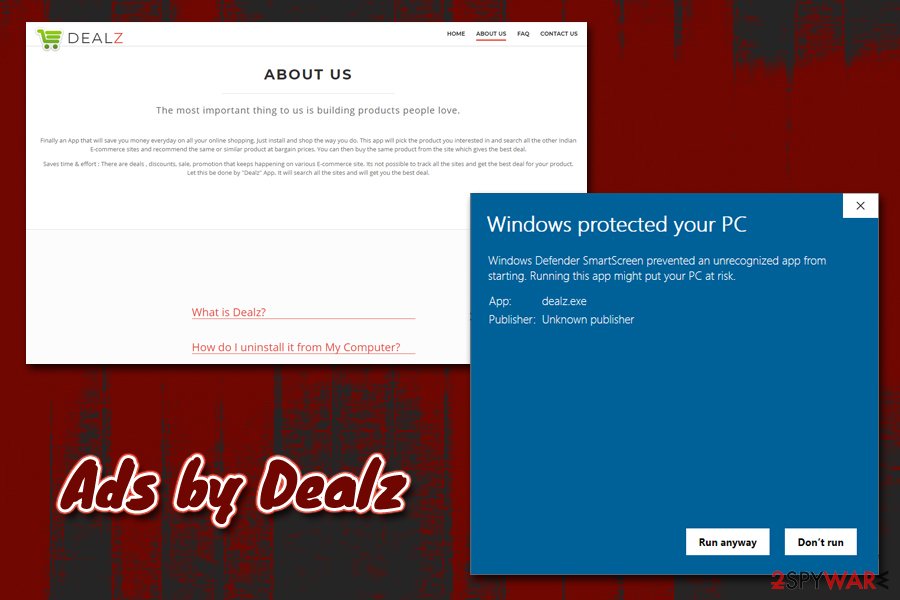
Dealz app installer is detected by several anti-malware programs
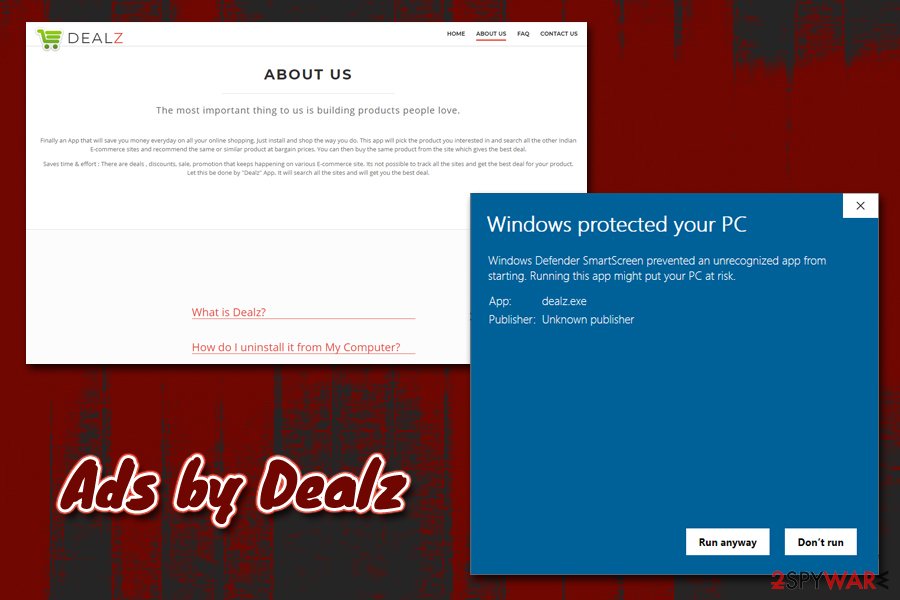
Dealz app installer is detected by several anti-malware programs
You can also remove Dealz redirects, advertisements, data collection and other suspicious activities by scanning your computer with anti-malware software. Besides, doing so will unsure that there are no other malicious apps present on your computer. Regardless which method – manual or automatic – you will choose for Dealz termination, you should still check your web browsers for hijacking symptoms, as the unwanted ads will continue as long as the extension remains intact.
You may remove virus damage with a help of Reimage Reimage Cleaner . SpyHunter 5Combo Cleaner and Malwarebytes are recommended to detect potentially unwanted programs and viruses with all their files and registry entries that are related to them.

