Zipe ransomware is an encryption-based cyber infection that belongs to Djvu family
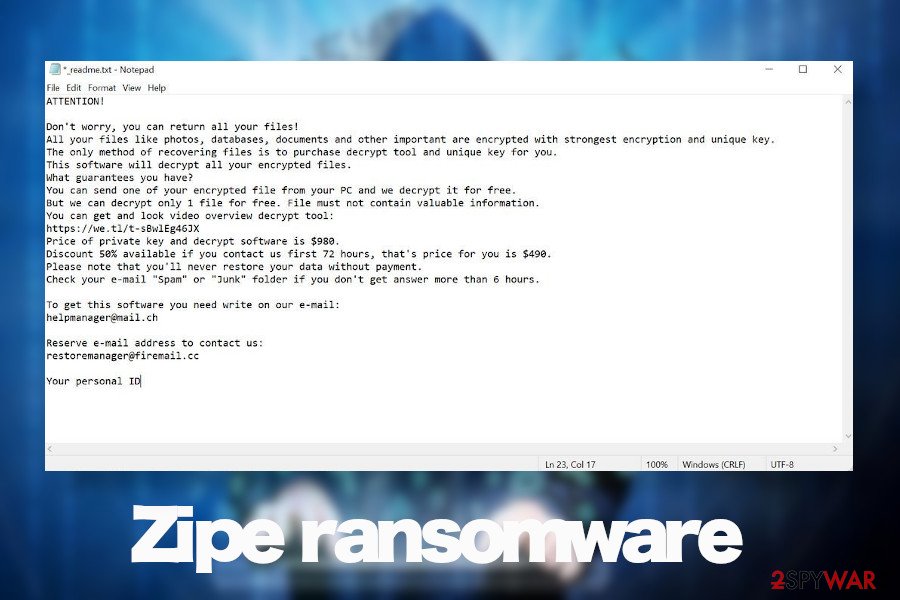
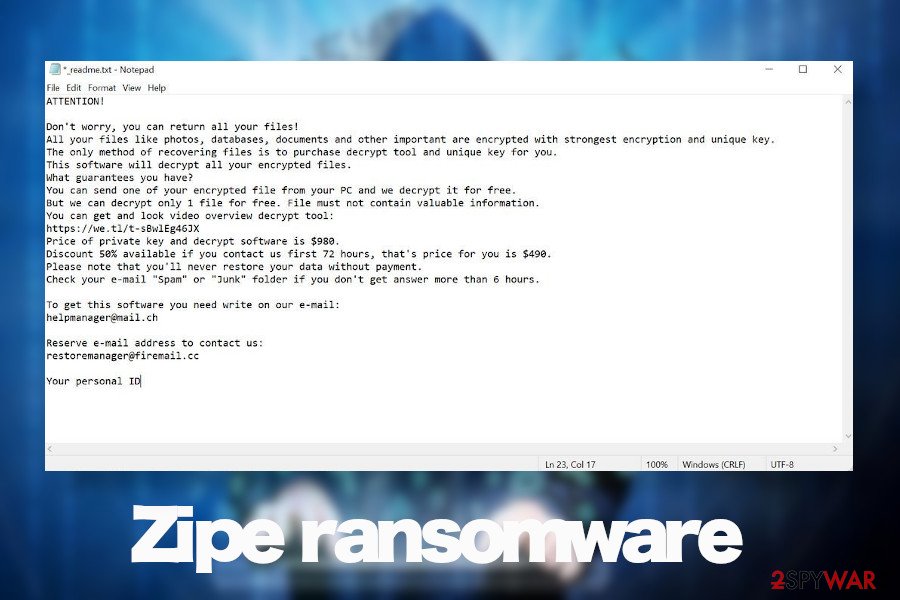
Zipe ransomware is a file-encrypting virus that was first exposed publicly at the beginning of June 2020 by cybersecurity experts who were quick to analyze its core components and accredited it to the Djvu ransomware family. Looking to its core components, payload, ransom note, and encryption model, it because clear that the crypto-malware derived from this old ransomware family, which uses RSA Salsa20[1] encryption algorithm to restrict user’s access to personal files.
When the payload of this ransomware is downloaded, it unravels itself in phases – infiltration to gain prevalence, the launch of the cipher, manifestation. Just like any of the Djvu variants, it targets over 200 file types to lock, which subsequently get the .zipe file extension. Besides, a ransom note that the Zipe ransomware virus (_readme.txt) is yet another distinctive feature of the Djvu.
The danger level of the Zipe crypto-ransomware is highly dangerous as it may cause permanent loss of personal files. The encryption model that it uses cannot be brute-forced, meaning that it cannot be decrypted using the official Emsisoft’s STOP/Djvu decrypter[2]. At the moment of writing, the only way to recover files is to pay the criminals $490 or $980 in Bitcoins (the price depends on how fast the victim responds).
| Summary of the virus | |
| Name | Zipe |
| Categorization | Ransomware |
| Genealogy | Djvu ransomware family |
| File marker | .zipe |
| Note | _readme.txt |
| Contacts | Hackers provide the [email protected] or [email protected] emails for contacting them |
| Ransom size | The size of the ransom varies from $480 to $980 depending on the time span when the victim contacts the ransomware owners. The sum double drops if the victim contacts within 72 hours. The only currency accepted – Bitcoin. |
| Distribution | Hackers behind this ransomware are actively exploiting security vulnerabilities, initiating brute-force attacks via unprotected RDPs, spreading the payload via malicious emails, pirated software, etc. |
| Danger | High. It locks personal files that cannot be decrypted without paying the criminals. Moreover, it corrupts the system to weaken its security and may attempt to download payloads of Trojans. |
| Elimination | Perform Zipe ransomware removal with a professional antivirus program. Manual removal is possible. |
| Decryption | Although some of the Djvu versions can be decrypted, the latter variants are impossible to decrypt without a unique private key, which is owned by criminals. |
| Tips for fixing virus damage | Ransomware compromises the system significantly. Not only it locks personal data but attacks Windows OS, which may start malfunctioning in various ways. upon elimination of the file-encrypting virus, run a scan with Reimage Reimage Cleaner Intego tool to recover Windows performance |
The malware may skip some of the personal files that it is not compatible with. Unfortunately, it’s most likely that the following file extension will get the .zipe file virus extension:
.aif, .cda, .mid, .midi, .mp3, .mpa, .ogg, .wav, .wma, .wpl, .7z, .arj, .deb, .pkg, .rar, .rpm, .zip, .bin, .dmg, .iso, .toast, .vcd, .csv, .dat, .dbf, .log, .sav, .tar, .xml, .ai, .bmp, .gif, .ico, .jpeg, .jpg, .png, .svg, .asp, .css, .part, .rss, .xhtml., .docs, .docx, etc.
Each locked file gets a .zipe extension and the design of the file (regardless of its type) is changed to a simple white design without logos. The owner of the PC is restricted from opening, renaming, or moving any of the locked files. Unfortunately, the owner will not be allowed to do anything before he or she pays a redemption.
The size of the ransomware is stable with all Djvu variants. Just like Sqpc, Mzlq, or Koti, Zipe ransomware virus managers urge victims to pay the ransom in Bitcoins within 72 hours. If the victim does not fall for negotiations and resists paying the size doubles and reaches $980. All details about the payment are provided in the _readme.txt file, which is dropped by default in every folder that contains locked files. The ransom note says:
ATTENTION!
Don’t worry, you can return all your files!
All your files like photos, databases, documents and other important are encrypted with strongest encryption and unique key.
The only method of recovering files is to purchase decrypt tool and unique key for you.
This software will decrypt all your encrypted files.
What guarantees you have?
You can send one of your encrypted file from your PC and we decrypt it for free.
But we can decrypt only 1 file for free. File must not contain valuable information.
You can get and look video overview decrypt tool:
https://we.tl/t-gSEEREZ5tS
Price of private key and decrypt software is $980.
Discount 50% available if you contact us first 72 hours, that’s price for you is $490.
Please note that you’ll never restore your data without payment.
Check your e-mail “Spam” or “Junk” folder if you don’t get answer more than 6 hours.To get this software you need write on our e-mail:
*** Email address is removed for privacy ***Reserve e-mail address to contact us:
*** Email address is removed for privacy ***Your personal ID:
The ransomware targets the most popular file types with an intention to cause the highest losses and, thus, push the victim into paying the ransom. That’s what Zipe ransomware virus does. Several minutes upon infiltration it adds a suffix to photos, documents, videos, file archives, etc. and leaves the victim helpless. Nevertheless, it’s not advisable to pay the ransom due to a high risk of PII (Personally Identifiable Information) leakage.
Do not pay the ransom to protect your privacy. Instead, remove Zipe ransomware from the system asap. Before that, copy and paste the encrypted files into the USB flash drive to prevent its permanent loss. After that, launch the scanner of SpyHunter 5Combo Cleaner, Malwarebytes, or another professional AV tool while the system is in Safe Mode.
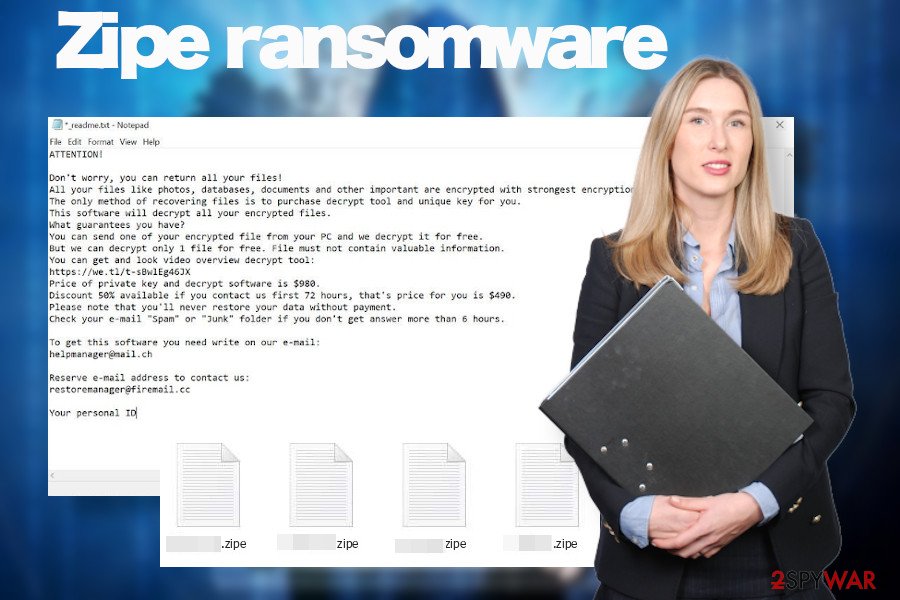
Zipe ransomware attacks random systems via infected email attachments
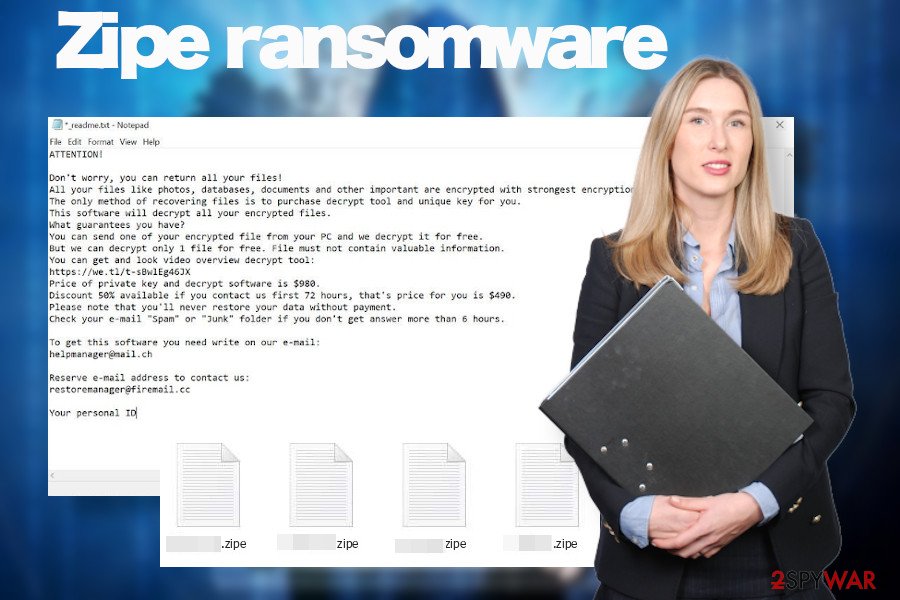
Zipe ransomware attacks random systems via infected email attachments
Experts from losvirus.es[3] recommend people to scan the system with Reimage Reimage Cleaner Intego utility upon Ziper removal to recover the performance of the system. Such malicious software places rogue files into the %Temp% folder alters Windows registries at directories like \SOFTWARE\Microsoft\Windows\CurrentVersion\Run, changes the boot sequence, and etc. Eventually, Windows runs slower, software gets unresponsive and vulnerable.
Malware authors keep exploiting vulnerabilities and flaws to inject malicious payloads
The best part of ransomware viruses is spread via obfuscated email attachments (.zip, .pdf, or Microsoft Office documents). Such attachments mimic order confirmations, invoices, tax-refunds, shipment tracking details, etc. Such emails contain malicious scripts that once activated drops the payloads and the ransomware engines start.
Alternatively, ransomware viruses travel via software cracks and keygens that, despite being widely used, are pirated and spread on peer-to-peer networks by unknown actors. Thus, downloading cracks[4] like Synapse, Deepfake, Outbyte, Adobe Acrobat, Adobe Photoshop, etc. pose a high-risk of a ransomware attack.
Last, but not least, these viruses can infiltrate PCs via infected pop-ups, hyperlinks, and other online content if the system is outdated, especially if it lacks updates for patching security loopholes or flaws. Thus, we strongly recommend people to update Windows OS regularly. This can be done automatically by accessing Windows settings and Checking for updates automatically.
Nevertheless, it does not mean that bad parties cannot use alternative distribution techniques. Thus, individual users and business administrators should take precautionary measures and render the most powerful anti-virus solution pack to protect their servers and machines from losses. It’s advisable to enable Firefall protection, render a professional ad-blocker, and act carefully with downloadable content.
Remove Zipe ransomware from the machine and protect your PC with the powerful antivirus suite
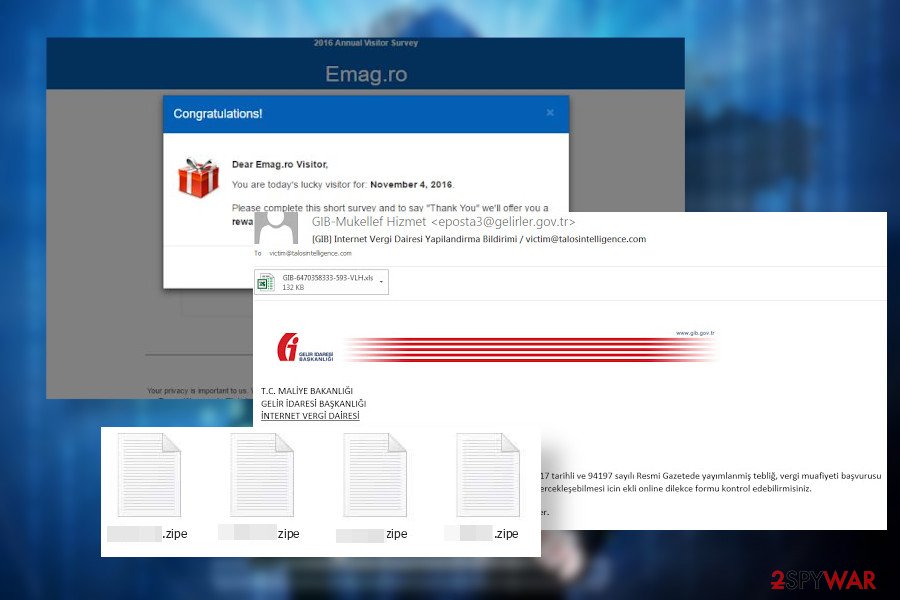
Zipe crypto-ransomware belongs to the group of Djvu ransomware
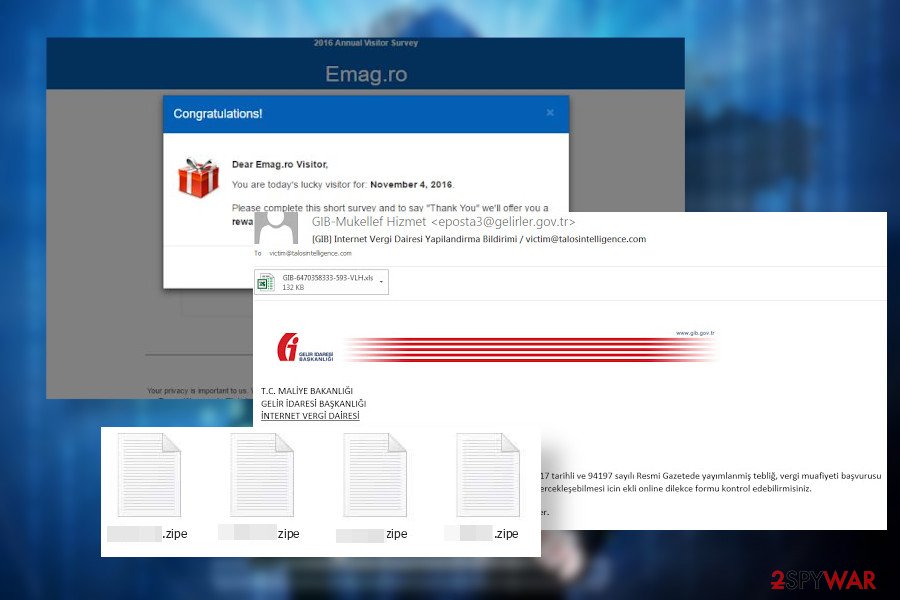
Zipe crypto-ransomware belongs to the group of Djvu ransomware
Ransomware victims usually get a shock once they understand that each .zipe file extension virus-infected document can no longer be opened. It’s not surprising having in mind that people are required to pay nearly $1000 to regain their property. However, experts stress the fact that paying the ransom is not the best solution.
Even if you pay the ransom and the criminals send you the offline Zipe decryption key, the virus itself remains on the system along with its pack of malicious entries. The ransomware has to be eliminated separately using professional security software that is up-to-date with the latest virus definitions.
Our technicians recommend people to use SpyHunter 5Combo Cleaner and Malwarebytes tools to remove Zipe ransomware. However, you can use any tool that you prefer the most. However, do not forget to update it before the scan and restart Windows into Safe Mode.
Remove Zipe using Safe Mode with Networking
If you have never dealt with a ransomware-type virus, then please note that all actions against it should be performed when Windows is in Safe Mode with Networking. Thus, remove Zipe why following these steps:
- Windows 7 / Vista / XP
- Click Start → Shutdown → Restart → OK.
- When your computer becomes active, start pressing F8 multiple times until you see the Advanced Boot Options window.
- Select Safe Mode with Networking from the list
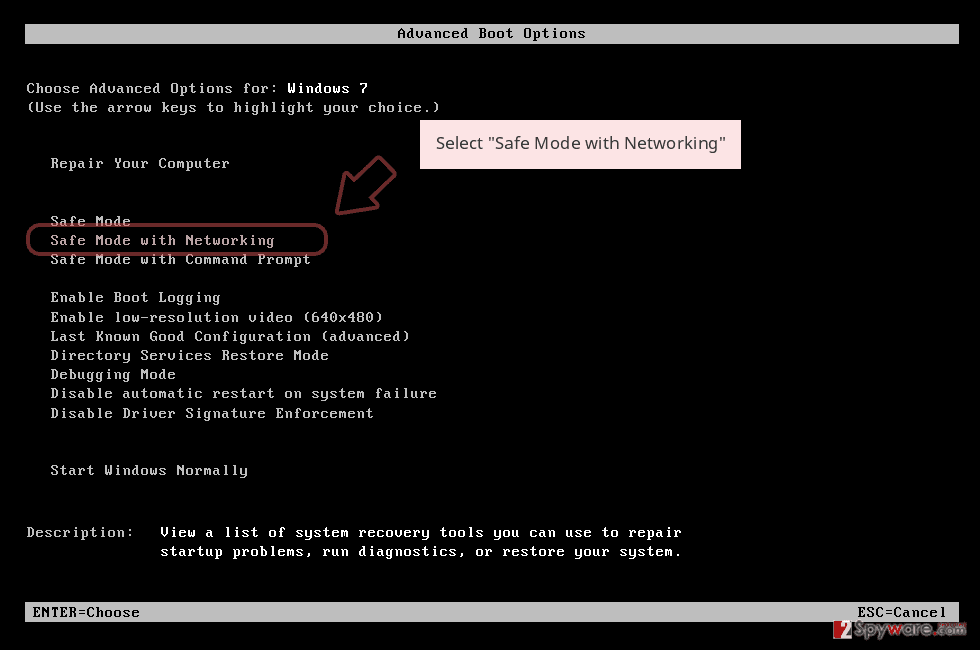
Windows 10 / Windows 8
- Press the Power button at the Windows login screen. Now press and hold Shift, which is on your keyboard, and click Restart..
- Now select Troubleshoot → Advanced options → Startup Settings and finally press Restart.
- Once your computer becomes active, select Enable Safe Mode with Networking in Startup Settings window.
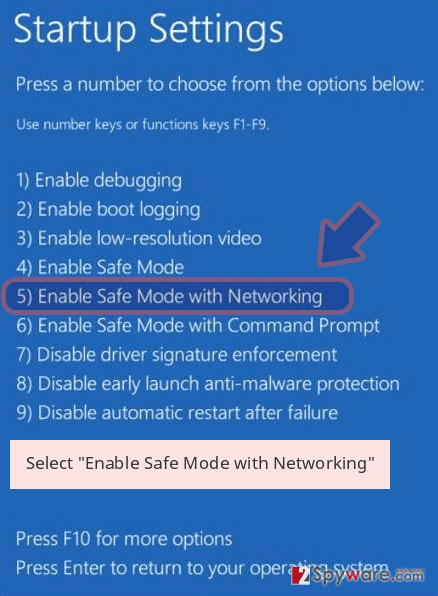
-
Log in to your infected account and start the browser. Download Reimage Reimage Cleaner Intego or other legitimate anti-spyware program. Update it before a full system scan and remove malicious files that belong to your ransomware and complete Zipe removal.
If your ransomware is blocking Safe Mode with Networking, try further method.
Remove Zipe using System Restore
System Restore is yet another option that can help to handle with file-encrypting malware
Bonus: Recover your data
Guide which is presented above is supposed to help you remove Zipe from your computer. To recover your encrypted files, we recommend using a detailed guide prepared by 2-spyware.com security experts.
If your files are encrypted by Zipe, you can use several methods to restore them:
Data Recovery Pro option might help to retrieve some files
Data Recovery Pro is a utility that is practically used for retrieval of files after system’s crash. However, it is useful for encrypting some files after the ransomware attacks.
- Download Data Recovery Pro;
- Follow the steps of Data Recovery Setup and install the program on your computer;
- Launch it and scan your computer for files encrypted by Zipe ransomware;
- Restore them.
You have Windows Previous Versions feature to try
If you have had Windows Previous Version feature enabled on your machine, try to enable the version that has been created before Zipe virus attack.
- Find an encrypted file you need to restore and right-click on it;
- Select “Properties” and go to “Previous versions” tab;
- Here, check each of available copies of the file in “Folder versions”. You should select the version you want to recover and click “Restore”.
Enable Volume Shadow Copies
Usually, Djvu ransomware variants run malicious scripts to delete Volume Shadow Copies right after infiltration. However, that’s not a rule, so checking for copies is recommended.
- Download Shadow Explorer (http://shadowexplorer.com/);
- Follow a Shadow Explorer Setup Wizard and install this application on your computer;
- Launch the program and go through the drop down menu on the top left corner to select the disk of your encrypted data. Check what folders are there;
- Right-click on the folder you want to restore and select “Export”. You can also select where you want it to be stored.
Zipe decryption software is not available.
STOP/Djvu virus has the official decryption software developed by Emsisoft. However, it is only available with variants that have been launched before August 2019.
Finally, you should always think about the protection of crypto-ransomwares. In order to protect your computer from Zipe and other ransomwares, use a reputable anti-spyware, such as Reimage Reimage Cleaner Intego, SpyHunter 5Combo Cleaner or Malwarebytes
This entry was posted on 2020-06-01 at 07:14 and is filed under Ransomware, Viruses.

