Viral Updates Today is a suspicious site that demands to enable notifications and later spams its victims with intrusive ads
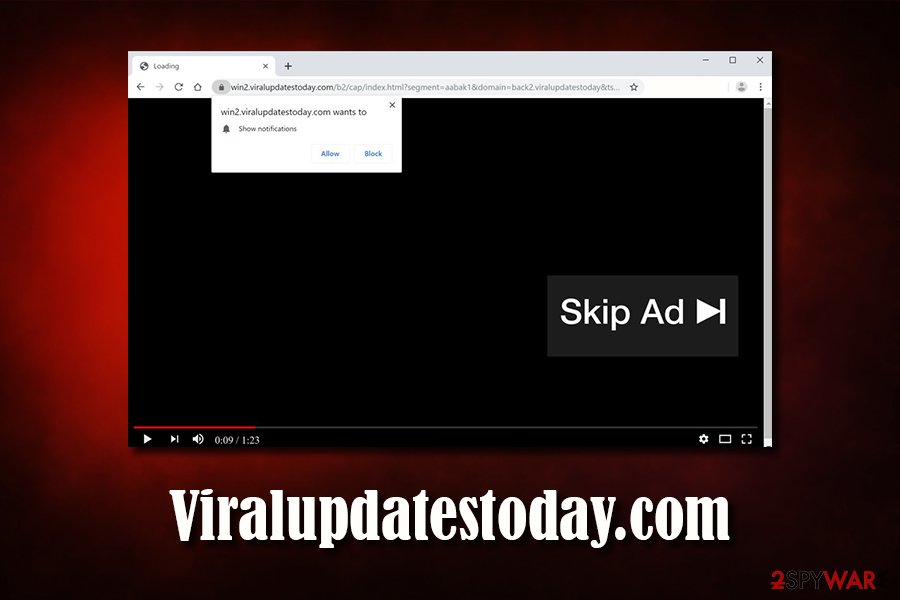
Viralupdatestoday.com is an unsafe website that asks to allow notifications to be shown in a deceptive manner
Viral Updates Today is a fraudulent website that tries to use social engineering tricks in order to make users enable push notification feature. Once done, users are then spammed with various pop-ups that promote suspicious services, fake updates, or other potentially unwanted programs, even when Google Chrome, Mozilla Firefox, Safari, Internet Explorer or any other web browser is not being used. Because the push notification feature is relatively new, users are unaware that they can disable Viralupdatestoday.com notifications be accessing web browser settings and removing the site from the “Allow” list.
If ignored, Viral updates today cannot pose any significant risks, although shady websites as these are known to load various scripts from other domains, which might infect the computer automatically – without user interaction – if certain conditions are met. Besides, those who get frequent redirects to Viralupdatestoday.com and similar phishing sites, are highly likely to be suffering from the adware[1] infection.
| Name | Viral Updates Today |
| URL used for redirects | Viralupdatestoday.com |
| Type | Push notification virus, adware, potentially unwanted program |
| Infiltration | Users can enable notifications by clicking allow, and then the ads start flowing their desktops. In other cases, if users are constantly resented with intrusive browser behavior and redirects to suspicious sites, there is a high chance that adware application is installed on their machines |
| Symptoms | Pop-up messages that advertise suspicious services or programs show up on the screen; if infected with adware, web browsing sessions might be interrupted with various ads, deals, offers, coupons, and similar commercial content, as well as web browser settings changes (homepage, new tab URL and the search engine) |
| Potential risks | Installation of other potentially unwanted programs, personal data disclosure to unknown parties/cybercriminals, malware infection, money loss |
| Termination | To stop the persistent Viralupdatestoday.com ads, access web browser settings and remove the site from showing notifications; To terminate adware and other potentially unwanted programs, see the information presented at the bottom section of this article for manual and automatic removal instructions |
| Optimization & recovery | If infected with malware or adware (as well as other potentially unwanted programs), you should also scan the machine with Reimage Reimage Cleaner to recover from virus damage and reset all the installed browsers for best results |
Upon entry to Viralupdatestoday.com, visitors can usually see what seems to be a YouTube video (without branding), and, in order to view it, they are asked the following:
www.viralupdatestoday.com says:
Please click ALLOW to continue watching!
This is a typical trick that is used by many similar sites, such as Apushnotification.com, Pushlommy.com, System-sms.com, Tsyndicate.com, and many others. While the looks of these sites may vary, their goal is the same – to make users enable notifications that their screens can be spammed with ads. This behavior guarantees Viralupdatestoday.com authors’ profits but might end up badly for the end-users.
Viralupdatestoday.com ads can be unsafe and lead to sites that are deemed inappropriate, claim that system is outdated or infected with viruses, and needs the “remedy” tool or ask users to provide their personal information, such as credit card details. Without a doubt, experts advise staying away from Viralupdatestoday.com virus pop-ups, as any interaction might result in money loss, installation of PUPs/malware, and even identity theft.
You can remove Viral updates today notifications and ads by accessing settings panel on your web browser – check the instructions below.
Note that the appearance Viralupdatestoday.com notifications might also indicate adware infection. The ad-supported software is usually not as harmful as trojans, rootkits, or ransomware, but it might put users’ online security at risk due to the content that they get exposed to.
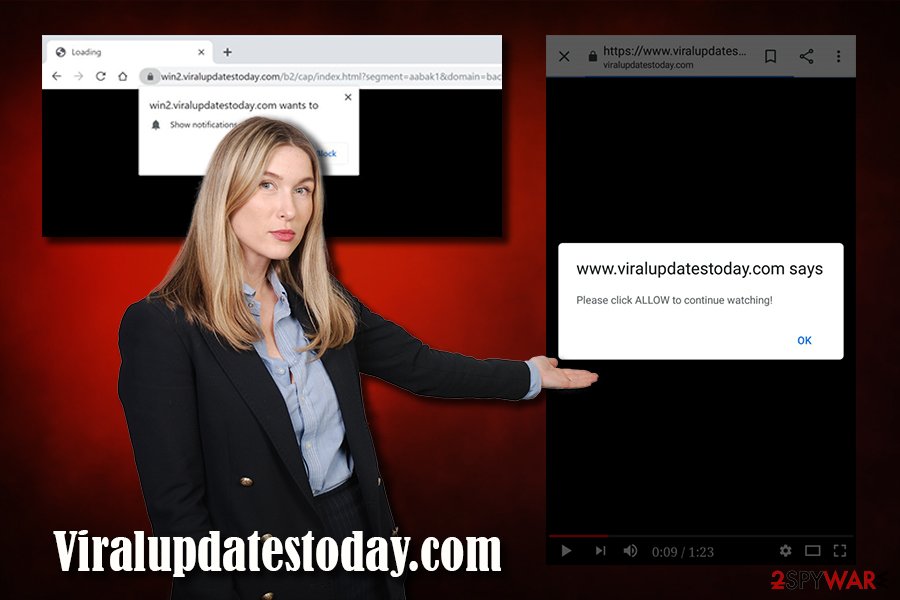
Viralupdatestoday.com is a website that users might encounter if their machines are infected with adware
Besides, adware is also known for its tracking activities – it often gathers various information about infected users and sends it to unknown parties. In some cases, personal details like name, email, home address, etc., can be leaked. Thus, Viralupdatestoday.com removal should be performed as soon as possible to avoid possible data leak.
To find out whether your machine is infected with adware, you can check our manual PUP elimination guide below or scan your machine with anti-malware software, although both methods can be used simultaneously. After that, you should also run a scan with Reimage Reimage Cleaner and reset all the installed browsers for best results.
Beware of software bundles and prevent unwanted notifications from being shown on your screen
In most cases, adware and other potentially unwanted programs are delivered with the help of a technique called software bundling.[2] It allows freeware and shareware developers to add optional components to the main installers and deliberately try to hide them so that more users would install them without realizing it. This way, adware, and other PUPs managed to infect millions of users’ computers over the years.
To prevent being a victim of software bundling, you should follow these tips provided by experts:[3]
- employ reputable security software and keep it updated – many anti-malware solutions have a built-in scanner for PUPs, so they can prevent the entry in the first place;
- if possible opt for official download sources instead of third-party ones;
- when installing freeware/shareware, be attentive: watch out for pre-ticked boxes, fine print text, misleading offers, displaced buttons, and similar tricks;
- make sure ToS and Privacy Policy is provided;
- when prompted, opt for Advanced/Custom installation settings.
To avoid suspicious notifications that are not related to adware but rather the exploitation of legitimate web browser features (push notifications), make sure you never allow them in the first place. Sites that promise to unblock the content after allowing push notifications are scams, and you should never trust them.
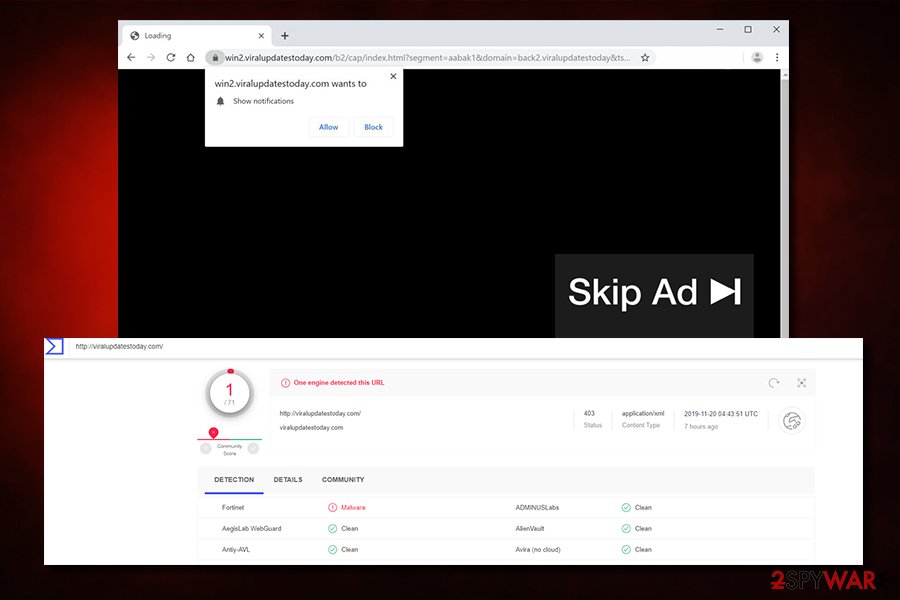
Viralupdatestoday.com might load scripts and download malicious payload automatically
Get rid of Viralupdatestoday.com ads and adware from your computer
How easy Viral updates today removal is will depend on your computer configuration, browser settings, IT skills, and whether you have adware installed on your computer. Unfortunately, the latter is often true, but inexperienced users are unaware of it at all. Thus, if you want to explore your computer and learn how to find unwanted applications, check the instructions below – we provide a step-by-step guide for Mac and Windows operating systems.
However, if you do not want to tamper with the installed software, you can also remove Viralupdatestoday.com virus by employing security software and performing a full system scan – note that different AVs are using different databases, so one might detect the adware app, while others might not. For that reason, you can employ multiple security programs if you are not sure.
Finally, you do not need to remove any programs if you enabled Viral updates today notifications and did not click on anything else after that. Here’s how to do it on major browsers:
Google Chrome
- Go to Menu > Settings
- Scroll down and pick Advanced
- Under Privacy and security, click Site Settings > Notifications
- You should find Viralupdatestoday.com under Allow section
- Click More Actions and then select Block
Mozilla Firefox:
- Choose Menu > Options
- Pick Privacy & Security section and then go for Notifications
- Select Settings and find Viralupdatestoday.com entry
- Click on the the drop-down menu and pick Block
- Save Changes
MS Edge:
- Select More and pick Settings
- Choose View advanced settings
- Click Advanced
- Click Manage permissions
- Find Viralupdatestoday.com and turn off notifications
Safari:
- Go to Safari > Preferences…
- Under Websites tab, select Notifications
- Select Viralupdatestoday.com and then choose Deny.
You may remove virus damage with a help of Reimage Reimage Cleaner . SpyHunter 5Combo Cleaner and Malwarebytes are recommended to detect potentially unwanted programs and viruses with all their files and registry entries that are related to them.

