This update requires an action is a fake alert seeking to infect Mac users with Potentially unwanted programs
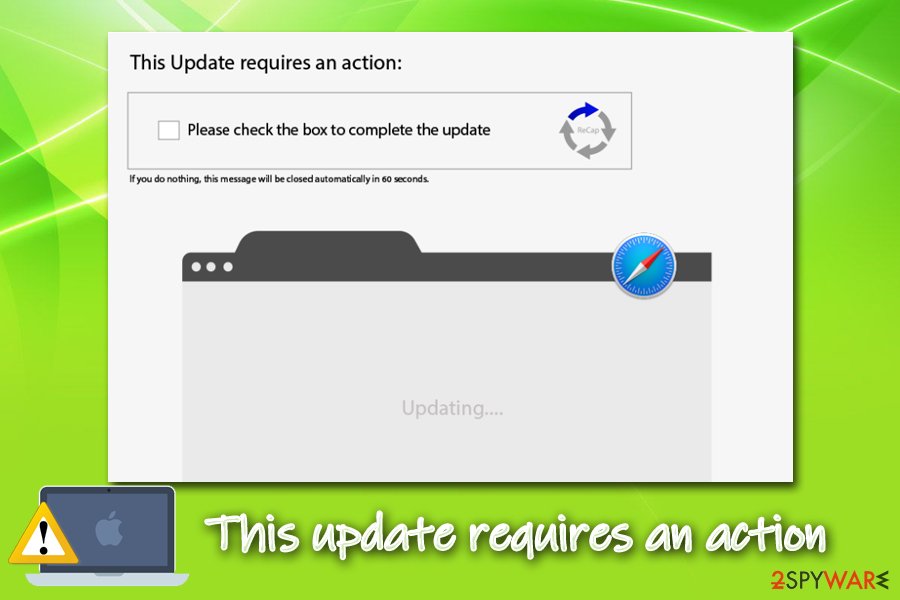
“This update requires an action” is a fraudulent pop-up message targeting Mac users. It typically appears on the Safari browser and claims that an update is mandatory for the system. It typically keeps reappearing and interrupting the user’s activity on the system. The message is related to adware which drops numerous executable files on the computer, Users/Shared folder. If not ignored, it can lead to the infiltration of Chill Tab, Tapufind, and other PUPs.[1]
While in some cases users might encounter This update requires an action pop-up when visiting an insecure website, in most of the cases, persistent pups indicate that Mac is already infected with adware. Therefore, the fake notification can be removed by fixing the web browser by resetting it. However, to ensure that no PUPs have been installed yet, run a full system scan with the security software.
| Name | This update requires an action |
|---|---|
| Type | Mac malware |
| Sub-type | Adware/PUP |
| Targeted systems | The unwanted notification is targeting MacOS |
| Targeted browsers | Mostly, Safari is affected by this PUP, but we cannot exempt the possibility that it might occur on other web browsers such as Chrome, Firefox, etc. |
| Potential danger | Users might install other potentially unwanted software or even malware on their devices, disclose personal information to cybercriminals, etc. |
| Distribution | In most of the cases, users infect their Macs with adware or malware when they agree to install applications from third-party sources (especially those that host cracked software) or when they get tricked by fake updates or other bogus alerts |
| Removal | The best way to get rid of all unwanted components is to use anti-virus software. Nevertheless, it is also possible to eliminate the PUP manually as per our instructions below. Once you are done, eliminate virus damage by using Reimage Reimage Cleaner |
It is yet not clear which application installed on macOS is causing the particular This update requires an action alert, but users should definitely not ignore it. The infection might become nastier tas the installation of apps without permission is a typical sign of more severe parasites, such as Trojans or RATs.
This update requires an action pop-up claims the following:
This Update requires an action:
Please check the box to complete the update
If you do nothing, this message will be closed automatically in 60 seconds.
As evident, the claims posted on the message are entirely fake, and the pop-up does not shut itself down within 60 seconds. In fact, users have reported that the issue becomes extremely persistent, and it is only possible to shut down This update requires action after opening Activity Monitor and killing the process of the browser.
This update requires an action is a bogus Mac security alert that might also ask you to contact fake tech support. If you receive any kind of offer for cleaning/securing/investigating your computer system, do not take it as you might put yourself in significant danger. If you have been experiencing any system problems recently, better reach out to a reliable Mac expert.
This update requires an action Mac virus might bring other suspicious activities to your computer as it is usual for an ad-supported application. The main goal of adware developers is to push their apps for income purposes. Usually, these people gather revenue from clicks that are made on their pop-up notifications or by sharing collected browsing data with other parties.

This update requires an action – a potentially unwanted program that might be related to the installation of Chill Tab and Tapufind extensions
The pay-per-click technique is the most popular method used for collecting money between adware developers. This variant works within every click that is made on the ads provided. However, be careful as “This update requires an action” as it might push some bogus offers straight to your computer system and try to convince you to purchase useless products.
Do not take any deals or offers that come from This update requires action as you will only face unnecessary financial losses. Additionally, do not type in any surveys and questionnaires that might come from this suspicious app as you might be urged to enter personal information that might get exposed all over the Internet in the upcoming future.
The second monetization method from promoting This update requires an action virus is gathering information about your browsing activities. Adware programs often plant tracking cookies[2] or beacons for spying on your online activities. Later on, the collected data might be passed on to other parties or used for creating targeted ads.[3] Adware authors usually harvest the following information (which sometimes might be personal):
- IP address;
- Computer technical data and installed apps;
- Visited websites;
- Links clicked;
- Bookmarks added;
- Geo-location;
- Search queries, etc.
We suggest using Reimage Reimage Cleaner to scan the entire computer system for suspicious entries added to your computer system. Once you find all of the questionable content that has been hiding on your machine, you can remove This update requires an action properly. Also, check the end of the article where you will find manual removal guidelines for this PUP.[4]
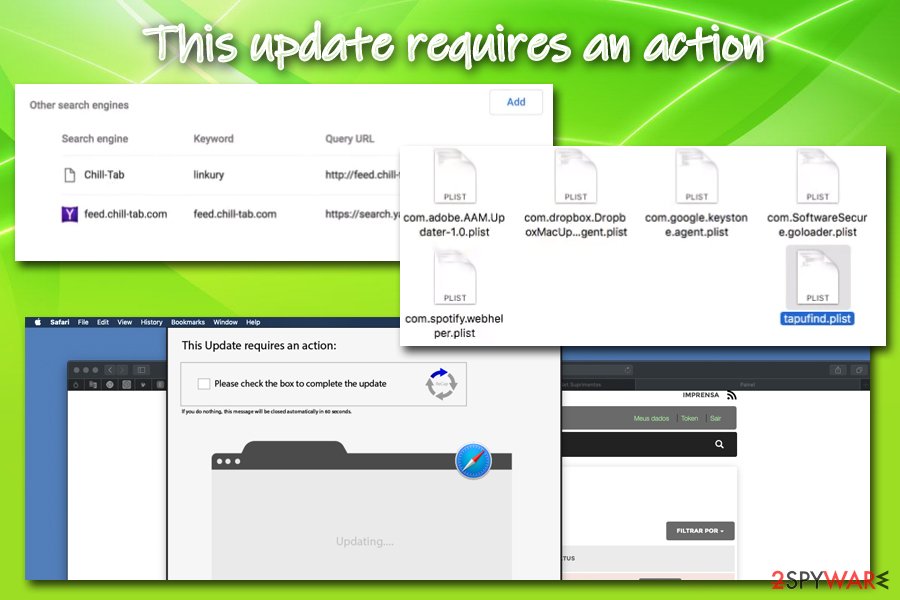
Those receiving the This update requires an action prompt will find potentially unwanted programs installed on their Mac computers
Learn about necessary precautionary steps towards PUP prevention
Specialists from NoVirus.uk[5] claim that if you take online safety steps seriously, you have a great chance of avoiding secret infiltration of adware programs, browser hijackers, plug-ins, and other bogus content. Here are the places where you are likely to meet potentially suspicious applications, and that should always be avoided:
- Free software packages. Be aware of sources that offer free downloads of particular software as they do not fit the needed security requirements. Also, avoid installing cracked products as they might carry bogus/potentially malicious payload.
- Third-party services. If you are a frequent visitor of online-dating, gambling, gaming, and similar websites, note that there is a risk of getting a PUP secretly installed on your computer system through bogus links and adverts.
In order to secure your incoming downloads, you should opt for the Custom/Advanced installation mode and avoid Quick/Recommended configuration as here your downloads will be completed automatically and you will not have the chance of deselecting all rogue products that you do not want to see on your machine.
In addition, you should think about automatic protection also. Securing your computer system with a reliable anti-malware program is necessary if you want to protect your machine at a higher level. Make sure that you choose an expert-tested piece of software and keep it regularly updated whenever new updates are released.
The termination process of This update requires an action infection
There are two ways which will help you to remove This update requires an action from your computer system and web browser. You can employ reputable anti-malware products for completing this process. The software will carry out the entire process in a few minutes of time and ensure that all infection sources are permanently cleaned.
However, if you think of yourself as an experienced computer user, you can perform the This update requires an action removal process with the help of our manual instructions. We have provided detailed steps at the end of this article that will you to erase all bogus products from macOS and infected browser apps. Before proceeding with this method, however, you should check the following folders for suspicious entries and eliminate them:
- /Library/LaunchAgents
- /Library/Application Support
- /Library/LaunchDaemons
You may remove virus damage with a help of Reimage Reimage Cleaner . SpyHunter 5Combo Cleaner and Malwarebytes are recommended to detect potentially unwanted programs and viruses with all their files and registry entries that are related to them.

