Taargo ransomware is the widespread malware that runs various processes in the background to affect virus termination and data recovery procedures
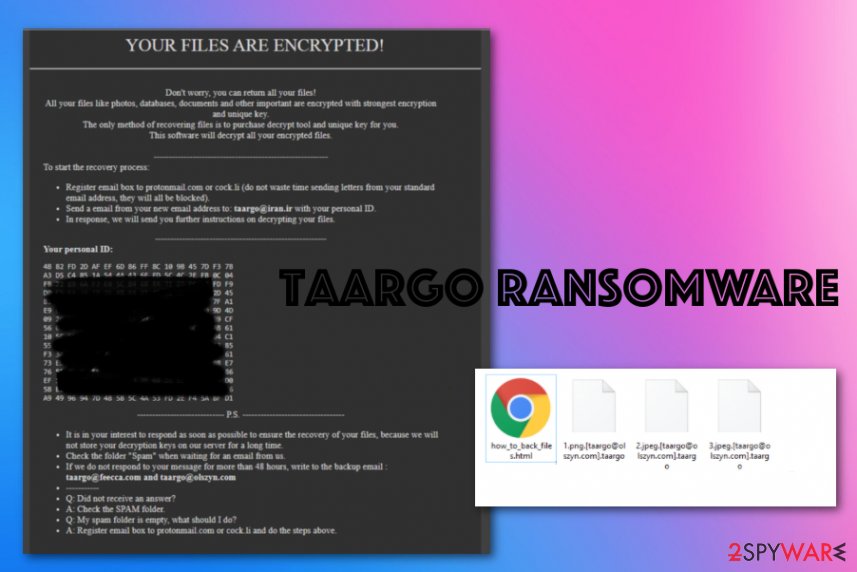
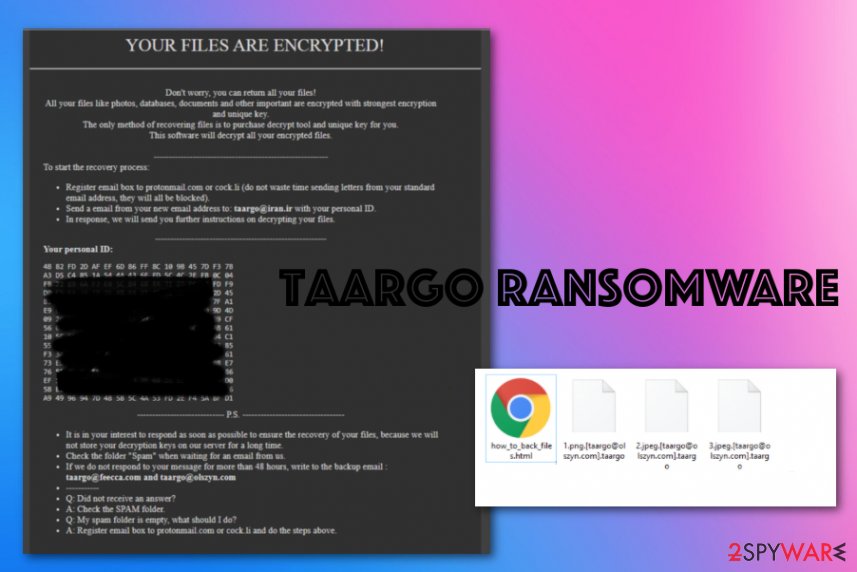
Taargo ransomware is a cryptovirus that adds _aro.exe file, for example, that runs in the background of the device and manages to affect functions or program performance. This is the extortion based virus that makes chosen files reachable and demands money from victims via the ransom note pop-up window. Criminals behind this ransomware promise to deliver a decryption tool or key needed for data restoring once the payment is transferred, but there is no guarantee that this would happen, especially when the virus belongs to a known cryptovirus[1] family.
Taargo ransomware virus is the version of GlobeImposter ransomware that releases variants with slight alterations in code and encryption methods. The particular version is named and can be identified from the file marker .[[email protected]].taargo that comes right after the original file code on the data that is encrypted by the malware. This full pattern with an email and brackets is a common appendix that malware creators use. Besides this method of forming the extension, another typical ransomware family feature is a ransom note delivered as an HTML window. In this virus campaign, previously used by other versions, a pop-up with how_to_back_files.html name is the Taargo ransom note. There are many claims and offers, but none of them should be taken seriously as these virus creators, in general.
| Name | Taargo ransomware |
|---|---|
| File marker | .[[email protected]].taargo is the full patter of the extension that is marking all the encrypted files after their original code gets altered using the army-grade encryption algorithm[2] |
| Family | GlobeImposter ransomware is the main version that was released back in 2017, and now has many altered, updated and improved versions of the ransomware-type intruders |
| Ransom note | how_to_back_files.html – the file that contains information about encryption process and instructions on payment transfers and further actions the victim needs to take and contact information needed to get more details or the particular amount of ransom needed |
| Contact emails | [email protected], [email protected], [email protected] |
| Associated process | _aro.exe is one of the payload files that got analyzed.[3] Other malicious processes may also appear on the machine in various file types and names in Task Manager |
| Distribution | Sending emails with malicious files attached to notifications is the main method used by ransomware creators because it is not requiring to directly contact people. Victims need to enable malicious macros[4] on the file once it is downloaded on the computer and opened, so ransomware payload is dropped on the machine and can run all the needed process, starting with file-locking |
| Elimination | Taargo ransomware termination should involve professional anti-malware tools for the best results because AV detection engines can find and remove all malicious files and programs |
| Repair | You need to still remember that cryptovirus runs all the damaging processes in the background, so your device is as affected as possible, so check system files for virus damage with Reimage Reimage Cleaner Intego or a different PC repair or optimization program |
Taargo ransomware is the infection that comes on the system and can silently affect all the chosen files without causing any additional symptoms, so you only know what happened when the ransom note is delivered and files get all the markers at the end of the original name. People cannot use such files, so the virus is coded to alter images, documents, archives, databases, and other files that are indicated as commonly used and updated a few times.
This is not the only function that the Taargo virus has because as soon as the encryption process is finished, malware places the message on the desktop, opens the file directly on the screen, and informs people what to do next. In the meantime, while the victim decides to pay or not, malware can run all the other processes on the machine and install other viruses and program to control the virus elimination options and data recovery.
Since there are no tools capable of decrypting Taargo ransomware affected files, you have fewer options for the file restoring. Those include your data backups on external devices or cloud services and third-party programs or system functions. The latter ones can get easily disabled and affected by the malware because the virus tends to delete Shadow Volume Copies, block security tools and AV products.
Once the code of the virus ends up in the Windows registry, any processes set to run by the virus can significantly affect the process of Taargo ransomware removal and results of the elimination. This threat can get especially persistent over time, so you need to react as soon as you can and clean the machine fully from any traces of this infection or any associated programs.
Unfortunately, the more time it has on the machine, the more difficult it becomes to remove Taargo ransomware fully without causing additional damage to the system or parts of the device because anything left behind can trigger other processes or even the second round of encryption. You need a professional anti-malware tool that can find and remove all possibly related programs and PC repair tools like Reimage Reimage Cleaner Intego which can have needed OS data for the repair and virus damage fixing purpose. 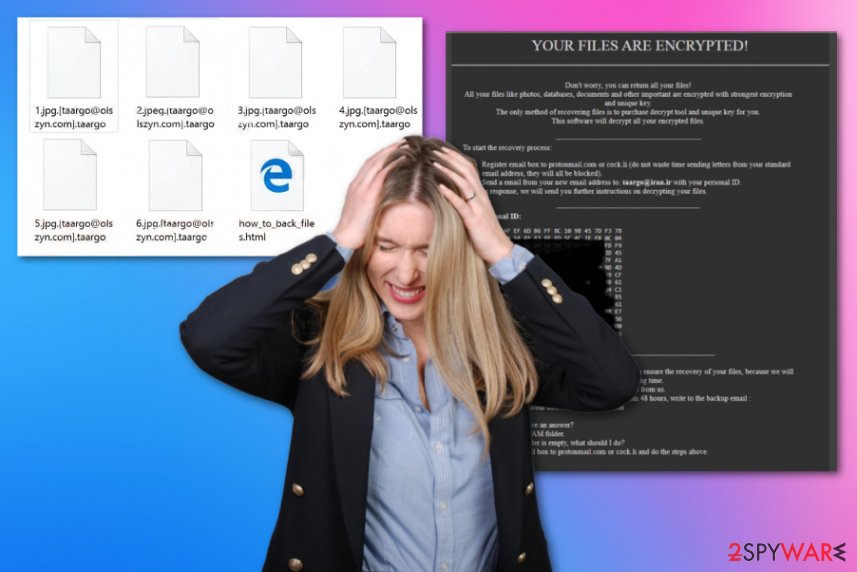
Taargo ransomware – cryptovirus that installs other malicious programs to affect the performance and system recovery functions.
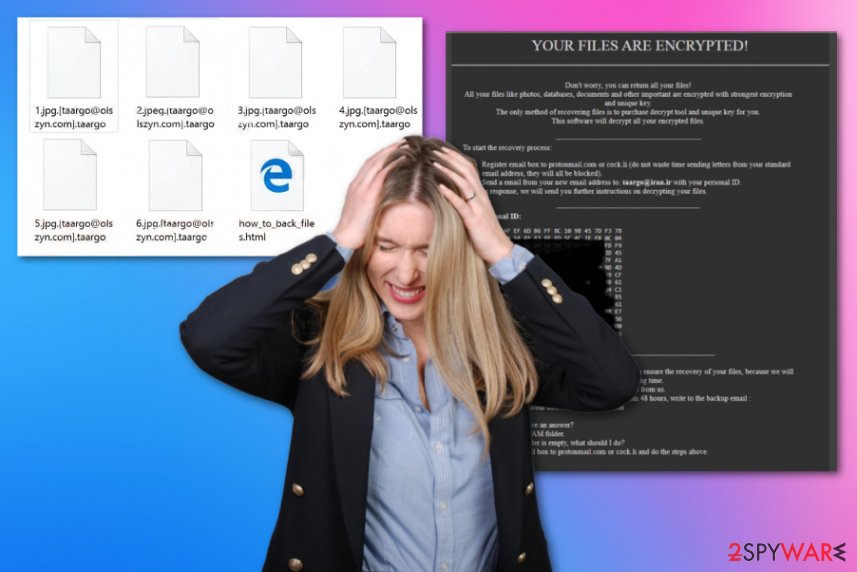
Taargo ransomware – cryptovirus that installs other malicious programs to affect the performance and system recovery functions.
When the message with requests for the cryptocurrency appears, Taargo ransomware is done with encryption and may delete itself from the system leaving only those additional processes running. Anything can still happen, and your files may get damaged permanently. Even when you pay the requested amount of bitcoin or another cryptocurrency that is stated as the preferred one of the particular criminal group.
The ransom message that is delivered after the Taargo ransomware attack is not much changed from previous versions of the GlobeImposter cryptovirus, so the behavior of virus creators shouldn’t be different. This is why no expert in cybersecurity ever recommend to pay and recover files this way. There is nothing positive that could come out after the payment or communication with criminals.
Even though the ransom message seems promising and the creators ensure that there is no other way to get your files back unless you pay up, this message should be ignored entirely, and Taargo ransomware terminated ASAP.
YOUR FILES ARE ENCRYPTED!
Don’t worry, you can return all your files!
All your files like photos, databases, documents and other important are encrypted with strongest encryption and unique key.
The only method of recovering files is to purchase decrypt tool and unique key for you.
This software will decrypt all your encrypted files.———————————————————-
To start the recovery process:
Register email box to protonmail.com or cock.li (do not waste time sending letters from your standard email address, they will all be blocked).
Send a email from your new email address to: [email protected] with your personal ID.
In response, we will send you further instructions on decrypting your files.
—————–
Your personal ID:
–
—————– P.S. —————–
It is in your interest to respond as soon as possible to ensure the recovery of your files, because we will not store your decryption keys on our server for a long time.
Сheck the folder “Spam” when waiting for an email from us.
If we do not respond to your message for more than 48 hours, write to the backup email : [email protected] and [email protected]
———–
Q: Did not receive an answer?
A: Check the SPAM folder.
Q: My spam folder is empty, what should I do?
A: Register email box to protonmail.com or cock.li and do the steps above.
Decryption tools that researchers can develop, in most cases, are based on offline encryption keys and victim IDs that are the same for one version of the ransomware. This is the easier method because one ID can help develop the decrypt tool for thousands of people. Unfortunately, Taargo ransomware generates unique IDs for each victim and can even do that with different files. It is impossible to gather all these keys and other information, so decryption for this variant is barely possible.
You may store some of the files related to the virus and wait for later options, but you need to terminate Taargo ransomware no matter what if you want to get back to using this computer normally again. When the malware is deleted from your device and virus damage is repaired, you can add the external device with data backups and replace affected files with safe copies. Also, other options include third-party programs and other features that OS can offer, so go through additional tips below the article. 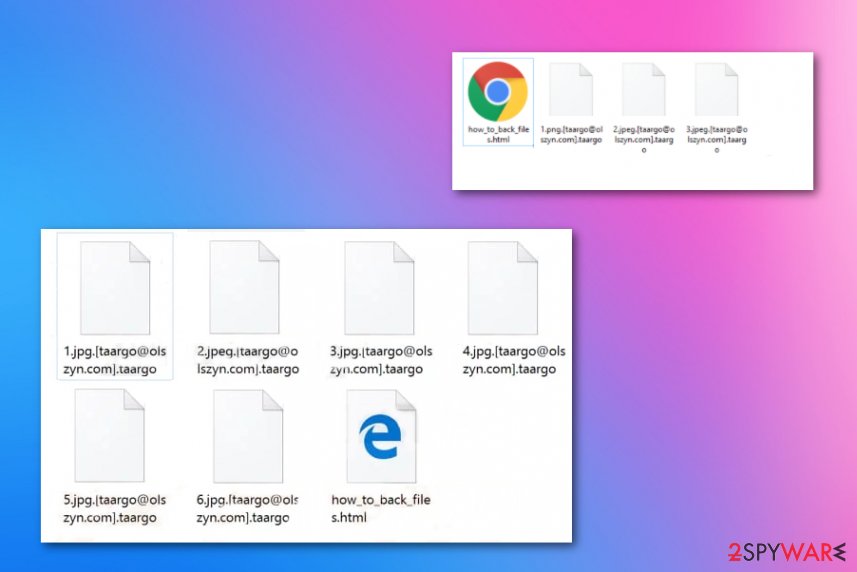
Taargo ransomware is the files-locker that adds identification marker with .taargo on files, so user knows which data got encoded.
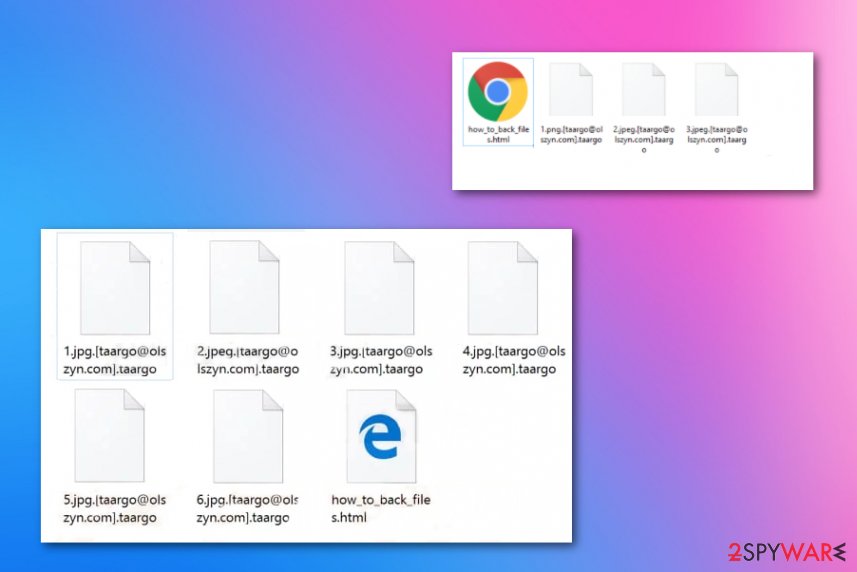
Taargo ransomware is the files-locker that adds identification marker with .taargo on files, so user knows which data got encoded.
Stay away from any suspicious content to avoid damaging cyber infections
The most popular way of spreading ransomware and other more severe threats involve malicious files delivered via malicious or hacked sites, with pirated or cracked software and spam email campaigns. Sending emails that contain attachments or website links is quick because malicious factors can have many recipients at once.
Also, people who get those emails need to open the file and execute the file on the machine, and the infiltration is complete. Some of the users cannot even notice what they agree too, especially when they are not paying close attention to particular red flags:
- grammar mistakes in the letter;
- typos;
- the unknown sender or unfamiliar company;
- links and files attached to the email;
- financial information from random sources.
If you notice anything suspicious on the email, you were not expecting to get – delete the email without reading, opening, or downloading any of the files. There can be various malicious files attached, so cleaning the email box gives you a big advantage of avoiding cyber threats.
Guide for eliminating Taargo ransomware
Taargo ransomware virus can have many additional features besides being a file-encryption and blackmail-based threat. There are some functions that can be noticed from symptoms like affected speed or performance of the machine, but other issues that create more damage to the system itself are not that obvious.
Automatic security tools that are based on malware databases and work as AV detection tools can indicate various malicious programs, files ant the main infection file containing the cryptovirus. Then you need to terminate all the detected threats with the same program. For such Taargo ransomware removal procedure SpyHunter 5Combo Cleaner or Malwarebytes can be used.
However, terminating the main virus application and the payload file is not enough to remove Taargo ransomware completely. Virus damage can affect the performance and interfere with data recovery, as well as the corrupted system functions. Run Reimage Reimage Cleaner Intego, repair needed files. Then your files can be safely recovered with backups or third-party tools.
Remove Taargo using Safe Mode with Networking
Reboot the system in Safe Mode with Networking and then run the AV tool on the machine to remove Taargo ransomware safely
- Windows 7 / Vista / XP
- Click Start → Shutdown → Restart → OK.
- When your computer becomes active, start pressing F8 multiple times until you see the Advanced Boot Options window.
- Select Safe Mode with Networking from the list
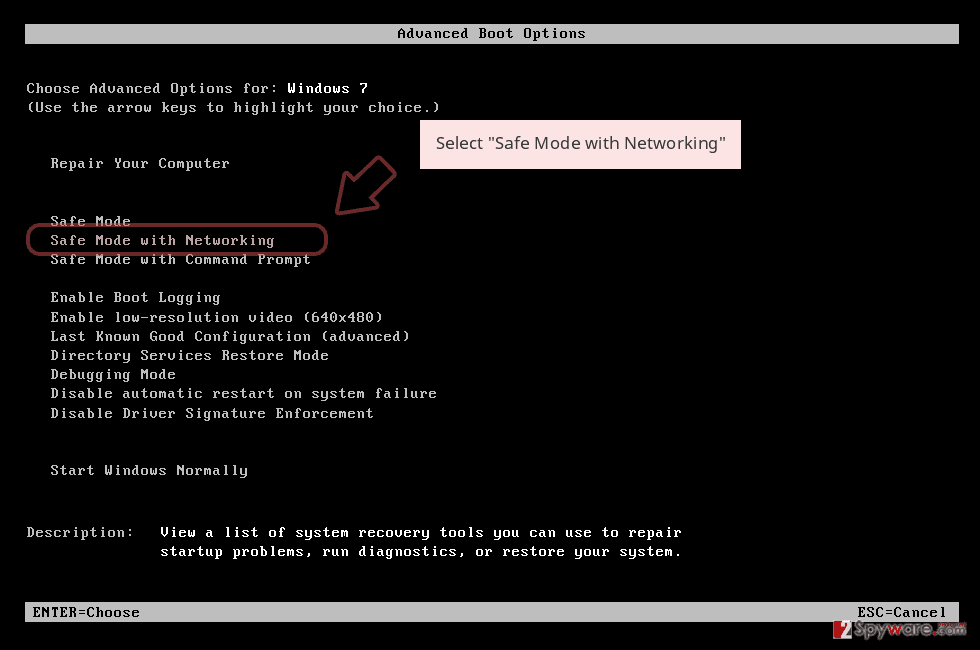
Windows 10 / Windows 8
- Press the Power button at the Windows login screen. Now press and hold Shift, which is on your keyboard, and click Restart..
- Now select Troubleshoot → Advanced options → Startup Settings and finally press Restart.
- Once your computer becomes active, select Enable Safe Mode with Networking in Startup Settings window.
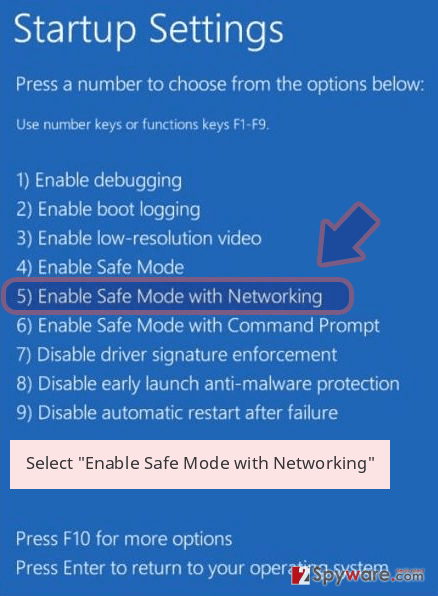
-
Log in to your infected account and start the browser. Download Reimage Reimage Cleaner Intego or other legitimate anti-spyware program. Update it before a full system scan and remove malicious files that belong to your ransomware and complete Taargo removal.
If your ransomware is blocking Safe Mode with Networking, try further method.
Remove Taargo using System Restore
System Restore feature can repair machine in the previous state when the infection was not running
Bonus: Recover your data
Guide which is presented above is supposed to help you remove Taargo from your computer. To recover your encrypted files, we recommend using a detailed guide prepared by 2-spyware.com security experts.
If your files are encrypted by Taargo, you can use several methods to restore them:
Data Recovery Pro is a third-party application that can repair files affected by Taargo ransomware
When files get encrypted or accidentally deleted, you can rely on Data Recovery Pro and restore them
- Download Data Recovery Pro;
- Follow the steps of Data Recovery Setup and install the program on your computer;
- Launch it and scan your computer for files encrypted by Taargo ransomware;
- Restore them.
Windows Previous Versions is the feature useful for the recovery of your encrypted data
If you enable System restore, the Windows Previous Versions method can act as alternate data backup and replace individual files
- Find an encrypted file you need to restore and right-click on it;
- Select “Properties” and go to “Previous versions” tab;
- Here, check each of available copies of the file in “Folder versions”. You should select the version you want to recover and click “Restore”.
ShadoExplorer – a method for data repair after Taargo ransomware attack
When threats like Taargo ransomware are not affecting Shadow Volume ~Copies, you can use this function and restore all the encoded files
- Download Shadow Explorer (http://shadowexplorer.com/);
- Follow a Shadow Explorer Setup Wizard and install this application on your computer;
- Launch the program and go through the drop down menu on the top left corner to select the disk of your encrypted data. Check what folders are there;
- Right-click on the folder you want to restore and select “Export”. You can also select where you want it to be stored.
Decryption for Taargo ransomware is not possible
Finally, you should always think about the protection of crypto-ransomwares. In order to protect your computer from Taargo and other ransomwares, use a reputable anti-spyware, such as Reimage Reimage Cleaner Intego, SpyHunter 5Combo Cleaner or Malwarebytes
This entry was posted on 2020-04-01 at 03:03 and is filed under Ransomware, Viruses.

