Snapdo is promoted as a useful extension but is more likely to be called a potentially unwanted program or even a browser hijacker
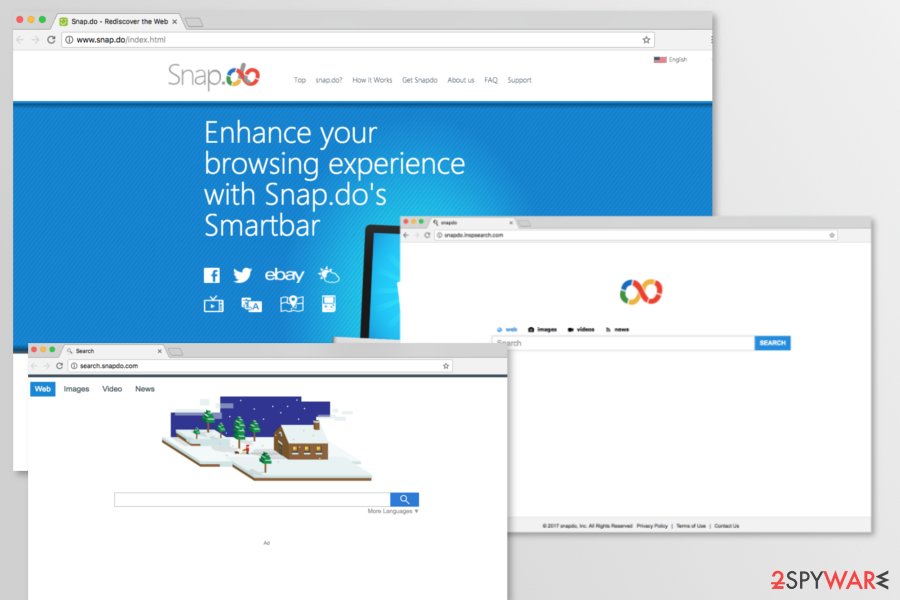
Snap.do is a so-called potentially unwanted program that should be considered for removing once spotted on your computer.
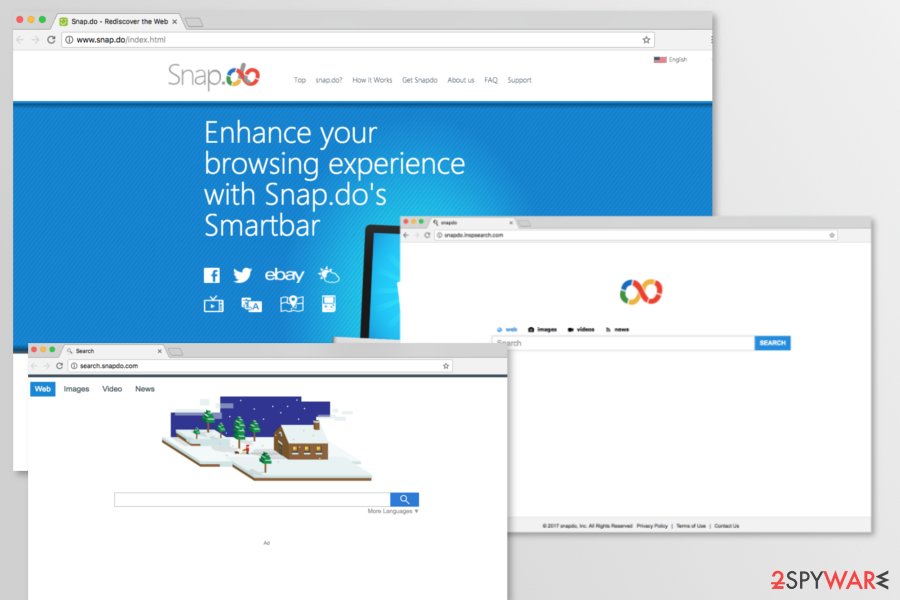
Snap.do is a so-called potentially unwanted program that should be considered for removing once spotted on your computer.
Snap.do is a browser extension by Resoft Ltd. that promises to enhance browsing experience by providing useful features, such as snapping browser’s screen or getting quick access to social networks. However, security experts note that it’s a potentially unwanted program (PUP)[1] and a browser hijacker.[2]
The add-on has an official website. However, Snapdo is also actively spreading freeware and shareware packages. Thus, it might enter the system unnoticed and cause unwanted changes on Google Chrome, Mozilla Firefox, and Internet Explorer. After the hijack, it might:
- modify or create new Windows Registry entries;
- alter the browser’s settings;
- set search.snap.do or similar domain as the default homepage, search engine, and new tab URL;
- provide altered search results;
- trigger redirects to promotional websites;
- display aggressive or misleading ads;[3]
- track information about users.
The most obvious sign that Snap.do virus affected your browser is search redirects to http://search.snap.do/?a=ThAM4wVlRt and similar pages. The hijacker might change your default and built-in search engines in order to control user’s behavior and redirect them to affiliate websites. Please, take into account that this search site can easily redirect you to an insecure website filled with malicious links
If you noticed snap.do redirect problem during your search sessions, you should check your PC with reliable anti-spyware because it’s one of the most obvious signs showing that your PC was hijacked. Security experts from Bedynet.ru[4] also remind staying away from commercial content displayed by the hijacker to avoid the installation of malicious content and suffering from phishing attempts.
Just like any other browser hijacker, Snapdo virus may start tracking your browsing habits. Here’s what the developers of this program claim about it:
Statistical Information we collect (……) including, inter alia, advertisements viewed, pages browsed, search inquiries, offers and services that interest you, the type of browser you are using, your IP address, the URL you have come from and the time spent at that URL, cookies and your domain type and server.
Therefore, you should not delay Snapdo removal. Once this shady domain appears on the screen, you have to scan the system with an anti-malware to terminate all hijacker-related entries from the system. Reimage Reimage Cleaner Intego is the quickest method to get rid of all changes that were made by the PUP.
You can also remove Snap.do manually by following our prepared guide below. However, you should be attentive and delete all files, programs, and browser hijackers that may have installed to the hijacker or were installed with it.
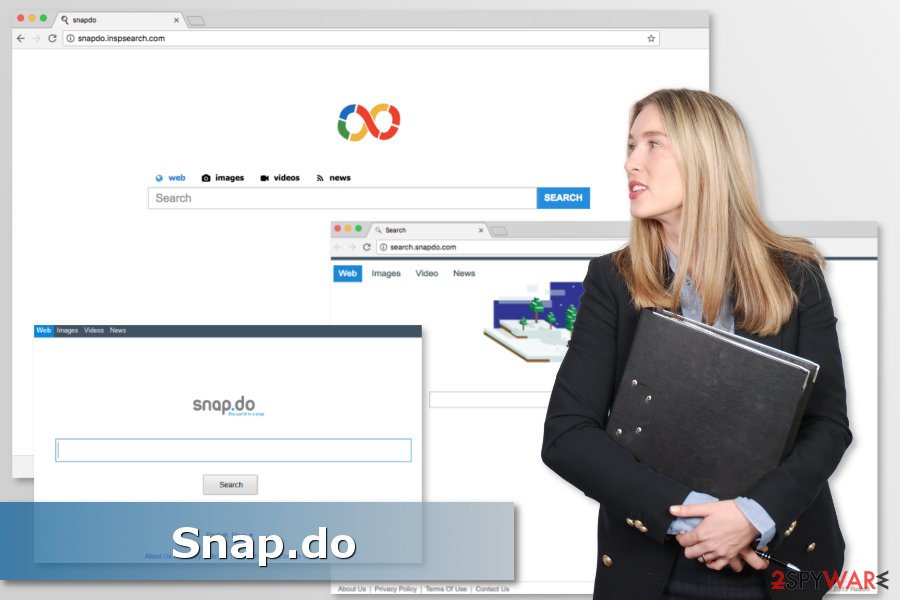
Snap.do is a browser hijacker that might alter Chrome, Firefox, and Internet Explorer settings and force to use the questionable search engine.
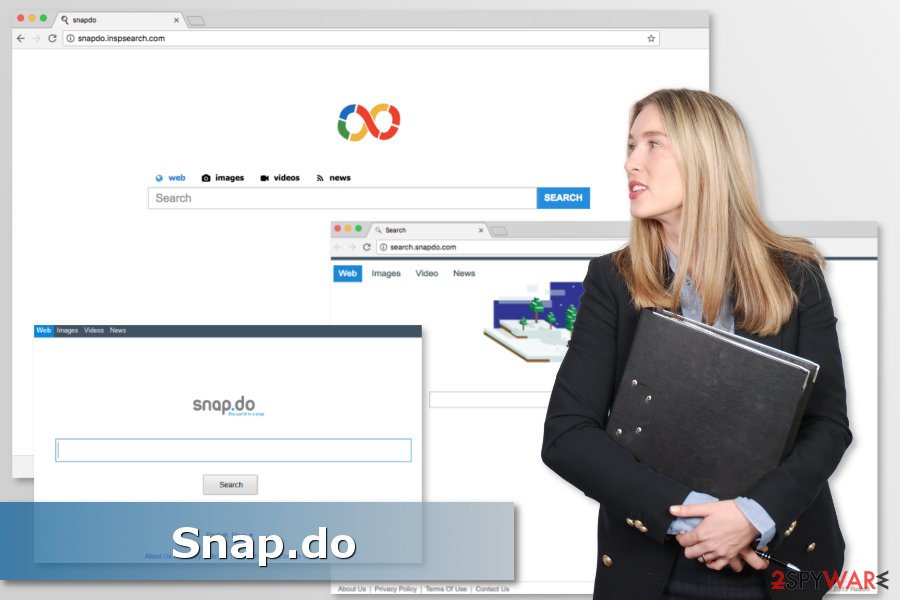
Snap.do is a browser hijacker that might alter Chrome, Firefox, and Internet Explorer settings and force to use the questionable search engine.
Applications related to Snap.do virus
Snapdo.inspsearch.com is one of the search engines that might be set as default after the Snap.do hijack. This questionable application might redirect to sponsored websites directly from the search results link. While some of them are absolutely legit and safe to open, others might belong to cybercriminals that might want to obtain sensitive information or infect your PC with malware.
Search.snapdo.com is another domain that users might found after the installation of Snapdo extension. Just like the previous search tool, this one also is known for being capable of delivering altered search results and pushing commercial content to the users. The problem is that some of the links or ads might be misleading or malware-laden.
IToolBox Toolbar is a browser extension that has been known for spreading Snapdo and setting one of its search engines as an affected web browser’s homepage or default search engine. Additionally, it might also install a bunch of other PUPs that might cause other browsing-related issues, such as redirects, aggressive pop-ups, etc.
Thus, if you have installed this toolbar and found replaced search engine, you have to uninstall it in order to remove Snapdo search services as well. If you want to keep this extension, you will have to use this search engine. None of this is recommended.
Browse for the Cause extension is another highly suspicious application. Its functionality is questioned by security experts. The add-on claims to donate money to charities. However, it operates as a browser hijacker and promotes Snap.do services. Therefore, keeping it installed is not recommended.
Shopping Helper Smartbar is a potentially unwanted program that is capable of hijacking popular web browsers and hijacking their homepage or default search engine. The research has shown, that it typically sets snap.do instead of the default browser’s startup page.
However, it’s not the only feature why users are advised to stay away from this shopping assistant. It might also display misleading ads, fake shopping offers, or find other ways to obtain personal user’s information.
Software bundling is the main distribution method of the browser hijacker
You may easily install this program on your computer in a bundle with free programs. In order to avoid that, you should avoid illegal programs because they may be filled with malicious components.
Of course, we must also recommend you to be very careful when downloading freeware[5] and shareware. If you think that you really need one or another program, you should select the Custom or Advanced installation process because it will help you to see what “optional” components are hiding inside.
Uninstall the Search.snap.do and Snap.do toolbar once you see them working on your computer without your consent
We highly recommend opting for automatic Snapdo removal. This application spreads bundled and might bring other PUPs into the system. They might be hard to find and identify. As a result, you might be spending ages with locating and terminating hijacker-related components from the system.
However, if running a system scan with reputable anti-malware software does not seem right for you, we suggest checking the manual removal guide below. In order to remove Snapdo entirely, you have to uninstall suspicious programs from the computer, unknown extensions from each of the browsers, and reset them.
You may remove virus damage with a help of Reimage Reimage Cleaner Intego. SpyHunter 5Combo Cleaner and Malwarebytes are recommended to detect potentially unwanted programs and viruses with all their files and registry entries that are related to them.

