Search.quicksearchtool.com – a browser hijacker that can insert addition links to your searches
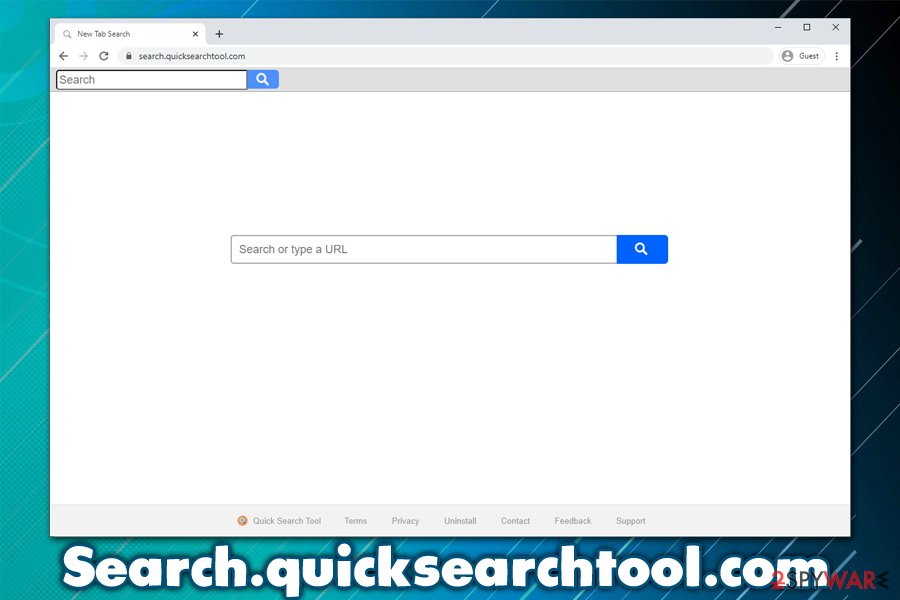
Search.quicksearchtool.com is an insecure website that typically appears on hijacked web browsers
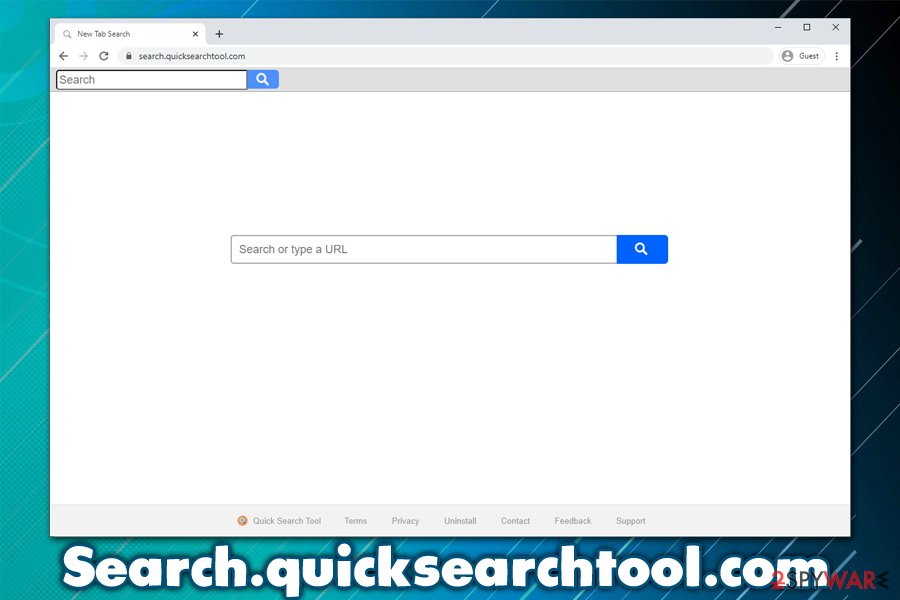
Search.quicksearchtool.com is an insecure website that typically appears on hijacked web browsers
Search.quicksearchtool.com is a web address that users might find as a homepage on their Google Chrome, Mozilla Firefox, Safari, MS Edge, or another web browser. In case this happened to you, it means that there is a browser hijacker installed on your system, mainly, Quick Search Tool browser extension.
Since applications such as Quick Search Tool are usually distributed via software bundles downloaded from third-party websites, many users do not notice how the app manages to slip in. Once inside, the potentially unwanted program changes the homepage and new tab URL to search.quicksearchtool.com, query.quicksearchtool.com, or hp.quicksearchtool.com, and appends a custom search engine. As a result, users’ searches are filled with sponsored links and, even though the results are provided by the reputable provider Yahoo.
| Name | Search.quicksearchtool.com |
| Type | Browser hijacker, browser extension, potentially unwanted program |
| Associated extension | Quick Search Tool |
| Distribution | Software bundles, advertisement campaigns, fake update prompts, official sources |
| Symptoms |
|
| Dangers | Installation of other potentially unwanted programs, privacy issues due to information disclosure, financial losses, etc. |
| Elimination | You can eliminate an unwanted browser extension and other PUPs/malware by following our instructions below |
| Optional steps | If you encounter PUPs or malware on your device, it can damage vital Windows parts (such as registry), which could result in instability issues. To fix these problems, we recommend using a repair tool Reimage Reimage Cleaner Intego |
The so-called Search.quicksearchtool.com virus is one of the thousands of browser hijacking applications that can suddenly appear on your web browser without permission. Small companies and developers often use PUPs like Flare Search, Gsearch, Mazy Search, and many others to provide questionable user experience, all while retaining profits from ad revenue.
Browser hijackers can be downloaded intentionally from official sources such as Google Web Store, although the developers mostly use software bundling and ad campaigns for such software distribution. In this way, they ensure that more people install Quick Search Tool browser extension.
Once installed, the add-on uses Search.quicksearchtool.com URL to provide seemingly relevant search results. However, users will soon notice that their browsers do not look the same anymore. All searches that they type into the search bar are redirected to search.yahoo.com, instead of google.com, or another previously-used search engine.
This happens due to Search.quicksearchtool.com hijacker’s developer’s affiliate program with Yahoo. They do not engineer their own search engine, but rather rely on already established and trusted ones. Despite using a reputable engine, the browser extension ensures that browser redirects are initiated in a way that sponsored links and ads are visible at the top (before the genuine results by Yahoo).
Each time users click on one of such sites, they are sent to third-party websites. The developers of Search.quicksearchtool.com retain the commission from each of such clicks. While the affiliate program is nothing unique and is often used, the fact that the app is distributed via questionable sources and provides little to no benefits for the user makes the matter more concerning.
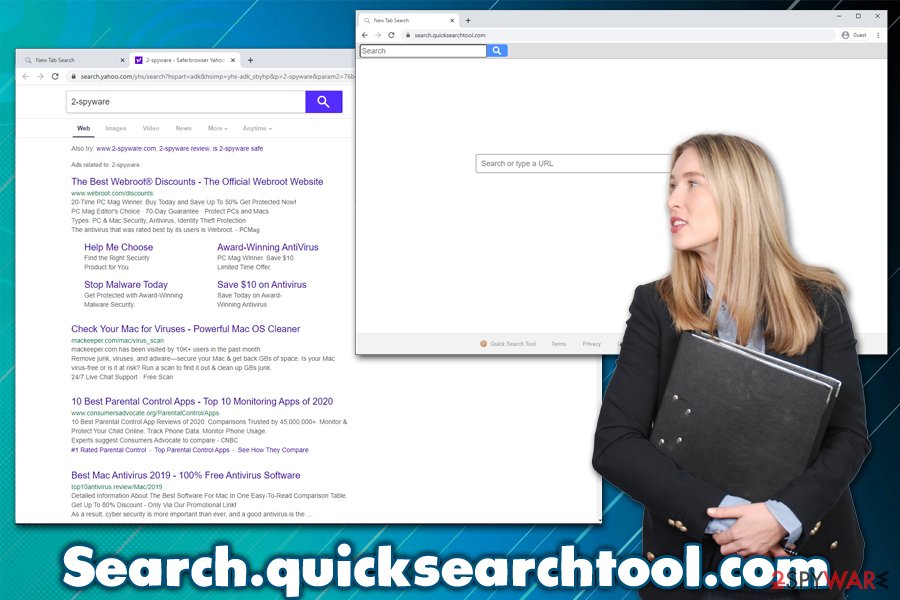
Search.quicksearchtool.com is a potentially unwanted application that could be distributed via software bundles and advert campaigns
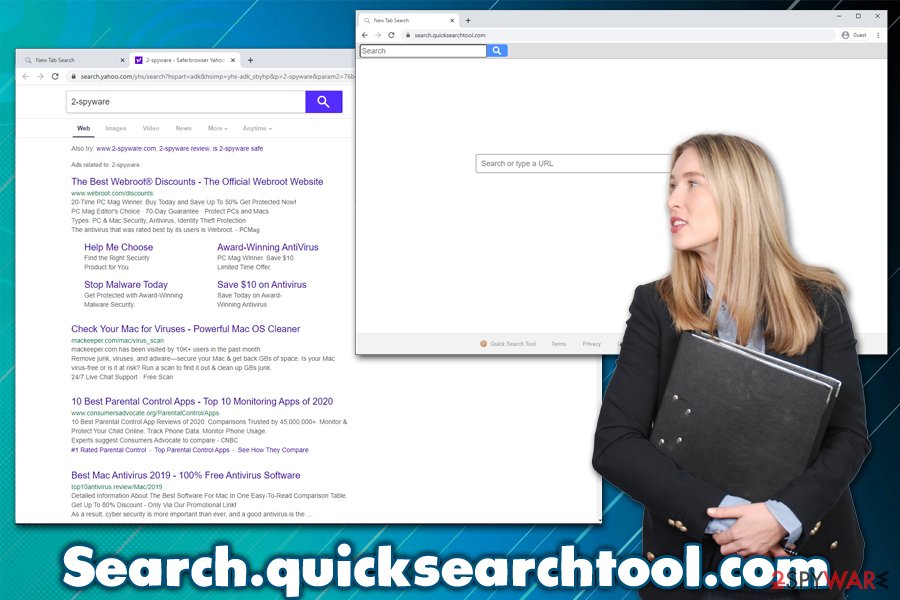
Search.quicksearchtool.com is a potentially unwanted application that could be distributed via software bundles and advert campaigns
While Search.quicksearchtool.com is generally not a virus but rather a browser hijacker, it is still should not be ignored, especially if it showed up on your system without your consent. Keep in mind that browser hijackers are also programmed to track online user activities in order to deliver targeted ads.[1] The collected information includes:
- Device information (operating system, hardware details, etc.)
- IP address
- Internet Service Provider (ISP)
- Browser type
- Installed extension list, etc.
Thus, if you value your privacy, you should remove Search.quicksearchtool.com from your web browser immediately. You can do that by eliminating the extension from your web browser. Keep in mind that Quick Search Tool might not be the only unwanted app installed on your computer, so we highly recommend scanning the device with powerful anti-malware software and then fixing virus damage with tools like Reimage Reimage Cleaner Intego.
In case Search.quicksearchtool.com removal is unsuccessful, you can reset the installed web browsers as per manual instructions that are provided below.
Browser hijackers: minor threats that should be avoided
Browser hijackers belong to a group of computer programs called potentially unwanted applications. Besides hijackers, this category also includes adware, scareware,[2] scamware, bloatware, system optimizers, registry cleaners, and many others. That being said, this group of apps are not considered as detrimental as computer infections such as Trojans or ransomware but can cause a significant decline in user experience and sometimes compromise PC safety by reducing its security.
Therefore, security experts from novirus.uk[3] recommend not to install browser hijackers and other potentially unwanted programs on your system. This way, you will not only avoid clutter and annoying ads but will also ensure that your computer security maintained.
PUPs are typically spread via software bundle packages, fake updates, bogus virus notifications, or official sources. While users install these apps themselves, they are usually tricked into doing so. Thus, you should always be attentive while browsing the internet or installing new programs.
To avoid browser hijacking, you should always opt for Advanced/Custom installation settings instead of Recommended ones and untick all the pre-ticked boxes. Also, watch out for misleading offers, misplaces buttons, and other tricks often employed by software bundling practices.
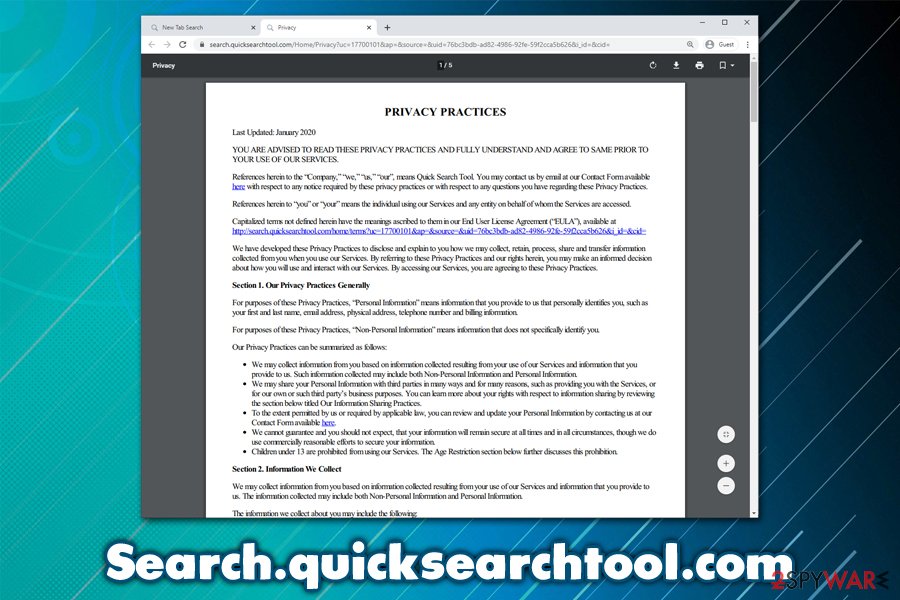
Search.quicksearchtool.com Privacy Policy discloses that the installed browser extension is gathering user information in the background
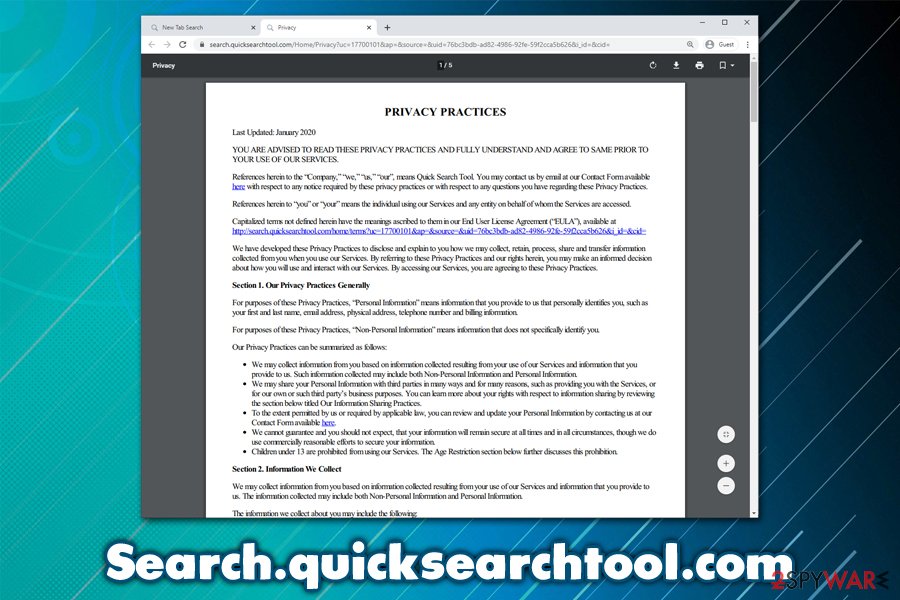
Search.quicksearchtool.com Privacy Policy discloses that the installed browser extension is gathering user information in the background
Terminate browser hijackers causing Search.quicksearchtool.com redirects
If you want to remove Search.quicksearchtool.com from your web browser, you need to find and uninstall the related browser extension. While it is highly likely to be Quick Search Tool, keep in mind that there could be other unwanted apps/add-ons installed on your computer, and you should get rid of all the clutter for optimal user experience without excessive ads or altered search results.
Search.quicksearchtool.com removal occurs as soon as you right-click on the extension and select Uninstall. However, the add-on might not necessarily be visible on the main browser window, so you should check your browser settings. If unsuccessful still, you can reset the installed browsers to eliminate all unwanted apps at once. Finally, you might also have other PUPs installed that are not browser extensions but rather standalone programs. If you want to get rid of those, check our manual guide below.
Finally, the so-called Search.quicksearchtool.com virus can also be removed with some anti-malware programs, although they need to have a PUP detection feature enabled for that.
You may remove virus damage with a help of Reimage Reimage Cleaner Intego. SpyHunter 5Combo Cleaner and Malwarebytes are recommended to detect potentially unwanted programs and viruses with all their files and registry entries that are related to them.
Online spying has got momentum in recent years and people are getting more and more interested in how to protect their privacy online. One of the basic means to add a layer of security – choose the most private and secure web browser. Although web browsers can’t grant a full privacy protection and security, some of them are much better at sandboxing, HTTPS upgrading, active content blocking, tracking blocking, phishing protection, and similar privacy-oriented features.
Nevertheless, there’s a way to add an extra layer of protection and create a completely anonymous web browsing practice with the help of Private Internet Access VPN. This software reroutes traffic through different servers, thus leaving your IP address and geolocation in disguise. Besides, it is based on a strict no-log policy, meaning that no data will be recorded, leaked, and available for both first and third parties. The combination of a secure web browser and Private Internet Access VPN will let you browse the Internet without a feeling of being spied or targeted by criminals.
While much of the data can be accidentally deleted due to various circumstances, malware is also one of the main culprits that can cause loss of pictures, documents, videos, and other important files. Potentially unwanted programs may clear files that keep the application from running smoothly.
More serious malware infections lead to significant data loss when your documents, system files, or images get locked. Ransomware is the one that is focused on such functions, so your device gets useless without access to needed data. Even though there is little to no possibility to recover after file-locking threats, some applications have features for such recovery in the system.
In some cases, Data Recovery Pro can also help to recover at least some portion of your data after data-locking virus infection or general cyber infection.

