Requestfor4.com – adware that provides a human verification service to lure users into constant advertising
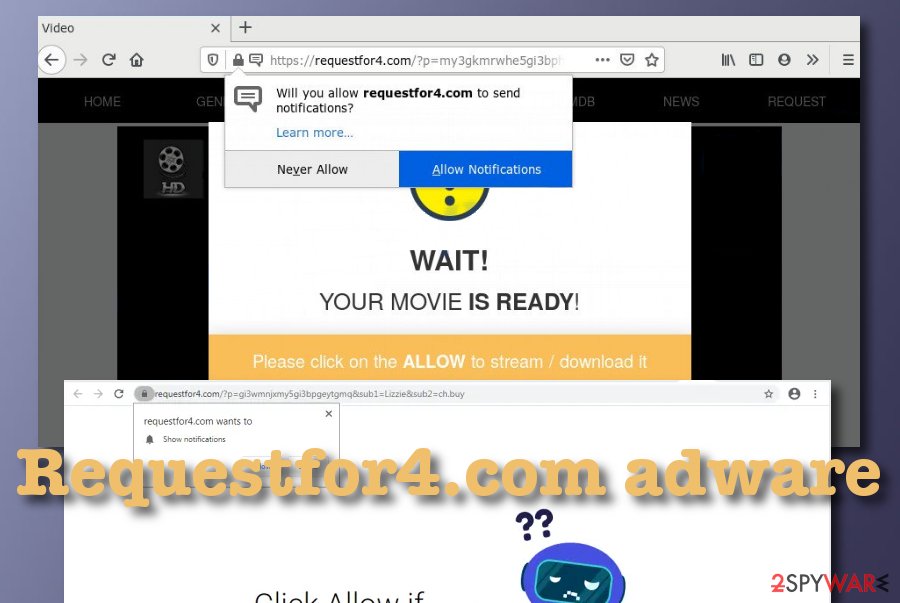
Requestfor4.com – adware that drops intrusive pop-up notifications whenever the user is browsing the web
Requestfor4.com is considered to be an ad-supported program[1] that pushes notifications whenever the user is working via the infected web browser. First of all, the bogus domain will throw you a pop-up window claiming that you need to click “Allow” in order to confirm that you are not a robot or watch some type of hidden video. This is where the trick lies. Requestfor4.com tries to gather as many subscribers as possible by stating such false claims and attracting the users near the “Allow” button. Do not give permission to the incoming pop-up ads as it might be hard to get rid of them later on.
Requestfor4.com virus is an initiator of potentially unwanted activities such as advertising, redirecting, and others. This type of product can appear on your computer system due to the lack of proper protection on your machine and web browsers. Throughout this article, we are going to explain the operating principle of this adware, the risks that it can bring to your computer system, how to avoid secret PUP invasion, and how to get rid of the product automatically and manually.
| Name | Requestfor4.com |
|---|---|
| Category | Adware/PUP |
| Signs | When the adware appears on your web browsers, you are likely to find yourself dealing with an excessive amount of advertisements and redirects. Also, you might find some browser changes in the homepage and new tab URL sections, encounter some questionable extensions added |
| Risks | The potentially unwanted program can redirect you to a location that is filled with malware and this way you might get a very dangerous computer infection. Also, the adware might provide you with bogus surveys that ask for entering personal or banking information that can, later on, lead to identity or money theft |
| Termination | If you have been dealing with this unwanted product recently, you should get rid of it right away. We recommend using reliable antimalware software for completing the process. However, if you are likely, you can try out the manual step-by-step guidelines that have been added to the end of this article |
| Fix | Try fixing all compromised system areas with the help of Reimage Reimage Cleaner |
Requestfor4.com can attack all types of web browsers and interfere with their settings. Once infected with this adware, you might discover that the homepage and new tab URL section have been modified against your own will. Besides, do not get surprised if the PUP leaves unrecognizable extensions on your browsers too. The computer system might also get a little bit modified by the adware. You might encounter rogue processes operating in the Task Manager.
Once Requestfor4.com has settled in, it will start acting. One of the main signs from which you should be able to recognize the adware is advertising. Loading an excessive amount of ads is the biggest part of the developers’ business as these adverts bring them monetary benefits.
Requestfor4.com pop-ups can appear at any time whenever you are using the infected web browser app. This becomes very stressful after a while of time because every time you try to find your desired search results, your computer screen gets covered in questionable-looking offers and deals.
Furthermore, this can affect your computer’s and browser’s performance level that has a tendency to decrease slightly. If Requestfor4.com pop-up ads start appearing more usual then ever, you are likely to receive constant browser freezes, struggles, and even crashes. The same can happen with your computer system if the adware program tries to run multiple processes at a time and overuses your CPU power.
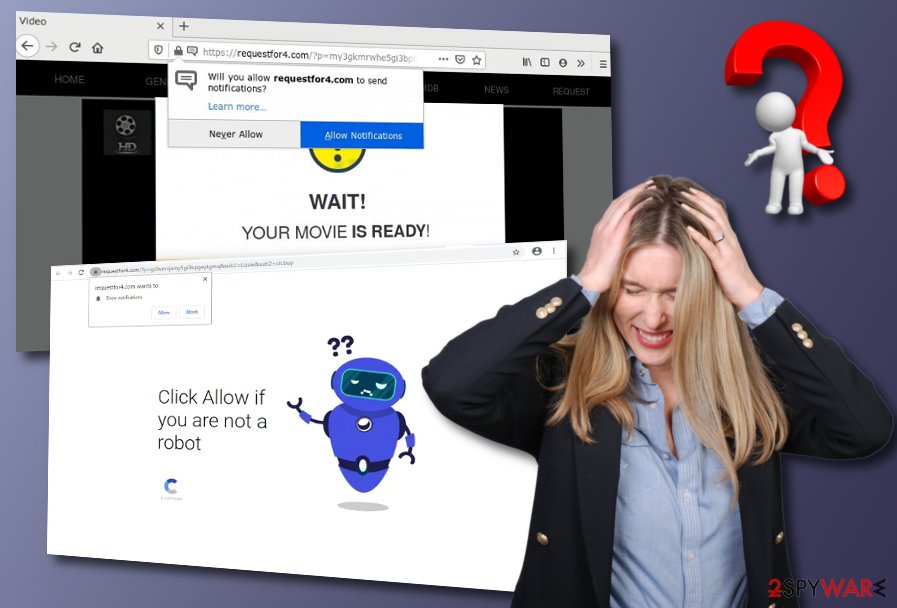
Requestfor4.com is a PUP that can record information related to the user’s browsing sessions and similar material
However, there is more yet to come while dealing with Requestfor4.com. The advertisements that this program provides might aim to collect personal details if they are provided in some types of surveys, fake reward claims, etc. You have to be really careful while dealing with these ads and try not to reveal any sensitive information, especially when it comes to details related to your identity or banking account as you can never know when some hacker might try to misuse the data.
Another issue that you are likely to encounter is redirecting. Requestfor4.com can take you to places that are related to various offers and deals. There you might be encouraged to purchase products and services that you do not need, for example, rogue security software.
However, the worst part about getting redirected is that you cannot know where you will land. Almost all the time the domains that Requestfor4.com takes you to will not be properly secured. Regarding this fact, you might fall to a location where malware developers might be hiding their malicious software.
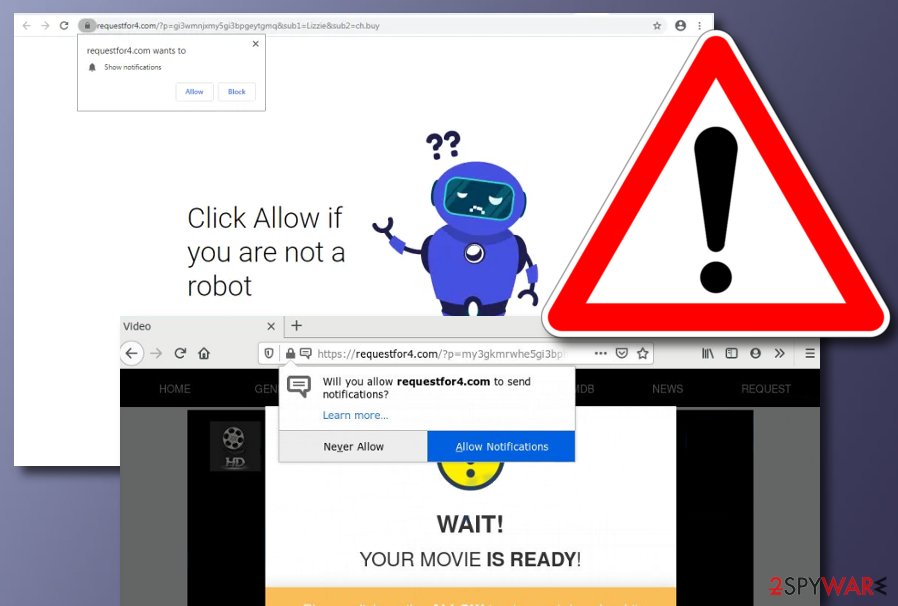
Requestfor4.com removal is necessary if you do not want to wait for a cyber threat to appear out of nowhere. Nevertheless, the adware itself can be a deliverer of various malware forms as it is a very handy distribution technique for some.
Moreover, Requestfor4.com can bring not only dangerous viruses but also a bunch of other potentially unwanted programs to the computer system such as browser hijackers, adware, scareware, etc. When you are infected with this product, you should search your entire computer system and find out if the PUP[2] has brought other unexpected components.
Another reason why you should remove Requestfor4.com from your computer system is that the adware can record browsing information that is related to your search queries, IP address, saved bookmarks, geolocation, visited websites, and so on. This type of data might be passed to other parties for income or the developers can use the information for gathering attractive-looking adverts.
If you think that Requestfor4.com might have compromised some system areas on your device, you should check out this possibility automatically. If you discover any unusual alterings, you can try fixing the corruption with a tool such as Reimage Reimage Cleaner .
Adware deliverers use unfair methods to reach their targets
Cybersecurity specialists from LosVirus.es[3] claim that adware developers are into “software bundling”[4] when the means come to the delivery process. PUPs such as adware often get bundled with other freeware and shareware that the users download from the Internet. Software packages often include additional components and this material is placed on the system whenever the user skips a downloading step or sets the “Recommended” mode as default.
What you have to do is ensure that no downloading step is missed during the process. Deselect all the suspicious components that you see and choose the “Advanced” option that will allow you to do so.
Furthermore, you can receive adware programs as fake software updates while visiting unsafe domains. Always listen to your antimalware if it alerts that the page ahead of you is not safe for proceeding to. Continuously, if you accidentally enter an unknown website, you should close the browser window immediately.
Also, avoid clicking on hyperlinks and advertisements that appear to you while surfing the Internet. Click on such locations only if you really need to and they do not pop out randomly every time you start browsing. Besides, keep your antivirus protection turned on and updated in case a virus tries to sneak into your computer system.
Requestfor4.com elimination guidelines for both Windows and Macs
Below we have provided some instructing steps that should help you to remove Requestfor4.com from your operating system and web browsers such as Google Chrome, Mozilla Firefox, Internet Explorer, and Safari manually. You need to ensure that your browser apps do not hold any extensions, plug-ins, and other suspicious components that can be related to the ad-supported program.
If the manual Requestfor4.com removal appears to be too difficult or time-consuming to you, there always is the automatical option that allows terminating all types of suspicious products with the help of reliable antimalware software. Make sure to choose a reputable tool and the product will do everything for you in a few minutes of time. Keep in mind that if any adware-based content is still left in the system, there is a risk that the adware will return slightly.
You may remove virus damage with a help of Reimage Reimage Cleaner . SpyHunter 5Combo Cleaner and Malwarebytes are recommended to detect potentially unwanted programs and viruses with all their files and registry entries that are related to them.

