Repter ransomware is a data locking malware that deletes Shadow Volume Copies to prevent easy file recovery

Repter ransomware is a file locking virus that demands to pay ransom in Bitcoin for decryption key

Repter ransomware is a file locking virus that demands to pay ransom in Bitcoin for decryption key
Repter ransomware is a type of malware that is distributed by malicious actors for money extortion purposes. For the attack to be successful, hackers use a variety of virus distribution techniques to infect victims (spam emails, fake updates, exploits, and others), consequently locking pictures, music, videos, documents, and other data on the infected machine. With the help of the Salsa + RSA encryption algorithm,[1] the virus appends .repter extension to each of the files, making them unreachable to the victims.
To regain access to the locked files, hackers behind Repter ransomware ask users to pay a ransom in Bitcoin, the size of which can vary greatly. The attackers also leave email address [email protected] for communication purposes, which is disclosed inside a popup window titled “How To Decrypt Files.hta.” Repter virus was also identified as a variant of Fonix ransomware.
| Name | Repter ransomware |
| Type | File locking virus, crypto-malware |
| Malware family | Fonix ransomware |
| Encryption method | RSA + Salsa |
| File extension | Each of the personal files is appended with “.EMAIL=[[email protected]]ID=[random].repter” appendix |
| Distribution | Malware authors use a variety of delivery methods, including spam emails, exploit kits, fake updates, malicious ads, software cracks, etc. |
| Ransom note | “How To Decrypt Files.hta” is shown as soon as file encryption process is completed |
| Contact | [email protected] is an email which victims should contact the attackers through |
| Related files | Repter.exe |
| Malware removal | Use powerful security software that would be able to find and eliminate the infection easily – we advise using SpyHunter 5Combo Cleaner, Malwarebytes, or another reputable anti-malware |
| System fix | To take care |
It is yet unknown who is behind the Repter file virus, and there are a few victims to date. However, it does not mean that the malware cannot become more prominent, as hackers can engage in more vast distribution campaigns. To avoid the hassle of Repter ransomware removal and problematic data recovery procedure, we recommend using precautionary measures to avoid such infections in the future.
Repter ransomware attacks all versions of Windows operating systems, and the file encryption is executed almost immediately after infiltration. Therefore, there are very few chances that users can interrupt the process before that. In fact, most ransomware only encrypts the first few kilobytes of file data, which results in swift encryption.
The bad news is that a powerful encryption algorithm (a combination of two different ones) is used. As soon as the process is applied, access to files becomes restricted. The only way to recover .repter files is by using data backups since the key that is required to unlock files is stored on a remote server controlled by hackers.
To make the encryption more effective, Repter ransomware deletes Shadow Volume Copies and (automatic Windows backups that can be used for data recovery), disables Windows repair function, modifies the registry, disables Windows Defender, and performs other actions. Due to these modifications, the operating system might become unresponsive after infection termination. In case you experience issues, you could attempt to fix virus damage with the help of such tools as Reimage Reimage Cleaner Intego.
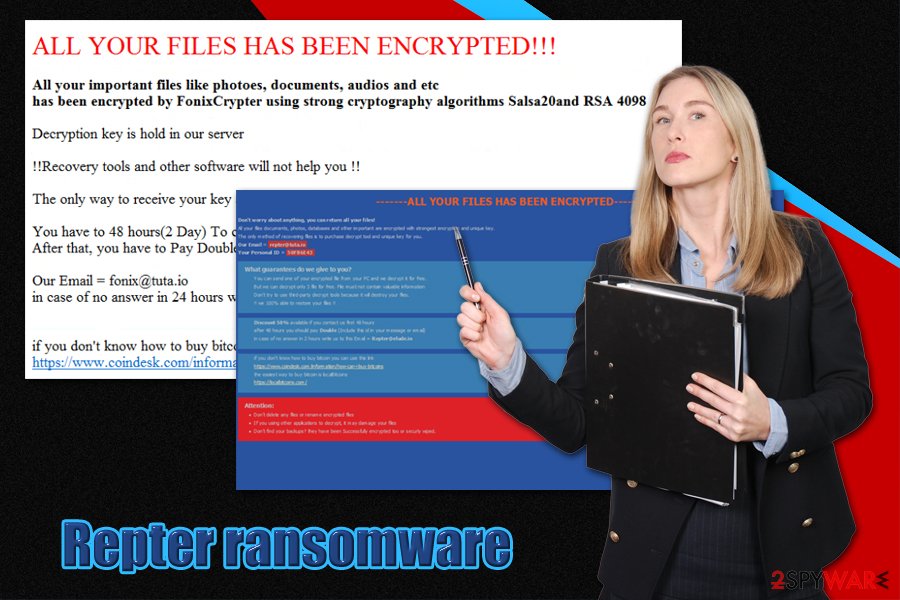
Repter ransomware is a member of Fonix ransomware family and can be distributed in various different ways
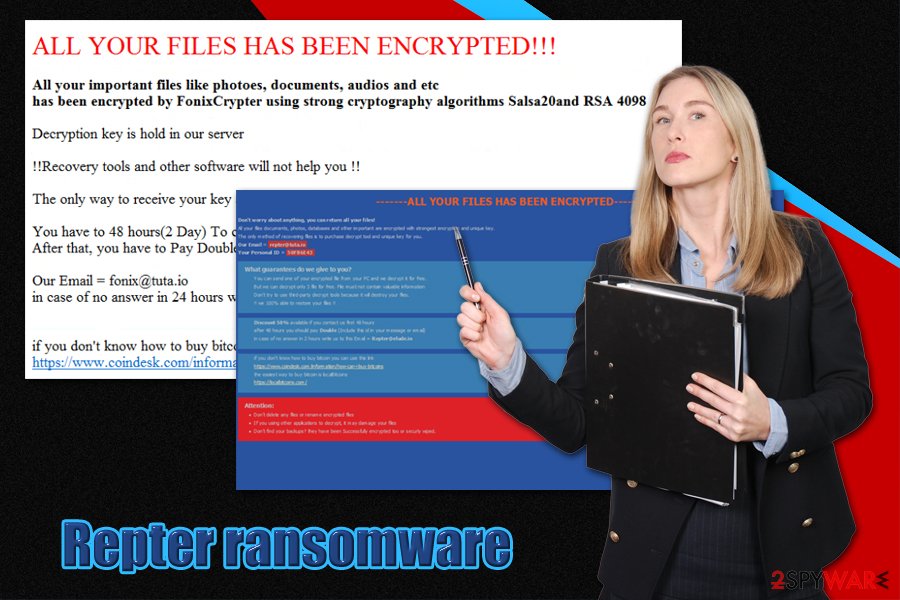
Repter ransomware is a member of Fonix ransomware family and can be distributed in various different ways
Malware targets the most common file types, such as .PDF, .doc, .zip, .jpg, and many others. Nonetheless, malware leaves system files intact, as its main goal is not to corrupt users’ operating systems, but rather attempt to extort money from them.
Soon after the encryption is complete, Repter file virus delivers the following message:
——-ALL YOUR FILES HAS BEEN ENCRYPTED——-
Don’t worry about anything, you can return all your files!
All your files documents, photos, databases and other important are encrypted with strongest encryption and unique key.
The only method of recovering files is to purchase decrypt tool and unique key for you.
Our Email = [email protected]
Your Personal ID = –
What guarantees do we give to you?
You can send one of your encrypted file from your PC and we decrypt it for free.
But we can decrypt only 3 file for free. File must not contain valuable information
Don’t try to use third-party decrypt tools because it will destroy your files.
!! we 100% able to restore your files !!
Discount 50% available if you contact us first 48 hours
after 48 hours you should pay Double (Include this id in your message or email)
in case of no answer in 2 hours write us to this Email = [email protected]
if you don’t know how to buy bitcoin you can use this link
hxxps://www.coindesk.com/information/how-can-i-buy-bitcoins
the easiest way to buy bitcoin is localBitcoins
hxxps://localbitcoins.com/
Attention:
Don’t delete any files or rename encrypted files
If you using other applications to decrypt, it may damage your files
Don’t find your backups? they have been Successfully encrypted too or securly wiped.
As evident, the attackers attempt to convince victims that paying the ransom is in their best interest:
- they provide test decryption option to convince users that Repter decryptor is fully functional;
- they use scare tactics, claiming that the decryption tool price will double after 48 hours.
However, we highly advise you not pat ransom or contact criminals, as they might scam you and never provide the required key. As a result, you might not only lose your files but also money.
Instead, you should backup all the encrypted data and then remove Repter ransomware from your machine by using reputable anti-malware software. Note that this process will not delete .repter file extension of the encrypted files. Unfortunately, if you did not have backups ready, recovering data successfully in other ways is relatively low. For more details, please check the bottom section below, as you still could retrieve at least some portion of your files.
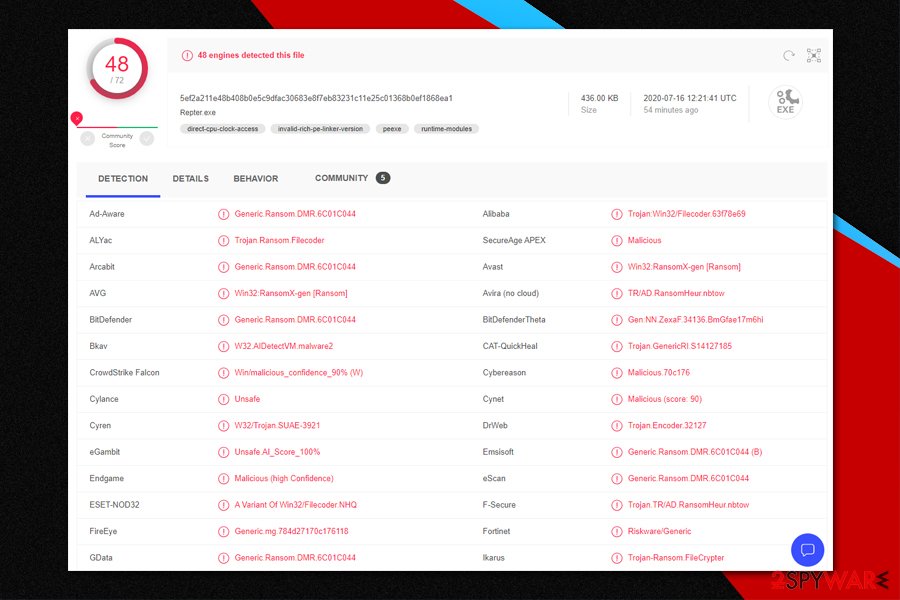
Repter ransomware virus can be stopped by blocking malicious files with powerful anti-malware software
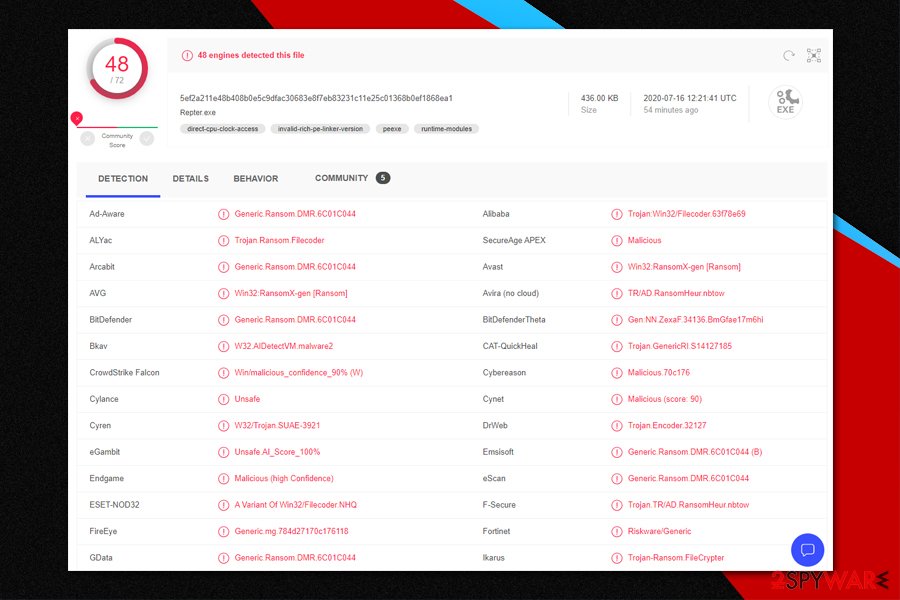
Repter ransomware virus can be stopped by blocking malicious files with powerful anti-malware software
Ransomware distribution methods and infection prevention
As previously mentioned, malicious actors behind the ransomware use several distribution techniques in order to expand the scope of the attack. By using different methods, crooks increase the chances of victims getting infected, and, consequently, paying the ransom. While this practice is common, other ransomware strains, such as Djvu, only use a single distribution method (software cracks, pirated program installers), and are extremely successful.
To conclude, if you want to protect your computer from future ransomware attacks, you should apply precautionary measures listen by security researchers at senzavirus.it:[2]
- Use comprehensive security software that could protect you from malware attacks;
- Never download software cracks or pirated programs;
- Avoid dubious and high-risk websites (torrents, warez, porn, free streaming, gambling, etc.);
- Do no allow an email attachment run macro function by pressing “Allow Content”;
- Do not click on links inside suspicious emails;
- Use complex passwords for all your accounts or employ a password manager;
- Backup your files regularly!
Remove Repter ransomware safely
Repter ransomware removal might not be necessary, as many malware of such type is programmed to eliminate itself after the locking process is complete. However, it is important to note that ransomware can leave additional modules or be distributed along with other infections, such as Trojans. Therefore, regardless if the Repter virus remains on the system, you should still perform a full system scan with anti-malware software, which can detect it easily.[3]
However, before you remove Repter ransomware from your computer, you should backup all the encrypted files on an external drive. Locked files do not hold any malicious code inside them, so they are safe to copy or use.
As soon as you complete the backup, you should then employ anti-malware software. Keep in mind that the virus disables Windows Defender, so you should rely on third-party tools instead.
Online spying has got momentum in recent years and people are getting more and more interested in how to protect their privacy online. One of the basic means to add a layer of security – choose the most private and secure web browser. Although web browsers can’t grant a full privacy protection and security, some of them are much better at sandboxing, HTTPS upgrading, active content blocking, tracking blocking, phishing protection, and similar privacy-oriented features.
Nevertheless, there’s a way to add an extra layer of protection and create a completely anonymous web browsing practice with the help of Private Internet Access VPN. This software reroutes traffic through different servers, thus leaving your IP address and geolocation in disguise. Besides, it is based on a strict no-log policy, meaning that no data will be recorded, leaked, and available for both first and third parties. The combination of a secure web browser and Private Internet Access VPN will let you browse the Internet without a feeling of being spied or targeted by criminals.
While much of the data can be accidentally deleted due to various circumstances, malware is also one of the main culprits that can cause loss of pictures, documents, videos, and other important files. Potentially unwanted programs may clear files that keep the application from running smoothly.
More serious malware infections lead to significant data loss when your documents, system files, or images get locked. Ransomware is the one that is focused on such functions, so your device gets useless without access to needed data. Even though there is little to no possibility to recover after file-locking threats, some applications have features for such recovery in the system.
In some cases, Data Recovery Pro can also help to recover at least some portion of your data after data-locking virus infection or general cyber infection.
This entry was posted on 2020-07-16 at 09:30 and is filed under Ransomware, Viruses.

