Blast Search is a browser hijacking application classified as PUP due to controversial behavior
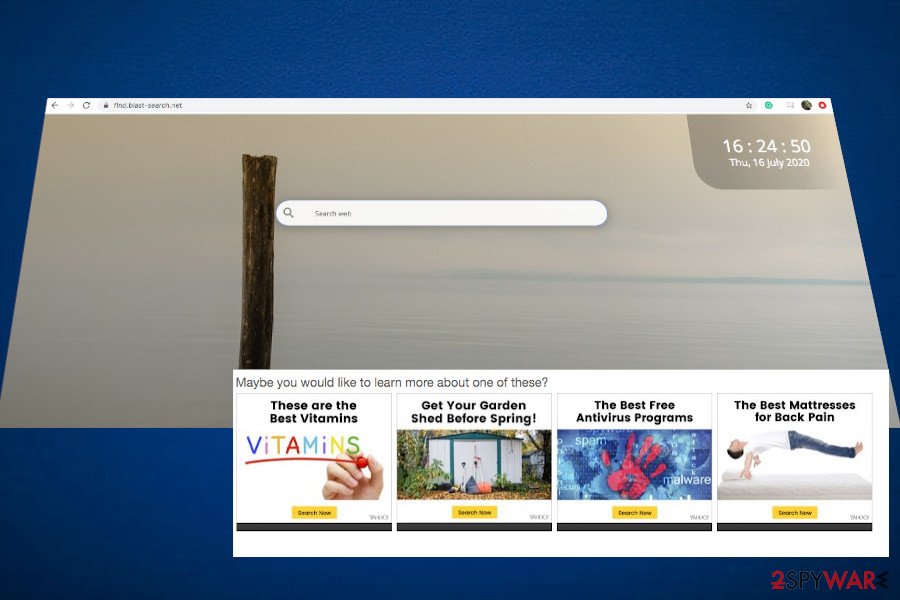
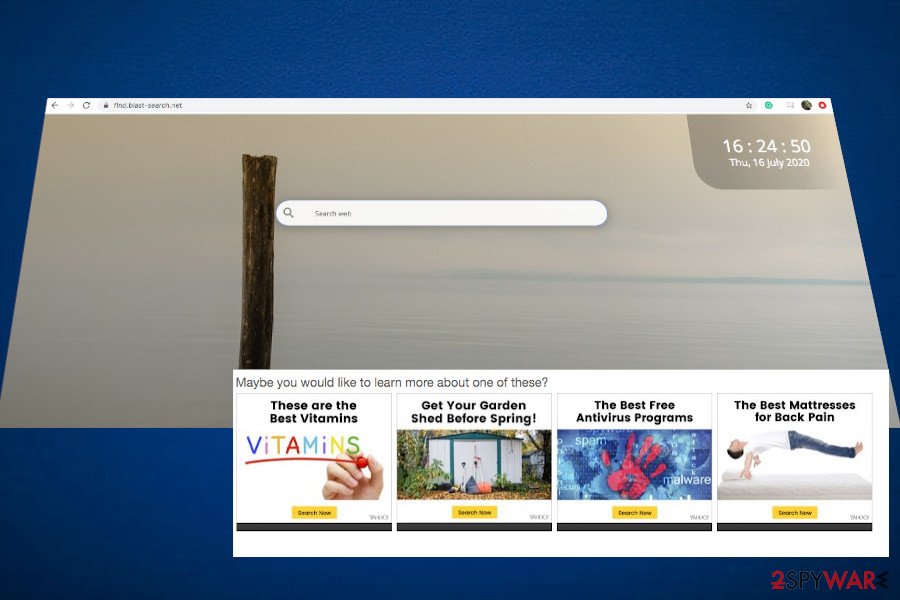
Blast Search is one of many browser hijackers that pretend to provide users with a package of useful features. However, it’s yet another potentially unwanted program (PUP) that participates in various advertising campaigns and affiliate marketing. For the sole purpose of money-making, this extension alters the settings on Google Chrome to present people with sponsored content. The latter typically manifests in a form of Blast Search redirects to third-party sites and off-topic ads. A quick overview to make matters clear:
- The Chrome extension is spread via software packages in the disguise of legit applications. Can also be found on Chrome Web Store and Google Play Store[1] promoted as a useful search tool.
- Without asking for the user’s permission directly, the extension settles down on Chrome and replaces the start page with the Blast Search (find.blast-search.net) virus.
- Aside from that, it sets search.yahoo.com (sponsored) as a default search provider and restricts people from using other sources like Google or Bing.
- By default, it enables Chrome’s “Managed by your organization” feature, so that users could not initiate Blast Search removal easily. Programs like CapitaSearch, Mazy Search, Burst Search, Flare Search, etc. misuse this advantageous setting in the same manner.
- It does not provide users with Privacy Policy, EULA, and other software guidelines.
| Main facts about Blast Search | |
| Category | Potentially Unwanted Application (PUA), browser hijacker |
| Performance | Alters web browser’s settings (start page, search provider, new tab URL window, notifications, etc.). It also causes redirects and ads that generate income from clicks. |
| Distribution | Freeware/shareware bundle |
| Exceptional traits | “Managed by your organization” feature that prevents Blast Search removal from the extensions list |
| Danger | The application is more intrusive than dangerous. However, it displays pre-selected content brought by third parties, which is not monitored |
| Removal options |
|
| Restoring the system | Malware causes damage. It can distort Windows registry entries, delete content from the Temp file, and more. Reimage Reimage Cleaner Intego tool can help people to fix such and similar damage |
The internet is full of the term “Blast Search virus.” However, we cannot agree that this term is suitable because a virus is too strong. Browser hijackers cannot be equated to malicious entries as they are not capable of infected PC completely behind users’ backs, steal credentials, run without being noticed, and so on.
Nevertheless, Blast Search extension performs some of the unwanted activities that prevent people from removing it. To be precise, one of its first tasks upon the install is to inject certain registry keys within the Windows registry that enable the “Managed by your organization” feature. This corporate-oriented feature prevents users from resetting Chrome, using Google, Bing, or another search provider, air initiating other alterations.
Even though it’s difficult to remove Blast Search from Chrome, do not drop this task. Keeping this browser hijacker installed on the system is not only useless. Its presence means that you don’t mind receiving intrusive commercial offers during every search, visiting sponsored third-party sites, seeing intrusive “learn how to lose weight” content, and so on.
Blast Search redirects may expose you to sites that urge you to allow Push Notifications or answer several questions to claim valuable prices. Anyway, you should not accept those offers because having a browser hijacker running on the web browser means a high risk of being exposed to scams.
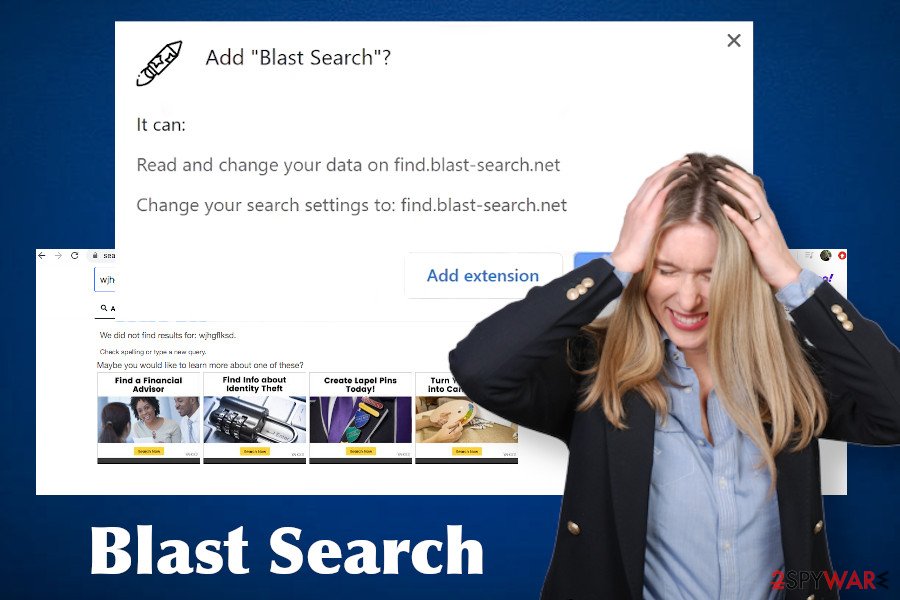
Blast Search is a redirect virus that can restrict users from using other search engines and enable settings that do not allow removing it
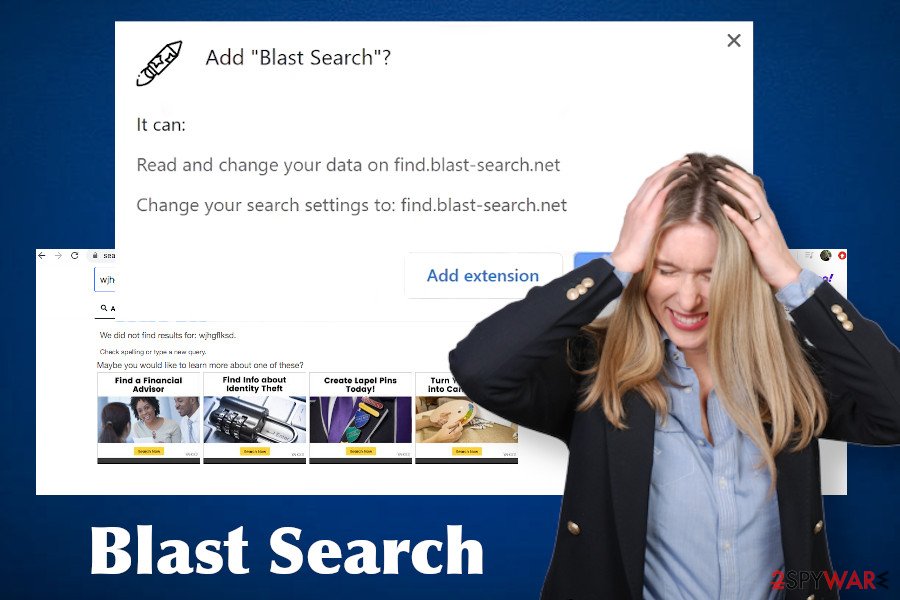
Blast Search is a redirect virus that can restrict users from using other search engines and enable settings that do not allow removing it
Another thing to discuss is the absence of legal software guidelines (Privacy Policy, EULA, Disclaimer, About, etc.). The start page of the find.blast-search.net does not contain any information at all, except a colorful background, clock, and search bar. Such information shall be provided on all legitimate websites, so missing it is yet another warning sign that should restrain you from using it.
If you have been dealing with this browser hijacker for some time, do not ignore its presence. Follow the Blast Search removal instructions provided at the end of this article and get rid of the unwanted tools right now. The instructions provide information on how to get rid of potentially unwanted apps from Macs and Windows, how to disable Managed by your organization restrictions, and then how to completely reset the web browser.
PUPs cannot be installed without permission, but they don’t ask for it properly
People can download PUPs directly if they fall for the engaging promotional content provided on official sites or Chrome Web Store. However, most downloads are indirect. In other words, they get installed with the help of freeware and shareware. The so-called “bundling” distribution is a method that is widely used to spread legitimate software packages. However, a decade ago malware developers found a way to misuse it for the dissemination of potentially unwanted programs, such as adware or hijackers.
While the process and the apps that are usually involved in bundling distribution are legitimate, the problem is deeper – additional applications are not directly disclosed. People are provided with an option – to install the free application using Express/Quick or Advanced/Custom installation option. The difference between the two is that one discloses “optional download”, while the other automatically installs them. So which one to choose?
To keep the system malware-free, we recommend selecting the Advanced/Custom installation technique all the time. This option allows users to see all bundle substituents and deselect the unwanted. In addition to that, NoVirus.uk[2] experts recommend keeping a full security package installed to make sure full anti-malware protection.
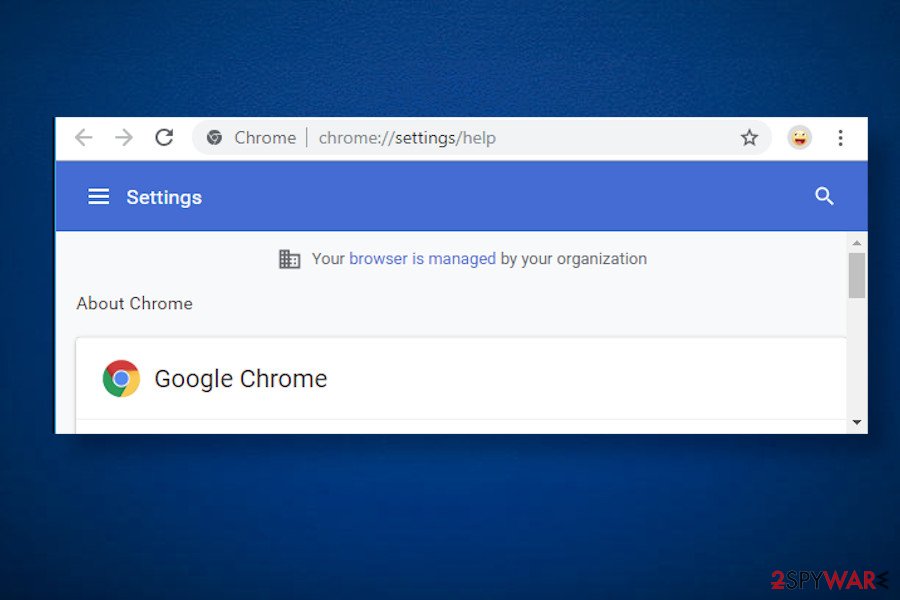
Blast Search enables Managed by your organization feature and ensures that less experienced users won’t remove it easily
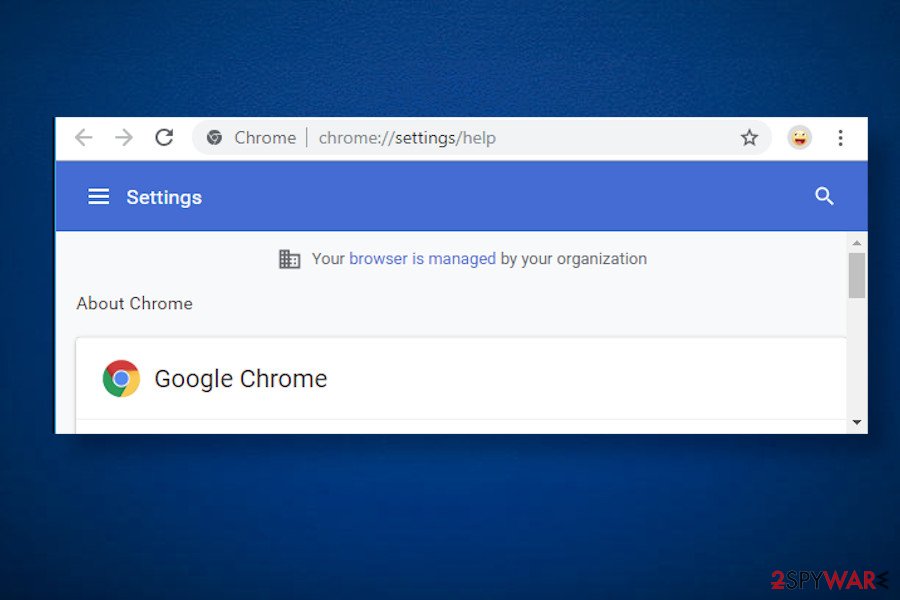
Blast Search enables Managed by your organization feature and ensures that less experienced users won’t remove it easily
Learn how to uninstall Blast Search virus from Chrome and other web browsers
Blast Search virus removal is a tough nut to crack due to the “Managed by your organization” restrictions[3]. Indeed, this management may reject all changes that you try to initiate within your web browser. Luckily, there’s a way to bypass this setting via the Registry Editor:
- You can download the Chrome Policy Remover.
- Run the executable file to run the tool. Click Keep button if you get a popup warning that a file may be dangerous.
- Right-click on the file and select Run as administrator.
- Click Yes to confirm the process.
- If a message stating that Windows protected your PC shows up, click More Info and select Run Anyway.
- After that, run a scan with a professional anti-malware tool.
- Finally, check Chrome for unwanted extensions, search engines, and redirect pages. Disable all of them.
- If unwanted search sites do not go away, you may need to reset the web browser’s settings.
If this method did not help, then try a simple Registry tweak as explained in the article about Blast Search sibling. Once you disable this feature, you should scan the system with a professional anti-malware program to eliminate malware and then reset the web browser’s settings as explained below.
You may remove virus damage with a help of Reimage Reimage Cleaner Intego. SpyHunter 5Combo Cleaner and Malwarebytes are recommended to detect potentially unwanted programs and viruses with all their files and registry entries that are related to them.
When you work on the domain, site, blog, or different project that requires constant management, content creation, or coding, you may need to connect to the server and content management service more often. It is a hassle when your website is protected from suspicious connections and unauthorized IP addresses.
The best solution for creating a tighter network could be a dedicated/fixed IP address. If you make your IP address static and set to your device, you can connect to the CMS from any location and do not create any additional issues for server or network manager that need to monitor connections and activities. This is how you bypass some of the authentications factors and can remotely use your banking accounts without triggering suspicious with each login.
VPN software providers like Private Internet Access can help you with such settings and offer the option to control the online reputation and manage projects easily from any part of the world. It is better to clock the access to your website from different IP addresses. So you can keep the project safe and secure when you have the dedicated IP address VPN and protected access to the content management system.
While much of the data can be accidentally deleted due to various circumstances, malware is also one of the main culprits that can cause loss of pictures, documents, videos, and other important files. Potentially unwanted programs may clear files that keep the application from running smoothly.
More serious malware infections lead to significant data loss when your documents, system files, or images get locked. Ransomware is the one that is focused on such functions, so your device gets useless without access to needed data. Even though there is little to no possibility to recover after file-locking threats, some applications have features for such recovery in the system.
In some cases, Data Recovery Pro can also help to recover at least some portion of your data after data-locking virus infection or general cyber infection.

