R.eaburl.com – a potentially unwanted program that interrupts users’ browsing sessions by redirecting users to unknown domains
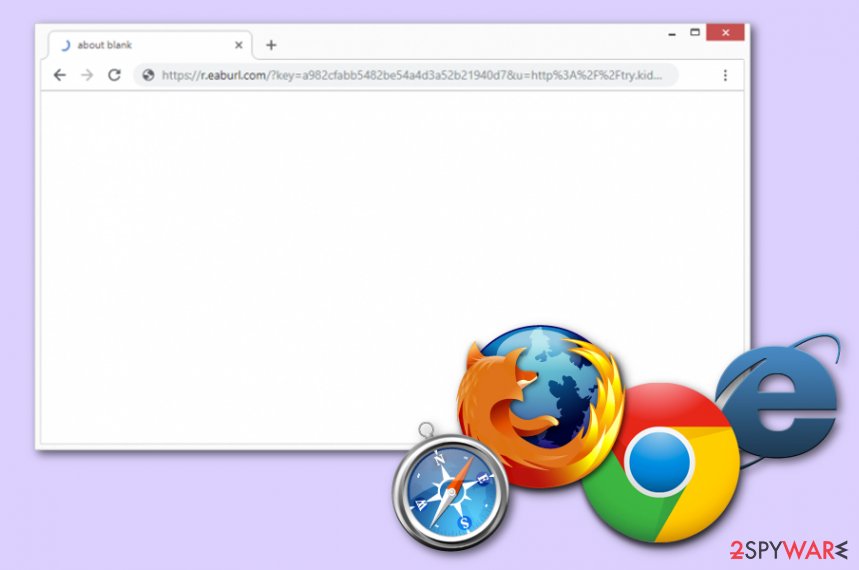
R.eaburl.com is a potentially unwanted application[1] that can enter your computer system due to a careless installation of freeware and then display aggressive ads while you are browsing the Internet. In addition, some computer users have also warned the Internet community that the R.eaburl.com virus is using links that seem to be from Facebook.[2] However, we can assure you that this domain name has nothing to do with the mentioned companies.
The presence of R.eaburl.com on your browser, however, might indicate an infection of a potentially unwanted program, so its main goal is to produce annoying advertisements that redirect potential victims to sponsored sites. Failing to get rid of the ad-supported application helps it continue its rogue activities. To get rid of annoying ads and other unwanted activities, you will have to detect and terminate the adware app from your computer. Similarly to R.eablink, the cause of R.eaburl.com is a browser-based infection that can be terminated by resetting Google Chrome, Mozilla Firefox, Safari, or another browser.
| Name | R.eaburl.com |
|---|---|
| Type | Adware, potentially unwanted program |
| Related | R.eablink |
| AV detection | URL:Phishing |
| Infiltration | Users start experiencing suspicious browser behavior after they unintentionally install adware or another PUP on their system via software bundles or when tricked by a deceptive online ad |
| Symptoms | Users might start experiencing redirects to unknown websites that sometimes might be dangerous. Also, they might spot an increased amount of ads on all websites visited, and the web browsing operation might be slowed down |
| Termination | To eliminate a potentially unwanted program, you need to find it first – it might be a browser extension or a standalone application. Refer to our step-by-step removal guide below for more details |
| System optimization & recovery | Adware might leave certain system files changed or damaged (for example, Windows registry files). To avoid system crashes and other infection aftermaths, scan your machine with Reimage |
R.eaburl.com can enter the computer system by using stealth techniques such as bundling or by using deceptive hyperlinks on ad-filled sites. Furthermore, once installed, the potentially unwanted application can start showing the following symptoms:
- frequent redirects to dubious content;
- an increased amount of ads;
- browser changes (e.g. homepage, new tab URL, etc.);
- slow operation of the browser.
If you have been lately experiencing one or more of these signs, there is a high risk that an adware application has been performing rogue activities on your computer. If you see advertising posts that relate to R.eaburl.com, you can be a hundred percent sure that this is the potentially unwanted program that has been bothering you. To avoid unwanted advertisements in the future, you can employ ad-blocking applications that would prevent specific components from loading (in this case, advertisement banners and similar ads).
You should get rid of R.eaburl.com virus from the system and web browsers if you want to restore the computer to its original state. To achieve that quicker, you can use a PC repair tool Reimage. Nevertheless, you should first identify the PUP and remove it – you can use anti-malware program or refer to our manual guide below. Note that R.eaburl.com removal can be very simple if you choose to do it by using reliable security software.
Furthermore, another important reason to remove R.eaburl.com is data collection. Adware programs are capable of gathering browsing-related information. Developers can see all websites you have been visiting, bookmarks that you have saved, mostly liked content and clicked links, also, even computers’ IP address.
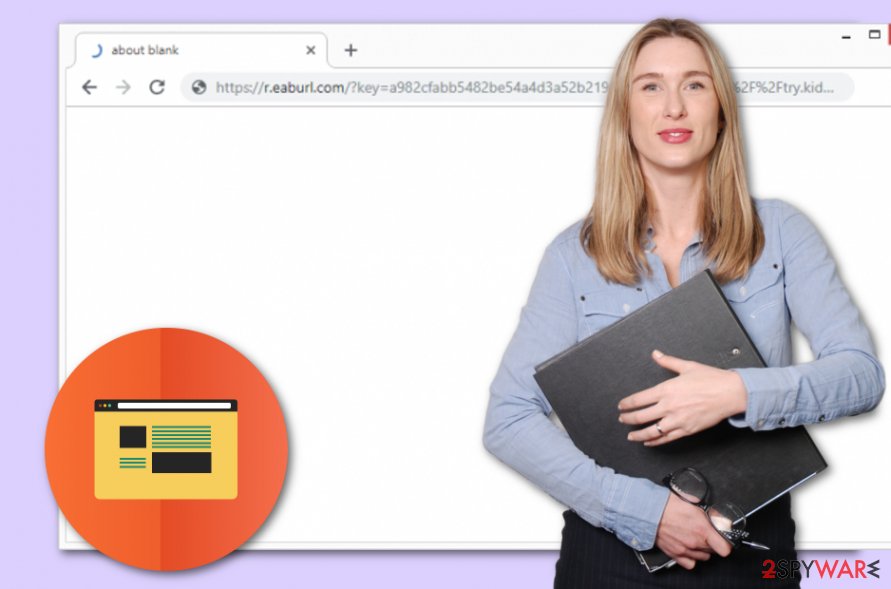
R.eaburl.com – adware which provides numerous annoying ads that often intrude the victim’s browsing sessions.
Adware apps are distributed via bundling
According to cybersecurity experts from Virusai.lt,[3] adware programs are very likely to enter the computer unnoticed. These PUPs use stealth techniques to trick users into installing them inadvertently. Adware can come in these ways:
- unprotected websites;
- secondary downloading sources;
- with regular freeware.
These distribution sources are the most popular ones among adware developers. If you want to avoid secret installation, make sure you always choose the Custom/Advanced mode while downloading various content from the Internet. Moreover, avoid clicking on suspicious links as a potentially unwanted application can be hidden there. Last but not least, install reliable anti-malware protection to keep the PC system protected 24/7 from various intruders.
Remove R.eaburl.com virus from your computer
To remove R.eaburl.com virus from the computer system, you will need to take some actions on your own or rely on anti-malware programs. If you decide to use the manual technique for adware elimination, note that you need to remove each adware-related browser extension,[4] plug-in, and an add-on from web browsers such as Google Chrome, Mozilla Firefox, Internet Explorer, Microsoft Edge, or Safari.
However, performing the R.eaburl.com removal automatically is a wiser option for a less-experienced user. These programs are capable of successfully and safely removing similar cyber threats. Remember that a vital step in the termination of the PUP is the reset of all installed browsers; otherwise, the unwanted activities might return due to unwanted browser extensions.
You may remove virus damage with a help of Reimage. SpyHunter 5Combo Cleaner and Malwarebytes are recommended to detect potentially unwanted programs and viruses with all their files and registry entries that are related to them.

