Quick Mac Fixer – an untrustworthy Mac repair tool that can display exaggerated scan results to make people purchase the license


Quick Mac Fixer, created and released by N9NE B.V., is a highly questionable Mac optimizer that claims to be a multifunctional utility for cleaning, optimizing, protecting, and reclaiming storage space. This application aims at checking the system for cache, useless files, browsing cookies, history, removing large files, removing PUPs, and similar tasks. The developer encourages the users to perform a full system scan and fix the detected issues. However, Mac issues can be fixed only after purchasing the Quick Mac Fixer license for 14.49 Eur monthly fee.
While the application is not dangerous on its nature, many AV engines[1] detect it as potentially dangerous. Cybersecurity experts assent with such classification and claim that the Quick Mac Fixer optimizer is scareware that displays exaggerated scan results to make people purchase its license right once the two-day free trial expires.
| Name | Quick Mac Fixer |
| Developer | N9NE B.V. |
| Classification | Rogue system tool / Potentially Unwanted Program (PUP) |
| Distribution | The application is distributed directly on the official website. However, its free trial version is spread via freeware bundles, thus people can download it inadvertently |
| OS | This bogus optimization tool has been developed for Mac OS optimization. It is compatible with: 10.11 to 10.14 builds |
| Price | The tool can be downloaded for free to test its functionalities for two days. After that, the user has either to eliminate the app or pay 14.49 Eur monthly. As stated, 60 days money-back guarantee is applied |
| The main executable | Installer.dmg. This process is recognized by many AV programs as potentially dangerous (Application.MAC.QuickMacFixer.A detection name) |
| Symptoms | The main symptom – regular Quick Mac Fixer pop-ups urging to check the system. When the free trial version expires, the tool regularly displays ads that urge to pay the license. |
| Elimination | Experts recommend eliminating this optimization utility since it’s can hardly be trusted. The app can be removed manually and automatically |
| Fixing the damage | If the system has been running a suspicious optimization utility for some time, make sure to check it with a proper repair tool upon malware removal. For that, we recommend using Reimage Reimage Cleaner Intego. |
Quick Mac Fixer virus aims at increasing its revenue. Yes, every business seeks the same, though usually, the end-user expects to get some advantage after paying for something. However, using this questionable tool can hardly improve Mac’s performance or initiate another handful of activities that users would notice. The paid version of this utility is said to perform these tasks:
- Junk free computing experience
- Multi-dimensional cleaning of your Mac
- Cache Manager for a keen look
- Optimum performance with decluttered storage
- Get rid of unwanted language file packages
- 24/7 FREE lifetime support
While its functionality is in question (some may really find it useful), we recommend people to think twice before paying for its license. According to its developers[2], the so-called Quick Mac Fixer virus is worth 14.49 Eur monthly payment, which is rather expensive if comparing to other system optimizers. Besides, if you recklessly subscribe to this application, it automatically applies the auto-renewal policy, which renews the subscription and charges the payment automatically. Consequently, even if you are not using the tool, but forget to cancel the subscription, you will inadvertently pay for the service even month,
Auto-Renewal Policy
To avoid potentially losing access to your software, before the end of each subscription term we’ll auto-renew you for another term (until you cancel) by charging your payment method on file the renewal term subscription price in effect at the time of renewal (pricing subject to change).
Quick Mac Fixer malware is yet another popular term used among users to refer to this application. The main reason for a rather negative reference – misleading distribution technique and suspicious nature of performance. According to cybersecurity experts, this tool is often spread as an additional download or free Mac Apps. When secretly injected into Mac machines, the optimizer has a chance to persuade the user of its legitimacy and usefulness, thus increasing the chances that he or she will pay for the license.
Nevertheless, the scan results that this optimizer delivers are usually questionable. Typically, it presents users with four-type issues, including cache, log files, trash, additional language cache, and rogue apps. The scan is likely to inform users about hundreds of problems promising that fixing all of them will help to speed up the machine and increase its performance. Unfortunately, the results are very likely to be exaggerated because cleaning the supposed-issues does not have an effect on the system’s performance. That’s the main reason why experts recommend a full Quick Mac Fixer removal.

Quick Mac Fixer is a questionable optimization utility that performs tricky activities to make people purchase its full license

Quick Mac Fixer is a questionable optimization utility that performs tricky activities to make people purchase its full license
Apart from misleading scan results, the Quick Mac Fixer virus acts in a controversial manner in regard to the collection of personal and non-personal information. On the one hand, developers claim that the app ensures protection from the leakage of private browsing-based information. On the other hand, the optimizer drops its own cookies to monitor user’s IP address and browsing activities
Cookies are small files that allow us to store specific device-related information on your device (PC/Mac, tablet, smartphone, etc.). Thus, we obtain certain information about your computer and your connection to the Internet, including IP address, browser used, operating system, etc.
If you are not sure whether to remove Quick Mac Fixer virus or leave it as it is, we recommend you to use a reliable anti-malware application. The powerful security tool should detect this optimizer as PUP, meaning that it’s non-malicious though removal is recommended. Besides, try scanning the system with Reimage Reimage Cleaner Intego optimizer and you’ll see how much the scan results differ.
Learn about PUP distribution sources and prevent them from getting installed
Cybersecurity experts from Virusai.lt[3] claim that suchlike system optimizers are trying to boost their users’ rate by spreading free trial versions bundled with freeware and shareware apps. That’s one and the main reason why they are dubbed as PUPs.
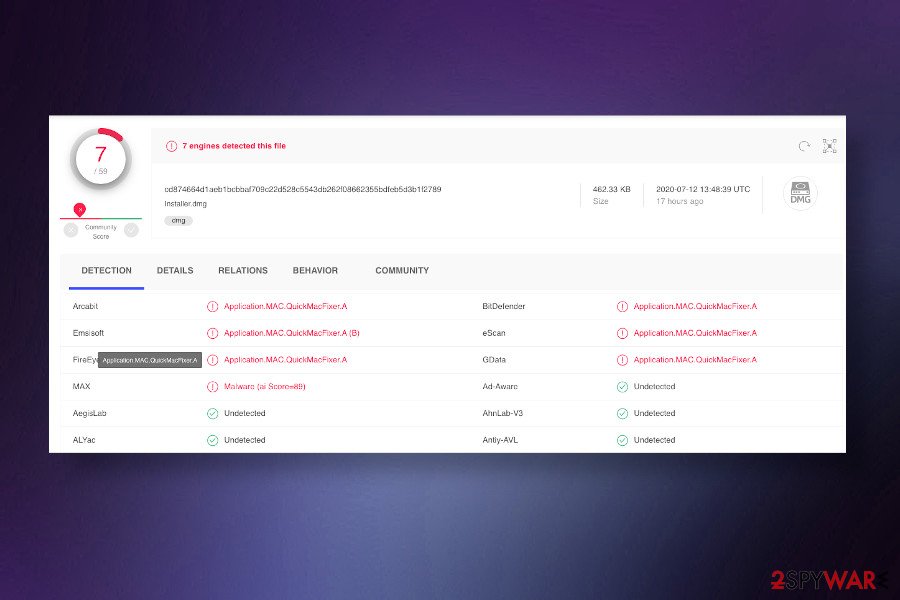
Quick Mac Fixer app is detected as PUP by some of the AV engines due to suspicious behavioral traits
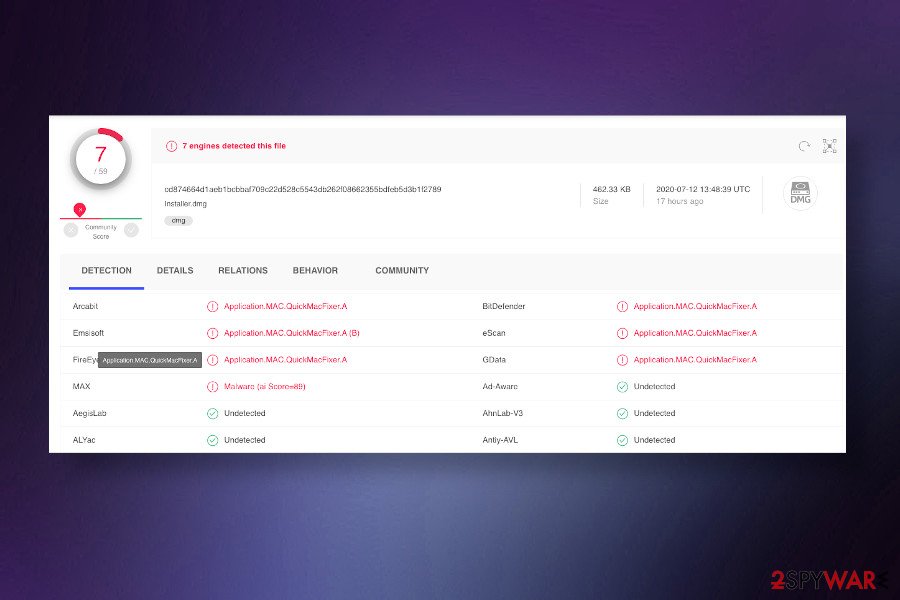
Quick Mac Fixer app is detected as PUP by some of the AV engines due to suspicious behavioral traits
In fact, the lack of choice triggers people’s dissatisfaction. Nonetheless, it’s important to stress the fact that unbundling freeware packages are possible and easy-to-perform activity. For this purpose, people have to opt for the Advanced or Custom installation technique, which discloses all hidden setup boxes. Finally, all you have to do is to read the provided information carefully and disagree with the installation of additional components.
Last, but not least, think about the installation of a professional anti-malware software package. We strongly recommend a multi-functional security program, which ensures real-time protection, email scan, privacy protection, and other features. If you are using a machine that is not protected and some pieces of software are out of date, your machine is an easy target for cybercriminals.
Terminate Quick Mac Fixer PUP to stop intrusive scanners
Remove Quick Mac Fixer using a reputable anti-malware tool. We recommend this elimination option as it will ensure a full elimination of PUPs that might have been installed on your machine via the software package. Nevertheless, if you consider yourself a more experienced Mac user, then you can try to perform the elimination manually.
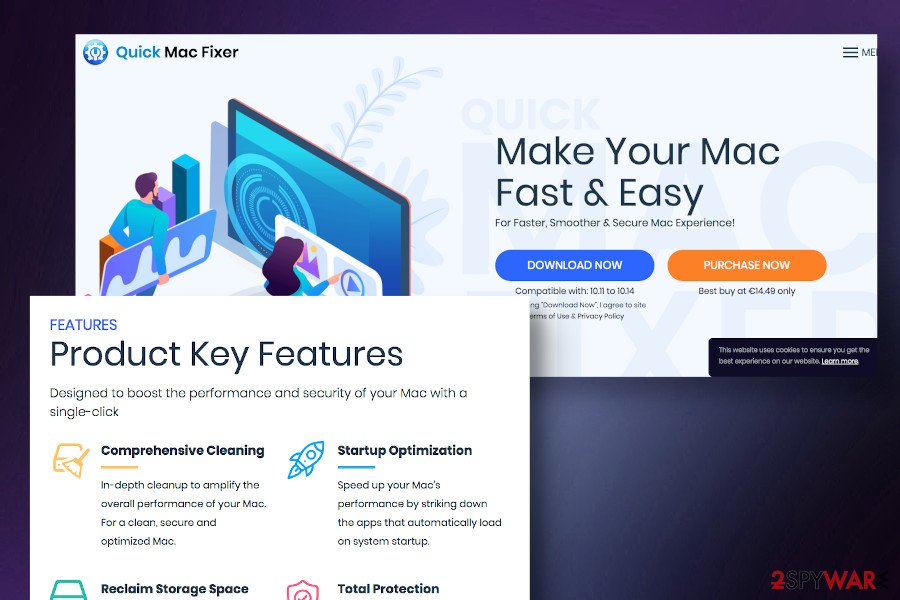
Quick Mac Fixer can be downloaded directly from the official website, but most frequently people end up installing its free trial bundled with freeware
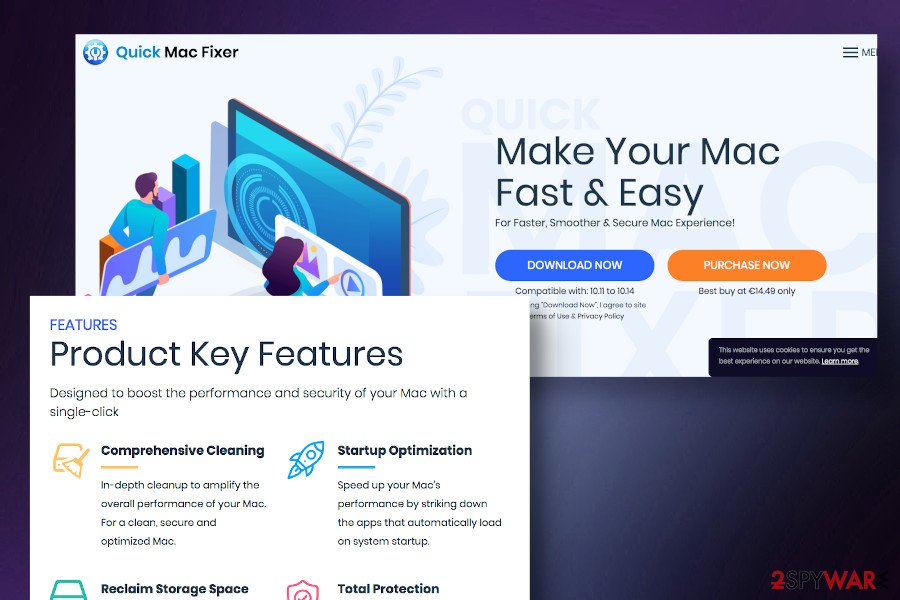
Quick Mac Fixer can be downloaded directly from the official website, but most frequently people end up installing its free trial bundled with freeware
However, those who think about manual Quick Mac Fixer removal should be careful. Don’t forget that this rogue optimizer might have installed on the system along with other PUPs, so you should eliminate each of them. Aside from the main installers, you should also check system libraries, including:
- /Applications/
- /Library/Preferences/
- /Users/YourName/Library/Application Support/
- /Users/YourName/Library/Preferences
Finally, experts strongly recommend optimizing your Mac using a reliable repair tool. Since rogue system tools can negatively affect the registries or drop related files under various system locations, it’s advisable to ensure their full elimination using a program like Reimage Reimage Cleaner Intego.
You may remove virus damage with a help of Reimage Reimage Cleaner Intego. SpyHunter 5Combo Cleaner and Malwarebytes are recommended to detect potentially unwanted programs and viruses with all their files and registry entries that are related to them.
The government has many issues in regards to tracking users’ data and spying on citizens, so you should take this into consideration and learn more about shady information gathering practices. Avoid any unwanted government tracking or spying by going totally anonymous on the internet.
You can choose a different location when you go online and access any material you want without particular content restrictions. You can easily enjoy internet connection without any risks of being hacked by using Private Internet Access VPN.
Control the information that can be accessed by government any other unwanted party and surf online without being spied on. Even if you are not involved in illegal activities or trust your selection of services, platforms, be suspicious for your own security and take precautionary measures by using the VPN service.
Computer users can suffer various losses due to cyber infections or their own faulty doings. Software issues created by malware or direct data loss due to encryption can lead to problems with your device or permanent damage. When you have proper up-to-date backups, you can easily recover after such an incident and get back to work.
It is crucial to create updates to your backups after any changes on the device, so you can get back to the point you were working on when malware changes anything or issues with the device causes data or performance corruption. Rely on such behavior and make file backup your daily or weekly habit.
When you have the previous version of every important document or project you can avoid frustration and breakdowns. It comes in handy when malware occurs out of nowhere. Use Data Recovery Pro for the system restoring purpose.
This entry was posted on 2020-07-13 at 04:16 and is filed under System tools, Viruses.

