Get-user-id pop-up message on Mac or Windows indicates an adware program to be hiding on the system
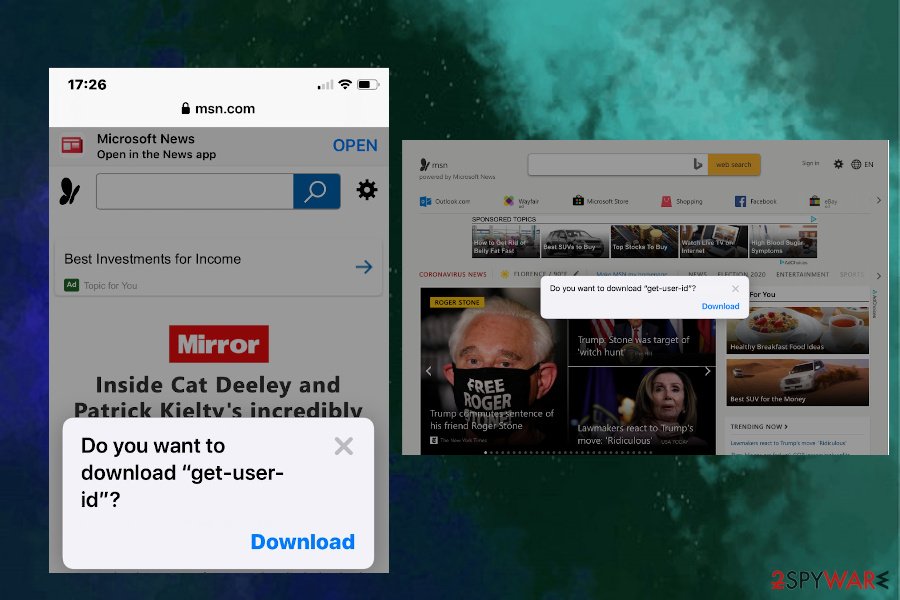
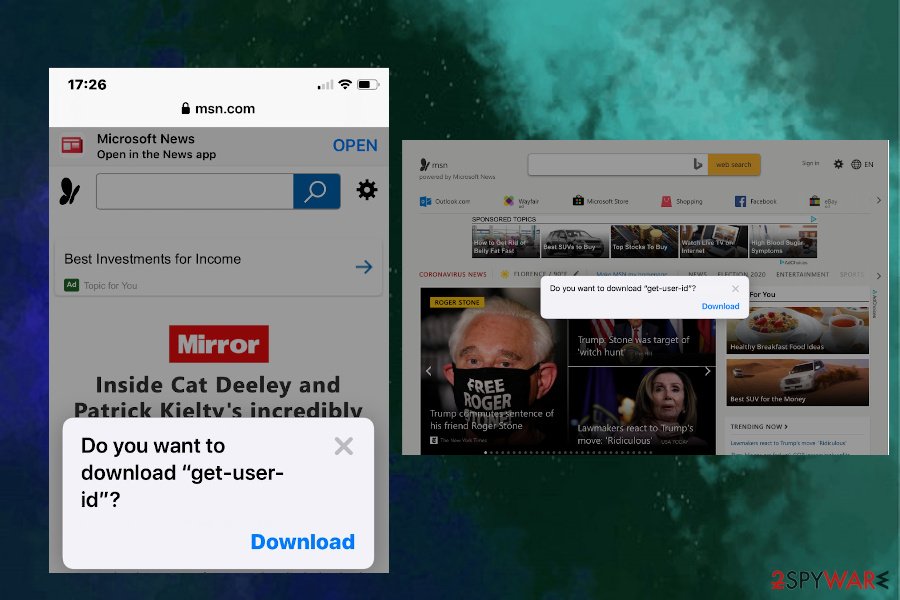
Get-user-id pop-up alert is a misleading notification that regularly shows up on websites like msn.com and asks unsuspecting users if they want to download some kind of user ID. The pop-up box is very primitive – it does not specify what kind of ID is offers to download or what is its propose. It contains a single statement/question and a download button. Although it does not seem to be dangerous, the pop-up is considered a security risk as it typically comes from untrustworthy domains, such as ad.yieldmanager.com, apushnotification.com, notice-booster.site, notify-monad.com, and similar.
Get-user-id alert means that the system is infected by a potentially unwanted program (PUP)[1], namely adware. The latter is set to redirect the web browser to scam sites and automatically generate this controversial alert. Not only it disrupts a web browser but also poses a risk of downloading another unwanted application or subscribe to the Push Notifications from an untrusted domain. Consequently, the default web browser, be it Google Chrome or Safari, may start generating intrusive ads and perform redirects to malware-laden third-party sites.
| Name | Get-user-id |
| Type | Scam, potentially unwanted program (PUP), adware |
| Compatibility | The pop-up emerges both on Windows, Mac, and iPhone devices |
| Danger | Medium. It’s not yet clear what content the pop-up is set to download, so clicking on it poses a risk of allowing the installation of a dangerous cyber infection |
| Related files | Once clicked, the alert downloads the get-user-id.js file and saves it to D:\Users\Username\Downloads\ location |
| Affected web browsers | Any web browser can start loading the pop-up |
| Removal | This scam alert means a PUP to be installed. Thus, a full scan with anti-malware is recommended. Alternatively, you can check the system manually and delete all suspicious entries. |
| Web browser’s maintenance | It recommended resetting the default web browser’s settings. Adware and browser hijackers tend to distort the browser’s settings to enable ads and redirects. Therefore, without a full reset, the browser may keep exhibiting intrusive behavior |
| Fixing the damage | Download Reimage Reimage Cleaner Intego and run a full system scan with it to optimize the system’s performance |
The reports about get-user-id pop-up alert are flooding Mac community forums[2] and other online discussion domains. People consider the notification to be genuine and, unfortunately, many of them have fallen to click the download button. According to users, intrusive notifications stopped upon downloading the get-user-id.js file, though the anti-virus program keeps popping up with an alert about a potentially unwanted program.
We strongly recommend people not clicking on the get-user-id pop-up because it’s a scam. Experts are currently working on specifying its real purpose, though it’s clear that is basically used for spreading unwanted browser-based applications. Please note that cybercriminals tend to use suchlike social engineering strategies to trick less experienced PC users into trusting ads like Get User ID.
Do you want to download “get-user-id”?
Download
Some cybersecurity experts relate the “get-user-id” ads with older Java versions and urge people to either remove Java completely or update to the Java Version 7 Update 25 (or higher). According to them, the older versions are extremely vulnerable and can be easily exploited by criminals.
If you are not using Java, get-user-id removal requires the careful investigation of the machine and the elimination of all suspicious/unknown entries. Windows and Mac users are recommended to scan the system with a professional anti-malware program since it’s the most reliable way of cleaning the malware.
If, however, you are determined to remove get-user-id virus manually, you should check the system very carefully. Mac users should double-check the following locations for suspicious entries and remove all of them:
- ~/Library/LaunchAgents
- /Library/LaunchAgents
- /Library/Application Support
- /Library/LaunchDaemons
Get-user-id pop-up ads on Chrome or Safari are intrusive, so leaving some related entries on the machine allows the notifications to keep returning. Thus, it’s best to get rid of the malware package using a professional anti-malware tool. Anyway, we will provide a manual adware removal guide that the end of this article.

Get-user-id virus is a scam type that tricks users into downloading other unwanted applications

Get-user-id virus is a scam type that tricks users into downloading other unwanted applications
After the get-user-id virus removal, a scan with Reimage Reimage Cleaner Intego repair tool is highly recommended. Such optimization programs may ensure full recovery of the system after malware installation. Otherwise, some potentially dangerous entries may keep functioning with the registries, thus slowing down the system.
The web browser may start displaying intrusive pop-ups after incorrect installation of freeware
Based on NoVirus.uk[3] research data, most of the time potentially unwanted programs (PUPs) are spread bundled with freeware and shareware. Therefore, incorrect installation of various browser helpers, download assistants, converters, and etc. can end up with the infiltration of PUPs – adware and browser hijacker namely.
Any freeware or shareware can be, in fact, a software package. The only way to find it out is to opt for Advance technique for its installation. This method will unravel all setup windows and disclose the presence of additional features (add-ons, toolbars, extensions, etc.).
Make sure to deselect all additional programs during the installation. If, however, you skip as pre-selected additional application and click Next, it will automatically be installed. Unfortunately, statistically, the majority of users in China, America, and Europe opt for the Quick installation method and, therefore, ends up installing bundles without even being aware of that.
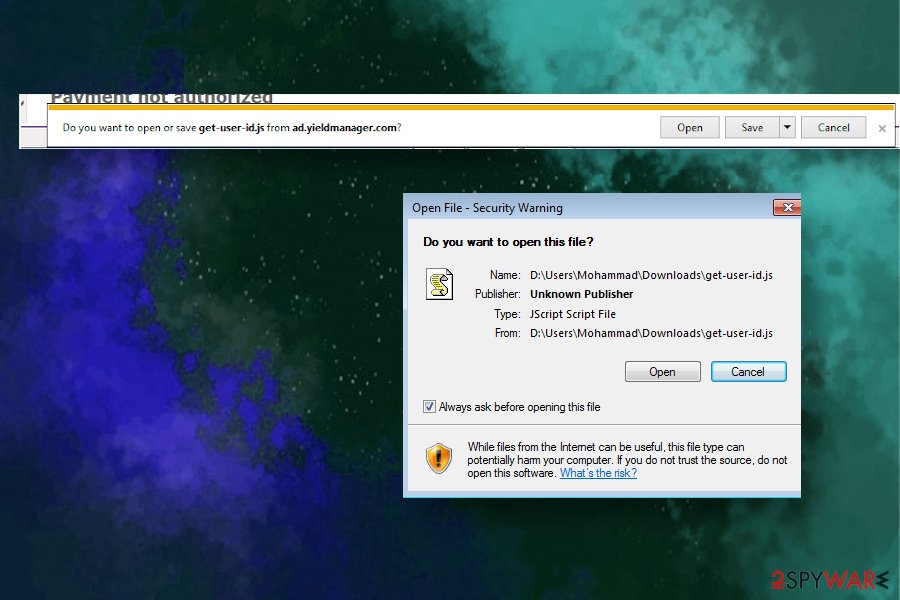
Clicking on the USER ID notifications downloads a suspicious .js file and stores it user User\Downloads folder
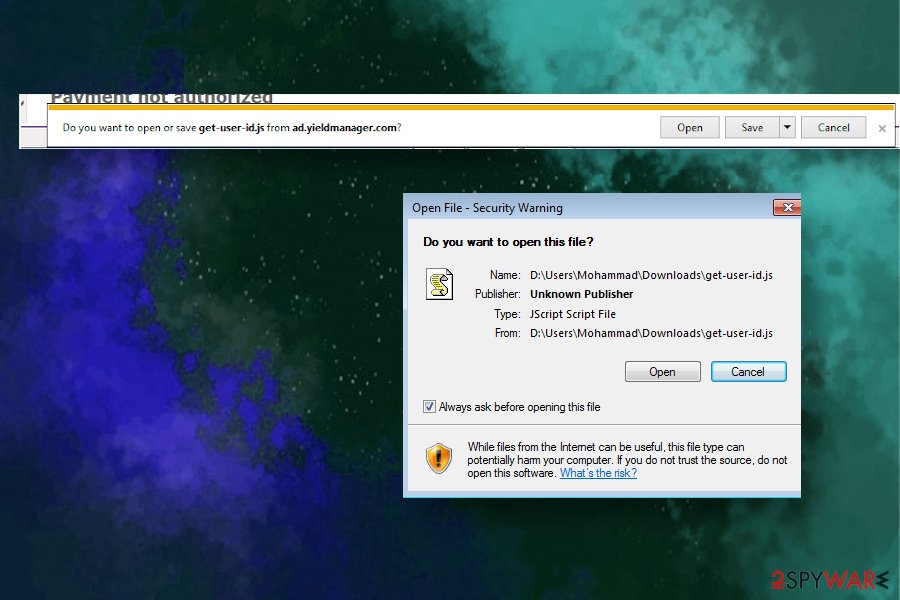
Clicking on the USER ID notifications downloads a suspicious .js file and stores it user User\Downloads folder
Instructions for Get-user-id pop-up alert virus elimination
There are two methods that can be applied for Get-user-id virus removal. However, none of them requires clicking on the Download button. In contrast, seeing an offer to download some kind of ID should be considered as a potential danger prompting you to close the current web browser’s window.
The pop-up Get-user-id is triggered by a potentially unwanted program, so it will not stop from being displayed as long as the related malware remains active. To uninstall it, you can either follow manual removal guide that is provided at the end of this article or run a full system scan with a professional anti-malware tool. Finally, double-check the system with Reimage Reimage Cleaner Intego to make sure that the registries, libraries, Temp folder, and other locations are free if intrusive entries.
You may remove virus damage with a help of Reimage Reimage Cleaner Intego. SpyHunter 5Combo Cleaner and Malwarebytes are recommended to detect potentially unwanted programs and viruses with all their files and registry entries that are related to them.
The government has many issues in regards to tracking users’ data and spying on citizens, so you should take this into consideration and learn more about shady information gathering practices. Avoid any unwanted government tracking or spying by going totally anonymous on the internet.
You can choose a different location when you go online and access any material you want without particular content restrictions. You can easily enjoy internet connection without any risks of being hacked by using Private Internet Access VPN.
Control the information that can be accessed by government any other unwanted party and surf online without being spied on. Even if you are not involved in illegal activities or trust your selection of services, platforms, be suspicious for your own security and take precautionary measures by using the VPN service.
Computer users can suffer various losses due to cyber infections or their own faulty doings. Software issues created by malware or direct data loss due to encryption can lead to problems with your device or permanent damage. When you have proper up-to-date backups, you can easily recover after such an incident and get back to work.
It is crucial to create updates to your backups after any changes on the device, so you can get back to the point you were working on when malware changes anything or issues with the device causes data or performance corruption. Rely on such behavior and make file backup your daily or weekly habit.
When you have the previous version of every important document or project you can avoid frustration and breakdowns. It comes in handy when malware occurs out of nowhere. Use Data Recovery Pro for the system restoring purpose.

