Quick Driver Updater is the system tool that uses false-positive results, so people can believe their device is affected or has problems
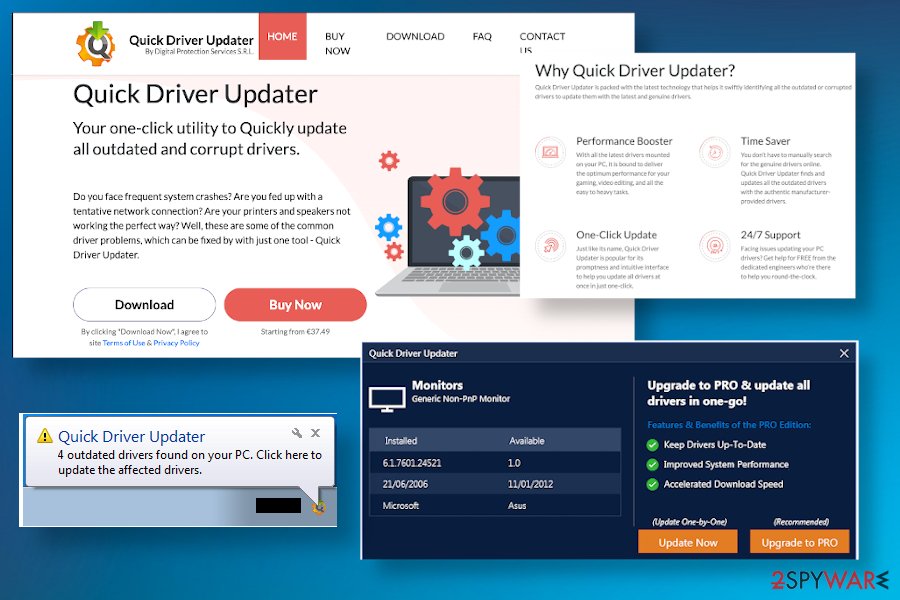
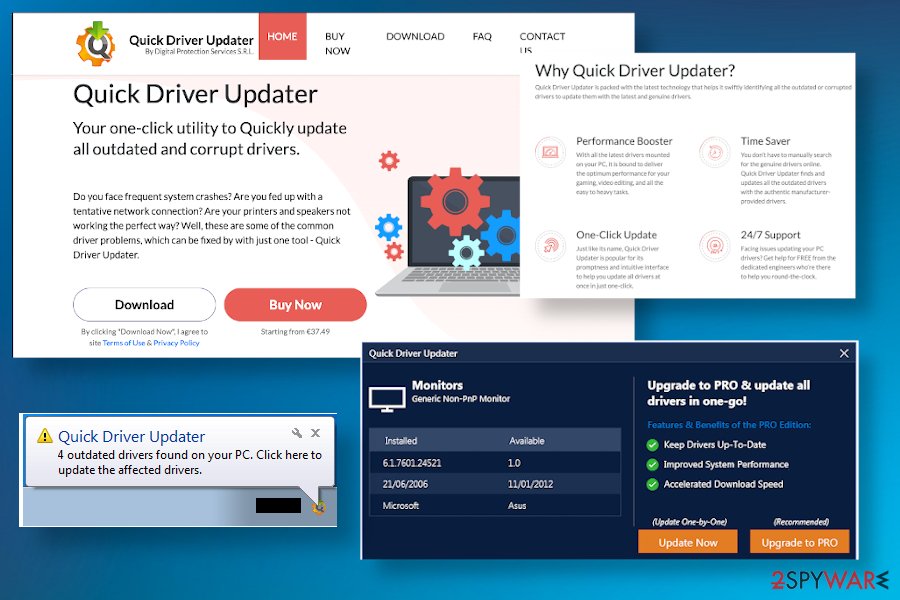
Quick Driver Updater is the system tool that makes effort to trick people into thinking their machines are affected by the outdated software or drivers that get corrupted. To do so, the program claims to scan the machine and check for issues regarding drivers or software problems. These programs work on the affiliated and deceptive marketing bases because false-positive results also promote other programs or the installation of a licensed version. Pushes people to purchase the software intentionally with misleading claims. In most cases, the alleged scan shows all the results with issues, including the fake problems, and claims that the program their offer can remove all the problems, update those drivers and solve all the issues.
In reality, Quick Driver Updater PUP is not a useful program that should be installed intentionally on the machine. Windows devices, in most cases, can update all the drivers and programs without additional help forms such optimizers. Microsoft company reports[1] their opinion on these registry cleaners and system optimizers since there are many identical tools targeting Windows OS users with these questionable system applications and promotional material. Both the installer file[2] and the promotional site that provides this program for users are considered questionable by researchers and AV tool creators.
PUP.Optional.QuickDriverUpdater is one of the detection names that can appear on the screen when your system or security tool detects the unwanted or possibly harmful program. These heuristic names, of course, depend on the database that the AV program uses, but the best options when you encounter any of these PUPs are running an anti-malware tool and cleaning the machine fully. There are many ways that the Quick Driver Updater virus may act out, so using the proper program can significantly affect the results of the system cleaning process.
| Name | Quick Driver Updater |
|---|---|
| Type | Rogue system tools |
| Symptoms | The tool shows predetermined results of system scans and claims to offer the program that is capable of solving your issues fully. These false positives filled with fake issues, errors, and outdated driver alerts that are not related to the particular machine |
| Distribution | Freeware installations lead to issues regarding such PUPs because selecting quick options leads to downloads of unwanted applications. Deceptive sites and other services like p2p platforms can spread harmful tools without users’ knowledge. It is promoted and distributed on the official quickdriverupdater.com site |
| Damage | These tools show false results and claims about the non-existent issues located on the machine. In reality, these programs can lead to other infiltrations of PUPs and issues regarding cyber threats or unwanted intruders |
| Elimination | Quick Driver Updater removal process requires proper tools that are capable of finding and deleting PUPs, related to the shady activities on the PC |
| Repair | You should consider repairing affected files with proper PC repair tools or optimization software, so filled affected by the PUP get recovered to a proper state and functions can run smoothly |
QuickDriverUpdater is the optimizer identical to: DriverFix; Driver Update Plus; Advanced Driver Updater; Easy Driver Pro. All of them focus claims about updating outdated drivers and providing other services, so purchases of third-party programs or licensed versions of the free tool can be made.
Such potentially unwanted program creates unwanted tasks and can start running every time you reboot the machine, so Quick Driver Updater is persistent and cannot be uninstalled that easily. You can remove the shady program using automatic tools that are designed to clear the machine from any unwanted files or programs.
Nevertheless, a large number of system resources and settings led to issues what the integrity and performance of the machine, so you need additional help when dealing with the PUP like this. So when you want to remove Quick Driver Updater once and for all, you need to rely on applications capable of detecting the program and other related files or applications.
PUP.Optional.QuickDriverUpdater shows false information that suggests multiple updates, fixes for corrupted or outdated drivers, and claims to indicate additional issues on the computer. The list includes additional claims about the paid version of the updater utility that should provide all the needed solutions and fix every listed problem for you.
Unfortunately, even the paid version of this tool is not capable of repairing any errors or fixing outdated drivers. Quick Driver Updater free version that gets distributed automatically as other intrusive PUPs is not showing legitimate results of system scans and is not related to reports about your machine. Most of the problems indicated after the alleged system check are not there, to begin with. 
Quick Driver Updater is the application that should improve the performance of your device significantly but affects the speed and creates issues instead.

Quick Driver Updater is the application that should improve the performance of your device significantly but affects the speed and creates issues instead.
Quick Driver Updater removal is not the easiest procedure because the installation happens automatically, in most cases, without your knowledge or permissions. You may not even notice how you add this tool or how additional programs get installed behind your back. Though, if you choose to skip through steps during any freeware installation, especially such system optimizer software, you receive more than you think.
QuickDriverUpdater tries to trick users into installing these or related tools on the system by relying on unethical marketing techniques and advertising the application across various platforms and websites that promote tools as free and useful pieces of software. Commercial content can appear due to the adware program installed on your computer, so you need to get rid of them both to get back to a normal working system.
Experts[3] always claim how important it is to remove PUP.Optional.QuickDriverUpdater and other threats automatic ways because any stealthy infiltration also means that there is a bigger possibility of getting cyber threats silently installed behind your back. Always take the silent malware infection into consideration.
Anything that happens in the background of your device causes issues with the security besides the shady activity of the Quick Driver Updater PUP. However, such stealthy intruders can easily change settings on your browsers and interfere with preferences or files on the system directly. PC repair tools or optimizing software like Reimage Reimage Cleaner Intego can locate and indicate, or even fix virus damage and these altered parts of the OS. 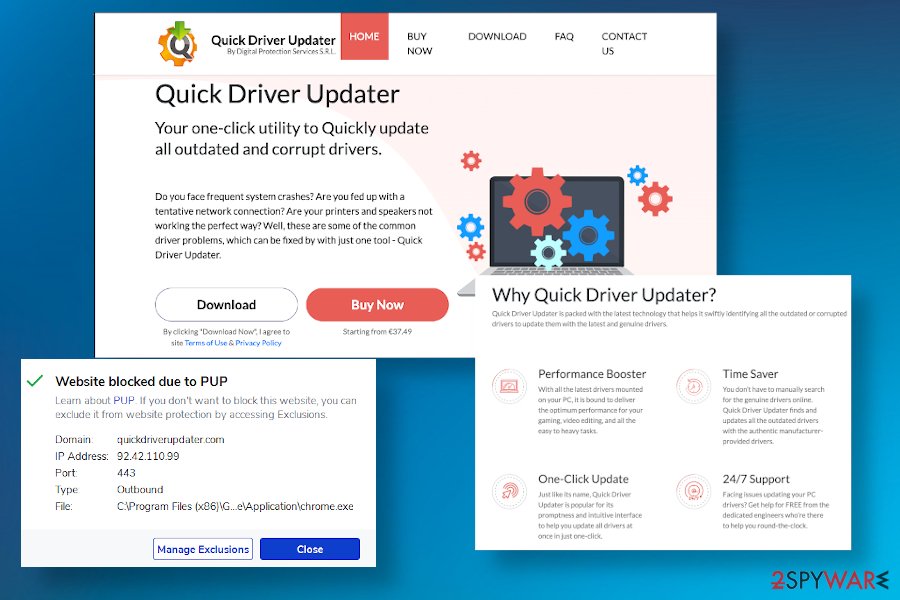
QuickDriverUpdater is the potentially unwanted application that uses false-positives.
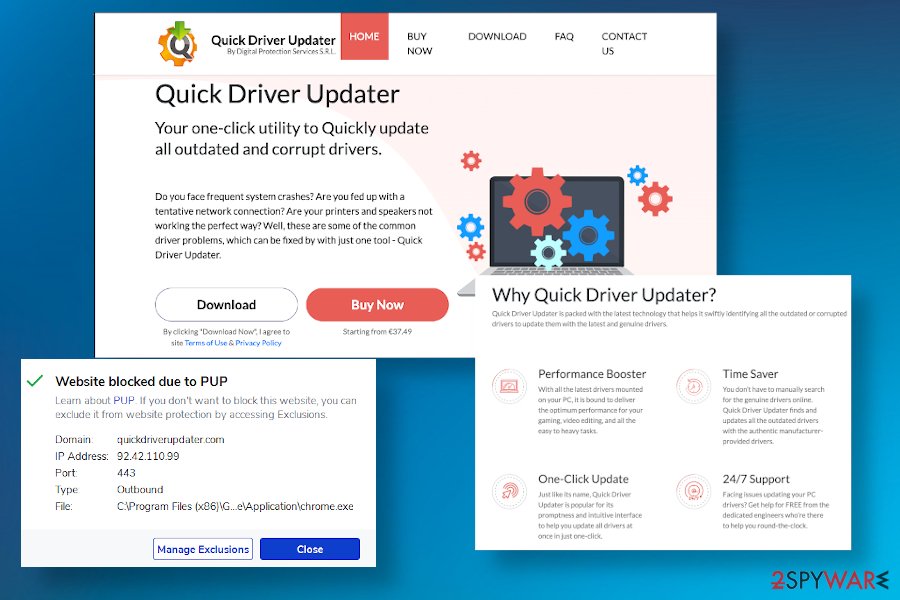
QuickDriverUpdater is the potentially unwanted application that uses false-positives.
Misleading content triggering installs of the shady driver managers and system tools
Shady programs like adware, browser hijackers, general potentially unwanted programs, and other cyber threats can trigger installations of many programs that have no positive features or value. Rogue tools, security, or system software is not an exception.
You may not even notice any symptoms or issues with the machine itself when you get the PUP unwillingly. When installing freeware or tools from the torrent site, p2p service, any unofficial software provider, you can receive an additional message about included applications.
However, that happens when you rely on Advanced or Custom installation methods only. If you go for recommended or quick installs everything happens quickly and automatically. You agree to get anything and everything this way, so rely on different options if you want to avoid PUP infiltrations.
Quick Driver Updater PUP elimination procedures
Since Quick Driver Updater virus gets on the machine behind your back, it is possible that the program creates random tasks and adds icons, toolbars on the machine, in web browsers to ensure persistence. All the changes may get triggered automatically, or the PUP starts alterations by asking for some kind of permissions.
Unfortunately, you need to remove Quick Driver Updater fully and clear the system from any unwanted or possibly harmful files, applications. This is crucial for the system because security needs to be ensured fully from scratch since any PUP or silent intruder can affect general functions and system features
Quick Driver Updater removal is the process that should be started with professional anti-malware tools and followed by security or PC repair software checks. Browser-based intruders cannot get removed automatically, so you need to got through web browsers and locate any suspicious applications yourself. Follow the guide.
You may remove virus damage with a help of Reimage Reimage Cleaner Intego. SpyHunter 5Combo Cleaner and Malwarebytes are recommended to detect potentially unwanted programs and viruses with all their files and registry entries that are related to them.
This entry was posted on 2020-06-02 at 06:14 and is filed under System tools, Viruses.

