PUP.Optional.Legacy is a generic name of adware found on the computer
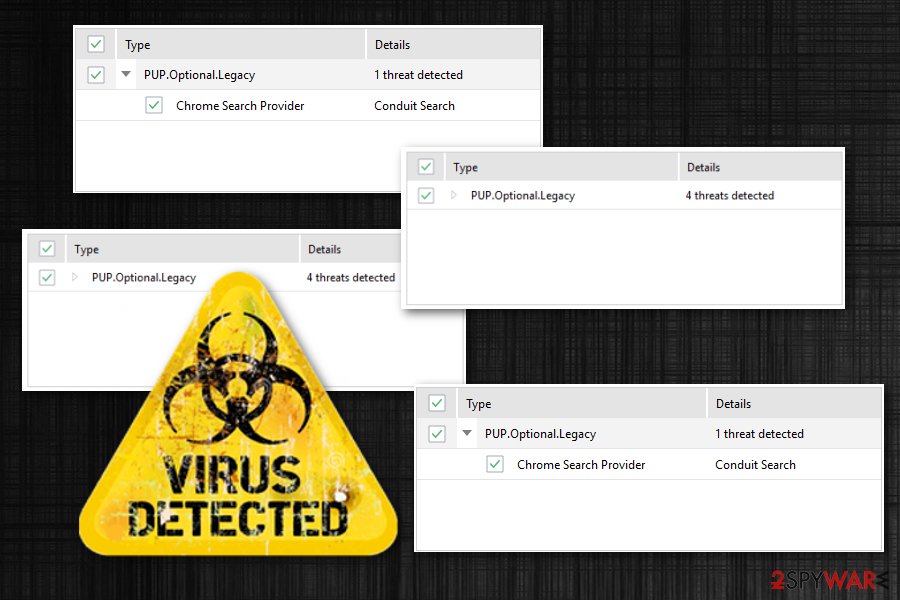
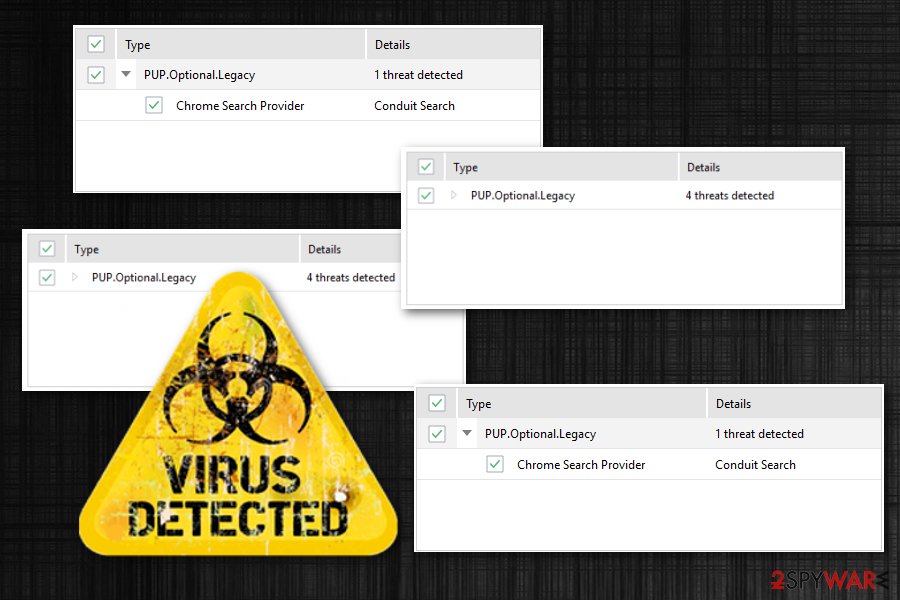
PUP.Optional.Legacy is a term used to indicate the potentially unwanted program on the computer. The detection name has been used by AdwCleaner and Malwarebytes anti-malware, so if you are using another anti-malware tool, you can receive different results, e.g. PUP.Optional.Legacy[key], Conduit, or Chrome Search Provider. However, the main idea means the same – your device is infected with the PUP. The warning about this intruder may appear out of nowhere because of the initial infiltration moment is usually not related to any adware-type symptoms. Adware programs, similar to other potentially unwanted applications, infiltrate system through bundling and then start delivering intrusive commercial content to your browser directly.[1] However, additional background processes that are used for victims’ tracking can make your computer run slow.
| Name | PUP.Optional.Legacy |
|---|---|
| Type | Adware |
| Also known as | PUP.Optional.Legacy[key]; Chrome Search Provider; Conduit |
| Detected by | AdwCleaner, Malwarebytes |
| Symptoms | Intrusive commercial content, rerouted online traffic |
| Distribution | Software bundles, deceptive advertisements |
| Elimination | Install Reimage Reimage Cleaner Intego for PUP.Optional.Legacy removal and system cleaning |
PUP.Optional.Legacy is a name that appears on the screen as a possible threat. Your antivirus may display a different name, but the main issue is still infiltration of the unwanted program on your system and background activities. If you already noticed some changes in the speed of your browser or device, you may be aware that the program acts intrusive. You can associate these symptoms with adware-type intruder:
- banners injected on commonly visited sites;
- pop-ups appearing constantly;
- random text turning into hyperlinks;
- additional extensions, bookmarks or toolbars installed on the browser;
- commonly visited pages looking unfamiliar;
- homepage or search engine changed.
Although PUP.Optional.Legacy virus may deliver useful information about deals, offers, and coupons this is not the program you want to keep on the system. Since there is no value, you need to eliminate all related programs and files from the computer if you want to keep working on your device without the risk.
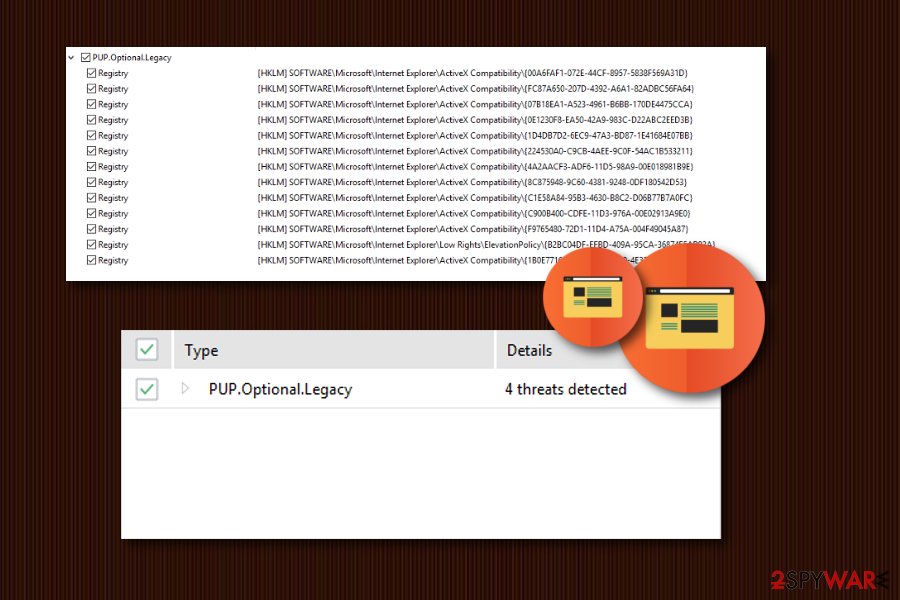
PUP.Optional.Legacy – adware which displays advertising posts that can promote useless products and services.
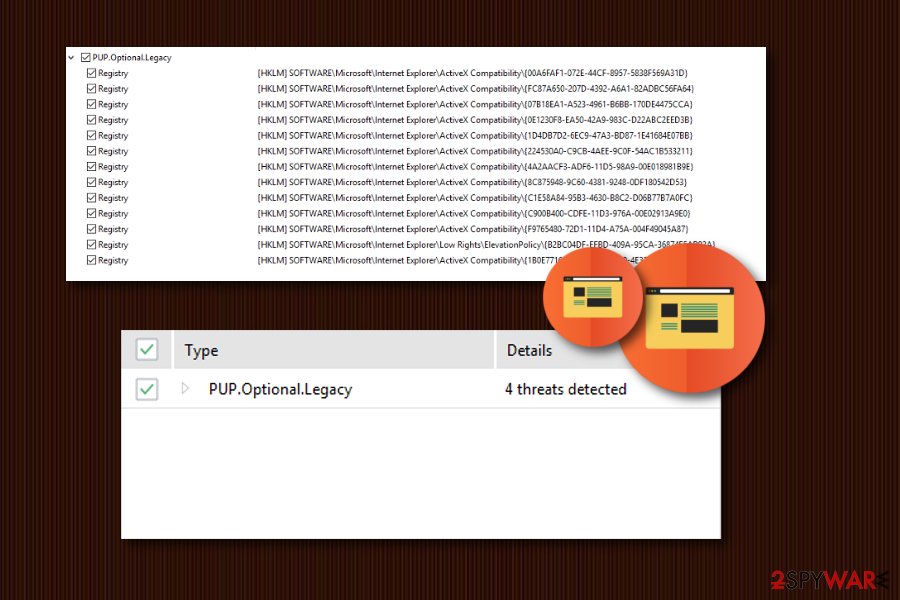
PUP.Optional.Legacy – adware which displays advertising posts that can promote useless products and services.
Users online[2] complain about PUP.Optional.Legacy adware activity and persistence. It appears that developers install additional files on the system and even make changes on the registry to keep this PUP removal difficult. Also, all those bookmarks, toolbars, and extensions on your browser keep the intruder on your computer. You should manually remove them all and change browser settings to default, so there is no possibility of infection repetition.
Also, browsing online about this cyber threat revealed that detection might look like PUP.Optional.Legacy but with the additional name of software at the end. There are tons of different detections similar to this one, such as PUP.Optional.InstallCore or PUP.Optional.Yontoo.
The main thing you need to remember is that PUP.Optional.Legacy removal gives the best results when you use anti-malware tools for the job. It is because malware-fighting programs indicate all possible threats and terminate them altogether. A full system scan also improves the speed of your machine.
Remove PUP.Optional.Legacy as researchers[3] advises you to – using tools like Reimage Reimage Cleaner Intego or the program you already received the alert from. We also have a few other options down below for reputable tools. Remember that PUPs have a distinct feature of tracking users’ data and starts collecting information about your browsing habits and most viewed sites or even location immediately after infiltration. Clean the system thoroughly and forget about redirects, pop-up ads, and other unwanted content.
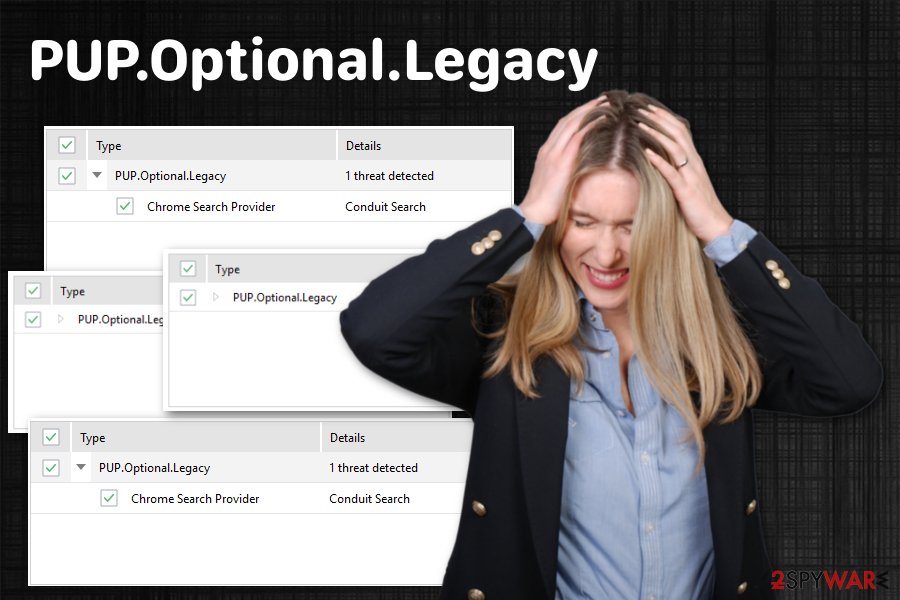
PUP.Optional.Legacy is a program affecting the performance of your PC without your knowledge because it may work in the background of your browser.
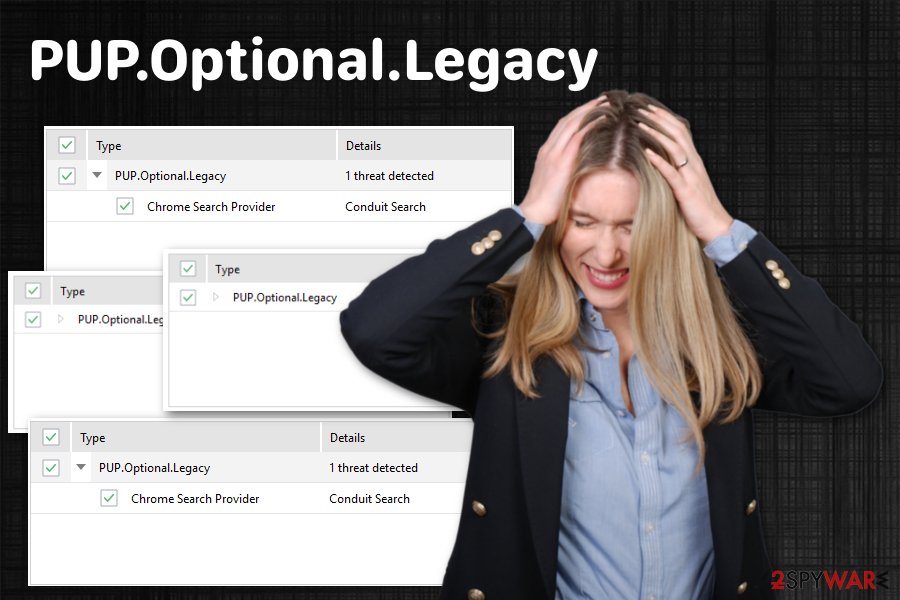
PUP.Optional.Legacy is a program affecting the performance of your PC without your knowledge because it may work in the background of your browser.
Software bundles distribute unwanted applications
In the world of cyber threats, developers employ various distribution techniques to spread their products around the internet. The most common way of PUP distribution is software bundling[4] when freeware providers pack their applications alongside unwanted programs like hijackers or adware. You cannot avoid this infiltration if you choose Default or Quick installations because the optional step is hidden when you skip through the process.
When opting for Advanced or Custom installations, you are given the opportunity to de-select intrusive applications and proceed with the installation of your necessary software. However, you can also avoid these intrusive programs if you choose your sources wisely. Using p2p services[5] or non-official download websites cannot give you positive results all the time.
Another safety tip would be to download and install an antivirus tool that includes threat detection and removal functions. Make sure that this software is always updated, otherwise, some flaws might appear and prevent you from securing the system fully. If you take care of your antivirus software properly, it will be very handy for you.
Terminate PUP.Optional.Legacy and other related processes or programs
When it comes to PUP.Optional.Legacy removal it is not that difficult. The name of detection frustrates people, and possible solutions may look too tricky. But we have a thorough virus elimination guide down below that gives you tips on every step of the process.
Remove PUP.Optional.Legacy using anti-malware tools and then check your browser settings for any unwanted changes. You need to perform this process with the help of professional tools to make sure no malware is left behind. In the future, keep your anti-malware up-to-date, so every possible threat is detected in time.
PUP.Optional.Legacy adware is not a program you should keep on your computer system. Unwanted activities will supposedly be performed on your computer and browser such as Chrome, Firefox, Edge, Explorer, and Safari might experience suspicious changes. Remove the adware as soon as possible to bring back the stability of your computer system and web browser applications.
You may remove virus damage with a help of Reimage Reimage Cleaner Intego. SpyHunter 5Combo Cleaner and Malwarebytes are recommended to detect potentially unwanted programs and viruses with all their files and registry entries that are related to them.

