Project Free TV is a legit movie streaming site that may lead to malware infections
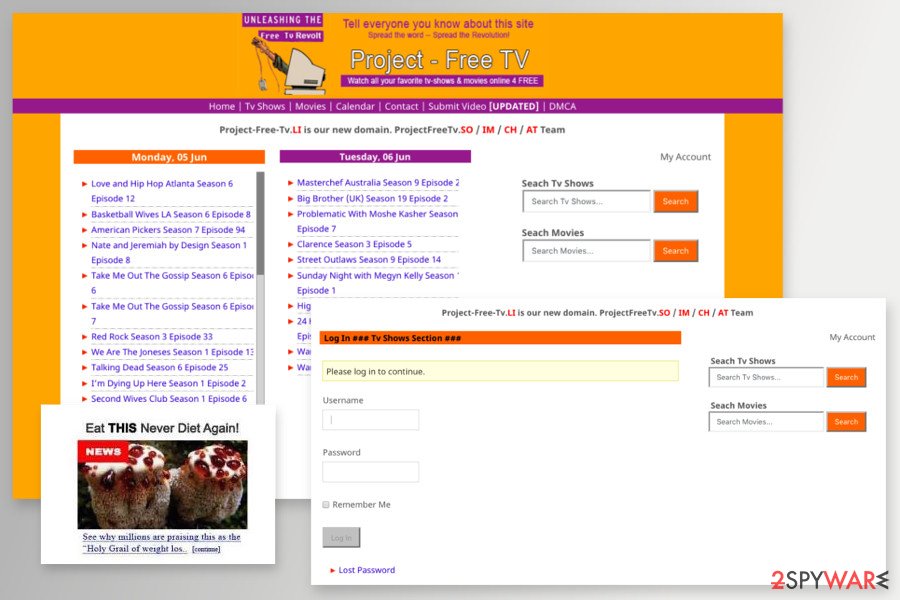
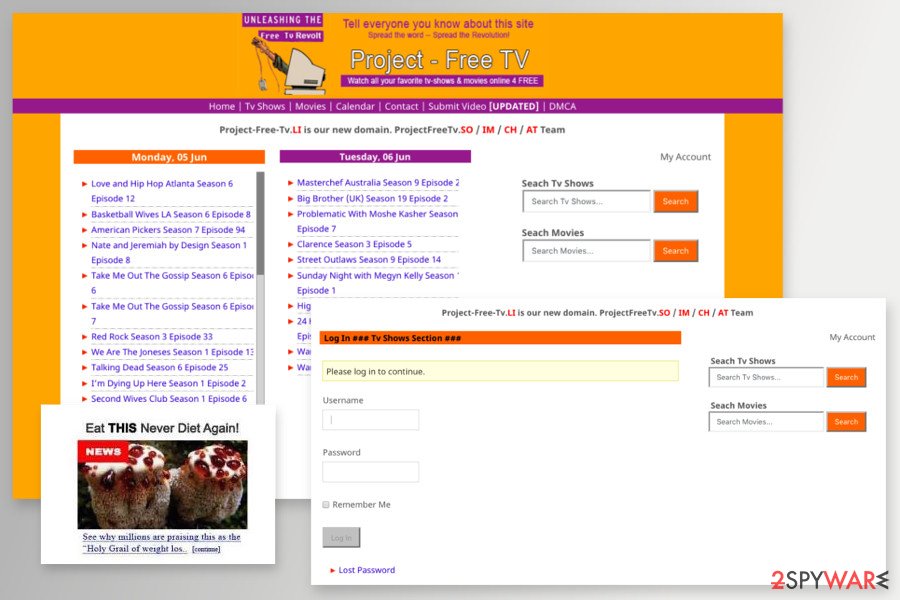
Project Free TV is a legitimate movie streaming site that offers thousands of movies and TV shows to watch. However, the domain is known to be associated with adware as it causes numerous pop-ups which constantly load and interrupt users’ routine. Once the users are made to click on unsafe links, they are redirected to sponsored websites that might not be safe. Additionally, the provided video content might be copyrighted and be illegal to view. However, in this article, we will focus on security and will try to help you avoid the dangers related to ProjectFreeTV.
| Summary | |
| Name | ProjectFreeTV |
| Type | TV streaming site |
| Category | Adware |
| Main dangers | Installation of unsafe or malicious software |
| Infiltration | Accidental clicks on pop-ups, software bundling |
| Elimination | Check our manual guide below, or use anti-malware software |
| Optimization | Make sure you check your system with Reimage Reimage Cleaner Intego to repair virus damage |
Project Free TV virus has already changed its domain name several times now. Most probably, it was due to the copyright issues. However, it remains one of the most popular sites for people who want to watch movies online for free. At the moment, it seems that it is safe.
However, multiple users reported that they got tricked with fake Flash Player updates or other pop-ups. After that, they found Conduit virus installed on their PCs. Additionally, some users said that they have been asked to provide personal details while using ProjectFreeTV:[1]
The site is asking me to validate my email address with a credit card. is this something I should have to do?
Thanks?
Please never provide any personal details on suspicious websites. Only trusted sources should have access to your credit card details; otherwise, they might end up sold on the black market, which consequently would result in stolen money or identity theft.
Also, you should always pay attention to the piracy-related[2] concerns and problems that are usually cannot be separated from such websites. Besides, this site is also known for displaying intrusive, aggressive and even dangerous ads. Project Free TV ads might show up as pop-ups, banners and even sound ads.
Project Free TV pop-ups and redirects might show up when browsing the database and looking for the desired movie or trying to create (or login) to a personal account. After clicking one of such messages, you might be redirected to some unknown website. These redirects are definitely annoying and can diminish your browsing quality.
No matter how harmless this Project Free TV redirect tendency seems, keep in mind that you can easily end up on a fake tech support site[3], a phishing domain or a simply infected website. Thus, if you use this entertainment site, we highly recommend protecting the computer with reputable antivirus or anti-malware program, such as Reimage Reimage Cleaner Intego to protect your device from threats. Project Free TV removal is recommended as well.

Project Free TV allows watching popular movies and TV shows for free. However, this website is full of suspicious online ads.

Project Free TV allows watching popular movies and TV shows for free. However, this website is full of suspicious online ads.
Streaming data will not harm your PC, but clicking on ads will
After the latest reports, Project Free TV has been found to be not harmful. However, as we have mentioned, you should use it carefully because of suspicious online ads that might redirect you to high-risk websites. These websites have a tendency to work on tricking users into revealing their personally non-identifiable or personally identifiable information[4] or, in the worst-case scenario, they may fool their victims into downloading potentially unwanted programs, such as adware and browser hijackers.
What is more, some of our users have reported that they noticed frequent redirects to Project Free TV site. This website has been promoted aggressively with the help of adware[5] programs.
This potentially unwanted program (PUP) can easily show up on your web browser right after downloading freeware or shareware[6] to your computer. As soon as Project Free TV application sneaks inside, it alters your browser’s settings (Google Chrome, Mozilla Firefox, Safari, Internet Explorer, etc.) and start its aggressive advertising campaigns.
In this case, you will need to remove Project Free TV ads using a reputable anti-spyware program. It’s the easiest way to get rid of all undesired apps that might have entered the system.
Increased amount of online ads might be the sign of an adware infection
According to Project Free TV, its ads are caused by third parties that seek to increase web traffic to their sites and collect sales. The company in its Disclaimer claims that it doesn’t have to take any responsibility for them. However, it seems that it hasn’t blocked these ads for another reason – they help their project stay alive.
Thus, if you continue using Project Free TV site, we recommend ignoring all intrusive ads. No matter that ProjectFreeTV hasn’t been noticed to spread viruses, its files may be filled with optional components and may trick you into downloading Babylon Toolbar, Funmoods, Conduit and other potentially unwanted programs. After that, you may start suffering from such inconveniences as redirects, slow downs and unwanted pop-up ads that may interrupt you during your browsing.
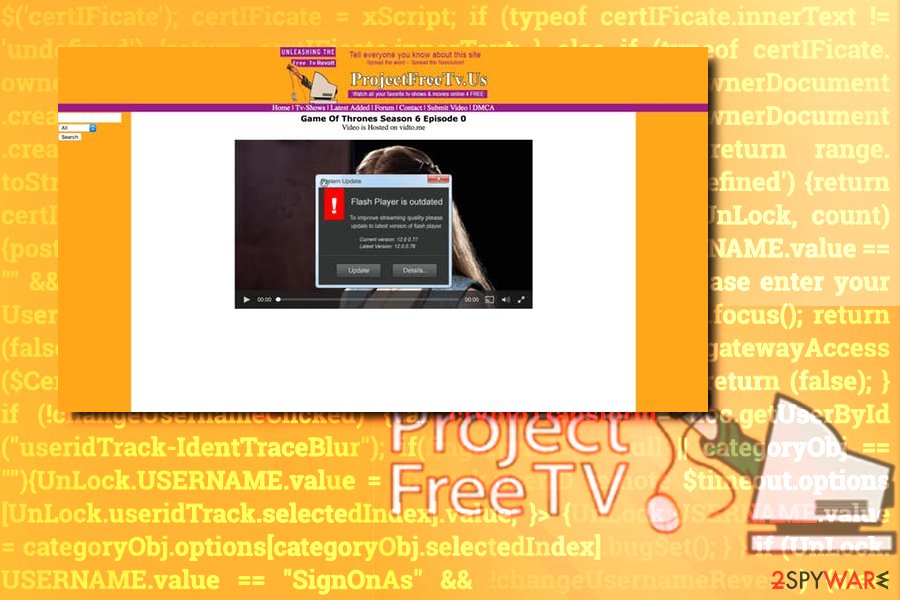
While the site itself is not malicious, its hosted ads may be. Additionally, the videos shared on the site could be illegal
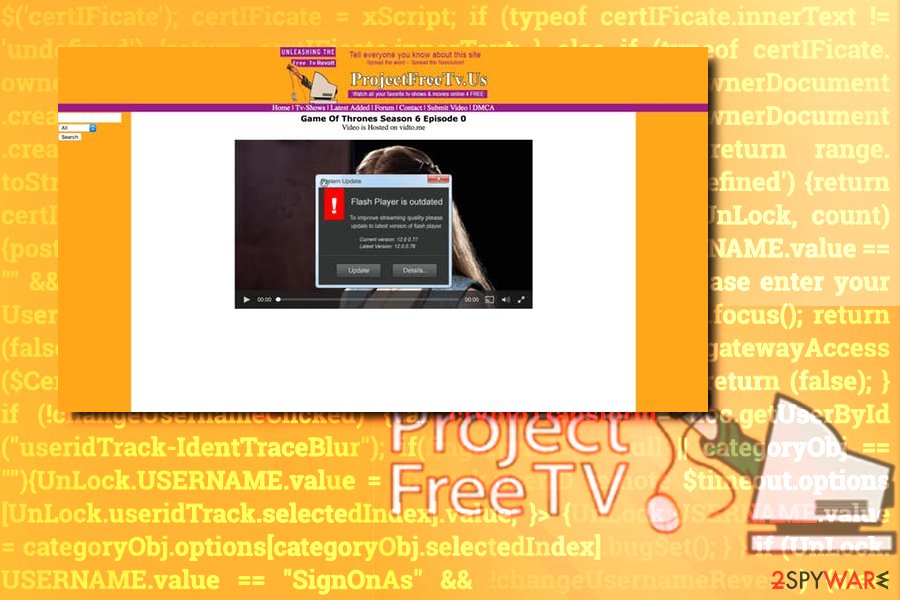
While the site itself is not malicious, its hosted ads may be. Additionally, the videos shared on the site could be illegal
Ways to protect yourself from Project Free TV dangers
To protect your computer from this and other adware-type programs, you should be very attentive when downloading files from the Internet. You should double check files when downloading something from this site as well because some of them may be used to spread adware and browser hijackers.
In order to stay safe, you should select Custom or Advanced installation method when downloading freeware to your computer. In addition, you should try to find all suspicious statements and uncheck them.
We have briefly mentioned that some of adware programs might also initiate redirects to Project Free TV site as well and display ads promoting this service. This problem might have occurred during the incorrect installation of freeware or shareware as well.
As we have already explained, in order to avoid this situation, you have to choose Advanced/Custom installation settings instead of Quick/Recommended. Thus, if you’re dealing with this problem, the next section of the article will be useful to you.
Getting rid of Project Free TV virus
Regular Project Free TV users cannot escape these annoying ads. However, they should be careful and at least avoid clicking them. It helps preventing cyber infections and keep your personal data protected. Of course, the best decision is never to visit this site full of questionable ads again. However, it may not be suitable for everyone.
Meanwhile, if you suspect that your computer is infected with an adware program that is responsible for redirecting to this video streaming site, you have to take care of computer’s state. In order to remove Project Free TV virus, you have to find the adware program and uninstall it. It might show up in the Programs list in the Control Panel, or it may have expanded the list of browser extensions.
Our instructions provided below will help you investigate the system and find the core of the problem. However, you can always speed up Project Free TV removal by employing anti-malware program.
You may remove virus damage with a help of Reimage Reimage Cleaner Intego. SpyHunter 5Combo Cleaner and Malwarebytes are recommended to detect potentially unwanted programs and viruses with all their files and registry entries that are related to them.

