Mywebsearch.com – a browser hijacker that provides pop-ups of various deals on its main page
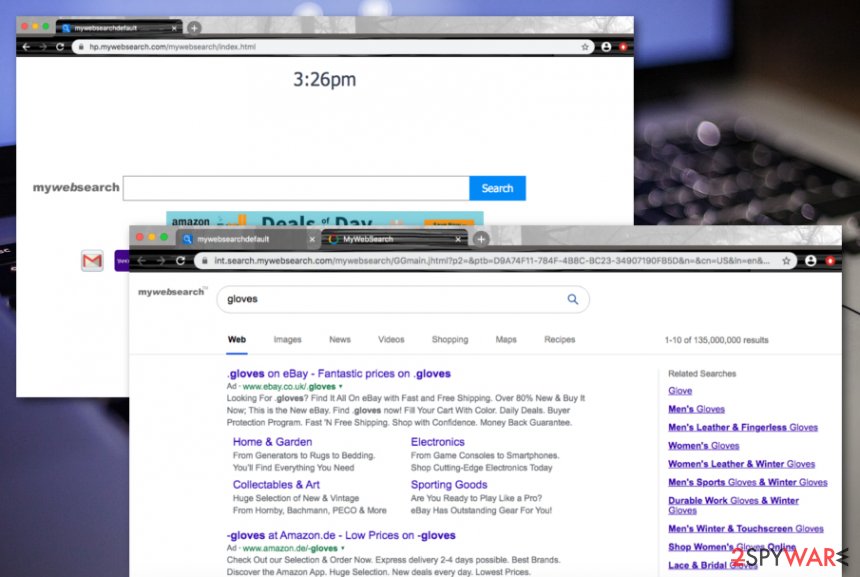
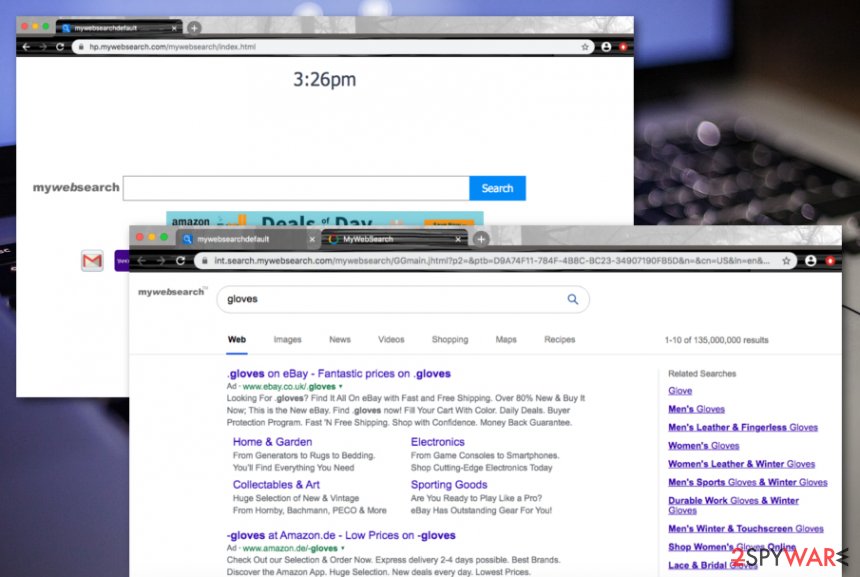
Mywebsearch.com, developed by Ask Applications, Inc., is categorized as a browser hijacker[1] that provides fast access to well-known pages such as Instagram, Booking, Facebook, Amazon, Youtube, Gmail, and others. This type of feature is included to attract a bigger number of users that would decide to subscribe to the app’s services. However, the main goal of Mywebsearch malware is to initiate changes on the default web search engine, homepage, and new tab URL.
After the modifications, these sections are converted to http://home.mywebsearch.com/ and http://int.search.mywebsearch.com. Then the user is forced to perform search queries via the new engine that might display misleading search results. The main reason why Mywebsearch.com virus is considered to be a potentially unwanted program is that the app gets distributed by using deceptive techniques such as “software bundling”, i.e. invades systems through freeware[2] and shareware downloads.
| Name | Mywebsearch.com |
|---|---|
| Type | Browser hijacker/potentially unwanted program |
| Developer | Ask Applications, Inc. |
| Goal | This app seeks to gather as many subscribers as possible by making its services look useful, i.e. providing fast access to popular social platforms and e-shopping websites |
| Distribution | Browser hijackers are often spread by using deceptive distribution techniques such as “software bundling”. The app comes together with other freeware and shareware from secondary downloading websites |
| Removal | If you have been dealing with the potentially unwanted program lately, you can get rid of it with the help of antimalware software or by using the manual step-by-step guidelines that have been included at the end of this page |
| Fix tip | If you have discovered any altered areas on your computer system, you can try repairing them with the help of software such as Reimage Reimage Cleaner |
Mywebsearch virus is not an application that you can trust as its goals are orientated towards gathering income for the developers. The more the users are convinced into using the app, the better the revenue will be. If you also are a victim of this browser hijacker, you should not keep the program on your computer and web browsers for long and we are going to explain why.
Besides hijacking the default search provider, homepage, and new tab URL, Mywebsearch.com is also capable of collecting some information about the user’s browsing activities, habits, and even some type of contact data. We have read the Privacy Policy of this app and discovered this type of statement on collected information:
We may collect information from you in a variety of different ways. This is information that may identify you, and anonymous information, such as the number of your page views, link clicks, and login times. Your information may be kept in an identifiable format, or in an aggregate format which means that you cannot reasonably be identified from it.
Even though the developers might make it look like the data is collected for improving their services, the truth lies elsewhere. Mywebsearch.com is likely to include tracking cookies, pixels, and beacons into the web browser settings and afterward, the spreaders of this app share the gathered information with other parties for income.
The recorded details can vary from some non-personal to personal ones. Mywebsearch.com might be able to capture your usernames, email addresses, and mobile phone numbers that you provide. However, mostly, the browser hijacker collects data such as recently viewed pages, advertisements and hyperlinks clicked, saved bookmarks, your IP, browser type, and other details that help the developers to provide attractive-looking pop-ups and pop-unders.
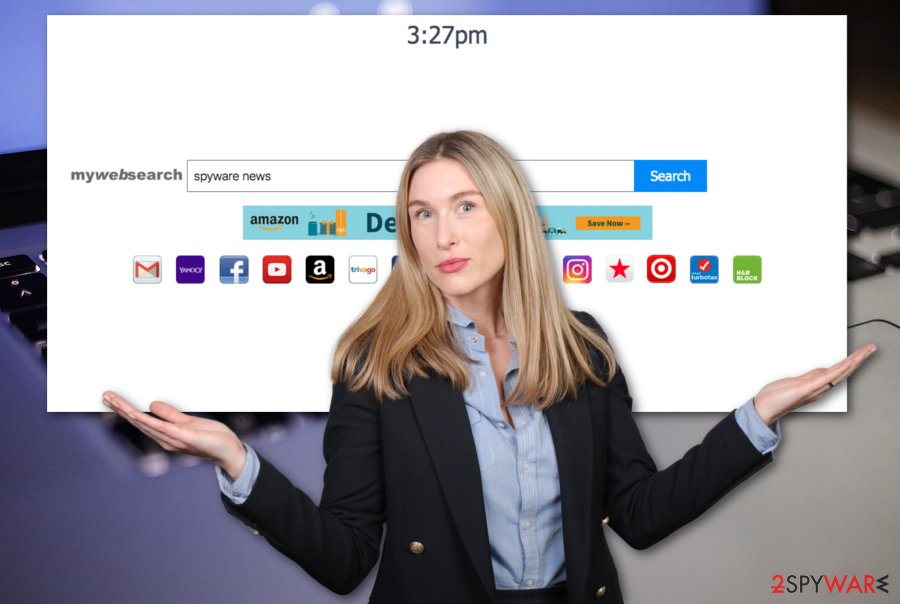
Mywebsearch is a browser hijacker that provides fast access to popular social platforms and e-shopping websites to attract a big number of users
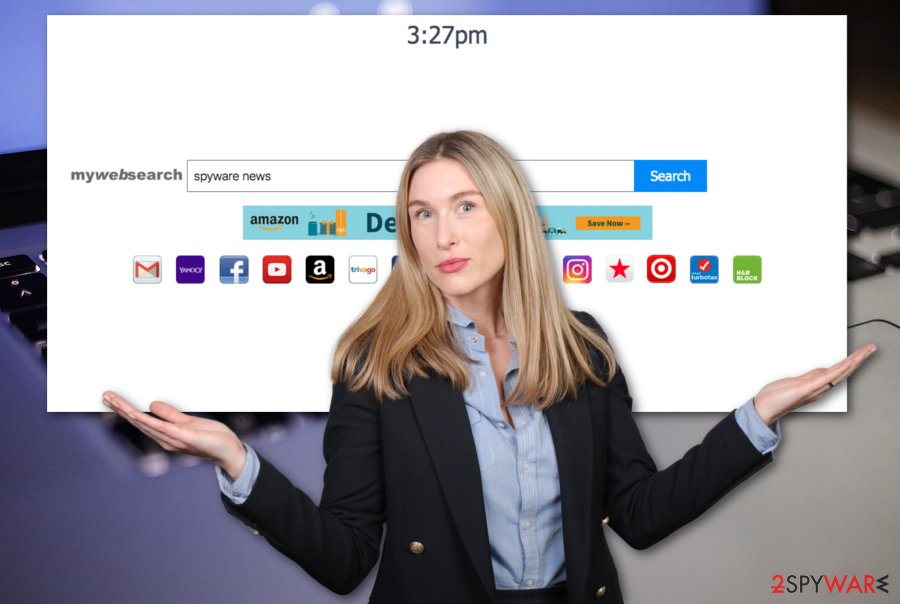
Mywebsearch is a browser hijacker that provides fast access to popular social platforms and e-shopping websites to attract a big number of users
As we have already mentioned, Mywebsearch.com can get the user involved in targeted advertising campaigns. The browser hijacker can start displaying ads filled with questionable offers to purchase rogue security software and other useless system utilities. Also, the ads can convince you to subscribe to some types of services that you truly do not need, get you involved in fake reward claims, and other scams.
The main goal of ads that are provided by Mywebsearch.com is to collect pay-per-click[3] income. However, you need to be careful when deciding what type of pop-up notification to click on and you should avoid entering various surveys and questionnaires that might seek to swindle your personally-identifiable information or credentials.
Nevertheless, this is not all of the potentially unwanted activities that Mywebsearch.com might be responsible for. The browser-hijacking app can also initiate redirects to sponsored sources. However, here we run into a risk of getting taken to a potentially malicious website that is filled with an infectious payload such as a Trojan virus.
Mywebsearch.com can also bring other potentially unwanted programs to the computer system. Do not get surprised if you find multiple unknown apps in the Programs section or you spot some unknown processes running in the Windows Task Manager directory. The browser hijacker can infiltrate various adware-type programs, other browser hijackers, unknown toolbars, suspicious security software, etc.
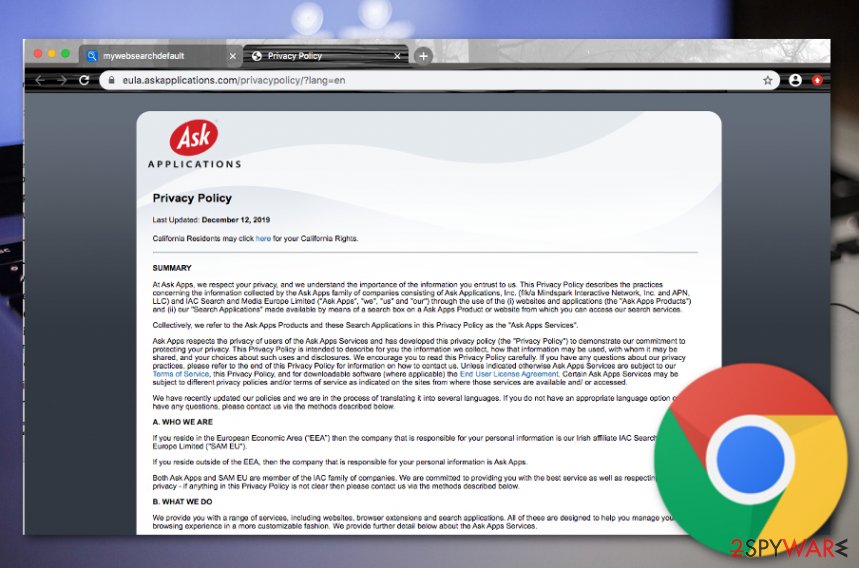
Mywebsearch malware – a browser-hijacking application that initiates major changes on the browser’s homepage, search engine, and new tab URL sections
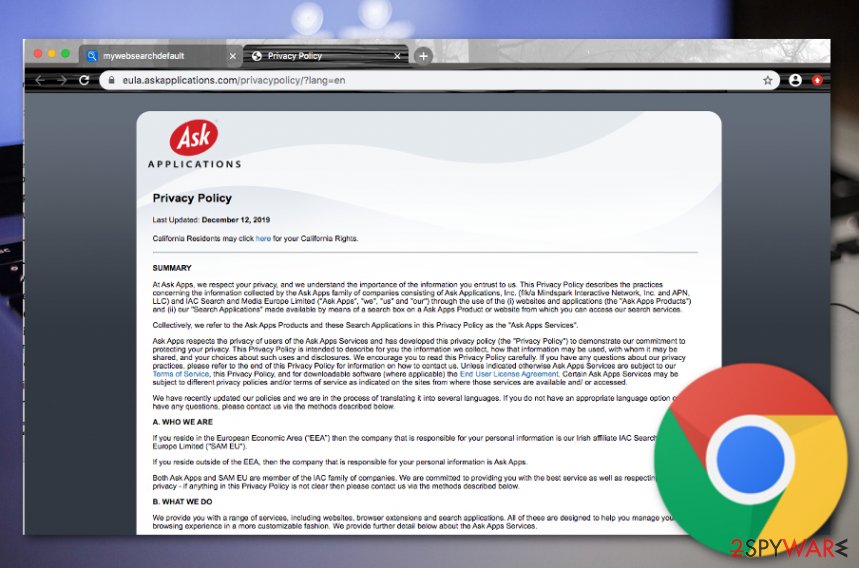
Mywebsearch malware – a browser-hijacking application that initiates major changes on the browser’s homepage, search engine, and new tab URL sections
If you want to avoid the possible appearance of other unknown applications, you should remove Mywebsearch.com from your operating system and web browser apps. This type of process can be accomplished with the help of a reliable antimalware tool or by using the manual step-by-step instructions that have been added to the end of this article.
Mywebsearch.com removal is a process that needs to be completed with big care as the browser hijacker might have scattered unwanted content all over the computer. Furthermore, if you have discovered any altered areas on the system, you should try repairing them with a specific piece of software such as Reimage Reimage Cleaner .
Software bundling allows PUPs to land on computers
Virus experts from LosVirus.es[4] have discovered that browser hijacker developers get very interested in the software bundling technique when it comes to the distribution of their products. Bundled freeware and shareware such as pdf converters, video players, and download managers often come with additional content from secondary downloading sources such as download.com, softonic.com, cnet.com, and soft32.com.
You should never skip any downloading/installing steps as you might accidentally let a potentially unwanted program into your computer system. Additionally, make sure that you have chosen the Custom or Advanced installation mode as here you will be allowed to manage all of the incoming downloads, opposite than with the Quick or Recommended configuration. Besides, start getting all of your products and services from official developers only.
Furthermore, potentially unwanted programs can get downloaded from infectious advertisements and hyperlinks that you can meet while browsing online. Sometimes you might even be provided with fake software updates and encouraged to agree with them. Do not opt for any type of upgrade, unless you are 100% sure that it is an official one. Plus, use reliable antimalware software that will drop you warnings about potential threats ahead.
Ways to remove Mywebsearch.com virus
When you are dealing with browser hijackers, keep in mind that these threats might have scattered unwanted content all over the computer system and web browsers that also needs to be terminated properly. If you do not remove Mywebsearch.com completely, you will likely have to deal with the browser hijacker repeatedly.
For Mywebsearch.com removal we suggest employing antimalware software. This tool will initiate a full system scan, detect all the potentially unwanted objects and eliminate them within a few minutes. Another way to deal with the browser hijacker is to get rid of the cyber threat by using the manual technique. At the end of this article, we have provided instructions on how to clean your Windows or Mac operating system and web browsers such as Google Chrome, Mozilla Firefox, Internet Explorer, Microsoft Edge, and Safari.
You may remove virus damage with a help of Reimage Reimage Cleaner . SpyHunter 5Combo Cleaner and Malwarebytes are recommended to detect potentially unwanted programs and viruses with all their files and registry entries that are related to them.

