My Sweeps Tab – a browser extension that can read browsing history and track your searches
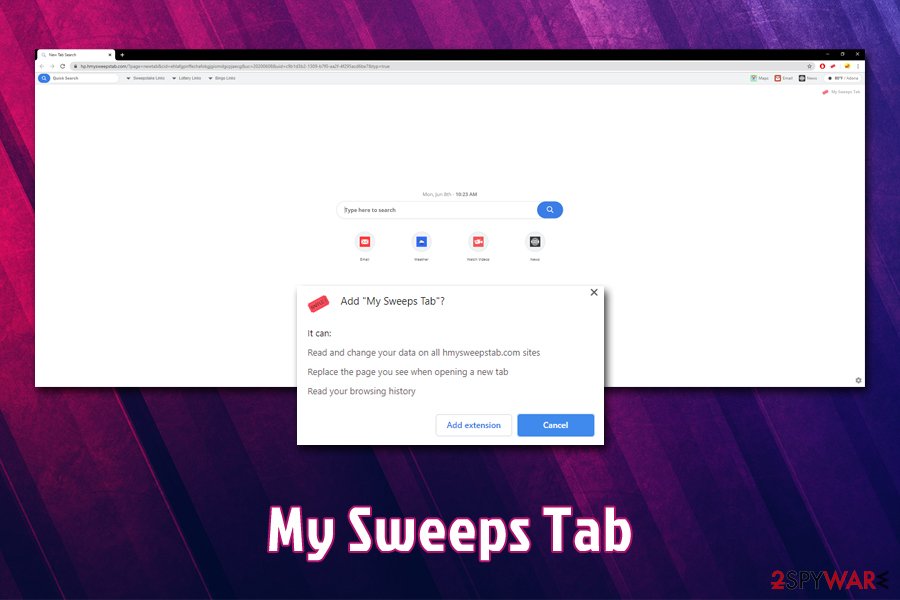
My Sweeps Tab is a potentially unwanted application that track user information and shares it with certain parties
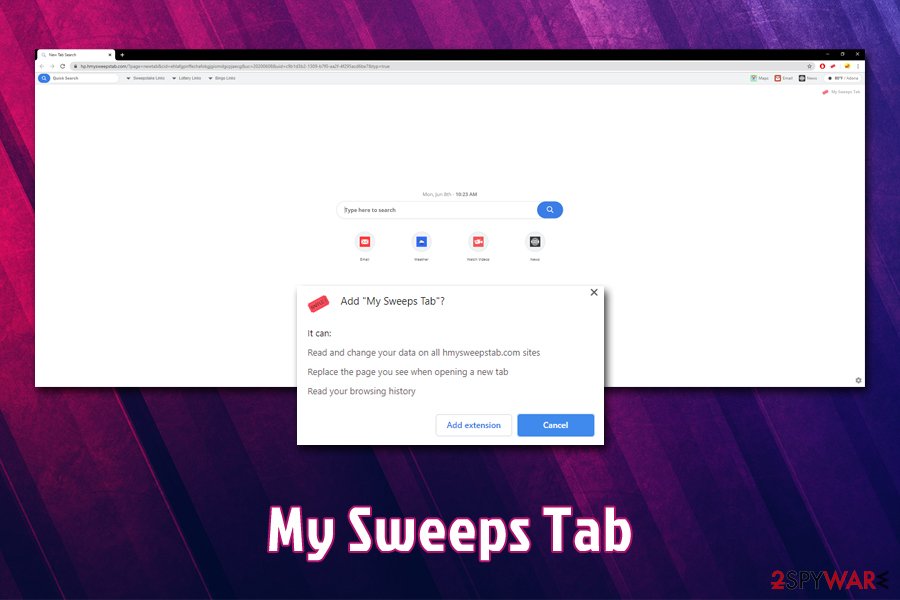
My Sweeps Tab is a potentially unwanted application that track user information and shares it with certain parties
My Sweeps Tab is a potentially unwanted application[1] that is designed to hijack Google Chrome, Mozilla Firefox, Safari, MS Edge, or another web browser. For that purpose, the extension changes the URL of the homepage and new tab to hp.hmysweepstab.com and appends a customized search engine, which redirects all queries to Yahoo. While browsing the internet via a suchlike modified web browser, users disclose their browsing information to third parties. They are also more likely to visit sponsored websites, as the search results are filled with promotional links and ads.
While some users might install My Sweeps Tab intentionally via such sources like Google Web Store, most find the extension after they download freeware from a third-party website – this is yet another reason why it is considered to be a potentially unwanted program. Additionally, the hijacker will also ask users to allow notifications to be shown – yet another way to promote My Sweeps Tab ads.
| Name | My Sweeps Tab |
| Type | Browser hijacker, potentially unwanted program |
| Infiltration | While the app can be installed via legitimate sources such as Google Web Store, potentially unwanted programs are usually distributed in deceptive ways, such as software bundling or fake update prompts |
| Symptoms |
|
| Risks | While browser hijackers are not considered to be minor browser infections, they can sometimes make users download other potentially unwanted and useless apps, cluttering their machines. Also, when insecure sites are accessed, users might be tricked into subscribing to worthless services, resulting in monetary loss. Finally, the app gathers a variety of data that is later shared with business partners and affiliates |
| Termination | Use the step-by-step instructions provided below or scan your machine with powerful anti-malware software. To stop desktop notifications, you should access browser settings and eliminate the hijacker entry (we explain below how) |
| Optimization | If you machine is struggling after the infection, you can use Reimage Reimage Cleaner Intego to fix virus damage automatically |
Just like many similar browser hijackers of this type, My Sweeps Tab boasts its allegedly useful features. Similar apps, such as GameSearch, Safeplex Search, Hide My History, Shipment Trackers, and many others, typically use some type of theme to appeal to a certain audience of people. For this, these hijackers append various links to sites focused on weather, recipes, online games, and other topics.
My Sweeps Tab developers claim that the purpose of this app is to allow users to access popular lottery, bingo, and sweepstake sites quickly. Additionally, the app also appends links to popular sites that provide information to weather or similar seemingly useful features. However, links that allow quick access to websites have been implemented by all modern browsers for a while now – users can customize which sites they want to see as well, rendering this feature relatively useless.
While the developers pretend to care about users’ searches, they use the Yahoo engine to feed them ads, display altered search results, and monetize on each click made. In the background, My Sweeps Tab collects a variety of information about those who have the extension installed, as explained in the Privacy Policy:[2]
We may collect information from you based on information collected resulting from your use of our Services and information that you provide to us. The information collected may include both Non-Personal Information and Personal Information.
The gathered data includes:
- Name, email, phone number, if such is provided;
- Hardware model and the operating system type;
- IP address;
- Internet Service Provider;
- Geolocation;
- Browser settings;
- Bookmarks, etc.
Unfortunately, the collected information is also shared with business partners, affiliates, service providers, and some other parties. If you are concerned about your privacy, get rid of My Sweeps Tab hijack as soon as possible.
In most cases, you can remove My Sweeps Tab virus by right-clicking on the extension. However, since potentially unwanted applications typically travel in a bundle, there is a chance that you have other useless apps installed on your system. Thus, you should check your web browsers for additional browser extensions, as well as for the installed apps.
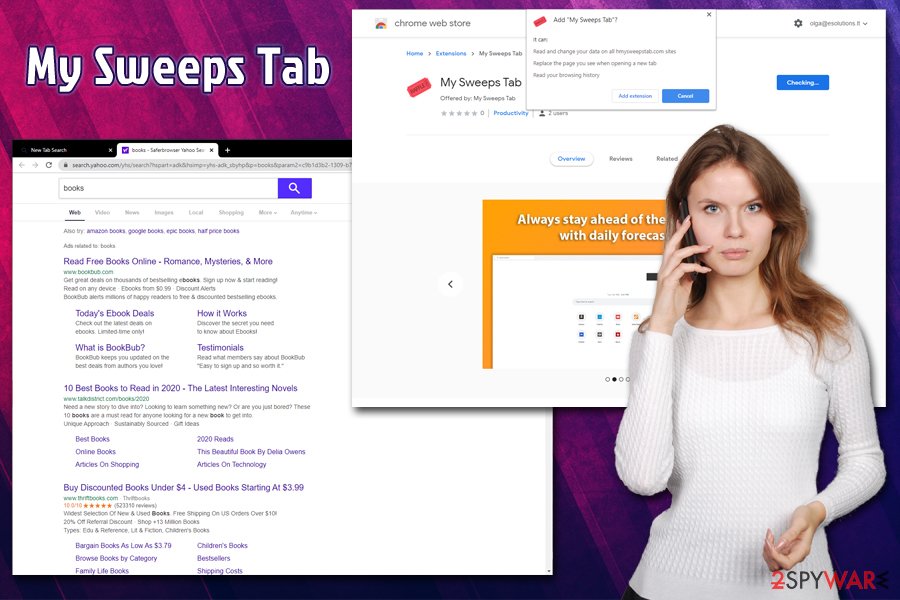
My Sweeps Tab is a browser hijacker that that changes new tab and homepage URL to show sponsored links to users
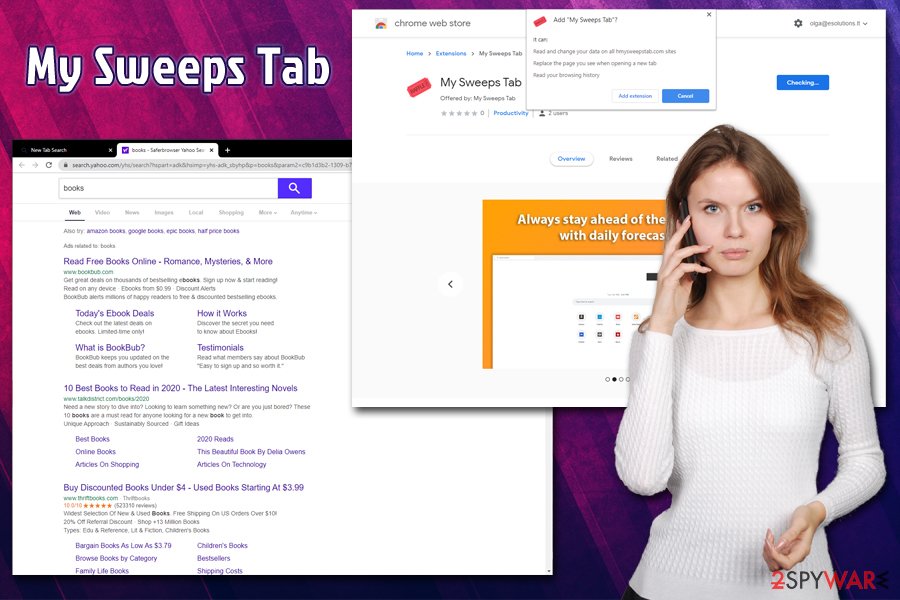
My Sweeps Tab is a browser hijacker that that changes new tab and homepage URL to show sponsored links to users
Also, My Sweeps Tab removal might not be complete by just eliminating the extension. In case the push notifications from the hijacker were enabled, you will keep seeing ads and pop-ups directly on your screen even after you uninstall the PUP. Therefore, you should access the settings of your web browser and disallow hp.hmysweepstab.com to show notifications – we provide a full explanation below.
Finally, if you keep seeing ads and your browser is still hijacked, we highly advise you to scan the device with anti-malware software and then reset all the installed web browsers. For best results, we also recommend using PC repair tools like Reimage Reimage Cleaner Intego after all suspicious add-ons and apps are termination from the system.
Ways to avoid potentially unwanted applications
Potentially unwanted programs typically travel within software bundles – software packages that include several apps. While the technique itself is not malicious – users can be offered optional apps, of course. Still, the problems begin when third-party websites or software authors attempt to disguise optional components within the installers. As a result, users end up with useless and sometimes even dangerous programs on their systems.
While the technique is deceptive, users can always prevent the unwanted infiltration of apps if they pay enough attention to the installation process of the freeware. In fact, if you only download new applications from official sources, you do not have to deal with deception and installation of programs without permission.
Nonetheless, if you still insist on downloading apps from third parties, we recommend following tips provided by dieviren.de[3] security experts:
- Before installing the app, check its online reviews, blog or forum posts, and find other relevant information online;
- During the installation process, always opt for Advanced/Custom settings instead of Quick/Recommended ones;
- Make sure that the app allows you access to important documents, such as Privacy Policy and ToS;
- Watch out for various tricks: misplaced buttons, pre-ticked boxes, fine print text, misleading offers or deals, etc.;
- Employ reputable anti-malware software that would warn you about the installation of PUPs.
Remove My Sweeps Tab and other potentially unwanted apps from your system
My Sweeps Tab removal from the web browser should not cause you too much trouble, as the hijacker does not require some special permissions during the infiltration process which would stop users from eliminating it successfully. However, many users reported that the pop-up ads from the extension still kept showing up, even after uninstallation of the app. This happens due to enabled notifications, and they can only be stopped via the web browser settings.
To remove My Sweeps Tab ads and pop-ups, perform the following steps on your web browser:
Google Chrome
- Click on Menu and select Settings
- Under Privacy and Security, pick Site Settings
- Select Notifications
- Under Allow, locate hp.hmysweepstab.com entry
- Click on More actions (three vertical dots) and select Block
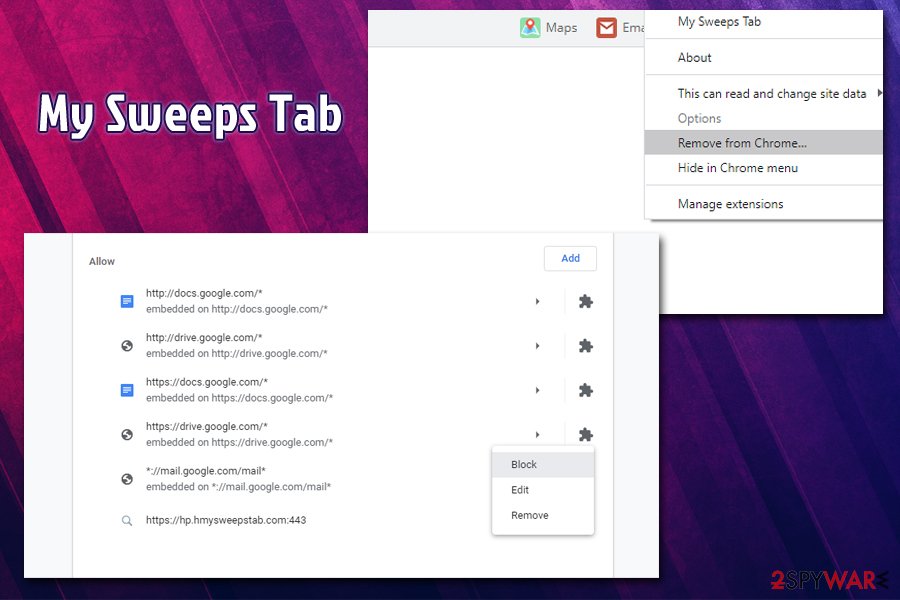
If My Sweeps Tab ads do not stop, access Chrome’s notification section or reset the web browser
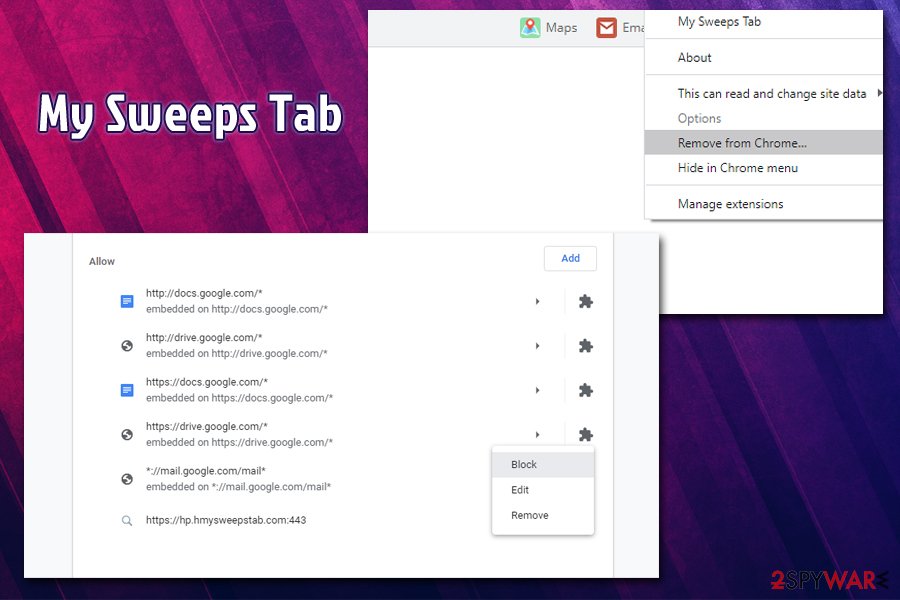
If My Sweeps Tab ads do not stop, access Chrome’s notification section or reset the web browser
Mozilla Firefox
- Open Firefox and go to Menu > Options
- Select Privacy & Security section on the left
- Scroll down to Permissions section
- Click on Settings next to Notifications
- Select hp.hmysweepstab.com and pick Block from the drop-down menu
Safari
- Go to Safari > Preferences…
- Under Websites tab, pick Notifications
- Pick hp.hmysweepstab.com and then choose Deny
Finally, if nothing above worked, perform a full system scan with anti-malware software and reset all the installed web browsers as explained below.
You may remove virus damage with a help of Reimage Reimage Cleaner Intego. SpyHunter 5Combo Cleaner and Malwarebytes are recommended to detect potentially unwanted programs and viruses with all their files and registry entries that are related to them.

