My.com game center is an online gaming platform that gets installed on PC bundled with free games
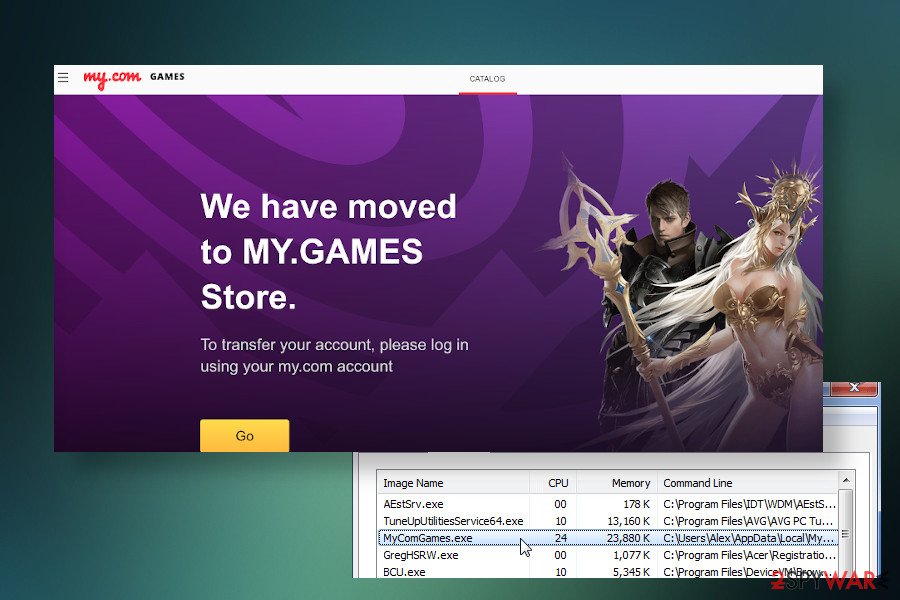
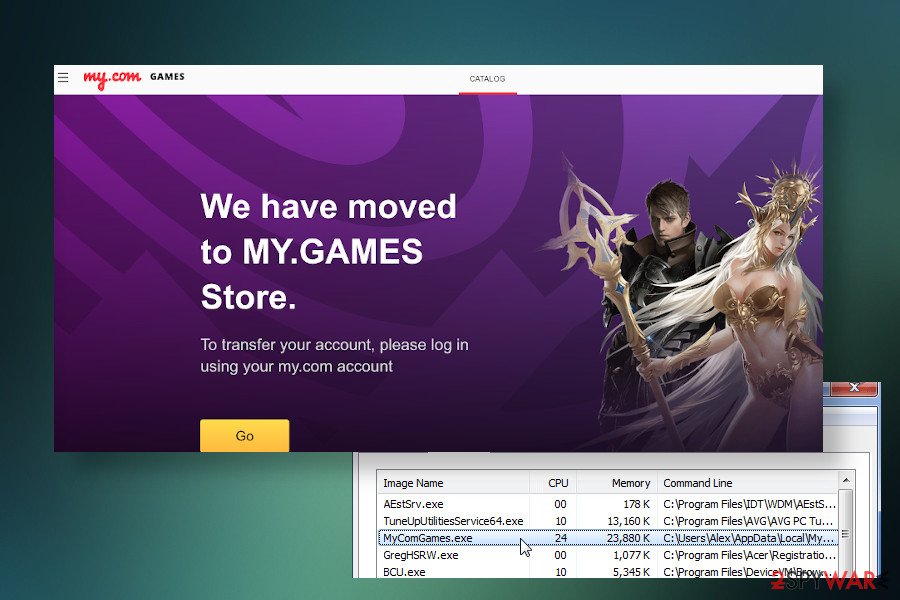
My.com game center is a questionable third-party gaming website that allows access to free-to-play, premium, client, browser-based games, and features a convenient search by genre function. However, this app has been reported by many Steam users for stealthy infiltration via freeware bundles and peer-to-peer[1] services. Therefore, it has been classified as a potentially unwanted program (PUP), which may aggressively launch a gamecenter.exe file, insert unwanted extensions on Google Chrome, and promote its service continuously.
My.com game center domain has recently switched to store.my.games and the two can appear on people’s computers interchangeably. My.com game center virus is not a correct reference since the website does not feature malicious traits. While visiting it, no offensive or misleading ads appear no the screen. Nevertheless, based on people’s reports, when installed via bundles it may act in a suspicious way. Trying to play a related game that the user willingly downloaded, the my.com game center pop-up window may show up saying “Updating… Please wait. Do not close the window.”
| Name | My.com game center |
| Classification | Potentially unwanted program (PUP) / malware |
| Related files | gamecenter.exe, store.my.games |
| Distribution | Based on research, this application is typically distributed via peer-to-peer sharing sites, third-party download websites, and games shared on Steam |
| Symptoms | AV engine may flag gamecenter.exe as potentially dangerous, the desktop app for My.com game center is created, the web browser may redirect to the gaming platform and display related advertisements |
| Danger level | This gaming platform is not malicious. However, it may expose visitors to questionable websites or promote dubious software |
| Removal process | The app can be eliminated manually: disable the related process, remove the associated freeware, and get rid of the desktop app via Contol Panel. However, sometimes manual removal fails due to missing uninstaller. In this case, a professional anti-malware might help |
| Fix software | Even though this PUP does not damage the computer on its own, it is capable of initiating setting and registry changes. Therefore, to fix malware damage, use Reimage Reimage Cleaner Intego tool |
As we have already pointed out, the website is not malicious. There are no malicious codes on the website, though it cannot be related to phishing, scamming, or data stealing. However, tens of people seek to find out is my.com game center safe to visit[2], especially when it comes to the system after downloading Armored Warfare or other games via Steam. As one of the users explained:
Today I installed Armored Warfare via Steam and my system went straight away in alarm mode after the full install. Malware try to infect my system via there My.com Game Center (not Valves) which runs together with Armored Warfare. I have “Dark Layer” scan on my system to protect my system from being infected. I got 10 red warning all from attempt to infect the Steam gamecenter.exe files to infect of System Idle processes.
It is very likely that Armored Warfare spreads bundled with My.com Game Center virus, but other games or software may also contain its installer under Quick installation option. The main executable of this app is gamecenter.exe, which is not malicious and normally should not be flagged as a virus by AV engines.
However, some AV engines may recognize the mentioned executable file as potentially dangerous as the scrip analysis reveal unusual behavior, for example, an attempt to initiate aggressive advertising campaigns or drop cookies without asking for the user’s permission.
Although the discussed platform does not pose direct harm to the system, we will try to explain how to uninstall my.com game center completely as a help for those who installed it unwillingly. Besides, we do not recommend people relying on the content that this platform offers or displays. That’s because the app might offer to download and install suspicious games or generate misleading advertisements offering useless or rogue software.
Apart from questionable ads, the My.com Game Center malware can initiate web browsers redirect to its homepage or affiliate websites on a regular basis. The app may be related to the web browser’s extensions that might have changed default settings, thus you should also check Chrome or another web browser that you use and disable them. At best, reset web browser’s settings to disable both extension and tracking cookies[3] that may be used by My.com launcher for spreading browsing history to third parties.
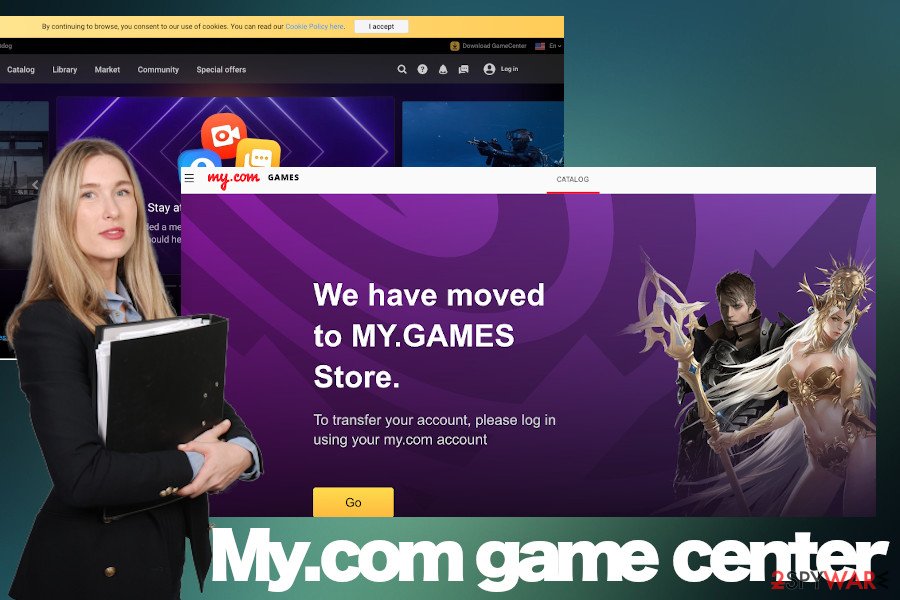
My.com game center is a doubtful application that may use suspicious methods to promote its service
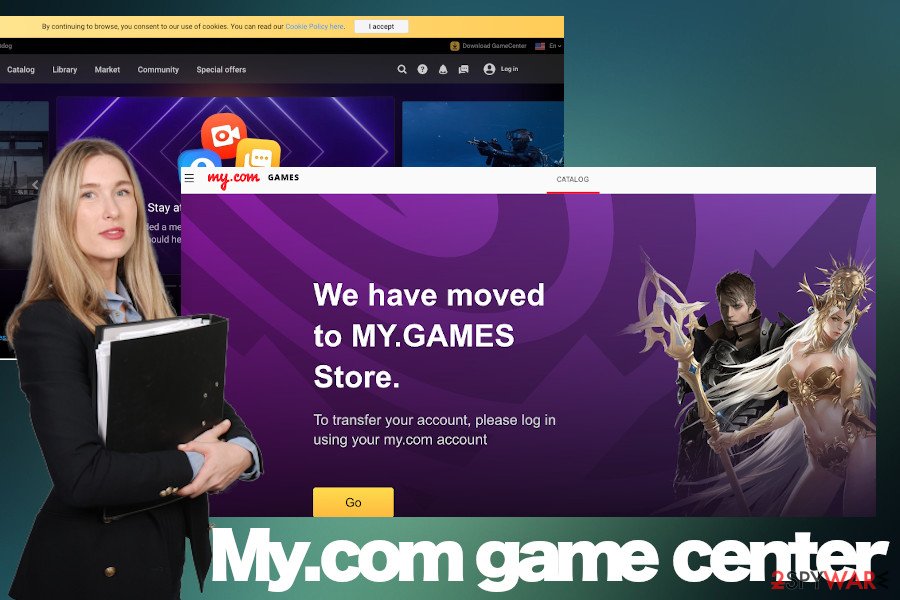
My.com game center is a doubtful application that may use suspicious methods to promote its service
Now, after clarifying what is my.com game center capable of, we will try to explain how to perform its removal in a proper way. First of all, you should find the mycomgames.exe file in Windows Task Manager and disable it. The original uninstaller can normally be found in C:\Users\USERNAME\AppData\Local\MyComGames\ folder, but in some cases, malware can get installed on C:\Windows\System32 as well. If you found it, eliminate it from the system. You should do the same with the game or software that was installed along with it.
In case you cannot remove my.com game center virus manually, then we recommend using a reliable anti-malware tool, for example SpyHunter 5Combo Cleaner or Malwarebytes. Besides, a full Windows repair is recommended afterward to reset setting changes, delete registry entries, and perform similar optimization tasks. Reimage Reimage Cleaner Intego can help in this case.
Potentially unwanted programs are distributed in a deceptive way to trick people into installing them unconsciously
Programs are classified as potentially unwanted because of stealthy infiltration techniques. Sometimes PUPs are disguised in drogue software update ads or hyperlinks that redirect to PUP download websites. However, the vast majority of PUP download cases are registered on freeware sharing websites and peer-to-peer services. The term used to describe PUP distribution is internationally known as bundling.
Software bundling is a deliberate trickery when freeware developers disguise additional downloads (add-ons, extensions, apps) under the Quick or Basic installation setup. Additional programs are pre-checked by default. The checkmark stands for a user’s agreement for the installation of “optional components.” If the user fails to remove those checkmarks, unwanted programs that can later display ads, track browsing activities, and initiate whatever tasks they want, are automatically installed.
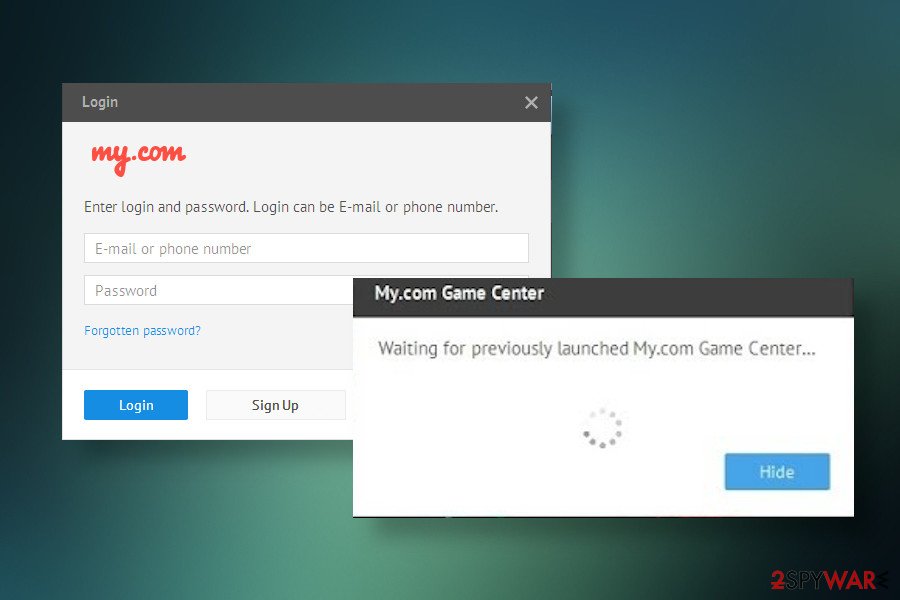
My.com game center app cause web browser’s redirects and display intrusive update ads, sing in requests and similar
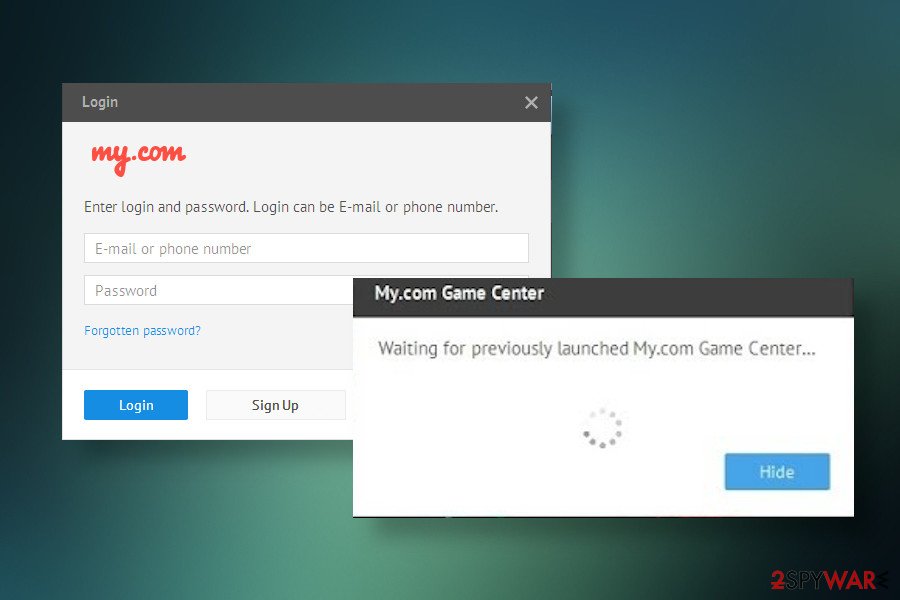
My.com game center app cause web browser’s redirects and display intrusive update ads, sing in requests and similar
There are two ways to prevent PUPs from getting installed:
- Do not download free programs;
- Download free programs from reliable sources only and always select Advanced installation setup. Unmark additional downloads before clicking the ‘Finish’ button.
In addition, it’s important to keep anti-malware protection activated. We recommend using a tool that has an in-built real-time protection feature. It may report in advance a malware’s attempt to install on your PC without permission.
A guide on how to eliminate my.com game center virus from the system
If you have been tricked to install malware on your PC, now you should remove my.com game center virus with all related programs that it came along with. To help you with the elimination process of this sneaky app, our cybersecurity experts have prepared a step-by-step tutorial that has to be done.
For users who have less experience in malware removal and can find it difficult to look for executable files and other entries, we can give a piece of advice – use a reliable anti-malware program. It will find all potentially dangerous entries and eliminate them successfully.
If you noticed that Google Chrome, Mozilla Firefox, Internet Explorer, Microsoft Edge, or another web browser that you prefer using redirects to this unwanted gaming platform, you will have to remove my.com game center add-on from the web browser’s settings.
You may remove virus damage with a help of Reimage Reimage Cleaner Intego. SpyHunter 5Combo Cleaner and Malwarebytes are recommended to detect potentially unwanted programs and viruses with all their files and registry entries that are related to them.
This entry was posted on 2020-04-29 at 07:55 and is filed under Malware, Viruses.

