MoneyGram virus is a screen locking malware that seeks to threaten users and make them pay fake fines

MoneyGram virus is a type of malware that locks victims screens and asks them to pay fake fine for the alleged crimes

MoneyGram virus is a type of malware that locks victims screens and asks them to pay fake fine for the alleged crimes
MoneyGram is a type of computer infection that belongs to the well-known FBI virus category. These types of infections are designed to lock victims’ screens, and it is considered to be a primary form of modern ransomware. However, unlike regular ransomware, MoneyGram virus displays a threatening (but fraudulent) message, which is allegedly provided by a federal law authority, such as the FBI, or International Cyber Security Protection Alliance.
A lengthy MoneyGram virus message accuses users of extremely serious crimes, such as the distribution of copyrighted content, child pornography, and other misconducts; Allegedly, to unlock their computers, users must pay a fine to the law authorities, and the payment can only be transferred via the anonymous MoneyPak or MoneyGram services. As evident, the notification is entirely fake and is trying to impact the human emotion of fear in order to make users pay up to $300 for a crime that did not commit. In other words, the MoneyGram virus is a scam, and you should not believe a word that is said inside the message.
| Name | MoneyGram virus |
| Type | Screen-locking malware, ransomware, scam |
| Family | FBI virus |
| Infiltration | Malware can be spread in various different methods, including spam emails, exploits, software cracks, fake updates, etc. |
| Aim | To make users believe that they committed a cyber crime and need to pay a fine to allegedly drop all the charges and unlock their PCs |
| Symptoms | The computer screen is locked and normal Windows functions disabled, including Task Manager, Start menu, and others |
| Dangers | Money loss, sensitive information disclosure, infection of other malware |
| Payment | Crooks ask to pay up to $300 via the MoneyGram or MoneyPak vouchers |
| Malware removal | Access Safe Mode with Networking and scan your computer with anti-malware software |
| System fix | Malware heavily modifies Windows system files, which may sometimes corrupt them, causing lag, crashes, and other issues. If that is the case, we highly advise you to fix virus damage with PC repair software Reimage Reimage Cleaner |
Evidently, MoneyGram virus developers are heavily using social engineering in order to make users believe that they are guilty of a crime, and they compiled an extensive message, backing it up with clauses of Criminal Code of the United States. If that is not enough, malicious actors also threaten with various jail times for the alleged crimes, as well as fines that go up to $500,000.
When caught off guard, victims may panic and transfer the required sum. However, the action will not help them remove MoneyGram virus lock screen, and they will soon realize that they have been scammed. Therefore, the first step once infected and seeing the fake alert is not to panic, and think everything over before proceeding with any actions, or you may face money loss.
First of all, you should apply some logical thinking when dealing with online fraud like MoneyGram scam, for example:
- Why would FBI accuse you of a serious crime, threaten you with $500,000 fine or jail time, and then let you get away with merely a few hundred dollars?
- Nobody has the right to lock your computer remotely without your permission – it is a crime on itself;
- FBI and other authorities would not accept fines being paid via vouchers or other ridiculous methods – these transactions would have to be performed via a credit card, in cash or other legitimate methods;[1]
- Closely examine the text – you will see grammar and spelling mistakes.
Besides, some of the statements provided in the MoneyGram virus message are absurd, although unaware users might be convinced regardless:
Illegal access has been initiated from your PC without your knowledge or consent, your PC may be infected by malware, thus you are violating the law On Neglectful Use of Personal Computer.
There are several different versions of the MoneyGram virus, although all of them seek the same goal (to scam users and make them pay money) and operate identically.
To make the scam more believable, MoneyGram lock screen authors hijack the installed camera and also display the Location, ISP, operating system information, and the username of the computer to victims. Once again, there is no need to panic, as these are simple tricks employed by malware (checking basic information about computers is not a hard task).
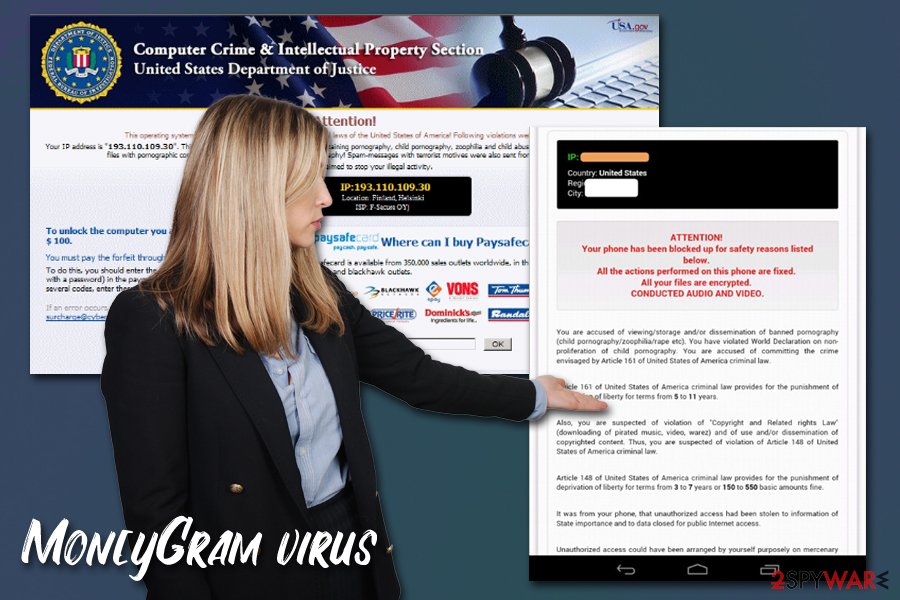
MoneyGram virus is malware that uses impersonates law authority agencies like FBI in order to make users transfer the money
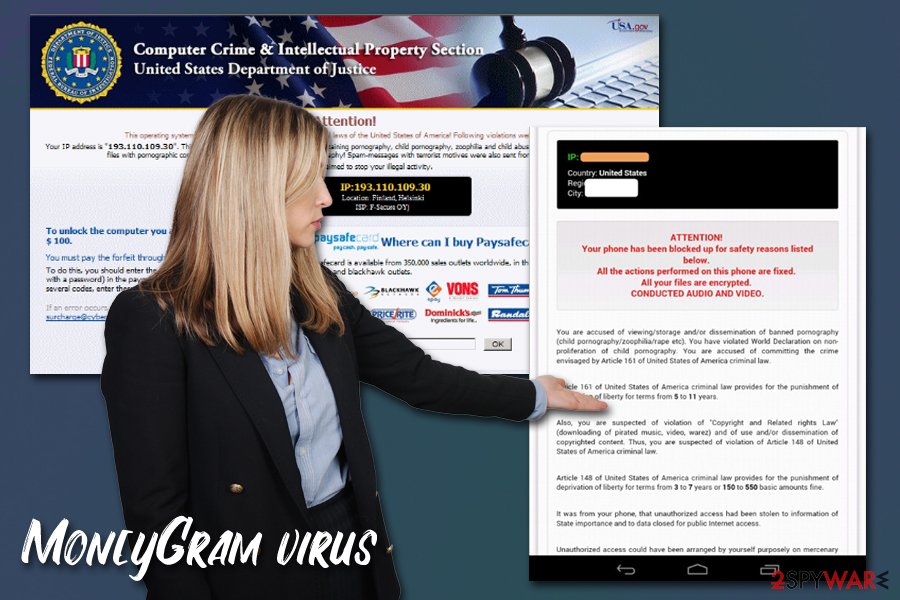
MoneyGram virus is malware that uses impersonates law authority agencies like FBI in order to make users transfer the money
MoneyGram virus may be called ransomware, although it does not lock personal files with an encryption algorithm like modern-day malware (e.g., Nppp virus) does. Instead, it initiates processes that disable several Windows functions (such as Task Manager, taskbar, etc.) and locks the computer screen, preventing users from accessing their computers and using it in any way. In a sense, screen-lockers are relatively less dangerous than file-lockers, as full access can be regained as soon as MoneyGram malware is terminated.
However, you may face a problem with MoneyGram virus removal, as you cannot access the computer as you normally would. To bypass this functionality, you should access Safe Mode as explained below, scan that machine with anti-malware software and then repair virus damage with Reimage Reimage Cleaner to avoid Windows OS reinstallation.
Avoid malware infections in the future
There are dozens of methods that threat actors can use in order to propagate malware to as many users as possible, as it increases the chances that they will believe the scam and pay the money asked. While distribution techniques range from simplistic to sophisticated ones, it is highly likely that screen-locking malware is delivered by employing these methods:
- Spam email attachments or links. To avoid these, never allow the attachments to run macro function, and never open them without scanning it with anti-malware software. Accordingly, hover your mouse over the hyperlink to see its real destination;
- Fake Flash Player updates. Flash is such a popular piece of software that it is embedded within users’ memories and often sparks a sense of legitimacy. However, this plugin is often used in various scam schemes and is riddled with vulnerabilities.[2] You never need to download Flash as a regular computer user;
Software cracks, cheats, or pirated application installers. Software cracks are known to deliver malware, including ransomware.[3] There is no way to check whether these tools include malicious payload, as security software will always flag is as malicious due to its functionality (it is programmed to bypass certain software features and break its defenses); - Peer-to-peer networks and torrent sites. Not only the downloads on these sites may be infected, but also various malicious ads and fake “Download” buttons. You should use these websites very carefully – always double check if the file is appropriate format and use ad-block when visiting these.
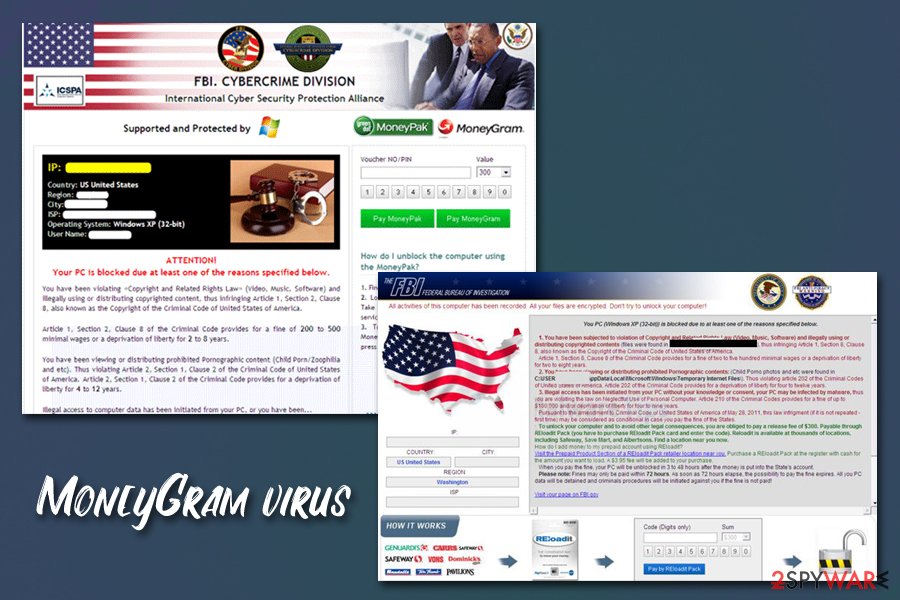
There are many different versions of MoneyGram virus, and some of them are capable of accessing video camera
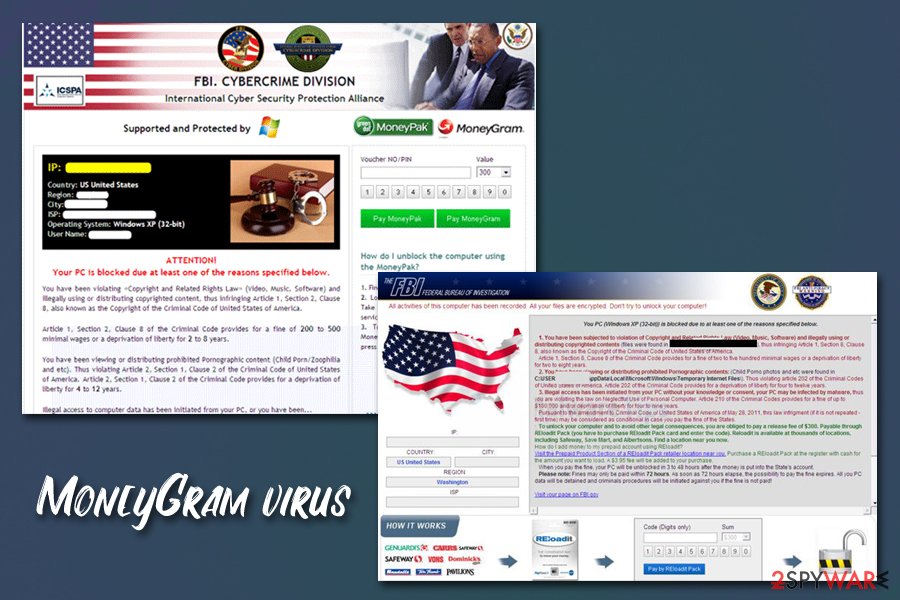
There are many different versions of MoneyGram virus, and some of them are capable of accessing video camera
Remove MoneyGram virus
MoneyGram virus removal task may not be that easy, especially for less experienced computer users. However, one thing is clear: you need to employ a powerful anti-malware program for help, as finding all the malicious components and files is almost impossible for a regular computer user. However, you cannot access your screen, so you cannot run anti-virus in a regular mode.
Instead, you need to insert an anti-malware software installer into a USB Flash o another external storage device, enter Safe Mode with Networking, install the application, and then perform a full system scan. We explain how to reach the Safe Mode below.
After you remove MoneyGram virus, you may still face various computer issues, as malware-affected files might get corrupted. In such a case, use PC repair software, such as Reimage Reimage Cleaner – it can replace compromised Windows system files with working copies, fixing the computer in the process after a malware infection.
Note: if your Android device was infected with the MoneyGram lock screen virus, check out this solution.
This entry was posted on 2020-02-20 at 11:32 and is filed under Malware, Viruses.

