Binkiland Search is the program that sets itself as a default search engine or even installs its own browser to replace your preferred one


Binkiland Search is the program promoted as a functional and useful browsing tool that should improve your experience online and provide results improved by altered entries. However, this is the program considered to be a browser hijacker or a redirect virus because it spreads around via other freeware installations and affects the time online significantly with its alterations and material displayed on the screen. This is the program almost identical to Vosteran.com, which is also considered potentially harmful and intrusive because it causes redirects to ad-supported pages and PUPs promoting websites. The most annoying feature if such intruders – the fact that all the changed made to your browser settings and preferences can affect the persistence of the app itself and even keep the annoying activities running when the PUP gets removed.
When you experience redirects to questionable commercial sites, pop-ups, and banners, different content appearing on common sites that typically don’t have advertisements and notice that Binkiland.com is set as your homepage or other PUP-related changes, you should consider the machine affected by the browser hijacker.
| Name | Binkiland.com/ Binkiland Search |
|---|---|
| Type | Browser hijacker |
| Symptoms | The site appears on the browser and manages to set itself as a default homepage, search engine, and new tab. Fake search engine redirects every in-browser search session through commercial services and sponsored sites, so it generates views and visits on affiliated pages |
| Danger | This is the potentially unwanted program that gathers, and misuse data collected about the users’ habits while online and shares that data with third-parties. The intruder can also expose the user to possibly harmful material online |
| Distribution | Freeware installations don’t disclose additional downloads fully, and deceptive sites promote PUPs as useful browser tools |
| Elimination | Remove Binkiland.com with proper anti-malware tools and clean the machine from any traces of the shady PUP |
| Repair | Remember to clean the system from virus damage and repair crucial functions. Get Reimage Reimage Cleaner or a PC repair tool and do that automatically |
Binkiland Search or Binkiland.com is a browser add-on that may replace your homepage and search engine without permission asked. Due to such ability, security experts have categorized it as a browser hijacker.[1] Besides, it is labeled as a potentially unwanted program or PUP since its developers spread it by means of free software.
It is adapted to fit Google Chrome, Mozilla Firefox, Internet Explorer and other less frequently used web browsers. Like any other browser hijacker, the Binkiland Search virus modifies the start page, search engine, and a new tab. Besides, it may land on Windows startup, drop several registries, and install tracking cookies on each of the aforementioned web browsers.
Users reported that the program causes installations of additional programs and keeps the applications running on the machine. Unfortunately, Binkiland can keep add-ons, toolbars and system apps installed on the device, make them persistent and control the online traffic without any interruption:
I tried to uninstall it, but there was always a pop up that says, close all windows and try again. I deleted some files using regedit, and it doesn’t pop up as default browser anymore, but i still couldn’t uninstall it.
If it manages to do that, Binkiland virus gains control over the user’s search sessions and may reroute him/her to predetermined websites. As research has shown, this hijacker is a customized Yahoo! search site. However, it’s affected by third parties and set to display paid search results with sponsored links in priority. 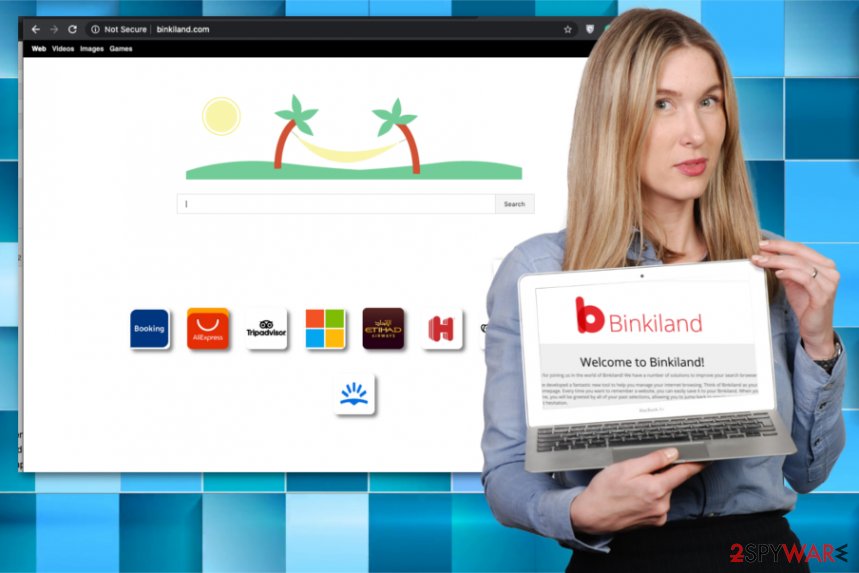
Binkiland Search is a potentially unwanted program that claims to provide improved search results and improve the time online. This is the application promoted by PUP developers
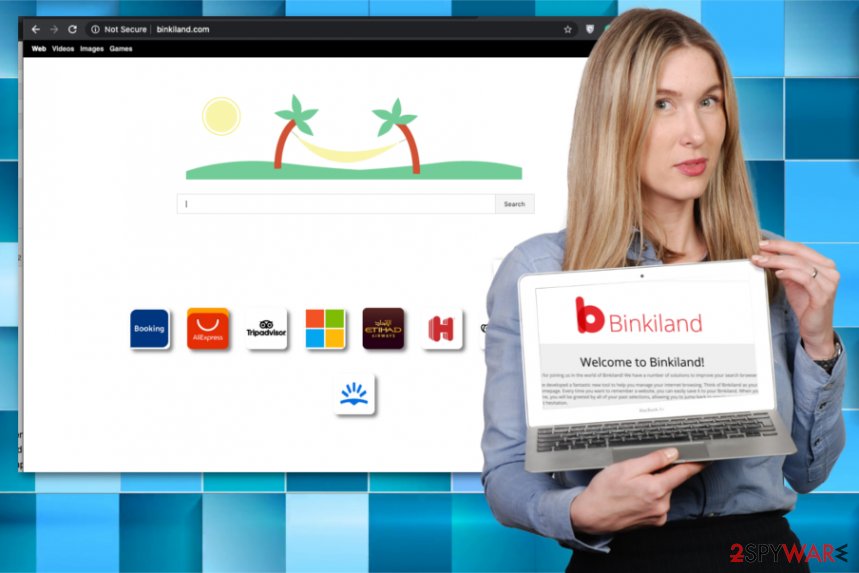
Binkiland Search is a potentially unwanted program that claims to provide improved search results and improve the time online. This is the application promoted by PUP developers
Unfortunately, clicking the links delivered by this search engine may cause Binkiland Search redirects to suspicious or even unsafe websites. In addition to that, you should not trust this search site as it may interfere with your privacy and may collect personally non-identifiable information related to your browsing habits.
Beware that after gathering enough information, third-party advertisers may prepare customized advertisements and deliver them to you via Binkiland Search or other ad-supported PUPs. Even when such fake search engines resemble the legitimate one, you are not advised to use these tools. If you are experiencing any inconveniences related to a suspicious application, we recommend you to use a reputable anti-spyware and remove the intruder.
Also, system repairing software such as Reimage Reimage Cleaner should be used after Binkiland.com removal because you need to fix these issues with the registry, system performance, and speed without any delay. Go below the article to find additional tips and tricks for manual fixes in your web browsers.
Make sure to remove Binkiland.com completely from the system of your machine before you change settings or go back to browsing online because any traces left on the computer can still affect the performance and cause those unwanted changes, affect the behavior. If you cannot find the program to uninstall, go for the better option – anti-malware tools and clean the machine thoroughly.
Freeware and shareware distribution risks
This search engine as any other hijacker may enter your system bundled with freeware. Bundled software may be downloaded from various download websites, such as soft32, softpedia.com, brothersoft.com, and many other torrent services or deceptive free pages.
The bundling distribution method allows freeware developers to earn the money; therefore, it’s not surprising that this unfair distribution method is widely used. Research has shown that this intruder is commonly distributed via InstallCore installers and via Serif Movieplus Starter edition.[2] However, it can certainly be added to other third-party installers, such as InstallRex, CNET, Softonic, and so on.
We have received several reports that this plug-in has been installed from malavida.com along with TeamViewer Update. Keep that in mind and avoid visiting suspicious websites and installing unfamiliar programs. Besides, it has been noted that freeware bundles that carry one PUP can also install other intruders.[3]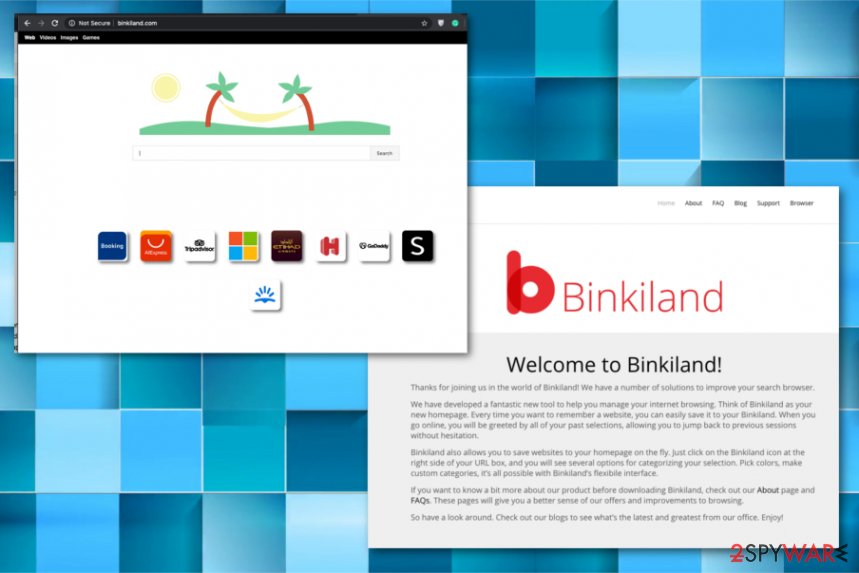
Binkiland.com is the fake search engine that gets promoted and delivered via deceptive sites claiming about all the useful search engine features.
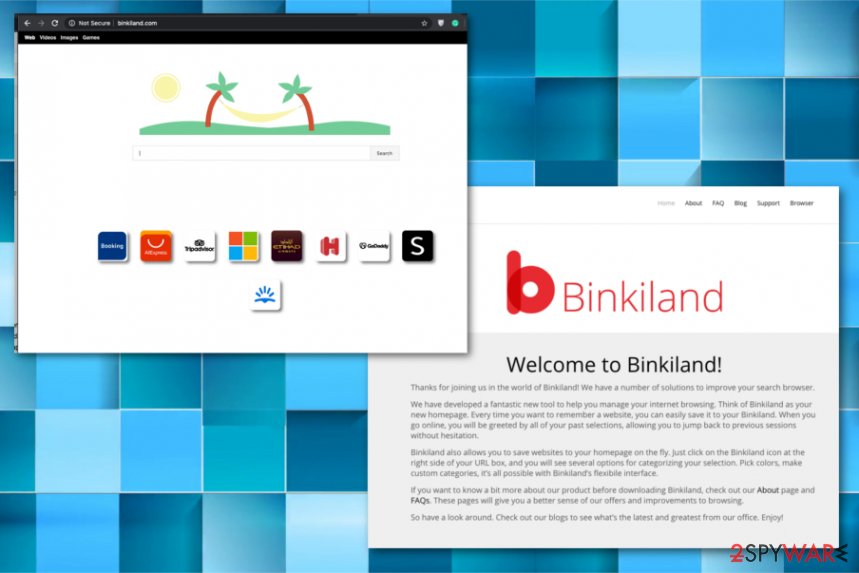
Binkiland.com is the fake search engine that gets promoted and delivered via deceptive sites claiming about all the useful search engine features.
In order to prevent installing such and similar apps, it’s very important to opt for the Advanced or Custom installation option. This way, all components, including additional browser add-ons, plug-ins, or toolbars, will be disclosed, and you will be able to deselect them. Be very attentive since they may be disclosed in a misleading manner.
Tips for the proper Binkiland Search virus termination
Remove Binkiland Search ASAP even though it’s not considered to be malicious or a virus. It may still cause various computer-related issues and diminish your experience while browsing online. Therefore, take needed actions and get rid of it without any delay.
However, it may seem to be too difficult to achieve the best Binkiland Search removal results because you don’t have particular knowledge or experience. The best way to tackle such an infection is to rely on professional anti-malware tools or AV engine-based programs.
When you treat this Binkiland.com virus as a real malware, the system can be cleaned fully, and all the potentially dangerous programs eliminated once and for all. To ensure that the PUP hasn’t damaged the machine or affected vital functions, run a proper PC repair tool or a system optimizer that can fix virus damage regarding corrupted files or affected settings.
You may remove virus damage with a help of Reimage Reimage Cleaner . SpyHunter 5Combo Cleaner and Malwarebytes are recommended to detect potentially unwanted programs and viruses with all their files and registry entries that are related to them.

