Mighty Browser is the threat that spreads on macOS via insecure freeware installation setups
 MightyBrowser is the adware that delivers pop-ups with commercial content and promotes other shady programs via redirects, banners, and other ads. This intruder also can install toolbars, extensions, system applications on the machine without any permission but the technique used to deliver the application also includes bundles delivered during freeware installation when the user is skipping through important steps.
MightyBrowser is the adware that delivers pop-ups with commercial content and promotes other shady programs via redirects, banners, and other ads. This intruder also can install toolbars, extensions, system applications on the machine without any permission but the technique used to deliver the application also includes bundles delivered during freeware installation when the user is skipping through important steps.
Since Mighty Browser application appears out of nowhere, people cannot pin-point to a program or its functions on the system. The coincidence of the constant commercial content that keeps appearing on the screen when you use the device and the suspicious installation indicates that the machine is affected by a cyber infection. However, the infiltration happens behind users’ back and cannot be noticed until the PUP displays some intrusive symptoms.[1]
| Name | Mighty Browser |
|---|---|
| Type | Adware/ Redirect virus |
| Symptoms | Pop-ups, banners, redirects, and other advertisements appear with suspicious content and cause the appearance of other websites, online traffic reroutes |
| Main danger | Pop-ups expose the user to unwanted and possibly malicious content, so you cannot be sure that the site is safe. Various settings on the system, including browser preferences, get altered without your permission, ad-supported sites can access and collect information about your time online[2] |
| Affected system | Mac OS |
| Distribution | Browsing on deceptive sites and freeware installations lead to PUP infiltrations |
| Elimination | The best option for Mighty Browser removal is a reliable anti-malware tool and a thorough system scan |
| Tip for system optimization | When a potentially unwanted program appears on the system it can add, disable, or alter files, programs. This is more damaging than redirects to promotional pages. However, anti-malware tools only delete malicious files, for this damage repair you need system program like Reimage Reimage Cleaner that may indicate and fix corrupted files on your OS |
MightyBrowser app is the threat targeting Mac devices and making them crash constantly, but there are tons of adware programs that appear on mobile devices and computers, causing many issues with browsing and general performance of the system due to redirects and the suspicious content.
The most important and possibly dangerous feature is a relation with ad-supported sites and redirects caused by users’ interaction with the pop-ups, banners. Adware is created with the purpose of redirecting online traffic and creating revenue for the publisher. pay-per-click revenue helps PUP developers create tons of different intruders and spread them around.
Mighty Browser ads redirect users to third-party sites, and some of those pages can even involve malware installing functions, so by visiting deceptive sites, you can get even more serious malware. Unfortunately, redirects get triggered too easy to avoid them entirely.
MightyBrowser shows banners, in-text links, pop-ups, box messages, and other content. One-click triggers the reroute, and the user is exposed to an advertising network where views and visits generate money. This is how creators can make a profit from infecting peoples’ devices and the reason why you should eliminate the PUP as soon as possible.
Another reason that should make you consider Mighty Browser removal now is data tracking. Adware and other PUPs can gather and transmit personal information, browsing habits-related details without your knowledge. Visited websites, web browser settings, system information, and your location can end up in the hands of third-party companies or malicious actors. 
Mighty Browser is the potentially unwanted program that makes changes to browser settings and startup preferences to run the suspicious application continuously. Mighty Browser is the intruder focused on numbers. Views, page visits, clicks on advertisements, redirects, and hyperlinks make a huge difference in the monetization process later on. This is also the reason why users’ data gets tracked and collected. Personalized advertisements can ensure more clicks and interaction with the displayed content.
MightyBrowser virus records IP addresses, location, most viewed items, visited pages, and general online searching preferences because ads based on that information are more targeted towards you individually and may attract the attention more than other content. Unfortunately, the more you click on those ads, the more often they get to appear on the screen.
You need to remove Mighty Browser once you appear the application on the machine or start encountering the unwanted content. This is the best time to get rid of the potentially unwanted program because not many changes are made at this point. However, you need to get a professional anti-malware tool for this process.
Using antivirus application ensures that all malicious files get to be eliminated. However, these programs cannot repair the damage or eliminate files corrupted by Mighty Browser PUP. For that, experts[3] recommend getting a system program like Reimage Reimage Cleaner that may find, indicate, and repair the system performance affecting data. 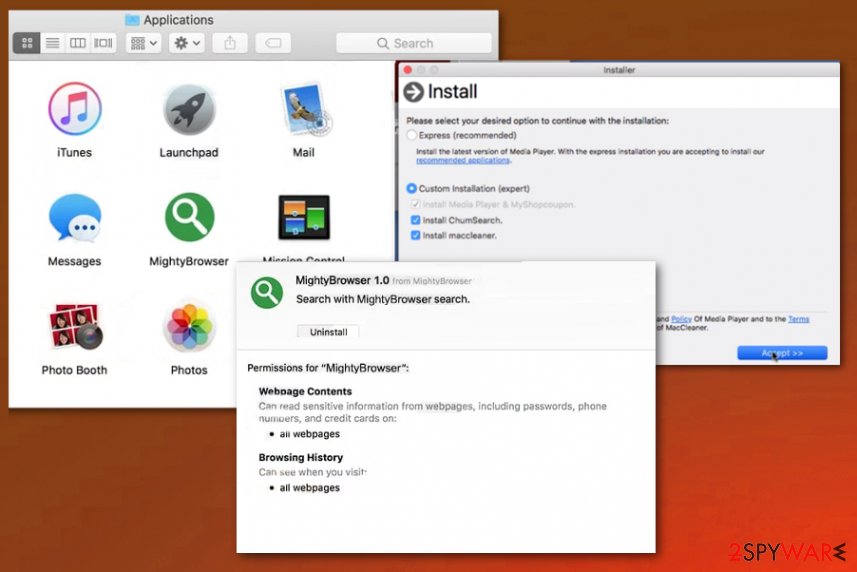
Mighty Browser is the program affecting more than your browsing online because it keeps some programs from updating and running smoothly.
Freeware software installers involve downloads of useless applications
Adware gets on the system along with the installation package from the free download site or filesharing service, torrent site. When you install free applications from an unreliable source, you risk getting additional files loaded on the system automatically, especially when you skip through steps and options during the process.
During the install, you should select the Custom or Advanced options and decline any checkboxes by suspicious additional applications. Also, reading the terms of use, privacy policy, and other sections on sites you get programs from is a crucial step. This is the only way to know what applications you install on your machine otherwise you may end up with extra PUP added on the computer.
MightyBrowser removal process requires antivirus tools
You may call this adware a Mighty Browser virus because it affected your time online, changed settings on Google Chrome, Mozilla Firefox or Safari browser, and make your device running significantly slower. However, this is not a virus since it cannot damage the machine permanently or act as malicious as real malware.
Nevertheless, the process of Mighty Browser removal should be taken seriously. There is a need for professional tools designed to fight cyber threats because only this way, you can find all related applications and delete them completely. It takes time to find all the associated traces and files manually.
Especially when you need to find and remove Mighty Browser installed applications from your browsers. To ensure that infection is not going to repeat itself, you need to go through each web browsing tool and disable apps, toolbars, add-ons. For that, we have a guide below.
You may remove virus damage with a help of Reimage Reimage Cleaner . SpyHunter 5Combo Cleaner and Malwarebytes are recommended to detect potentially unwanted programs and viruses with all their files and registry entries that are related to them.

