Luckysearches.com is a search engine that brings you to legitimate providers but shows additional ads
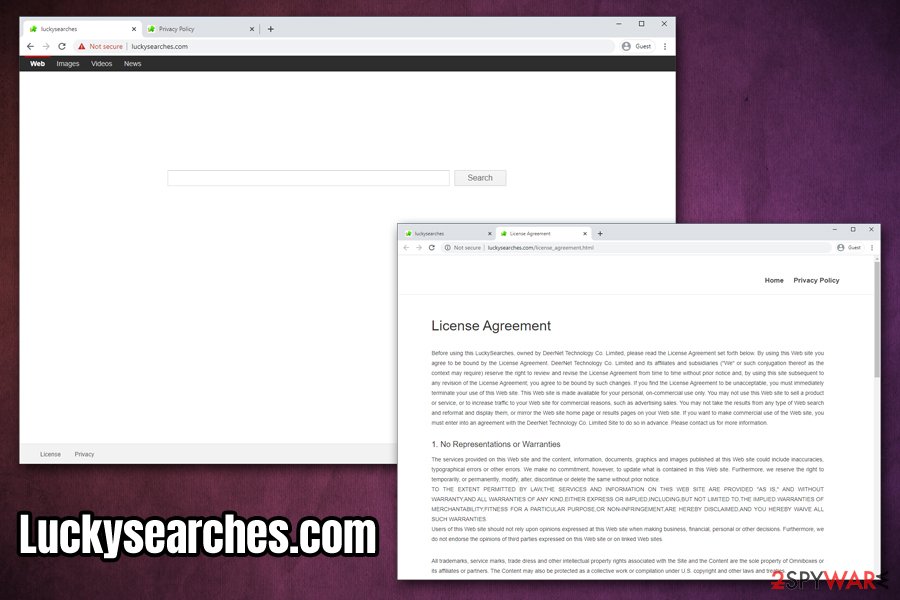
Luckysearches.com is a browser hijacker that also modifies DNS settings
Luckysearches.com is a search engine powered by DeerNet Technology Co. company, which claims that this search site is capable of selecting the most reliable search results from Bing, Yahoo! and Google. However, users may encounter this site as soon as their web browsers get hijacked by potentially unwanted programs, such as adware[1] or browser hijackers.
In most cases, such installations are not performed deliberately, however, as users are tricked by deceptive third-party software installers that bundle PUPs with freeware apps. As a result, users find Luckysearches.com appended as their homepage, and the settings of Google Chrome, Safari, Mozilla Firefox, or Internet Explorer altered. The customized search engine diverts users’ searches to affiliated sites, tracks their online behavior, and displays ads on various sites. Typically, such practices can be terminated with Luckysearches.com removal.
| Name | Luckysearches.com |
| Type | Browser hijacker, adware, potentially unwanted program |
| Associated app | Lucky Searches, or any other potentially unwanted program |
| Bundled with | Simeranya, Unlocker, YourFile Downloader, etc. |
| Developer | DeerNet Technology Co., a Hong Kong-based company |
| Symptoms |
|
| Risks | Installation of other potentially unwanted software, sensitive information disclosure to unknown parties (potentially, cybercriminals) malware infection, etc. |
| Termination | Delete the unwanted software with anti-malware tools that detect PUPs or refer to our manual removal instructions below |
| Optimization | After a computer infection, we recommend scanning it with repair software Reimage Reimage Cleaner |
Security experts warn to be very careful when installing freewares and shareware on your computer since Lucky Searches and its clones, such as Quick-Seeker.com, Search.safer.com, TabSent.com and many others, are actively spreading on the internet bundled with other free programs.
Unlike most other browsers hijackers that are relatively harmless and easy to terminate, this PUP possesses some capabilities that are more relevant to malware than a potentially unwanted program. For example, Luckysearches.com is known to also take over some Windows shortcuts (not necessarily internet or browser-related programs) by appending an argument http://www.luckysearches.com/?type=hp&ts=[timestamp]&from=[affiliate_id]&uid=[hard drive id], which causes Luckysearches.com redirects as soon as such icon is double-clicked.
Additionally, this potentially unwanted program modifies DNS settings and takes over your browsing sessions. Therefore, you should not use your browser to perform searches before you remove Luckysearches.com virus from the system. That’s because this search provider may return predetermined search results filled with sponsored links and advertisements. Consequently, you may continuously experience Lucky Searches redirects to predetermined third-party websites, which content may be questionable or even unsafe.
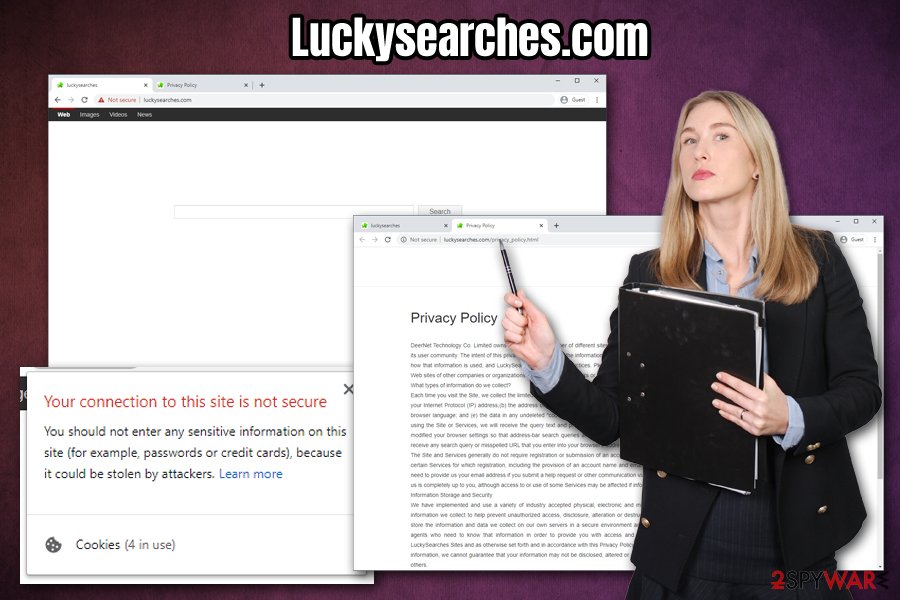
Luckysearches.com is a potentially unwanted program developed by DeerNet Technology Co.
Finally, Luckysearches.com’s privacy-related issues have to be considered, as well. Owners of this search site claim that it “is strongly committed to protecting the privacy of its community.” However, aren’t such statements controversial, keeping in mind that this browser plug-in installs cookies and tracks users itself?
Even though it does not seek to collect personal information, it may accumulate the following information automatically:
- your IP address;
- URL you visit most frequently;
- browser type and language;
- search queries;
- technical details of your device;
- added bookmarks, etc.
In order to maintain efficient search sessions, computer security, and prevent privacy-related issues, get rid of luckysearches.com virus and restore DNS settings. You can find the detailed instructions on how to perform these steps in our removal section below. Additionally, we advise users to scan their machines with anti-malware software, reset all web browsers, and use the PC repair tool Reimage Reimage Cleaner for best results.
Browser hijacking programs are usually not installed intentionally
Browser hijackers can easily infiltrate those computers whose users frequently install freeware and do not pay enough attention to the installation process. Various browser plug-ins, toolbars, and extensions that, once installed, appear to be adware or browser hijackers are commonly distributed with the help of various freeware and shareware installers.
Such a distribution method is deceptive and tricks thousands of internet users to install potentially unwanted programs on a daily basis. In order to avoid installing unwanted apps without even realizing that, it’s very important to select freeware’s download source carefully and pick the correct installation mode.
First of all, avoid downloading programs from third-party installers, such as cnet.com, download.com, softonic.com, and many others, because they promote questionable programs as optional components frequently. Besides, avoid selecting Quick or Recommend installation option because this way, “additional components” such as browser hijackers or adware may be installed by default.
In contrast, opt for Advanced or Custom installation option and carefully look for checkboxes claiming that you agree to set Luckysearches.com as your default homepage and search engine – make sure that you unmark checkmark stating that. Otherwise, it will be automatically installed and will take over your browsing sessions.
Luckysearches.com removal guide
Unfortunately, but Luckysearches.com removal might not be as smooth as one might want it to be. Because the hijacker engages in multiple system modifications and alters DNS settings, browser shortcuts, as well as browser settings, simple program termination will not suffice to stop the unwanted activity. Thus, we first suggest you to revert DNS setting modifications and picking default settings instead. Here’s how to do it:
- Type in Control Panel into Windows search and hit Enter
- Go to Network and Internet > View network status and tasks
- Click on your connection, e.g., Ethernet
- At the bottom, pick Properties
- Select Internet protocol Version 4 (TCP/IPv4) and click Properties
- Tick Obtain DNS server address automatically option and then click OK
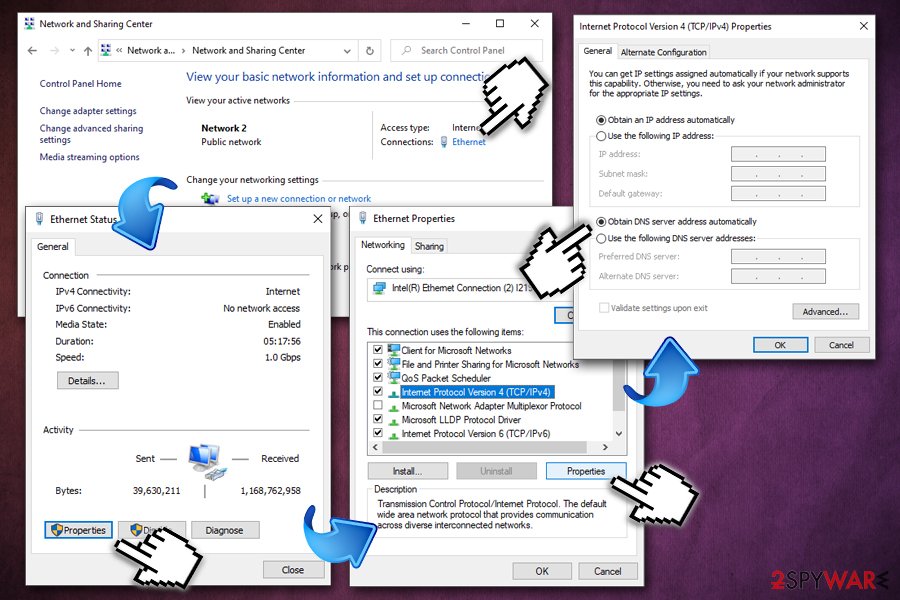
Follow these steps to set DNS settings to default
Now, you should remove Luckysearches.com browser hijacker from your system via the Control Panel, as explained in the instructions below. In some cases, such a process might be unsuccessful, or the app might only reside within the browser (if it is an add-on/extension). Thus, we highly advise you scan your machine with anti-malware software capable of detecting and removing PUPs. Finally, reset all the installed browsers in order to make sure Lucky Searches does not return.
You may remove virus damage with a help of Reimage Reimage Cleaner . SpyHunter 5Combo Cleaner and Malwarebytes are recommended to detect potentially unwanted programs and viruses with all their files and registry entries that are related to them.

