Idea Details virus is the application that should help people to surf the internet more efficiently
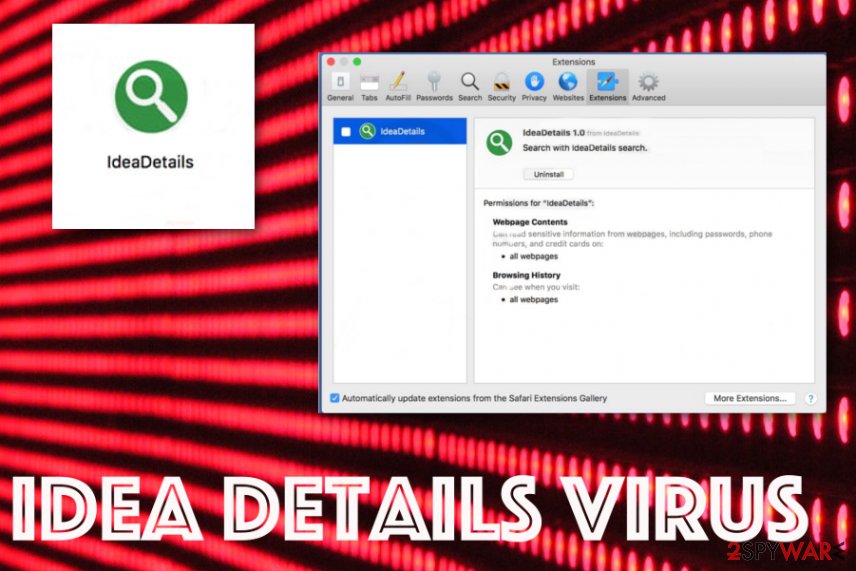 Idea Details virus is the program considered to be Mac malware because of intrusive and annoying symptoms. The application appears out of nowhere and dills users’ screen with advertisements, redirect online traffic to commercial pages, and records various sensitive information regarding browsing online habits and searching history. This is an intruder closely related to ad-supported sites and capable of downloading and installing other apps of the same origin and purpose. Idea Details is categorized as a potentially unwanted program that gives no value for the machine and should be deleted as soon as noticed on the machine.
Idea Details virus is the program considered to be Mac malware because of intrusive and annoying symptoms. The application appears out of nowhere and dills users’ screen with advertisements, redirect online traffic to commercial pages, and records various sensitive information regarding browsing online habits and searching history. This is an intruder closely related to ad-supported sites and capable of downloading and installing other apps of the same origin and purpose. Idea Details is categorized as a potentially unwanted program that gives no value for the machine and should be deleted as soon as noticed on the machine.
IdeaDetails virus focuses on displaying unwanted and intrusive content, so pop-ups, banners, surveys, sales, deals, coupons lure people into clicking on the material and visiting untrustworthy websites where dubious software gets offered and promoted. In some cases, such pages can include particular scripts that trigger downloads and installations of useless programs, so people unknowingly get their devices infected with cyber intruders. Unfortunately, victims also experience problems with browsing, the safety of the computer, and privacy or identity theft issues.
| Name | Idea Details virus |
|---|---|
| Type | Mac malware/ Adware |
| Symptoms | The device that gets affected by this threat becomes slower than usual and unwanted advertisements appear on the screen continuously. Redirects to dubious sites get triggered by clicks on banners, pop-ups, and other content. The application itself appears out of nowhere and can install similar utilities automatically |
| Distribution | Deceptive pages and free software downloading sites deliver such applications as an additional part of the installation setup. Other potentially unwanted programs or fake installers, promotional ads can lead to infiltration of the adware-type intruder |
| Purpose | The application is designed to redirect online traffic and display various advertisements, redirect to dubious pages so data needed for malvertising campaigns[1] |
| Elimination | Idea Details virus removal should be the first process you go for once the application is spotted on the PC. Get the anti-malware tool and clean the machine from PUPs |
| Damage | The shady application interferes with settings like startup preferences and system folders, so you should rely on tools like Reimage Reimage Cleaner that might repair such damage on the machine or at least indicate parts that need fixing |
Idea Details is the name of an application appearing on Mac device with the purpose of showing ads and redirecting the online traffic where needed. Different methods of generating views and clicks get employed by this intruder because pay-per-click revenue is the most important thing for adware developers and sponsors since every visit and view gets monetized.
Idea Details virus is one of many adware-type intruders that mainly causes:
- pop-ups appearing on random pages and websites;
- banners, blinking boxes and different commercial content that fills up the screen;
- redirects to shady pages and insecure websites;
- push notifications that come to the desktop directly;
- promotional material that triggers automatic downloads.
You need to note that IdeaDetails is not only annoying or intrusive. The content that adware shows have a feature of ad-tracking and data recording functionality that allows various publishers to get details about your online searching preferences and habits, so personalized advertisements can be created.
You should get rid of Idea Details virus and all the traces, programs, files associated with the intruder to avoid issues with privacy or identity theft that can be the result of such information tracking. There is a big chance that some sites expose you to dangerous material or share the recorded information with third-party companies. 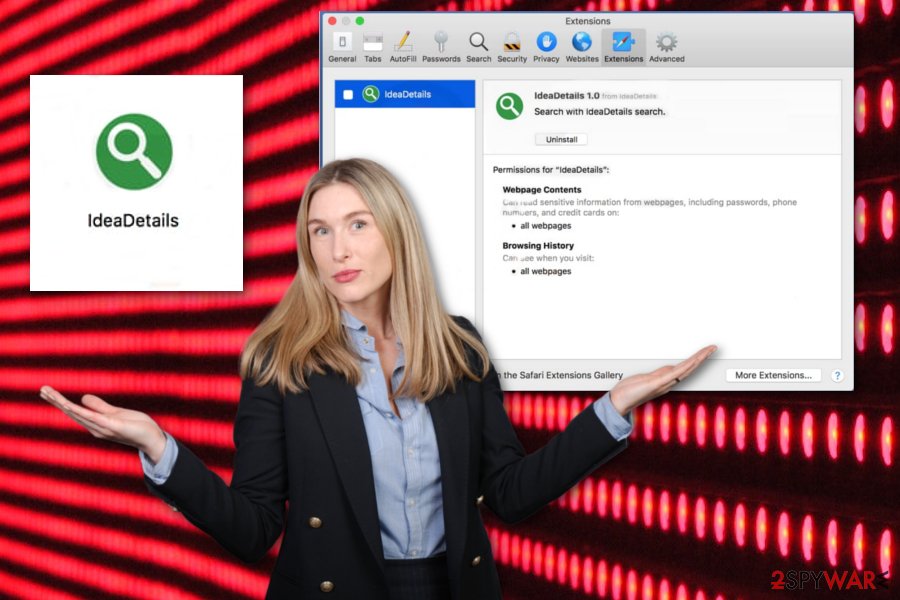
Idea Details app is an unwanted program that interferes with online browsing with commercial content. Idea Details virus is capable of modifying settings on your web browser without any permission or agreement needed. This is similar to any typical in-browser threat for that reason. However, the application is more focused on showing browser content related to sponsored content than to affect browsers’ performance.
Unfortunately, any potentially unwanted program[2] can easily install programs on the machine to avoid the persistence of the useless application. This is what makes Idea Details virus removal more difficult and not that easy as it may seem.
You should rely on expert[3] tips for PUP elimination and remove Idea Details virus as soon as possible with automatic tools like AV programs or anti-malware, security software. However, don’t forget about the background processes that applications like this can cause and result in more serious system damage.
For such issues, we recommend getting a system tool, cleaning utility or a particular repair program like Reimage Reimage Cleaner and run a check on the device after the proper Idea Details virus termination. You can also benefit from the tips below the article with direct steps of browser resetting.
Not every advertisement and the promotional pop-up is truthful
Various applications and freeware get promoted on pop-ups, banners, and redirects that appear out of nowhere or gets injected on the commonly visited pages. Such behavior and continuous pop-ups with commercial material indicate the PUP infection on the machine.
However, from such material, clicking on ads, visiting deceptive sites, and so on, you can get more annoying and dangerous programs installed without even noticing. Such deceiving advertisements and set-ups of other installations can hide shady apps as extra installation and download them behind your back.
This also happens due to not paying enough attention. Fortunately, PUP infiltrations can be avoided if you choose proper options during the installation process. Go for Advanced or Custom options instead of Recommended or Quick ones and choose what programs to install from the list.
Make sure to get rid of any parts of Idea Details virus by scanning the system fully
The intruder that appears on the system out of nowhere like Idea Details virus should be terminated as soon as possible because it makes a huge difference in the performance with all the background processes and intrusive behavior. Although it is not that dangerous as other malware can be there is no reason to leave it on the system.
The best way to remove Idea Details virus is by scanning the system with a proper anti-malware program compatible with your iOS or Mac operating system and delete anything that AV tool detects as dangerous. It is possible that the application is not identified as malicious, but other files may appear indicated.
So make sure to repeat the scan with another tool and uninstall the app yourself to ensure that Idea Details virus removal process is properly executed. Also, some in-browser programs and extensions may affect the persistence, so run through those settings after the PUP elimination.
You may remove virus damage with a help of Reimage Reimage Cleaner . SpyHunter 5Combo Cleaner and Malwarebytes are recommended to detect potentially unwanted programs and viruses with all their files and registry entries that are related to them.
This entry was posted on 2019-12-23 at 03:52 and is filed under Mac Viruses, Viruses.

