EasyGamesTab.com is a browser hijacker that promises online games but delivers unwanted advertisements
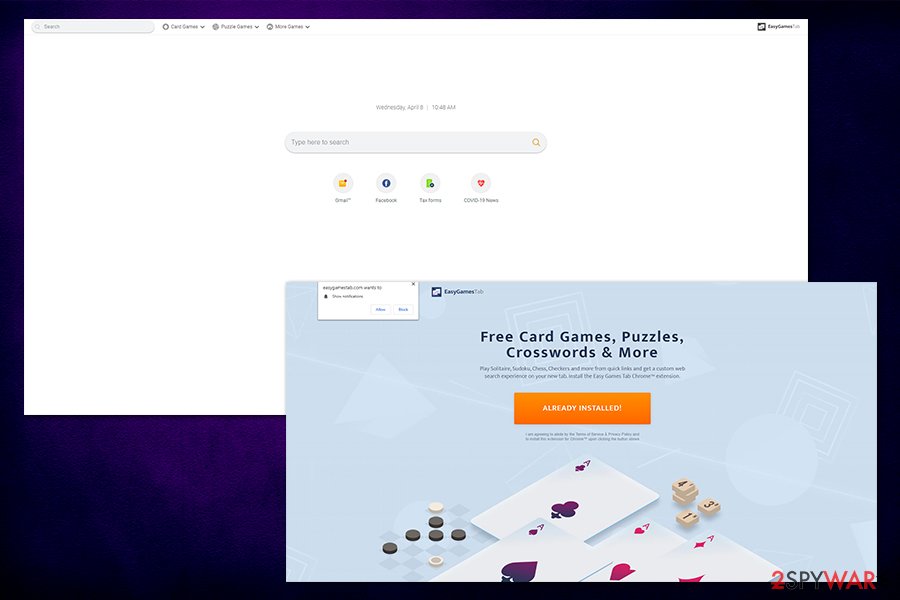
EasyGamesTab.com is a browser hijacker that might come into your device uninvited and change web browser settings
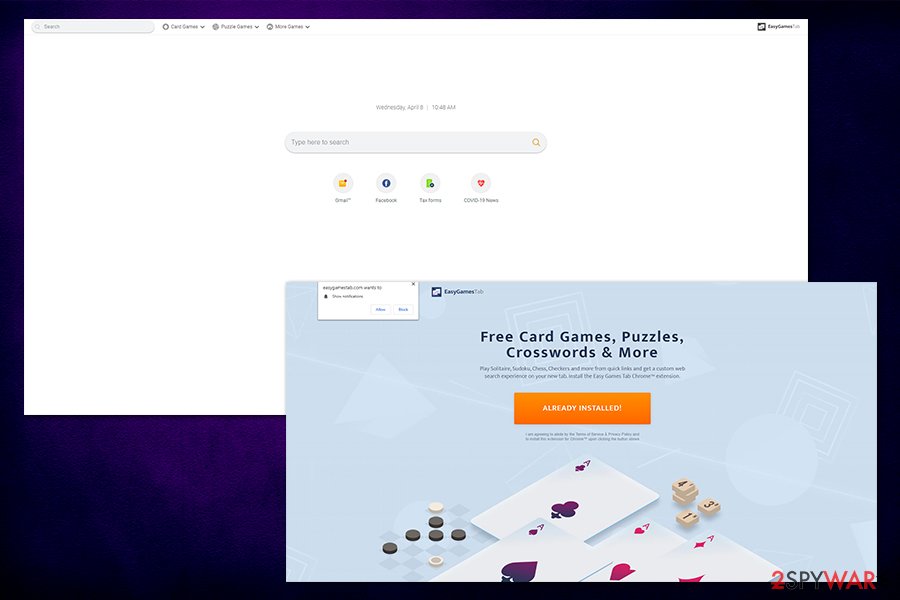
EasyGamesTab.com is a browser hijacker that might come into your device uninvited and change web browser settings
EasyGamesTab.com is a web address that users might notice on their Google Chrome, Mozilla Firefox, Safari, or another web browser as a default homepage and new tab URL. While this might come as a surprise, the browser hijack occurred due to the installation of Easy Games Tab extension – it delivers customized browser settings in order to provide users with links to sponsored sites. Allegedly, EasyGamesTab.com is there to provide you with simple online games, but the real purpose is to show you ads, monetizing in the process.
While EasyGamesTab.com can be installed on the official sources like Chrome Web Store, many might find the extension within software bundle packages downloaded from third-party websites. Besides that, the extension is known to capture browsing-related information to serve users with targeted ads and deliver EasyGamesTab notifications on the desktop if such were accepted.
| Name | EasyGamesTab.com |
| Type | Browser hijacker |
| Associated extension | EasyGamesTab/Easy Games Tab |
| Developer | Innover Group |
| Infiltration | The application can be downloaded from the official website or other official sources, although can also be spread via software bundle packages downloaded from third party sites |
| Symptoms |
|
| Risks | Installation of other potentially unwanted programs, information disclosure to unknown parties, etc. |
| Elimination | You can eliminate the unwanted extension manually via the browser. To get rid of push notifications, check out the instructions provided below. Just to be sure, you can also scan your device with anti-malware software as well |
| Optimization | If you found malicious programs on your computer, they could have affected its normal functions. To restore them, employ repair software Reimage Reimage Cleaner Intego |
EasyGamesTab is a typical browser hijacking application that incorporates links to the most popular sites, as well as a themed search bar. In includes links to Facebook, Gmail, Tax Forms, news, and other websites. As a main functionality of the app, it also provides links to simply online games like Sudoku or Solitaire. EasyGamesTab.com is just one of many hijackers that provide such functionality – some other examples include:
The customized search engine redirects all search results to Yahoo, although they are far from organic, as multiple sponsored links and ads are present within searches. This is because EasyGamesTab.com developers are participating in Yahoo’s affiliate program, and, while there is nothing wrong with it, from the user point of view, there is no point in using a search engine the appends ads at the top – rather use the Yahoo search engine directly instead.
Besides providing links to sponsored sites and other types of advertisements, the official web site of EasyGamesTab is also using the push notification feature. While the function is entirely legitimate and provides messages to users who are genuinely interested in the content of a particular website, EasyGamesTab.com notifications will display ads and sponsored content that users can click on. We cannot confirm that these links are trustworthy, so rather refrain from clicking on them.
Note that not everybody understands straight away how to remove EasyGamesTab.com pop-ups that are displayed directly on their desktops (even when the web browser is off). This is because the push notification feature is relatively new, and users do not know that they need to access browser settings in order to disable Easy Games Tab notifications. If you are one of those people and need help with EasyGamesTab.com removal – we explain everything in detail below.
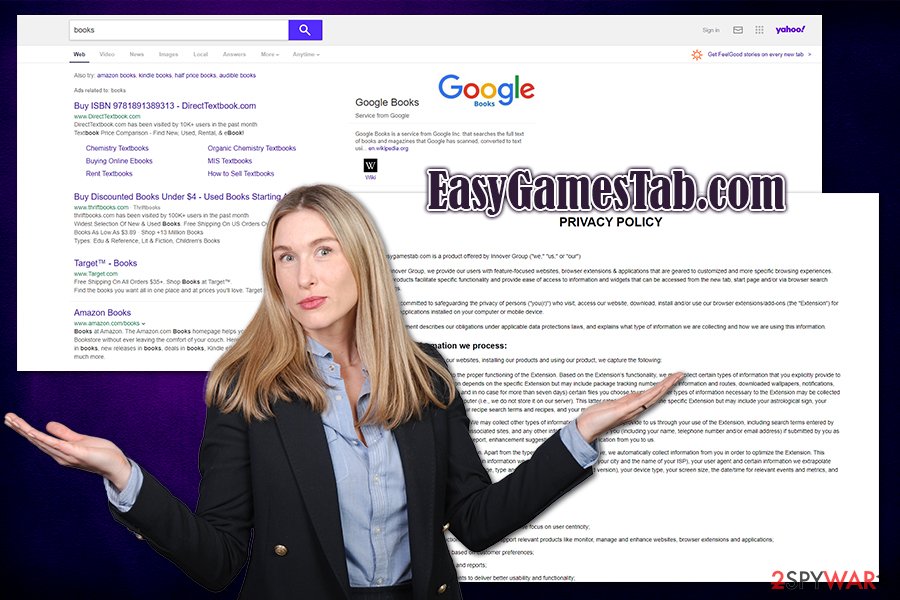
EasyGamesTab is a browser extension that promises links to online games, but also delivers commercial content in various forms
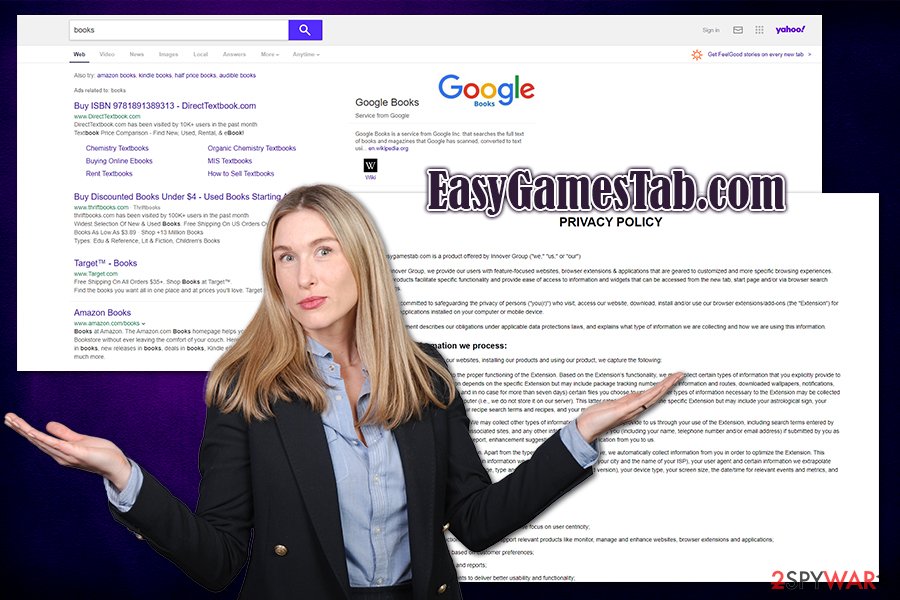
EasyGamesTab is a browser extension that promises links to online games, but also delivers commercial content in various forms
Generally, browser hijackers are not that dangerous (they are considered a minor computer threat), so the term “EasyGamesTab.com virus” would be too far fetched. Nonetheless, due to suspicious distribution techniques, users might still refer to the hijacker in such a way.
It is also important to note that EasyGamesTab.com gathers some information about users. The Privacy Policy explains the following:
Apart from the types of information listed above, we automatically collect information from you in order to optimize the Extension. This includes your IP address and certain information we extrapolate therefrom (e.g., your city and the name of your ISP), your user agent and certain information we extrapolate therefrom (e.g., your browser language, type and version and your OS type and version), your device type, your screen size, the date/time for relevant events and metrics, and certain install flow events.
Note that, in some US states as well as countries, the IP address is considered to be personal information.[1] Additionally, search terms might also sometimes include personal details, so please be careful when dealing with EasyGamesTab.com hijack.
All in all, EasyGamesTab is not malware for sure, but we do not recommend keeping it. If you enabled notifications, you could get rid of them by following the instructions provided below. You should also perform a full system scan to ensure no malicious software is present. You can also employ repair tools like Reimage Reimage Cleaner Intego to help you fix system damage done by the virus.
Software bundling – an old marketing technique that is still prevalent today
While many users, more or less, know that downloading pirated software and visiting high-risk websites can lead to malware infections, they are still less aware of software bundling. This technique has been used for many years by freeware developers and its distributors – it remains incredibly successful This is because people are usually rushing the installation process of new programs and do not check the instructions properly, unintentionally letting potentially unwanted programs into their computers.
While in most cases, such unwanted apps can be eliminated relatively easily, some bundled software might be straight out malicious, even from sources you would not expect it from. For example, in 2015, a uTorrent client was found to be bundling cryptocurrency miner that would abuse computer resources to do benefit malware’s authors.[2] As a result victims’ machines were running on 90% CPU usage and were barely usable. Besides, some Djvu ransomware variants were also found to be inserted within adware bundles.[3]
Thus, be careful when dealing with third-party installers – never rush, opt for Advanced/Custom mode instead of Recommended/Quick one, watch out for pre-ticked boxes, and deceptive offers. Also, employing anti-malware that can recognize PUPs can also help you determine which apps are less than desirable.
Get rid of EasyGamesTab.com hijacker
EasyGamesTab.com removal should not be difficult – simply right-click on the extension and select “Remove extension.” Nevertheless, there might be much more to it – some settings might remain on the web browser, resulting in unexpected advertisements and other unwanted behavior. If you experience that, you should also reset your browsers, as explained below. In case you found EasyGamesTab seemingly out of nowhere, you should also scan your machine with anti-malware to make sure no malicious apps are present.
To remove EasyGamesTab.com notifications from the web browsers, you can either reset them or eliminate the hijacker’s entry via the settings menu. Here’s how to do it:
Google Chrome
- Go to Menu > Settings
- Select Advanced
- Under Privacy and security, go to Site Settings > Notifications
- Under Allow section, locate easygamestab.com
- Click More Actions and then select Block
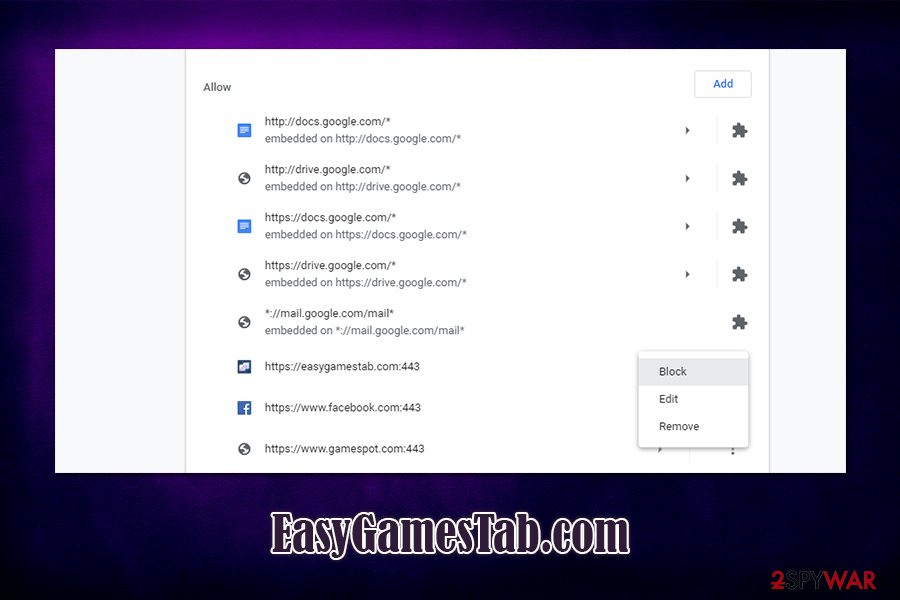
You can get rid of EasyGamesTab.com push notifications via Chrome’s settings panel
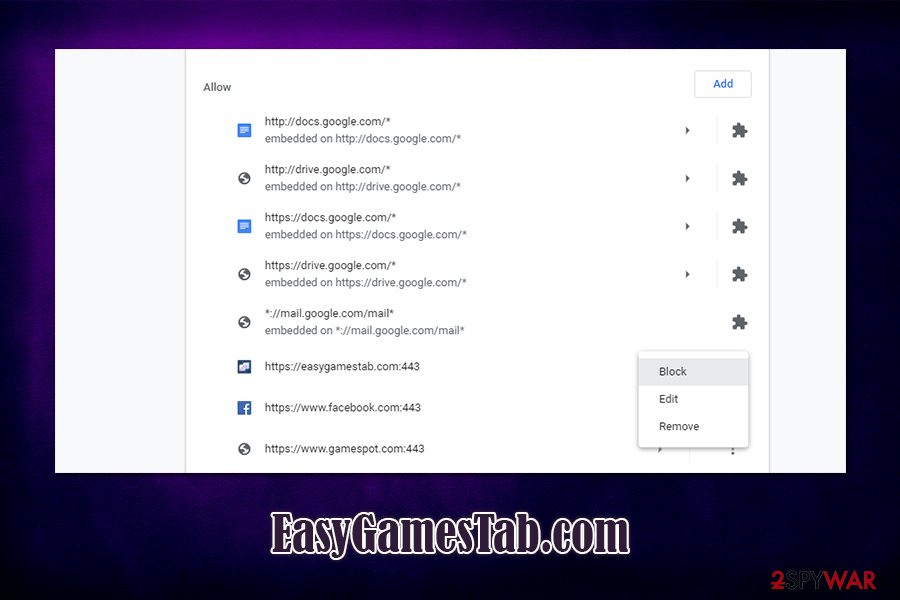
You can get rid of EasyGamesTab.com push notifications via Chrome’s settings panel
Mozilla Firefox:
- Go to Menu > Options
- Select Privacy & Security > Notifications
- Click on Settings – you should see easygamestab.com
- Click on the the drop-down menu and select Block
- Save Changes
Safari:
- Go to Safari > Preferences…
- Under Websites tab, pick Notifications
- Select easygamestab.com and then click Deny
MS Edge:
- Go to More > Settings
- Select View advanced settings > Advanced
- Click on Manage permissions
- Find easygamestab.com entry and turn notifications off
You may remove virus damage with a help of Reimage Reimage Cleaner Intego. SpyHunter 5Combo Cleaner and Malwarebytes are recommended to detect potentially unwanted programs and viruses with all their files and registry entries that are related to them.

