DVPN ransomware – a file-targeting parasite that provides a ransom message written in the Chinese language
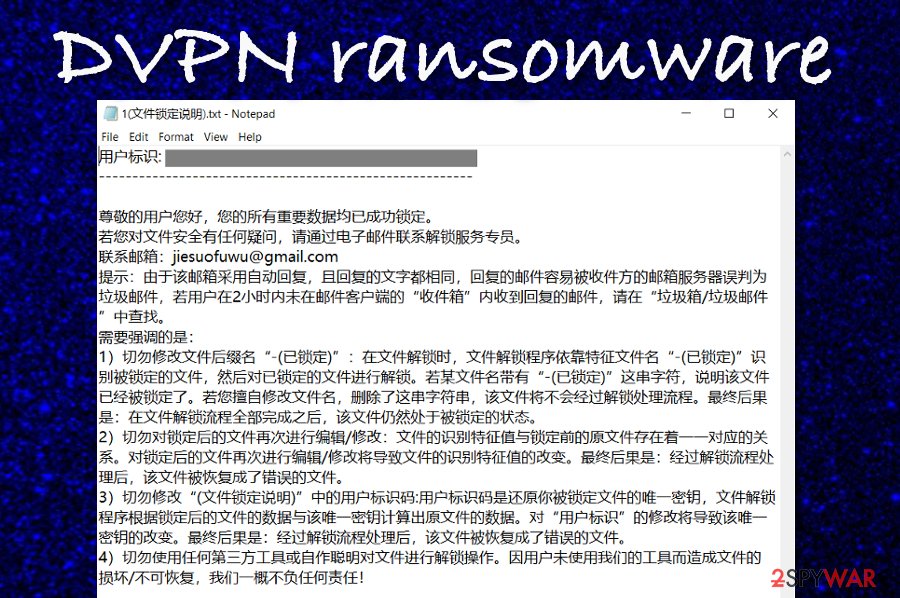
DVPN ransomware is a virtual parasite that employs the XOR cipher for locking up files
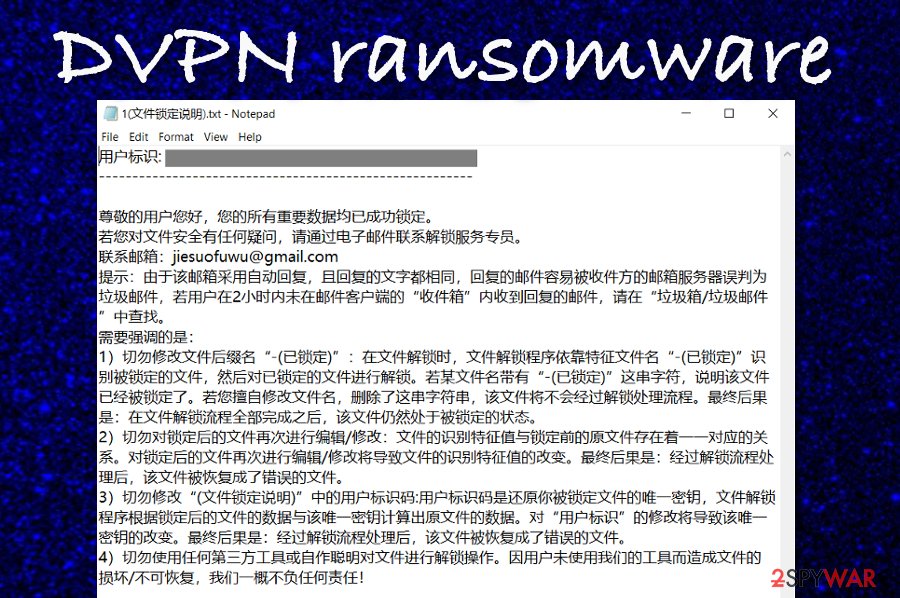
DVPN ransomware is a virtual parasite that employs the XOR cipher for locking up files
DVPN ransomware is considered to be a data-locking virus that uses the XOR cipher[1] to block files. Since the ransomware attaches an extension in the Chinese language – (已锁定), we have discovered that it can be translated to – (a locked). All files, folders, and documents that are placed on the attacked Windows device fall for the encryption. Then, DVPN ransomware developers provide the ransom message also named in Chinese – 1 (文件锁定说明) .txt, that can be translated to 1 (Description of a locked file) .txt. Criminals urge users to contact them via [email protected] email address and discuss all the matters related to file security and recovery.
When DVPN ransomware travels on a Windows operating system, it does not just stay in one place. The malware can modify various directories such as The Task Manager, Windows Registry, and Control Panel. It is known that the virus brings such files to the computer: dvpn.exe, dstatus.ini, dvpn.dll, .dvpn64.dll, pac.txt some of which can be responsible for the encryption process, disabling antivirus software, executing DVPN ransomware every time the computer is booted, and running other malicious processes in the background.
DVPN ransomware infiltration can happen all of a sudden when you least expect it. However, malicious actors have learned different tactics that allow manipulating users and inserting malicious payload when they lack attention or simple knowledge of cybersecurity. Most of the time ransomware targets regular users and companies through email spam[2] messages that come from a non-existing organization or person. Furthermore, the malware can also be received when RDP configuration gets hacked, the user downloads cracked software such as a key generator, or steps on a malicious ad.
| Name | DVPN ransomware |
|---|---|
| Type/category | Ransomware virus/malware |
| Target | According to the language of the provided extension and the ransom note, this malicious string targets Chinese-speaking people |
| Encryption | The encryption process is performed by employing the XOR cipher. This key can lock all types of files, folders, and documents that are found on the infected Windows machine |
| Extension | When the encryption cipher completes its job, an appendix is added to each filename. Translation to English – (a locked) |
| Ransom note | The name of the translated ransom note is 1 (Description of a locked file) .txt. Here crooks provide the [email protected] email address for making contact and discussing all the conditions for recovering blocked files |
| Related files | The ransomware virus brings these types of files to the computer system: dvpn.exe, dstatus.ini, dvpn.dll, dvpn6e.dll, and pac.txt |
| Spreading | The malicious payload can be carried through email spam messages and the infectious attachments that get clipped to the letters. Also, ransomware is distributed through software cracks, vulnerable RDP configuration, and malicious advertisements |
| Elimination | If you have been looking for a way to get rid of the cyber threat, we recommend using only reliable security software as manual elimination might not be that safe for a process like this one |
| Fix software | Finding some damage related to the malware attack is also possible. If you do not know what to use for the repair process of the corrupted areas, try employing Reimage Reimage Cleaner |
As you can see the main target of DVPN virus are Chinese-speaking people, so those who do not speak this language and get infected with the cyber threat will not be able to understand a thing the ransom note says unless they translate it to English. However, we decided to make things easier for all of you and have provided the already translated version:
ID of the User: Q61 + XXXXXXXXXXXXXXXXXXXX / xxxxxxxxxxxxxxxxxxx
———————————— ——————–
Dear user, all your important data is successfully blocked.
If you have any questions about the security of your file, please contact a specialist unlock service by email.
Contact email-address: [email protected]
TIP: If your mailbox uses automatic replies, the reply message can easily be wrongly marked as spam email-server of the recipient. If the user does not receive a response in the “Incoming” mail client after 2 hours, when you answer, look at the shopping cart / Spam.
What we need to emphasize is this:1) Do not change the file extension ” – (a locked) “: when you want to unlock the file, the program will unlock the files using typical file name ” – (a locked) ” to identify the locked file, and then unlocks the file. If the file name contains the string “- (locked)”, it means that the file is locked. If you change the file name without permission and remove this line, the file does not pass the unlock process. The end result will be that after the unlocking process, the file will remain locked.
2) Do not edit the / do not change a locked file: there is a to-one correspondence between the characteristics of recognition and source files to lock. Re-editing / changing a locked file will change the file recognition characteristics. The end result: the file after unlocking process is restored to the wrong file.
3) Do not change the user ID in the “(Description of a locked file)”: user ID is a unique key to restore a locked file. File release program reads the original on the basis of the data locked file, and the unique key. File data. Change the “User ID” will change the unique key. The end result: the file after unlocking process is restored to the wrong file.
4) Do not use any third-party tools and do not use their own smart devices to unlock the files. We accept no liability for damage / irreplaceable files, caused by the fact that users do not use our tools!
Cybercrooks who spread DVPN ransomware urge people not to touch (rename or edit) the locked files as the decrypter will not be able to properly recover the data if any alterings are made to it. Furthermore, hackers state that they will not take any responsibility if the victim employs a secondary program to unlock the files and they get corrupted during the process.
Keep in mind that cybercriminals are trying to scare you and make you run out of solutions for file recovery so you will decide to purchase the decryption tool from them at the end. DVPN ransomware aims to lock up all the files and documents that appear on the Windows device during the activation process of the malicious payload.
Afterward, crooks store both encryption and decryption keys on remote servers that are reachable for the creators only. This way you have decreased chances of recovering your files. However, this still does not mean that you have to listen to everything that DVPN ransomware provided message says and rush to pay the demanded ransom price.
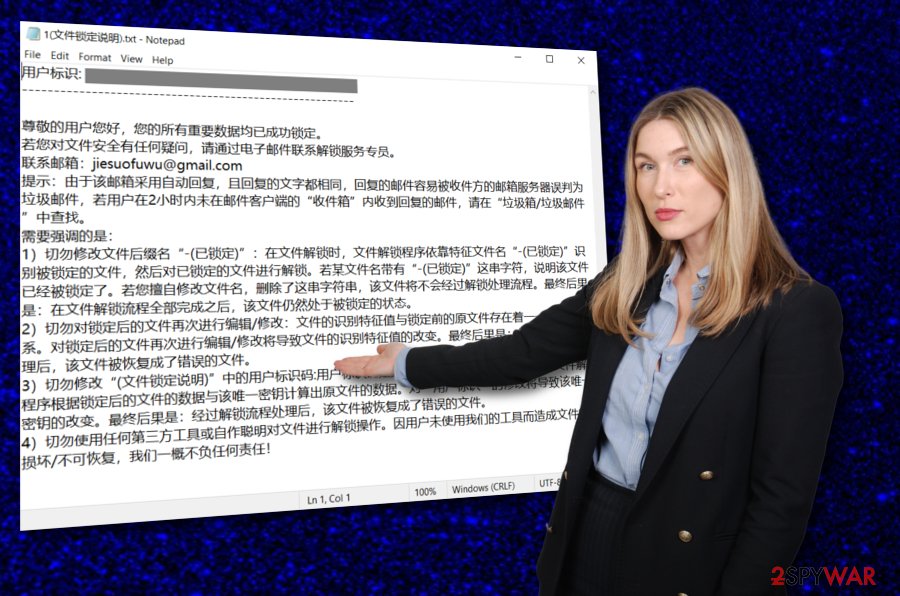
DVPN ransomware is a dangerous form of malware that can delete the Shadow Volume Copies of encrypted files to harden the data recovery process
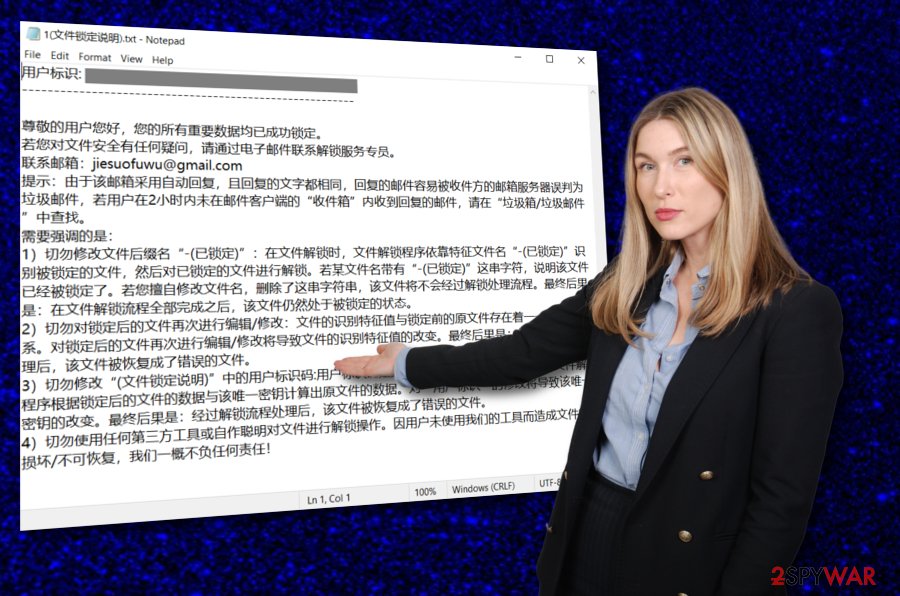
DVPN ransomware is a dangerous form of malware that can delete the Shadow Volume Copies of encrypted files to harden the data recovery process
Even though DVPN ransomware does not outline any particular requirements for the payment, they will likely be provided to you when you contact the crooks via email. These people can urge for an inadequate price anywhere from $100 to $2000 or more. Of course, they will ask for a cryptocurrency transfer such as Bitcoin, Monero, Litecoin, Ethereum, etc.
DVPN ransomware is likely to demand cryptocurrency payments as this is a way to remain anonymous from tracking. However, you should avoid paying the stated price and these are the reasons why:
- Crooks can not provide you with a key and run off with your money.
- Hackers can give you a fake tool and you will notice it when it is too late.
- You might get increased ransom payments after the first money transfer and will have to pay a very big price to receive the decryption tool.
- There are other alternative tools that you can try rather than paying a ransom.
DVPN ransomware might try to harden the data recovery process for you by deleting the Shadow Volume Copies of your encrypted data through PowerShell commands. This way you will be prevented from using third-party software that relies on safe and undamaged Shadow Copies. However, this is not your only option for file restoring.
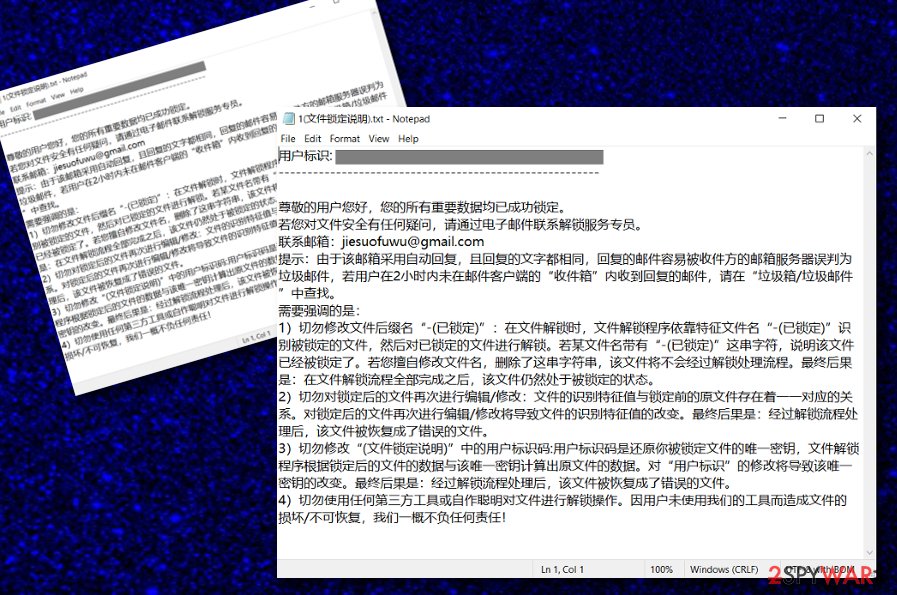
DVPN ransomware – malware that mainly targets Chinese-speaking people according to the extension and the ransom note
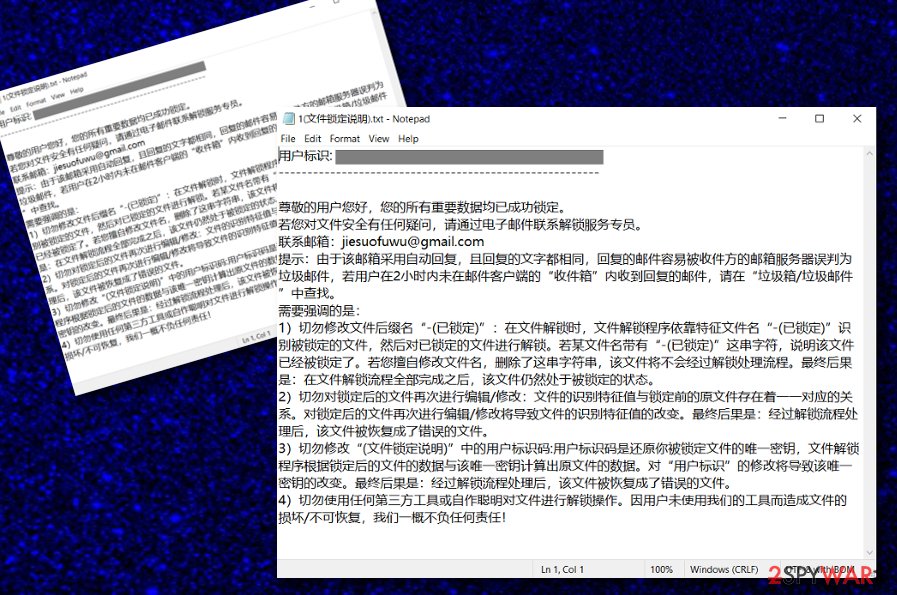
DVPN ransomware – malware that mainly targets Chinese-speaking people according to the extension and the ransom note
Of course, you should remove DVPN ransomware before you start trying to recover your files and documents, otherwise, the process might be unsuccessful. Employ reliable security software that will take care of the entire process and do not try to get rid of the parasite on your own. If there is some damage you need to fix, try repairing things with Reimage Reimage Cleaner .
After DVPN ransomware removal, you can try using some data recovery techniques that have been provided at the end of this article. You should pick the method that suits you the most in order to reach the best results possible. Remember that it is not worth to pay the demanded ransom price to the crooks as there is a high chance of getting scammed.
However, data recovery is not the only reason why you should hurry up to uninstall DVPN ransomware from your Windows machine. The cyber threat might also open backdoors for other dangerous infections and you can easily get infected with a trojan or another type of malware that can harvest personal data, damage software, and force the entire PC to crash.
If you find out that your antivirus software cannot detect DVPN ransomware, this might be because the malware is blocking your antimalware product. To diminish such malicious settings and be able to remove the virus properly, you should reboot your computer in Safe Mode with Networking as shown in the instructions at the end of this article.
Email spam and software cracks are closely related to ransomware attacks
Technology specialists from Virusai.lt[3] claim that a lot of tricky email messages are sent by hackers who are looking forward to distributing ransomware-related payload to a big variety of users. Crooks pretend to call themselves by the name of a trustworthy company to create a look of reliability. The user receives the email spam message together with an attachment that holds the malicious payload. Do not open the clipped files without scanning them with antimalware!
Furthermore, hackers are likely to spread ransomware infectious through cracked products such as key generators that end up on peer-to-peer networks[4] such as The Pirate Bay, BitTorrent, and eMule. We recommend using only official and well-known sources for downloading software, services, and other needed products.
To continue, the malicious payload can also enter computer systems when hackers connect to the machine remotely by abusing vulnerable RDP configuration. Regarding this fact, always remember to secure the RDP with a reliable and complex code.
Also, malicious advertisements (malvertising) can be the distribution source of ransomware. What you have to do is avoid clicking on every ad that you see on the Internet, install an adblocking tool on your browser, and purchase reliable security software that will alert if something dangerous is waiting for you on a particular website.
Get rid of malicious payload brought by DVPN ransomware
Using reliable antimalware software is the best option you have for DVPN ransomware removal. First, check if your antivirus program is capable of detecting the malware. If not, the ransomware might be blocking your tool by initiating a malicious task. To diminish all hazardous processes and deactivate the virus from renewing them, you should boot the machine in Safe Mode with Networking.
Afterward, you can successfully continue to remove DVPN ransomware from your Windows device. Do not try to use the manual technique as this type of complex process should be left for professional tools to handle. When the parasite is gone, scan your computer system for possible damage with software such as SpyHunter 5Combo Cleaner or Malwarebytes. If these products find any compromised areas, you can try repairing them by employing Reimage Reimage Cleaner .
This entry was posted on 2020-02-19 at 06:33 and is filed under Ransomware, Viruses.

